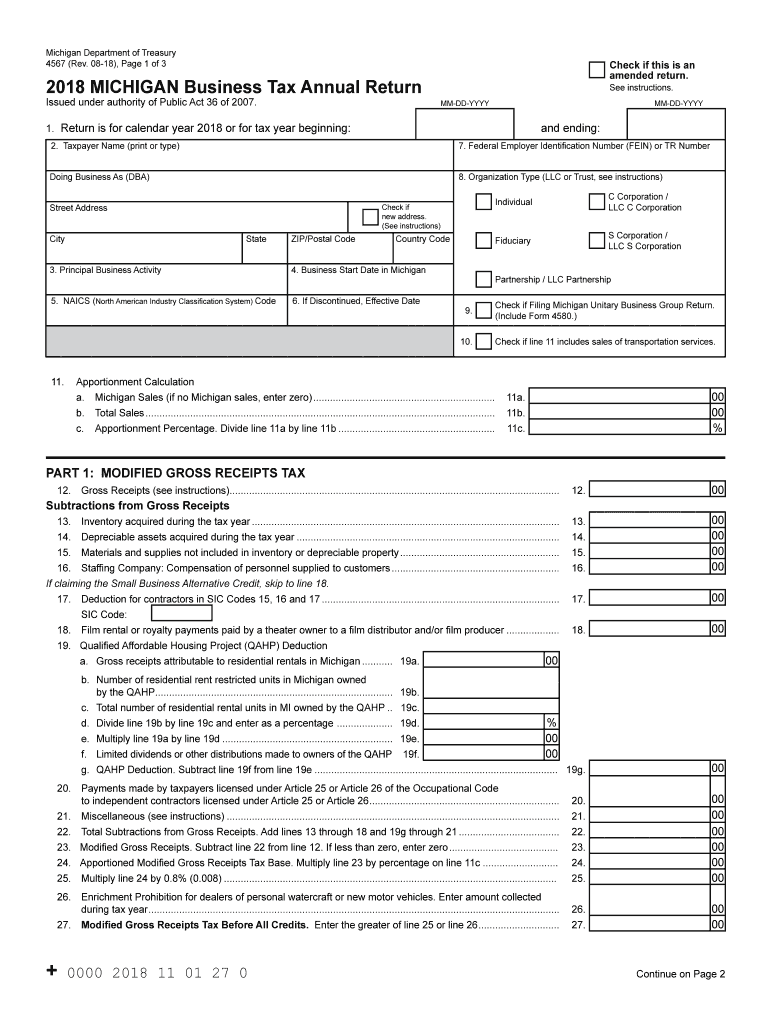
Michigan Form 4567


What is the Michigan Form 4567
The Michigan Form 4567 is a business tax return form used by corporations, partnerships, and limited liability companies operating within the state of Michigan. This form is essential for reporting income, deductions, and tax liabilities to the Michigan Department of Treasury. It helps ensure compliance with state tax laws and provides a clear overview of a business's financial activities for the tax year.
Steps to complete the Michigan Form 4567
Completing the Michigan Form 4567 involves several key steps:
- Gather all necessary financial documents, including income statements, balance sheets, and prior tax returns.
- Fill out the form accurately, providing details about your business's income, deductions, and credits.
- Review the completed form for any errors or omissions to ensure accuracy.
- Sign and date the form, confirming that the information provided is true and complete.
- Submit the form by the designated filing deadline, either electronically or by mail.
Legal use of the Michigan Form 4567
The Michigan Form 4567 is legally binding when completed and submitted according to state regulations. It must be signed by an authorized representative of the business, affirming that the information is accurate. Compliance with the form's requirements ensures that businesses fulfill their tax obligations and avoid potential penalties.
Filing Deadlines / Important Dates
Businesses must be aware of the filing deadlines associated with the Michigan Form 4567. Typically, the form is due on the fifteenth day of the fourth month following the end of the tax year. For most businesses operating on a calendar year, this means the deadline is April 15. It is crucial to mark these dates on your calendar to avoid late fees or penalties.
Required Documents
To complete the Michigan Form 4567, businesses need to gather several key documents:
- Income statements detailing revenue generated during the tax year.
- Balance sheets that reflect the business's financial position.
- Records of any deductions or credits claimed.
- Prior year tax returns for reference and consistency.
Form Submission Methods (Online / Mail / In-Person)
The Michigan Form 4567 can be submitted through various methods. Businesses can file online through the Michigan Department of Treasury's e-filing system, which offers a secure and efficient way to submit tax returns. Alternatively, the form can be mailed to the appropriate address provided by the state or submitted in person at designated locations. It is important to choose the method that best suits your business's needs while ensuring compliance with submission guidelines.
Quick guide on how to complete 4600 2017 michigan department of treasury state of michigan
Complete Michigan Form 4567 effortlessly on any device
Digital document management has become increasingly popular among businesses and individuals. It offers an ideal eco-friendly alternative to traditional printed and signed papers, allowing you to find the appropriate form and securely store it online. airSlate SignNow provides all the tools necessary to create, modify, and electronically sign your documents swiftly without delays. Manage Michigan Form 4567 on any platform with airSlate SignNow Android or iOS applications and simplify any document-related process today.
How to edit and eSign Michigan Form 4567 with ease
- Locate Michigan Form 4567 and click Get Form to begin.
- Make use of the tools we provide to complete your document.
- Highlight important sections of your documents or mask sensitive information with tools specifically offered by airSlate SignNow for that purpose.
- Create your signature using the Sign feature, which takes just seconds and carries the same legal validity as a conventional wet ink signature.
- Thoroughly review all details and click on the Done button to save your modifications.
- Choose how you want to deliver your form, whether by email, text message (SMS), invitation link, or download it to your computer.
Say goodbye to lost or misplaced documents, tedious form searches, or errors that require printing new document copies. airSlate SignNow meets your document management needs in just a few clicks from any device you choose. Modify and eSign Michigan Form 4567 and ensure excellent communication throughout the form preparation process with airSlate SignNow.
Create this form in 5 minutes or less
Create this form in 5 minutes!
How to create an eSignature for the 4600 2017 michigan department of treasury state of michigan
How to make an electronic signature for your 4600 2017 Michigan Department Of Treasury State Of Michigan online
How to make an eSignature for your 4600 2017 Michigan Department Of Treasury State Of Michigan in Google Chrome
How to create an electronic signature for putting it on the 4600 2017 Michigan Department Of Treasury State Of Michigan in Gmail
How to generate an eSignature for the 4600 2017 Michigan Department Of Treasury State Of Michigan right from your smartphone
How to generate an electronic signature for the 4600 2017 Michigan Department Of Treasury State Of Michigan on iOS devices
How to make an electronic signature for the 4600 2017 Michigan Department Of Treasury State Of Michigan on Android
People also ask
-
What is the process for filing a Michigan business tax return 2010 using airSlate SignNow?
To file a Michigan business tax return 2010 with airSlate SignNow, simply upload your completed tax documents to our platform. Once uploaded, you can eSign and send them directly to the appropriate tax authorities. Our user-friendly interface ensures that the process is quick and hassle-free.
-
What features does airSlate SignNow offer for handling Michigan business tax returns?
airSlate SignNow provides features like secure eSigning, automated workflows, and document templates that simplify the management of your Michigan business tax return 2010. Additionally, our platform allows you to track the status of documents in real-time, ensuring you never miss a filing deadline.
-
Is airSlate SignNow cost-effective for managing my Michigan business tax return 2010?
Yes, airSlate SignNow is a cost-effective solution for managing your Michigan business tax return 2010. We offer flexible pricing plans that cater to businesses of all sizes, allowing you to choose the level of service that best meets your needs without overspending.
-
Can I integrate airSlate SignNow with other software for my Michigan business tax return 2010?
Absolutely! airSlate SignNow seamlessly integrates with various accounting and tax software, making it easier to manage your Michigan business tax return 2010. This integration ensures that all your financial data is synchronized and accurate, streamlining your filing process.
-
What are the benefits of using airSlate SignNow for my Michigan business tax return 2010?
Using airSlate SignNow for your Michigan business tax return 2010 provides numerous benefits, including reduced paper usage, improved efficiency, and enhanced security for your sensitive documents. You'll also experience quicker turnaround times, ensuring that you meet all deadlines without stress.
-
How secure is airSlate SignNow for filing Michigan business tax returns?
Security is a top priority at airSlate SignNow. When filing your Michigan business tax return 2010, your documents are protected with industry-leading encryption and secure cloud storage. This ensures that your sensitive data remains confidential and is only accessible by authorized users.
-
What support does airSlate SignNow provide for users filing Michigan business tax return 2010?
airSlate SignNow offers comprehensive support to assist users with their Michigan business tax return 2010 filing. Our support team is available via chat, email, and phone to help you with any questions regarding the platform or the tax filing process, ensuring you get the assistance you need.
Get more for Michigan Form 4567
- Page g 1 michigan form
- It glossary aao form
- Glossary of hiv prevention terms cdc form
- Real estate installment sale contract template form
- Real estate land contract template form
- Real estate investor contract template form
- Real estate investment contract template form
- Real estate of sale contract template form
Find out other Michigan Form 4567
- How To eSignature Wisconsin Car Dealer Quitclaim Deed
- eSignature California Construction Contract Secure
- eSignature Tennessee Business Operations Moving Checklist Easy
- eSignature Georgia Construction Residential Lease Agreement Easy
- eSignature Kentucky Construction Letter Of Intent Free
- eSignature Kentucky Construction Cease And Desist Letter Easy
- eSignature Business Operations Document Washington Now
- How To eSignature Maine Construction Confidentiality Agreement
- eSignature Maine Construction Quitclaim Deed Secure
- eSignature Louisiana Construction Affidavit Of Heirship Simple
- eSignature Minnesota Construction Last Will And Testament Online
- eSignature Minnesota Construction Last Will And Testament Easy
- How Do I eSignature Montana Construction Claim
- eSignature Construction PPT New Jersey Later
- How Do I eSignature North Carolina Construction LLC Operating Agreement
- eSignature Arkansas Doctors LLC Operating Agreement Later
- eSignature Tennessee Construction Contract Safe
- eSignature West Virginia Construction Lease Agreement Myself
- How To eSignature Alabama Education POA
- How To eSignature California Education Separation Agreement