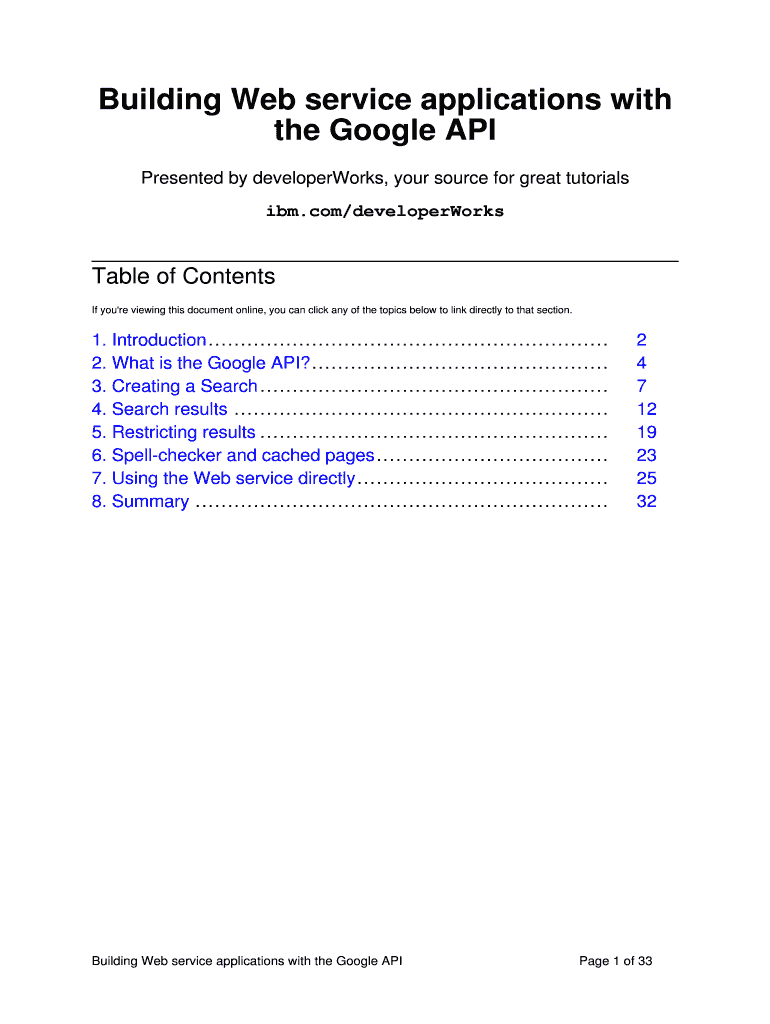
Building Web Service Applications with the Google API Form


Understanding Building Web Service Applications With The Google API
The process of building web service applications with the Google API involves creating software that can interact with Google's services and data. This integration allows developers to leverage powerful features such as data storage, machine learning, and user authentication. The Google API provides a set of protocols and tools that facilitate communication between your application and Google's infrastructure. Understanding the capabilities of the API is essential for developers looking to enhance their applications with Google’s vast resources.
Steps to Utilize Building Web Service Applications With The Google API
To effectively use the Google API in your web service applications, follow these steps:
- Set Up a Google Cloud Project: Begin by creating a project in the Google Cloud Console. This project will serve as the foundation for your API usage.
- Enable APIs: Select and enable the specific Google APIs that your application will utilize, such as the Google Drive API or Google Maps API.
- Obtain API Credentials: Generate the necessary credentials, such as API keys or OAuth tokens, to authenticate your application’s requests to the Google services.
- Integrate the API: Use the provided libraries or RESTful endpoints to integrate the API into your application’s codebase.
- Test and Debug: Conduct thorough testing to ensure that your application interacts correctly with the Google API and handles any errors gracefully.
Key Elements of Building Web Service Applications With The Google API
Several key elements are essential when working with the Google API:
- Authentication: Understanding OAuth 2.0 is crucial for securely accessing user data and services.
- API Endpoints: Familiarize yourself with the various endpoints available for the APIs you are using, as each serves a specific function.
- Rate Limits: Be aware of the usage limits imposed by Google to avoid service interruptions.
- Error Handling: Implement robust error handling to manage potential issues that may arise during API calls.
Examples of Using Building Web Service Applications With The Google API
There are numerous practical applications of the Google API across different domains:
- Data Management: Use the Google Sheets API to automate data entry and retrieval from spreadsheets.
- Location Services: Implement the Google Maps API to provide geolocation features in your application.
- User Authentication: Leverage Firebase Authentication to manage user sign-ins and registrations securely.
Legal Use of Building Web Service Applications With The Google API
When utilizing the Google API, it is important to adhere to legal guidelines and best practices:
- Compliance with Terms of Service: Ensure that your application complies with Google's terms of service and usage policies.
- Data Privacy: Respect user privacy and data protection laws, such as the California Consumer Privacy Act (CCPA).
- Attribution: Provide proper attribution for any Google services used within your application, as required by Google.
Application Process & Approval Time for Google API Access
Accessing Google APIs typically involves a straightforward application process:
- Project Creation: Create a project in the Google Cloud Console.
- API Enablement: Enable the desired APIs for your project.
- Credential Generation: Generate the necessary credentials for API access.
The approval time for API access is generally immediate, but certain APIs may require additional verification steps. Always check the specific requirements for each API you plan to use.
Quick guide on how to complete building web service applications with the google api
Prepare [SKS] seamlessly on any device
Digital document management has become increasingly popular among companies and individuals. It offers an ideal eco-friendly substitute for traditional printed and signed documents, allowing you to easily locate the right form and securely store it online. airSlate SignNow provides you with all the tools necessary to create, edit, and eSign your documents swiftly without delays. Manage [SKS] on any device using airSlate SignNow's Android or iOS applications and streamline any document-related process today.
The easiest way to edit and eSign [SKS] without any hassle
- Locate [SKS] and click on Obtain Form to begin.
- Utilize the tools we offer to complete your document.
- Emphasize important sections of the documents or obscure sensitive information with tools specifically designed for that by airSlate SignNow.
- Create your eSignature using the Sign tool, which only takes seconds and carries the same legal validity as a standard wet ink signature.
- Review the details and click on the Finish button to save your updates.
- Choose how you wish to send your form, whether by email, SMS, or invitation link, or download it to your computer.
Say goodbye to lost or misplaced documents, tedious form searches, or mistakes that necessitate printing new copies. airSlate SignNow addresses all your document management needs in just a few clicks from any device of your choice. Modify and eSign [SKS] and ensure excellent communication at every stage of your form preparation process with airSlate SignNow.
Create this form in 5 minutes or less
Related searches to Building Web Service Applications With The Google API
Create this form in 5 minutes!
How to create an eSignature for the building web service applications with the google api
How to create an electronic signature for a PDF online
How to create an electronic signature for a PDF in Google Chrome
How to create an e-signature for signing PDFs in Gmail
How to create an e-signature right from your smartphone
How to create an e-signature for a PDF on iOS
How to create an e-signature for a PDF on Android
People also ask
-
What is the primary benefit of Building Web Service Applications With The Google API?
Building Web Service Applications With The Google API allows developers to create robust applications that can seamlessly integrate with Google's services. This integration enhances functionality and provides users with a familiar interface, ultimately improving user experience and engagement.
-
How does airSlate SignNow support Building Web Service Applications With The Google API?
airSlate SignNow offers comprehensive tools and resources that facilitate Building Web Service Applications With The Google API. Our platform provides easy access to documentation, sample code, and support, ensuring that developers can efficiently implement Google API features into their applications.
-
What pricing options are available for Building Web Service Applications With The Google API?
When Building Web Service Applications With The Google API using airSlate SignNow, you can choose from various pricing plans tailored to different business needs. Our cost-effective solutions ensure that you only pay for the features you need, making it accessible for businesses of all sizes.
-
Can I integrate airSlate SignNow with other applications while Building Web Service Applications With The Google API?
Yes, airSlate SignNow supports multiple integrations that enhance your ability to build comprehensive web service applications. While Building Web Service Applications With The Google API, you can connect with various third-party applications, streamlining your workflow and improving productivity.
-
What features does airSlate SignNow offer for Building Web Service Applications With The Google API?
airSlate SignNow provides a range of features that support Building Web Service Applications With The Google API, including eSignature capabilities, document management, and automated workflows. These features empower developers to create efficient applications that meet their users' needs.
-
Is there support available for developers Building Web Service Applications With The Google API?
Absolutely! airSlate SignNow offers dedicated support for developers engaged in Building Web Service Applications With The Google API. Our team is available to assist with technical questions, troubleshooting, and best practices to ensure your project is successful.
-
What are the advantages of using airSlate SignNow for Building Web Service Applications With The Google API?
Using airSlate SignNow for Building Web Service Applications With The Google API provides several advantages, including a user-friendly interface, robust security features, and scalability. These benefits help businesses streamline their document processes while ensuring compliance and data protection.
Get more for Building Web Service Applications With The Google API
Find out other Building Web Service Applications With The Google API
- eSign California Government LLC Operating Agreement Computer
- eSign Oklahoma Finance & Tax Accounting Executive Summary Template Computer
- eSign Tennessee Finance & Tax Accounting Cease And Desist Letter Myself
- eSign Finance & Tax Accounting Form Texas Now
- eSign Vermont Finance & Tax Accounting Emergency Contact Form Simple
- eSign Delaware Government Stock Certificate Secure
- Can I eSign Vermont Finance & Tax Accounting Emergency Contact Form
- eSign Washington Finance & Tax Accounting Emergency Contact Form Safe
- How To eSign Georgia Government Claim
- How Do I eSign Hawaii Government Contract
- eSign Hawaii Government Contract Now
- Help Me With eSign Hawaii Government Contract
- eSign Hawaii Government Contract Later
- Help Me With eSign California Healthcare / Medical Lease Agreement
- Can I eSign California Healthcare / Medical Lease Agreement
- How To eSign Hawaii Government Bill Of Lading
- How Can I eSign Hawaii Government Bill Of Lading
- eSign Hawaii Government Promissory Note Template Now
- eSign Hawaii Government Work Order Online
- eSign Delaware Healthcare / Medical Living Will Now