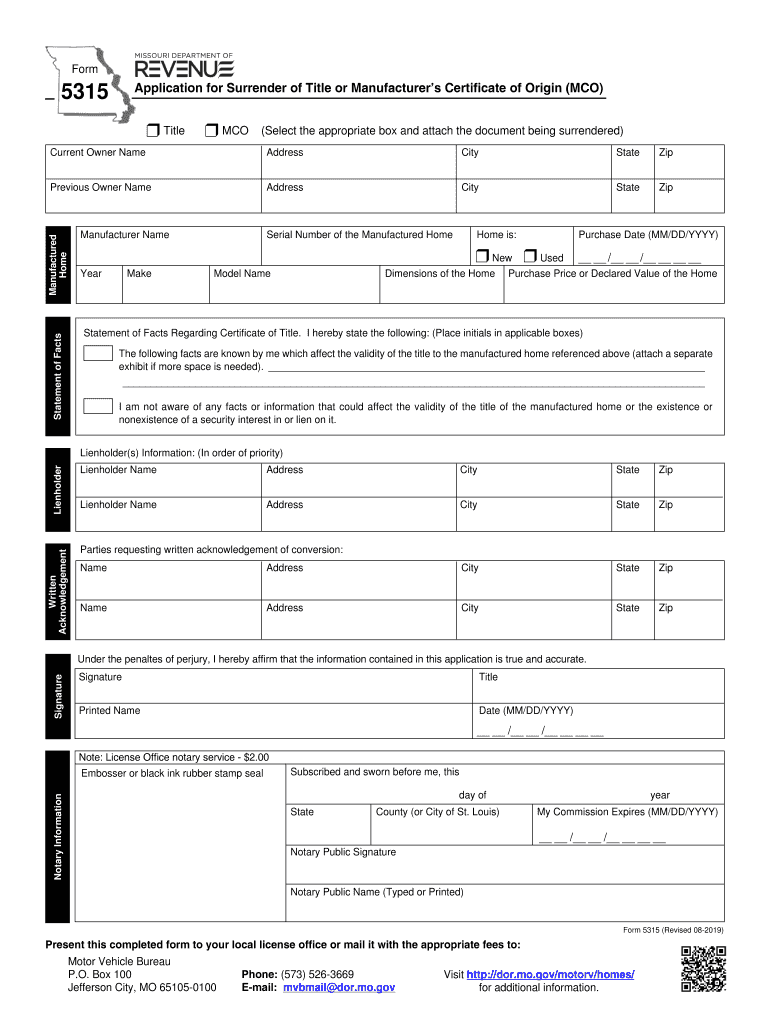
Form 5315


What is the Form 5315
The Form 5315, also known as the Missouri Department of Revenue Form 5315, is an official document used for the surrender of a vehicle title in the state of Missouri. This form is essential for individuals or businesses that wish to formally relinquish ownership of a vehicle, ensuring that the title is properly transferred or canceled in accordance with state regulations. The form collects necessary information about the vehicle, the current owner, and the reason for surrendering the title.
How to use the Form 5315
To use the Form 5315 effectively, individuals must first download or obtain a physical copy of the form. It is important to fill out the form accurately, providing all required details such as the vehicle identification number (VIN), the owner's information, and any relevant signatures. Once completed, the form can be submitted to the Missouri Department of Revenue either online, by mail, or in person, depending on the specific submission guidelines provided by the department.
Steps to complete the Form 5315
Completing the Form 5315 involves several key steps:
- Download the form from the Missouri Department of Revenue website or obtain a hard copy.
- Fill in the vehicle details, including the VIN and make/model.
- Provide your personal information, including name, address, and contact details.
- Indicate the reason for surrendering the title, such as sale, junking, or theft.
- Sign and date the form to validate your submission.
After ensuring all information is correct, submit the form according to the preferred method.
Legal use of the Form 5315
The Form 5315 is legally recognized in Missouri for the purpose of surrendering a vehicle title. To ensure its legal validity, it must be completed in accordance with state laws and regulations. This includes providing accurate information and obtaining the necessary signatures. When submitted correctly, the form serves as an official record of the title surrender, protecting the interests of both the former owner and the state.
Required Documents
When submitting the Form 5315, certain documents may be required to support the surrender process. These documents typically include:
- The original vehicle title, if available.
- Identification proof of the owner, such as a driver's license.
- Any additional forms or documentation related to the reason for surrender, such as a police report in cases of theft.
Ensuring that all required documents are included will facilitate a smoother processing of the form.
Form Submission Methods
The Form 5315 can be submitted through various methods to accommodate different preferences:
- Online: Some users may have the option to submit the form electronically through the Missouri Department of Revenue's online portal.
- Mail: The completed form can be mailed to the appropriate address provided by the department.
- In-Person: Individuals may also choose to deliver the form directly to a local Department of Revenue office.
Choosing the right submission method can help ensure timely processing of the title surrender.
Quick guide on how to complete missouri department of revenue form 5315
Effortlessly Prepare missouri department of revenue form 5315 on Any Device
Online document management has gained traction among businesses and individuals alike. It serves as an excellent eco-friendly substitute for traditional printed and signed papers, as you can easily locate the necessary format and securely keep it online. airSlate SignNow equips you with all the resources required to create, modify, and electronically sign your documents swiftly without any delays. Manage form surrender title across any platform using the airSlate SignNow Android or iOS applications and enhance your document-related processes today.
How to Modify and Electronically Sign mo department of revenue form 5315 with Ease
- Locate missouri 5315 and then click Get Form to commence.
- Utilize the tools provided to complete your form.
- Emphasize important sections of your documents or obscure sensitive information with the tools that airSlate SignNow specifically offers for this purpose.
- Generate your signature using the Sign tool, which takes mere seconds and holds the same legal significance as a conventional wet ink signature.
- Review all the details and then click the Done button to save your changes.
- Select your preferred method to send your form, whether by email, text message (SMS), invitation link, or download it to your computer.
Eliminate concerns about lost or mislaid documents, tedious form searches, or errors requiring you to print additional document copies. airSlate SignNow fulfills your document management needs in just a few clicks from any device you choose. Modify and electronically sign missouri title application pdf and ensure excellent communication at every stage of your form preparation process with airSlate SignNow.
Create this form in 5 minutes or less
Related searches to application surrender
Create this form in 5 minutes!
How to create an eSignature for the surrender title form
How to generate an eSignature for your Form 5312 Affidavit Of Affixation Missouri Department Of in the online mode
How to make an eSignature for the Form 5312 Affidavit Of Affixation Missouri Department Of in Google Chrome
How to generate an eSignature for signing the Form 5312 Affidavit Of Affixation Missouri Department Of in Gmail
How to generate an eSignature for the Form 5312 Affidavit Of Affixation Missouri Department Of straight from your smartphone
How to create an electronic signature for the Form 5312 Affidavit Of Affixation Missouri Department Of on iOS
How to generate an eSignature for the Form 5312 Affidavit Of Affixation Missouri Department Of on Android
People also ask form application surrender
-
What is Form 5315 and how can airSlate SignNow help in filling it out?
Form 5315 is a document used for various administrative processes. With airSlate SignNow, you can easily fill out and eSign Form 5315, ensuring the information is completed accurately and securely, streamlining your workflow.
-
What are the key features of airSlate SignNow for Form 5315?
AirSlate SignNow offers features like document templates, eSignature capabilities, and secure cloud storage specifically catering to Form 5315. These features enhance user convenience and optimize the document signing process for all users.
-
Is airSlate SignNow a cost-effective solution for handling Form 5315?
Yes, airSlate SignNow provides a highly cost-effective solution for managing Form 5315. By reducing paper-related costs and minimizing processing time, businesses can save both money and resources while ensuring compliance with eSignature laws.
-
Can I integrate airSlate SignNow with other software while using Form 5315?
Absolutely! AirSlate SignNow offers robust integrations with various applications such as CRMs and workflow tools to manage Form 5315 effectively. This seamless integration enhances productivity and ensures all document processes are linked to your existing systems.
-
What benefits does airSlate SignNow provide for businesses handling Form 5315?
AirSlate SignNow allows businesses to automate the process of completing and signing Form 5315, drastically improving efficiency. It also enhances security measures, ensuring that all sensitive information remains protected throughout the process.
-
How does eSigning Form 5315 with airSlate SignNow work?
eSigning Form 5315 with airSlate SignNow is simple and intuitive. Users can upload their document, add signature fields, and send it out for eSignature, all while tracking the document's status in real-time.
-
What kind of support can I expect while using airSlate SignNow for Form 5315?
AirSlate SignNow provides comprehensive customer support, including tutorials, FAQs, and direct assistance, specifically for users dealing with Form 5315. This ensures that you are never alone while navigating through your document needs.
Get more for missouri form 5315
- Land records okhistory form
- Leasing application applicant profile space of form
- Applicant acknowledgement by making this application the form
- Human relations form
- Proposal contract template form
- Proposal for work contract template form
- Proposal for government contract template form
- Proposed contract template form
Find out other missouri form 5312
- Can I Electronic signature Kansas Legal Warranty Deed
- Can I Electronic signature Kansas Legal Last Will And Testament
- Electronic signature Kentucky Non-Profit Stock Certificate Online
- Electronic signature Legal PDF Louisiana Online
- Electronic signature Maine Legal Agreement Online
- Electronic signature Maine Legal Quitclaim Deed Online
- Electronic signature Missouri Non-Profit Affidavit Of Heirship Online
- Electronic signature New Jersey Non-Profit Business Plan Template Online
- Electronic signature Massachusetts Legal Resignation Letter Now
- Electronic signature Massachusetts Legal Quitclaim Deed Easy
- Electronic signature Minnesota Legal LLC Operating Agreement Free
- Electronic signature Minnesota Legal LLC Operating Agreement Secure
- Electronic signature Louisiana Life Sciences LLC Operating Agreement Now
- Electronic signature Oregon Non-Profit POA Free
- Electronic signature South Dakota Non-Profit Business Plan Template Now
- Electronic signature South Dakota Non-Profit Lease Agreement Template Online
- Electronic signature Legal Document Missouri Online
- Electronic signature Missouri Legal Claim Online
- Can I Electronic signature Texas Non-Profit Permission Slip
- Electronic signature Missouri Legal Rental Lease Agreement Simple