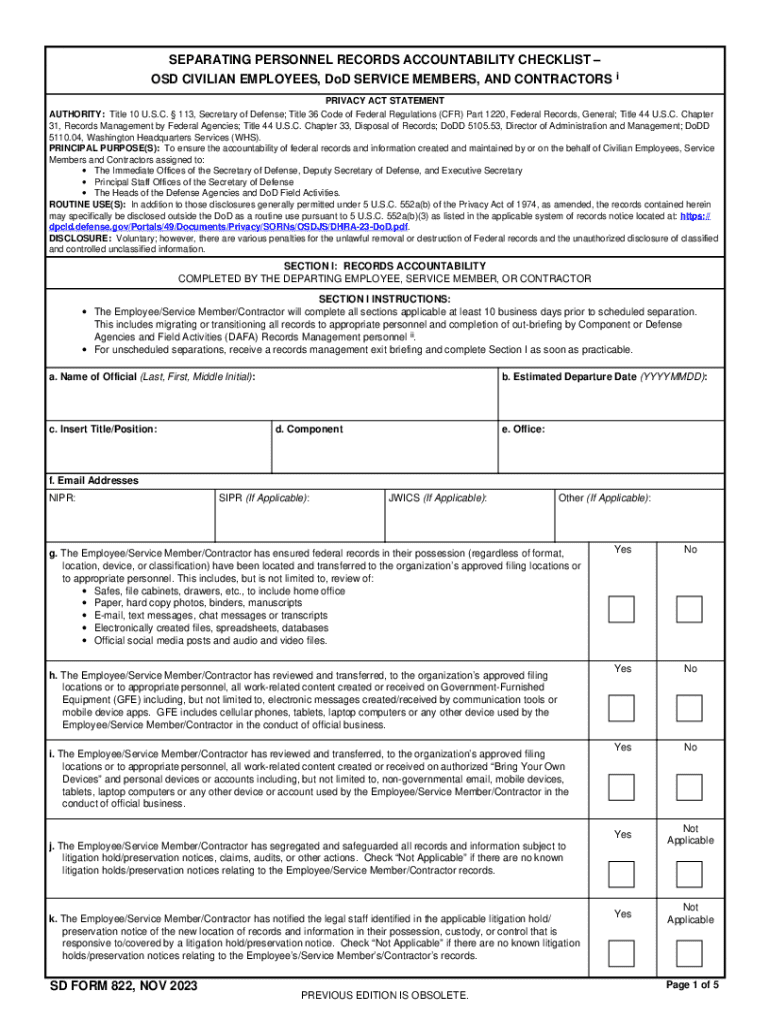
SD 0822 DEPARTING EMPLOYEE CHECKLISTREMOVAL of PERSONAL FILES and NON RECORD MATERIALS from GOVERNMENT CUSTODY 2023-2026


Understanding the SD Form 822: Departing Employee Checklist
The SD Form 822, also known as the Departing Employee Checklist, is a crucial document designed for employees transitioning out of government positions. This form ensures that all personal files and non-record materials are appropriately removed from government custody. It serves to facilitate a smooth departure process while maintaining compliance with federal regulations regarding document retention and privacy.
Steps to Complete the SD Form 822
Completing the SD Form 822 involves several key steps. First, the employee should review the checklist to identify all items that need to be addressed before departure. This includes ensuring that personal belongings are collected and that any non-record materials are properly disposed of or returned. Next, the employee must gather any necessary documentation that supports the removal of these items. Finally, the completed checklist should be submitted to the appropriate department for review and approval.
Legal Use of the SD Form 822
The legal use of the SD Form 822 is primarily to protect sensitive information and ensure compliance with federal laws regarding the handling of government documents. By following the checklist, departing employees help mitigate risks associated with unauthorized access to personal and confidential materials. This form also serves as a record of compliance for both the employee and the government agency involved.
Key Elements of the SD Form 822
Several key elements are included in the SD Form 822. These elements typically encompass a list of items to be returned or disposed of, instructions for the proper handling of personal files, and sections for signatures from both the departing employee and their supervisor. Each section is designed to ensure that all necessary steps are taken to protect sensitive information and maintain accountability during the employee's departure.
Obtaining the SD Form 822
The SD Form 822 can usually be obtained through the human resources department or the official website of the agency employing the individual. In some cases, it may also be available through internal employee portals. It is advisable for employees to request the form well in advance of their departure to ensure adequate time for completion and submission.
Examples of Using the SD Form 822
Examples of using the SD Form 822 include scenarios where an employee is transitioning to a new position within the government or leaving for a role in the private sector. In both cases, the checklist helps ensure that all personal items are accounted for and that no confidential materials remain in government custody. This process not only protects the individual’s privacy but also upholds the integrity of the agency’s operations.
Quick guide on how to complete sd 0822 departing employee checklistremoval of personal files and non record materials from government custody
Effortlessly prepare SD 0822 DEPARTING EMPLOYEE CHECKLISTREMOVAL OF PERSONAL FILES AND NON RECORD MATERIALS FROM GOVERNMENT CUSTODY on any device
Digital document management has become increasingly popular among businesses and individuals. It offers an ideal eco-friendly substitute for conventional printed and signed documents, allowing you to access the appropriate form and securely store it online. airSlate SignNow equips you with all the necessary tools to create, modify, and electronically sign your documents quickly and efficiently. Manage SD 0822 DEPARTING EMPLOYEE CHECKLISTREMOVAL OF PERSONAL FILES AND NON RECORD MATERIALS FROM GOVERNMENT CUSTODY across any platform with airSlate SignNow Android or iOS applications and streamline your document-related processes today.
The easiest way to modify and electronically sign SD 0822 DEPARTING EMPLOYEE CHECKLISTREMOVAL OF PERSONAL FILES AND NON RECORD MATERIALS FROM GOVERNMENT CUSTODY hassle-free
- Find SD 0822 DEPARTING EMPLOYEE CHECKLISTREMOVAL OF PERSONAL FILES AND NON RECORD MATERIALS FROM GOVERNMENT CUSTODY and click Get Form to begin.
- Use the features available to complete your form.
- Highlight important sections of the documents or redact sensitive information using the tools provided by airSlate SignNow specifically for that purpose.
- Create your signature with the Sign tool, which takes mere seconds and carries the same legal validity as a conventional wet ink signature.
- Review the information and click on the Done button to save your changes.
- Select your preferred method to submit your form, whether by email, SMS, or invitation link, or download it to your computer.
Say goodbye to lost or misplaced documents, tedious form searches, or mistakes that necessitate printing new document copies. airSlate SignNow fulfills all your document management needs in just a few clicks from the device of your choice. Edit and electronically sign SD 0822 DEPARTING EMPLOYEE CHECKLISTREMOVAL OF PERSONAL FILES AND NON RECORD MATERIALS FROM GOVERNMENT CUSTODY and guarantee seamless communication at every stage of your form preparation process with airSlate SignNow.
Create this form in 5 minutes or less
Find and fill out the correct sd 0822 departing employee checklistremoval of personal files and non record materials from government custody
Create this form in 5 minutes!
How to create an eSignature for the sd 0822 departing employee checklistremoval of personal files and non record materials from government custody
How to create an electronic signature for a PDF online
How to create an electronic signature for a PDF in Google Chrome
How to create an e-signature for signing PDFs in Gmail
How to create an e-signature right from your smartphone
How to create an e-signature for a PDF on iOS
How to create an e-signature for a PDF on Android
People also ask
-
What is the sd form 822 and how is it used?
The sd form 822 is a specific document used for various administrative purposes, often related to government or organizational processes. It allows users to submit necessary information in a standardized format, ensuring compliance and efficiency. With airSlate SignNow, you can easily fill out and eSign the sd form 822, streamlining your workflow.
-
How can airSlate SignNow help with the sd form 822?
airSlate SignNow provides a user-friendly platform to create, send, and eSign the sd form 822. Our solution simplifies the document management process, allowing you to track the status of your forms in real-time. This ensures that your sd form 822 is processed quickly and efficiently.
-
Is there a cost associated with using airSlate SignNow for the sd form 822?
Yes, airSlate SignNow offers various pricing plans to accommodate different business needs. Each plan includes features that support the management of documents like the sd form 822. You can choose a plan that fits your budget while benefiting from our comprehensive eSigning capabilities.
-
What features does airSlate SignNow offer for the sd form 822?
airSlate SignNow includes features such as customizable templates, real-time tracking, and secure cloud storage for the sd form 822. Additionally, our platform supports multiple file formats and integrates seamlessly with other applications, enhancing your document workflow. These features make managing the sd form 822 more efficient.
-
Can I integrate airSlate SignNow with other software for the sd form 822?
Absolutely! airSlate SignNow offers integrations with various software applications, allowing you to manage the sd form 822 alongside your existing tools. This integration capability enhances your productivity by enabling seamless data transfer and document management across platforms.
-
What are the benefits of using airSlate SignNow for the sd form 822?
Using airSlate SignNow for the sd form 822 provides numerous benefits, including increased efficiency, reduced paperwork, and enhanced security. Our platform allows for quick eSigning and easy document sharing, which can signNowly speed up your processes. Additionally, you can access your documents anytime, anywhere, ensuring flexibility.
-
Is airSlate SignNow secure for handling the sd form 822?
Yes, airSlate SignNow prioritizes security and compliance when handling the sd form 822. We implement advanced encryption and authentication measures to protect your documents and sensitive information. You can trust that your sd form 822 is safe with us.
Get more for SD 0822 DEPARTING EMPLOYEE CHECKLISTREMOVAL OF PERSONAL FILES AND NON RECORD MATERIALS FROM GOVERNMENT CUSTODY
- Florida terminate child support form
- Consent of adult adopteeamp39s spouse florida courts flcourts form
- Fp 100 homestead deduction senior citizen and disabled form
- Utah tc 65 2017 2018 form
- Final judgment of change of name minor children florida courts flcourts form
- Florida supreme court approved family law form 12993d supplemental temporary judgment modifying parenting issues for children
- Final judgment for support unconnected with dissolution of marriage with dependent or minor children this cause came before form
- Mcgsbs ph d masters and certificate programs form
Find out other SD 0822 DEPARTING EMPLOYEE CHECKLISTREMOVAL OF PERSONAL FILES AND NON RECORD MATERIALS FROM GOVERNMENT CUSTODY
- Electronic signature Sports PDF Alaska Fast
- Electronic signature Mississippi Real Estate Contract Online
- Can I Electronic signature Missouri Real Estate Quitclaim Deed
- Electronic signature Arkansas Sports LLC Operating Agreement Myself
- How Do I Electronic signature Nevada Real Estate Quitclaim Deed
- How Can I Electronic signature New Jersey Real Estate Stock Certificate
- Electronic signature Colorado Sports RFP Safe
- Can I Electronic signature Connecticut Sports LLC Operating Agreement
- How Can I Electronic signature New York Real Estate Warranty Deed
- How To Electronic signature Idaho Police Last Will And Testament
- How Do I Electronic signature North Dakota Real Estate Quitclaim Deed
- Can I Electronic signature Ohio Real Estate Agreement
- Electronic signature Ohio Real Estate Quitclaim Deed Later
- How To Electronic signature Oklahoma Real Estate Business Plan Template
- How Can I Electronic signature Georgia Sports Medical History
- Electronic signature Oregon Real Estate Quitclaim Deed Free
- Electronic signature Kansas Police Arbitration Agreement Now
- Electronic signature Hawaii Sports LLC Operating Agreement Free
- Electronic signature Pennsylvania Real Estate Quitclaim Deed Fast
- Electronic signature Michigan Police Business Associate Agreement Simple