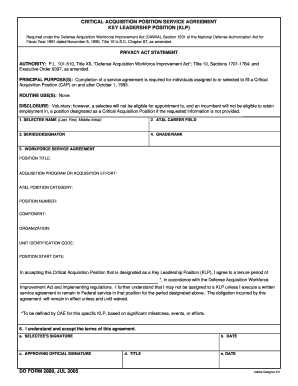
Dd Form 2889 2005


What is the DD Form 2889
The DD Form 2889, also known as the "Application for the Department of Defense (DoD) Civilian Employee Health Benefits," is a crucial document used by civilian employees of the DoD to apply for health benefits. This form facilitates the enrollment process, ensuring that eligible employees receive the necessary health coverage as part of their employment benefits. The form captures essential personal information, including the employee’s name, address, and employment details, which are necessary for processing health benefit applications.
How to Obtain the DD Form 2889
The DD Form 2889 can be obtained through several channels. Employees can access it directly from their workplace human resources department, which often provides printed copies. Additionally, the form is available online through official government websites that host DoD forms. It is advisable to ensure that the most current version of the form is used to avoid any processing delays.
Steps to Complete the DD Form 2889
Completing the DD Form 2889 involves several key steps:
- Begin by entering your personal information, including your full name, address, and contact details.
- Provide your employment information, including your job title, department, and employee identification number.
- Indicate your eligibility for health benefits and select the appropriate coverage options based on your needs.
- Review the form for accuracy and completeness before signing and dating it.
- Submit the completed form to your human resources representative for processing.
Legal Use of the DD Form 2889
The DD Form 2889 is legally binding and must be filled out accurately to ensure compliance with federal regulations regarding employee health benefits. Misrepresentation or incomplete information can lead to delays in processing or denial of benefits. Employees should retain a copy of the submitted form for their records, as it may be required for future reference or audits.
Key Elements of the DD Form 2889
Several key elements are essential to the DD Form 2889:
- Personal Information: This section includes the employee’s name, address, and contact information.
- Employment Details: Employees must provide their job title, department, and identification number.
- Health Coverage Options: The form allows employees to select their desired health benefits and coverage levels.
- Signature: A signature is required to validate the application and confirm the accuracy of the information provided.
Form Submission Methods
The completed DD Form 2889 can be submitted through various methods, depending on the policies of the specific DoD agency. Common submission methods include:
- In-Person: Employees may submit the form directly to their human resources office.
- Mail: Some agencies allow submission via postal mail, where employees can send the completed form to the designated HR address.
- Online: Certain DoD agencies may offer electronic submission options through secure online portals.
Quick guide on how to complete dd form 2889
Complete Dd Form 2889 effortlessly on any device
Digital document management has become increasingly favored by organizations and individuals. It offers an ideal eco-friendly substitute to conventional printed and signed documents, allowing you to obtain the necessary form and securely save it online. airSlate SignNow provides you with all the resources you need to create, edit, and electronically sign your documents promptly and without interruptions. Manage Dd Form 2889 on any platform with airSlate SignNow Android or iOS applications and streamline any document-centric task today.
The simplest way to edit and electronically sign Dd Form 2889 with ease
- Find Dd Form 2889 and then click Get Form to begin.
- Utilize the tools we provide to fill out your form.
- Emphasize important sections of your documents or redact sensitive information with tools that airSlate SignNow specifically offers for this purpose.
- Create your signature using the Sign feature, which takes just seconds and holds the same legal validity as a traditional handwritten signature.
- Review the details and then click the Done button to save your changes.
- Choose how you wish to send your form, via email, text message (SMS), or invitation link, or download it to your computer.
Eliminate worries about lost or misplaced documents, tedious form searches, or mistakes that necessitate printing new copies. airSlate SignNow addresses your needs in document management in just a few clicks from any device of your preference. Edit and electronically sign Dd Form 2889 and ensure effective communication at any phase of the document preparation process with airSlate SignNow.
Create this form in 5 minutes or less
Find and fill out the correct dd form 2889
Create this form in 5 minutes!
How to create an eSignature for the dd form 2889
How to create an electronic signature for a PDF online
How to create an electronic signature for a PDF in Google Chrome
How to create an e-signature for signing PDFs in Gmail
How to create an e-signature right from your smartphone
How to create an e-signature for a PDF on iOS
How to create an e-signature for a PDF on Android
People also ask
-
What is a DD Form 2889?
The DD Form 2889 is a Department of Defense form used for various administrative purposes. It is essential for military personnel and their families to understand how to properly fill out and submit this form. airSlate SignNow simplifies the process of signing and sending the DD Form 2889 electronically, ensuring compliance and efficiency.
-
How can airSlate SignNow help with the DD Form 2889?
airSlate SignNow provides an easy-to-use platform for electronically signing and managing the DD Form 2889. With our solution, users can quickly fill out the form, add signatures, and send it securely. This streamlines the process and reduces the risk of errors associated with paper forms.
-
Is there a cost associated with using airSlate SignNow for the DD Form 2889?
Yes, airSlate SignNow offers various pricing plans to accommodate different needs. Our plans are designed to be cost-effective, ensuring that you can manage the DD Form 2889 and other documents without breaking the bank. You can choose a plan that fits your budget and requirements.
-
What features does airSlate SignNow offer for managing the DD Form 2889?
airSlate SignNow includes features such as electronic signatures, document templates, and secure cloud storage. These features make it easy to manage the DD Form 2889 and other documents efficiently. Additionally, our platform allows for real-time tracking and notifications, enhancing your document management experience.
-
Can I integrate airSlate SignNow with other applications for the DD Form 2889?
Absolutely! airSlate SignNow offers integrations with various applications, making it easy to manage the DD Form 2889 alongside your existing tools. Whether you use CRM systems, cloud storage, or other document management solutions, our platform can seamlessly integrate to enhance your workflow.
-
What are the benefits of using airSlate SignNow for the DD Form 2889?
Using airSlate SignNow for the DD Form 2889 offers numerous benefits, including increased efficiency, reduced paperwork, and enhanced security. Our platform allows you to complete and send the form quickly, ensuring that you meet deadlines without hassle. Additionally, electronic signatures provide a legally binding solution that is recognized by the Department of Defense.
-
Is airSlate SignNow secure for handling the DD Form 2889?
Yes, airSlate SignNow prioritizes security and compliance when handling documents like the DD Form 2889. Our platform uses advanced encryption and security protocols to protect your data. You can trust that your information is safe while using our electronic signature solution.
Get more for Dd Form 2889
- Round amount to nearest dollar revenue wi form
- Healing touch informed consent form
- Florida seasonal lease agreement dmdevine myweb usf form
- Indian income tax return verification form assessm
- Irs form 13844 fill out ampamp sign online
- Form433 b oic rev 4 collection information statement for businesses
- Form 2587 rev 3 application for special enrollment examination
- Form 944 x rev february adjusted employers annual federal tax return or claim for refund
Find out other Dd Form 2889
- How To eSign North Carolina Real Estate PDF
- How Can I eSign Texas Real Estate Form
- How To eSign Tennessee Real Estate Document
- How Can I eSign Wyoming Real Estate Form
- How Can I eSign Hawaii Police PDF
- Can I eSign Hawaii Police Form
- How To eSign Hawaii Police PPT
- Can I eSign Hawaii Police PPT
- How To eSign Delaware Courts Form
- Can I eSign Hawaii Courts Document
- Can I eSign Nebraska Police Form
- Can I eSign Nebraska Courts PDF
- How Can I eSign North Carolina Courts Presentation
- How Can I eSign Washington Police Form
- Help Me With eSignature Tennessee Banking PDF
- How Can I eSignature Virginia Banking PPT
- How Can I eSignature Virginia Banking PPT
- Can I eSignature Washington Banking Word
- Can I eSignature Mississippi Business Operations Document
- How To eSignature Missouri Car Dealer Document