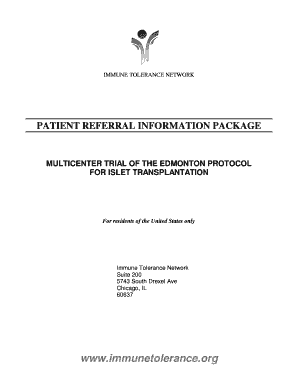
Referral for Islet Transplant Form


What is the Referral For Islet Transplant
The Referral For Islet Transplant is a crucial document used in the process of evaluating candidates for islet cell transplantation. This form is typically completed by healthcare providers to recommend patients who have diabetes and are suitable for islet transplantation. It includes essential medical information that helps transplant centers assess the patient's eligibility based on their health status and diabetes management.
How to use the Referral For Islet Transplant
The Referral For Islet Transplant is utilized by healthcare professionals to initiate the transplantation process. To use this form effectively, the referring physician must provide detailed patient information, including medical history, current medications, and any previous treatments related to diabetes. This information is vital for the transplant team to evaluate the patient's condition and determine the next steps in the transplantation process.
Steps to complete the Referral For Islet Transplant
Completing the Referral For Islet Transplant involves several key steps:
- Gather patient medical records, including history of diabetes and treatment.
- Fill out the form with accurate and detailed information about the patient.
- Include any relevant laboratory results or imaging studies that support the referral.
- Review the completed form for accuracy and completeness.
- Submit the form to the designated transplant center for evaluation.
Eligibility Criteria
Eligibility for islet transplantation is determined based on specific criteria outlined in the Referral For Islet Transplant. Key factors include:
- Type of diabetes (usually Type 1).
- Duration of diabetes and history of severe hypoglycemia.
- Overall health status, including absence of significant comorbidities.
- Patient's age and ability to adhere to post-transplant care.
Required Documents
When submitting the Referral For Islet Transplant, additional documentation may be required to support the referral. Commonly needed documents include:
- Complete medical history and physical examination results.
- Recent laboratory test results related to diabetes management.
- Psychosocial evaluation reports to assess the patient's support system.
Form Submission Methods
The Referral For Islet Transplant can be submitted through various methods, depending on the policies of the transplant center. Common submission methods include:
- Online submission through the transplant center's secure portal.
- Mailing a hard copy of the completed form to the transplant center.
- In-person delivery to the transplant coordinator at the center.
Quick guide on how to complete referral for islet transplant
Effortlessly Prepare [SKS] on Any Device
Managing documents online has gained popularity among businesses and individuals alike. It offers an ideal environmentally friendly alternative to conventional printed and signed documents, allowing you to obtain the correct form and securely store it online. airSlate SignNow provides all the necessary tools to swiftly create, edit, and eSign your documents without any delays. Handle [SKS] on any platform using airSlate SignNow's Android or iOS applications and simplify any document-related tasks today.
Edit and eSign [SKS] with Ease
- Find [SKS] and click on Get Form to begin.
- Utilize the tools available to complete your form.
- Highlight important sections of your documents or obscure sensitive information using tools specifically designed for that purpose by airSlate SignNow.
- Create your eSignature with the Sign tool, which takes mere seconds and carries the same legal validity as a traditional wet ink signature.
- Review the information and click on the Done button to save your changes.
- Select your preferred method for delivering the form, whether by email, SMS, or invitation link, or download it to your computer.
Eliminate the hassle of lost or misplaced documents, tedious searches for forms, or errors that necessitate printing new copies. airSlate SignNow addresses your document management needs in just a few clicks from any device of your choosing. Modify and eSign [SKS] to maintain excellent communication throughout your form preparation process with airSlate SignNow.
Create this form in 5 minutes or less
Related searches to Referral For Islet Transplant
Create this form in 5 minutes!
How to create an eSignature for the referral for islet transplant
How to create an electronic signature for a PDF online
How to create an electronic signature for a PDF in Google Chrome
How to create an e-signature for signing PDFs in Gmail
How to create an e-signature right from your smartphone
How to create an e-signature for a PDF on iOS
How to create an e-signature for a PDF on Android
People also ask
-
What is a Referral For Islet Transplant?
A Referral For Islet Transplant is a formal recommendation from a healthcare provider to evaluate a patient for islet cell transplantation. This process is crucial for patients with diabetes who may benefit from this advanced treatment option. Understanding the referral process can help streamline your journey towards receiving a transplant.
-
How can airSlate SignNow assist with the Referral For Islet Transplant process?
airSlate SignNow simplifies the documentation process involved in a Referral For Islet Transplant. With our eSigning capabilities, healthcare providers can quickly send and sign necessary documents, ensuring that patients receive timely care. This efficiency can signNowly enhance the overall transplant experience.
-
What are the costs associated with using airSlate SignNow for Referral For Islet Transplant documentation?
airSlate SignNow offers a cost-effective solution for managing documents related to a Referral For Islet Transplant. Our pricing plans are designed to fit various budgets, allowing healthcare providers to choose the best option for their needs. This affordability ensures that essential documentation can be handled without financial strain.
-
What features does airSlate SignNow offer for managing Referral For Islet Transplant documents?
airSlate SignNow provides a range of features tailored for managing Referral For Islet Transplant documents, including customizable templates, secure eSigning, and real-time tracking. These features enhance the efficiency of document handling, ensuring that all necessary paperwork is completed accurately and promptly. This streamlining is vital for timely patient referrals.
-
Are there any integrations available with airSlate SignNow for Referral For Islet Transplant?
Yes, airSlate SignNow integrates seamlessly with various healthcare systems and applications, facilitating the management of Referral For Islet Transplant documentation. These integrations allow for a smoother workflow, enabling healthcare providers to access and share documents easily. This connectivity enhances collaboration among medical teams.
-
What benefits does airSlate SignNow provide for healthcare providers handling Referral For Islet Transplant?
Using airSlate SignNow for Referral For Islet Transplant documentation offers numerous benefits, including increased efficiency, reduced paperwork errors, and improved patient communication. Our platform ensures that all documents are securely stored and easily accessible, which is essential for maintaining accurate patient records. This reliability supports better patient outcomes.
-
How does airSlate SignNow ensure the security of documents related to Referral For Islet Transplant?
airSlate SignNow prioritizes the security of all documents, including those related to Referral For Islet Transplant. We utilize advanced encryption and secure cloud storage to protect sensitive information. This commitment to security helps healthcare providers maintain compliance with regulations while safeguarding patient data.
Get more for Referral For Islet Transplant
Find out other Referral For Islet Transplant
- How To Electronic signature Tennessee Healthcare / Medical Word
- Can I Electronic signature Hawaii Insurance PDF
- Help Me With Electronic signature Colorado High Tech Form
- How To Electronic signature Indiana Insurance Document
- Can I Electronic signature Virginia Education Word
- How To Electronic signature Louisiana Insurance Document
- Can I Electronic signature Florida High Tech Document
- Can I Electronic signature Minnesota Insurance PDF
- How Do I Electronic signature Minnesota Insurance Document
- How To Electronic signature Missouri Insurance Form
- How Can I Electronic signature New Jersey Insurance Document
- How To Electronic signature Indiana High Tech Document
- How Do I Electronic signature Indiana High Tech Document
- How Can I Electronic signature Ohio Insurance Document
- Can I Electronic signature South Dakota Insurance PPT
- How Can I Electronic signature Maine Lawers PPT
- How To Electronic signature Maine Lawers PPT
- Help Me With Electronic signature Minnesota Lawers PDF
- How To Electronic signature Ohio High Tech Presentation
- How Can I Electronic signature Alabama Legal PDF