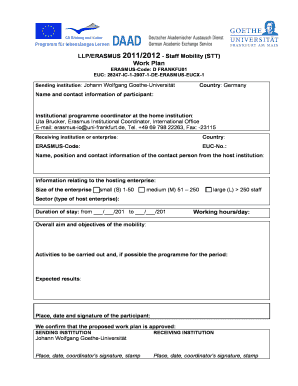
LLPERASMUS 20112012 Staff Mobility STT Form


What is the LLPERASMUS 20112012 Staff Mobility STT
The LLPERASMUS 20112012 Staff Mobility STT is a specific form associated with the Erasmus program, designed to facilitate staff mobility within educational institutions. This form is essential for staff members who wish to participate in training or teaching assignments in different countries, promoting international collaboration and professional development. The program aims to enhance the skills and experiences of staff, ultimately benefiting their home institutions through the exchange of knowledge and best practices.
How to use the LLPERASMUS 20112012 Staff Mobility STT
Using the LLPERASMUS 20112012 Staff Mobility STT involves several key steps. First, staff members must ensure they meet the eligibility criteria set by their institution and the Erasmus program. Once eligibility is confirmed, the staff member should complete the form accurately, providing necessary details such as personal information, the purpose of the mobility, and the host institution's information. After completing the form, it should be submitted to the relevant department within the home institution for approval.
Steps to complete the LLPERASMUS 20112012 Staff Mobility STT
Completing the LLPERASMUS 20112012 Staff Mobility STT requires careful attention to detail. Here are the steps to follow:
- Gather necessary personal and professional information.
- Fill out the form, ensuring all fields are completed accurately.
- Attach any required supporting documents, such as a letter of invitation from the host institution.
- Review the completed form for accuracy and completeness.
- Submit the form to the designated office at your home institution for approval.
Key elements of the LLPERASMUS 20112012 Staff Mobility STT
The key elements of the LLPERASMUS 20112012 Staff Mobility STT include personal identification details, the purpose of the mobility, duration of the stay, and the host institution's information. Additionally, the form may require details about the expected outcomes of the mobility, such as professional development goals and how the experience will benefit the home institution. Accurate completion of these elements is crucial for a successful application.
Eligibility Criteria
To be eligible for the LLPERASMUS 20112012 Staff Mobility STT, applicants typically must be employed by a participating educational institution. They should also demonstrate a clear purpose for their mobility, such as enhancing teaching skills or engaging in professional development. Some institutions may have additional criteria, such as minimum years of service or specific qualifications related to the proposed mobility activities.
Required Documents
When applying for the LLPERASMUS 20112012 Staff Mobility STT, several documents may be required to support the application. These often include:
- A completed LLPERASMUS 20112012 Staff Mobility STT form.
- A letter of invitation from the host institution.
- A detailed plan of the intended activities during the mobility period.
- Proof of employment at the home institution.
Form Submission Methods
The LLPERASMUS 20112012 Staff Mobility STT can typically be submitted through various methods, depending on the policies of the home institution. Common submission methods include:
- Online submission through the institution's designated portal.
- Mailing a physical copy of the form to the appropriate department.
- In-person submission at the institution's administrative office.
Quick guide on how to complete llperasmus 20112012 staff mobility stt
Complete [SKS] seamlessly on any device
Web-based document management has become increasingly favored by businesses and individuals. It offers a superb environmentally friendly substitute for traditional printed and signed documents, allowing you to locate the right form and securely save it online. airSlate SignNow equips you with all the tools necessary to create, modify, and eSign your documents promptly without holdups. Manage [SKS] on any device using airSlate SignNow’s Android or iOS applications and enhance any document-focused process today.
The simplest way to modify and eSign [SKS] effortlessly
- Obtain [SKS] and then click Get Form to begin.
- Utilize the tools we provide to complete your document.
- Emphasize important sections of the documents or obscure sensitive information with tools that airSlate SignNow specifically provides for that purpose.
- Create your eSignature using the Sign tool, which takes seconds and holds the same legal validity as a conventional wet ink signature.
- Review the details and click the Done button to save your modifications.
- Select how you wish to send your form, via email, SMS, or invitation link, or download it to your computer.
Eliminate concerns about lost or misplaced documents, tiresome form searches, or errors that necessitate printing new document copies. airSlate SignNow addresses your document management needs in just a few clicks from any device of your choice. Modify and eSign [SKS] and ensure effective communication at any stage of your form preparation process with airSlate SignNow.
Create this form in 5 minutes or less
Related searches to LLPERASMUS 20112012 Staff Mobility STT
Create this form in 5 minutes!
How to create an eSignature for the llperasmus 20112012 staff mobility stt
How to create an electronic signature for a PDF online
How to create an electronic signature for a PDF in Google Chrome
How to create an e-signature for signing PDFs in Gmail
How to create an e-signature right from your smartphone
How to create an e-signature for a PDF on iOS
How to create an e-signature for a PDF on Android
People also ask
-
What is LLPERASMUS 20112012 Staff Mobility STT?
LLPERASMUS 20112012 Staff Mobility STT is a program designed to facilitate staff mobility within educational institutions. It aims to enhance professional development through international experiences, allowing staff to gain valuable insights and skills. By participating in this program, institutions can foster a more dynamic and diverse educational environment.
-
How can airSlate SignNow assist with LLPERASMUS 20112012 Staff Mobility STT documentation?
airSlate SignNow provides a seamless solution for managing all documentation related to LLPERASMUS 20112012 Staff Mobility STT. With its user-friendly interface, you can easily create, send, and eSign necessary documents, ensuring compliance and efficiency. This streamlines the administrative process, allowing staff to focus on their mobility experiences.
-
What are the pricing options for using airSlate SignNow for LLPERASMUS 20112012 Staff Mobility STT?
airSlate SignNow offers flexible pricing plans tailored to meet the needs of institutions participating in LLPERASMUS 20112012 Staff Mobility STT. Whether you are a small organization or a large university, there are cost-effective solutions available. You can choose a plan that best fits your budget while ensuring all necessary features are included.
-
What features does airSlate SignNow offer for LLPERASMUS 20112012 Staff Mobility STT?
airSlate SignNow includes a variety of features that enhance the LLPERASMUS 20112012 Staff Mobility STT experience. Key features include customizable templates, real-time tracking of document status, and secure eSigning capabilities. These tools help streamline the documentation process, making it easier for staff to manage their mobility paperwork.
-
What are the benefits of using airSlate SignNow for LLPERASMUS 20112012 Staff Mobility STT?
Using airSlate SignNow for LLPERASMUS 20112012 Staff Mobility STT offers numerous benefits, including increased efficiency and reduced paperwork. The platform allows for quick document turnaround, ensuring that staff can focus on their mobility opportunities rather than administrative tasks. Additionally, the secure eSigning feature enhances the integrity of the documents involved.
-
Can airSlate SignNow integrate with other tools for LLPERASMUS 20112012 Staff Mobility STT?
Yes, airSlate SignNow can integrate with various tools and platforms to support LLPERASMUS 20112012 Staff Mobility STT. This includes integration with popular CRM systems, cloud storage services, and project management tools. Such integrations enhance workflow efficiency and ensure that all aspects of the mobility program are connected.
-
Is airSlate SignNow user-friendly for staff involved in LLPERASMUS 20112012 Staff Mobility STT?
Absolutely! airSlate SignNow is designed with user-friendliness in mind, making it accessible for all staff involved in LLPERASMUS 20112012 Staff Mobility STT. The intuitive interface allows users to navigate the platform easily, regardless of their technical expertise. This ensures that all staff can efficiently manage their documentation without unnecessary complications.
Get more for LLPERASMUS 20112012 Staff Mobility STT
Find out other LLPERASMUS 20112012 Staff Mobility STT
- How Do I Electronic signature South Dakota Courts Document
- Can I Electronic signature South Dakota Sports Presentation
- How To Electronic signature Utah Courts Document
- Can I Electronic signature West Virginia Courts PPT
- Send Sign PDF Free
- How To Send Sign PDF
- Send Sign Word Online
- Send Sign Word Now
- Send Sign Word Free
- Send Sign Word Android
- Send Sign Word iOS
- Send Sign Word iPad
- How To Send Sign Word
- Can I Send Sign Word
- How Can I Send Sign Word
- Send Sign Document Online
- Send Sign Document Computer
- Send Sign Document Myself
- Send Sign Document Secure
- Send Sign Document iOS