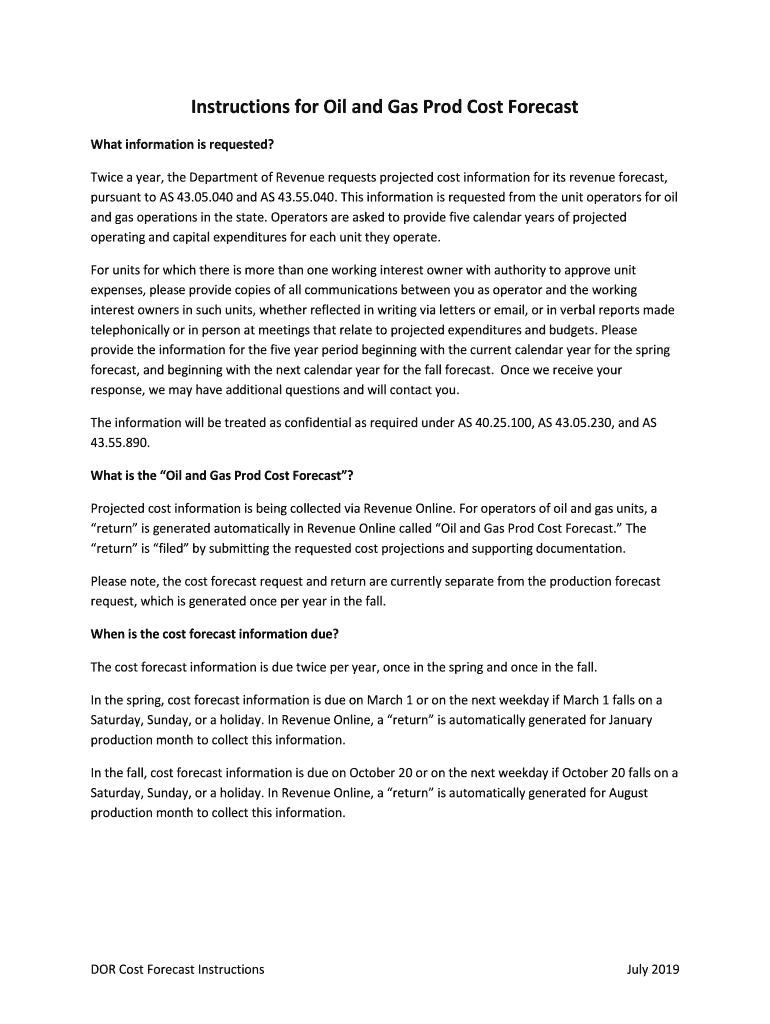
Oil and Gas Production Tax Alaska Department of Revenue Form


Understanding the Oil and Gas Production Tax in Alaska
The Oil and Gas Production Tax is a significant tax levied by the Alaska Department of Revenue on the production of oil and gas within the state. This tax is essential for funding state services and infrastructure. The tax is calculated based on the gross value at the point of production, which includes various deductions and credits that may apply. Understanding this tax is crucial for businesses operating in the oil and gas sector to ensure compliance and optimize their tax obligations.
Steps to Complete the Oil and Gas Production Tax Form
Completing the Oil and Gas Production Tax form involves several key steps that ensure accuracy and compliance. First, gather all necessary financial records related to oil and gas production, including production volumes and sales prices. Next, calculate the gross value at the point of production, applying any applicable deductions for costs such as transportation and processing. After determining the taxable amount, fill out the form with the required information, ensuring that all figures are accurate. Finally, review the completed form for any errors before submission to the Alaska Department of Revenue.
Required Documents for Filing the Oil and Gas Production Tax
When filing the Oil and Gas Production Tax, specific documents are required to support the information provided on the form. These documents typically include production reports, sales invoices, and any contracts related to the sale of oil and gas. Additionally, companies may need to provide evidence of deductions claimed, such as transportation costs and processing fees. Having these documents organized and readily available can streamline the filing process and help avoid delays or issues with compliance.
Eligibility Criteria for the Oil and Gas Production Tax
Eligibility for the Oil and Gas Production Tax is primarily determined by the nature of the business and its operations within Alaska. Companies engaged in the extraction and production of oil and gas are subject to this tax. It is essential for businesses to assess their eligibility based on their production activities and the specific regulations set forth by the Alaska Department of Revenue. Understanding these criteria can help businesses prepare for tax obligations and ensure they meet all necessary requirements.
Penalties for Non-Compliance with the Oil and Gas Production Tax
Non-compliance with the Oil and Gas Production Tax can result in significant penalties for businesses. These penalties may include fines, interest on unpaid taxes, and potential legal action. The Alaska Department of Revenue actively enforces compliance, and businesses found to be non-compliant may face audits and further scrutiny. It is crucial for companies to adhere to filing deadlines and accurately report their production figures to avoid these penalties and maintain good standing with state authorities.
Form Submission Methods for the Oil and Gas Production Tax
Businesses can submit the Oil and Gas Production Tax form through various methods, ensuring flexibility and convenience. The Alaska Department of Revenue allows for online submissions, which can expedite the filing process and provide immediate confirmation of receipt. Alternatively, businesses may choose to submit the form by mail or in-person at designated locations. Each submission method has its own guidelines, so it is important for businesses to follow the specific instructions provided by the department to ensure successful processing.
Quick guide on how to complete oil and gas production tax alaska department of revenue
Complete Oil And Gas Production Tax Alaska Department Of Revenue effortlessly on any device
Digital document management has become favored by both companies and individuals. It offers an ideal eco-friendly substitute to traditional printed and signed documents, allowing you to access the correct form and securely store it online. airSlate SignNow equips you with all the tools necessary to create, modify, and eSign your documents quickly without delays. Manage Oil And Gas Production Tax Alaska Department Of Revenue on any platform using airSlate SignNow's Android or iOS applications and streamline any document-based procedure today.
The easiest way to modify and eSign Oil And Gas Production Tax Alaska Department Of Revenue without hassle
- Obtain Oil And Gas Production Tax Alaska Department Of Revenue and click Get Form to begin.
- Utilize the tools we provide to fill out your form.
- Emphasize important sections of the documents or conceal sensitive data with tools that airSlate SignNow specifically offers for that purpose.
- Generate your signature using the Sign tool, which takes mere seconds and holds the same legal significance as a conventional wet ink signature.
- Review the information and click on the Done button to preserve your modifications.
- Select your preferred method for sending your form, whether by email, SMS, invitation link, or download it to your PC.
Eliminate concerns about lost or misplaced files, tedious form hunting, or mistakes that necessitate printing out new document copies. airSlate SignNow addresses your document management needs in just a few clicks from your chosen device. Modify and eSign Oil And Gas Production Tax Alaska Department Of Revenue while ensuring excellent communication at every stage of the form preparation process with airSlate SignNow.
Create this form in 5 minutes or less
Create this form in 5 minutes!
How to create an eSignature for the oil and gas production tax alaska department of revenue
How to create an eSignature for your Oil And Gas Production Tax Alaska Department Of Revenue in the online mode
How to make an eSignature for your Oil And Gas Production Tax Alaska Department Of Revenue in Google Chrome
How to make an eSignature for putting it on the Oil And Gas Production Tax Alaska Department Of Revenue in Gmail
How to create an eSignature for the Oil And Gas Production Tax Alaska Department Of Revenue straight from your smartphone
How to create an electronic signature for the Oil And Gas Production Tax Alaska Department Of Revenue on iOS
How to make an electronic signature for the Oil And Gas Production Tax Alaska Department Of Revenue on Android devices
People also ask
-
What are the key features of airSlate SignNow related to alaska instructions gas cost?
airSlate SignNow offers features that enhance document management while being mindful of alaska instructions gas cost. Users can easily send and eSign documents without incurring high costs associated with traditional paperwork. Its intuitive interface allows businesses to streamline their processes efficiently.
-
How does airSlate SignNow help me save money on alaska instructions gas cost?
By utilizing airSlate SignNow, businesses can signNowly reduce their alaska instructions gas cost through digital document management. This solution eliminates the need for physical travel to handle paperwork, allowing companies to operate remotely and save on travel-related expenses.
-
Are there any integrations that make managing alaska instructions gas cost easier?
Yes, airSlate SignNow integrates with various applications that help manage alaska instructions gas cost more effectively. Integrations with accounting and project management tools facilitate seamless tracking and budgeting. This ensures that all expenses, including gas costs, are accounted for efficiently.
-
Can airSlate SignNow help optimize workflows while considering alaska instructions gas cost?
Absolutely! By digitizing document workflows with airSlate SignNow, businesses can optimize operations while considering alaska instructions gas cost. This efficiency leads to reduced processing times and fewer resources spent on physical documentation.
-
What benefits does airSlate SignNow provide for businesses in Alaska concerned about gas costs?
For businesses in Alaska, airSlate SignNow provides a cost-effective solution that directly addresses gas costs. The platform's easy-to-use features allow for quick eSigning, minimizing the need for in-person document exchanges. This contributes to cost savings and operational efficiency.
-
Is airSlate SignNow affordable for small businesses worried about alaska instructions gas cost?
Yes, airSlate SignNow is designed to be budget-friendly, making it an ideal choice for small businesses concerned about alaska instructions gas cost. With flexible pricing plans, users can select an option that fits their budget while benefiting from comprehensive document solutions.
-
What industries can benefit from airSlate SignNow considering alaska instructions gas cost?
Various industries, including real estate, legal, and healthcare, can benefit from airSlate SignNow while managing alaska instructions gas cost. The platform serves as a versatile tool for document eSigning across sectors, helping entities reduce physical paperwork and associated transportation expenses.
Get more for Oil And Gas Production Tax Alaska Department Of Revenue
- T lf ti form
- This section will demonstrate how to write a simple lexical analyzer cs clemson form
- In this issue 1 malware form
- Ftc at a glance oecd oecd form
- Fake p2p media files lead to adware attack sc indiana university cs indiana form
- Product placement contract template form
- Production assistant contract template form
- Production company contract template form
Find out other Oil And Gas Production Tax Alaska Department Of Revenue
- Electronic signature Oklahoma Business Operations Stock Certificate Mobile
- Electronic signature Pennsylvania Business Operations Promissory Note Template Later
- Help Me With Electronic signature North Dakota Charity Resignation Letter
- Electronic signature Indiana Construction Business Plan Template Simple
- Electronic signature Wisconsin Charity Lease Agreement Mobile
- Can I Electronic signature Wisconsin Charity Lease Agreement
- Electronic signature Utah Business Operations LLC Operating Agreement Later
- How To Electronic signature Michigan Construction Cease And Desist Letter
- Electronic signature Wisconsin Business Operations LLC Operating Agreement Myself
- Electronic signature Colorado Doctors Emergency Contact Form Secure
- How Do I Electronic signature Georgia Doctors Purchase Order Template
- Electronic signature Doctors PDF Louisiana Now
- How To Electronic signature Massachusetts Doctors Quitclaim Deed
- Electronic signature Minnesota Doctors Last Will And Testament Later
- How To Electronic signature Michigan Doctors LLC Operating Agreement
- How Do I Electronic signature Oregon Construction Business Plan Template
- How Do I Electronic signature Oregon Construction Living Will
- How Can I Electronic signature Oregon Construction LLC Operating Agreement
- How To Electronic signature Oregon Construction Limited Power Of Attorney
- Electronic signature Montana Doctors Last Will And Testament Safe