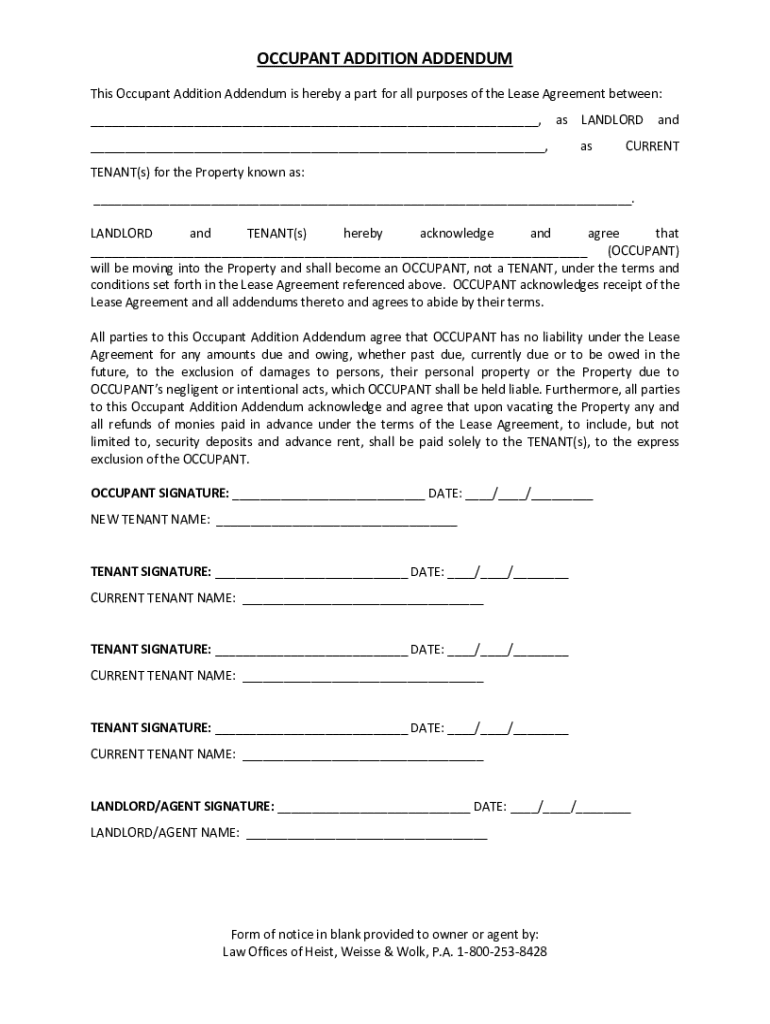
Addendum to Lease Real Estate Us Info 2021-2026


Understanding the Additional Occupant Form
The additional occupant form is a crucial document in real estate transactions, particularly in rental agreements. It allows landlords to officially recognize additional individuals living in a rental property. This form is essential for maintaining accurate records and ensuring compliance with lease agreements. By documenting additional occupants, landlords can manage property occupancy levels, enforce lease terms, and protect their rights as property owners.
Steps to Complete the Additional Occupant Form
Filling out the additional occupant form involves several straightforward steps. First, gather all necessary information about the additional occupant, including their full name, contact information, and relationship to the primary tenant. Next, ensure that the primary tenant reviews the lease agreement to confirm that adding an occupant complies with the terms. Complete the form by providing all required details and signatures from both the primary tenant and the landlord. Finally, submit the completed form to the landlord or property management for approval.
Legal Considerations for Adding Occupants
When adding occupants to a rental property, it is important to understand the legal implications. Many lease agreements have specific clauses regarding additional occupants, which may require landlord approval. Failure to comply with these terms can lead to lease violations and potential eviction. Additionally, landlords may need to consider local housing laws, which can dictate the maximum number of occupants allowed in a rental unit. It is advisable for both tenants and landlords to familiarize themselves with these regulations to avoid legal complications.
Key Elements of the Additional Occupant Form
The additional occupant form typically includes several key elements. These include the names and contact details of all occupants, the primary tenant's information, and the property address. It may also require signatures from both the primary tenant and the landlord to validate the agreement. Some forms might request additional details, such as the duration of the additional occupant's stay and any specific terms related to their residency.
Examples of Situations Requiring an Additional Occupant Form
There are various scenarios in which an additional occupant form may be necessary. For instance, if a tenant's partner moves in, or if a family member needs to stay for an extended period, the form should be completed to ensure compliance with the lease. Additionally, if a roommate is added to share rent costs, the form serves to document this change officially. Each of these situations highlights the importance of maintaining updated records for all individuals residing in a rental property.
Obtaining the Additional Occupant Form
The additional occupant form can typically be obtained from the landlord or property management company. Many landlords provide a standard template that can be filled out. Alternatively, tenants may find downloadable versions online, specifically designed for their state or locality. It is essential to ensure that the form used complies with local regulations and includes all necessary information to avoid delays in processing.
Quick guide on how to complete addendum to lease real estate us info
Complete Addendum To Lease Real estate us info effortlessly on any device
Online document management has become increasingly popular with companies and individuals. It offers an ideal eco-friendly alternative to traditional printed and signed documents, as you can access the required form and securely store it online. airSlate SignNow provides you with all the necessary tools to create, modify, and eSign your documents rapidly without delays. Handle Addendum To Lease Real estate us info on any device with the airSlate SignNow Android or iOS applications and enhance any document-based workflow today.
How to modify and eSign Addendum To Lease Real estate us info effortlessly
- Locate Addendum To Lease Real estate us info and click Get Form to begin.
- Use the tools we offer to complete your form.
- Mark important sections of your documents or redact sensitive information with tools that airSlate SignNow specifically provides for this purpose.
- Generate your eSignature using the Sign tool, which takes seconds and holds the same legal validity as a traditional handwritten signature.
- Review the details and click the Done button to save your changes.
- Select how you wish to send your form, via email, text message (SMS), invitation link, or download it to your computer.
Forget about lost or misplaced documents, tedious form navigation, or errors that require printing new copies. airSlate SignNow meets your document management needs in just a few clicks from any device you prefer. Modify and eSign Addendum To Lease Real estate us info and ensure exceptional communication at every stage of your form preparation process with airSlate SignNow.
Create this form in 5 minutes or less
Find and fill out the correct addendum to lease real estate us info
Create this form in 5 minutes!
How to create an eSignature for the addendum to lease real estate us info
How to create an electronic signature for a PDF online
How to create an electronic signature for a PDF in Google Chrome
How to create an e-signature for signing PDFs in Gmail
How to create an e-signature right from your smartphone
How to create an e-signature for a PDF on iOS
How to create an e-signature for a PDF on Android
People also ask
-
What are additional occupants in airSlate SignNow?
Additional occupants in airSlate SignNow refer to individuals who are included in the signing process alongside the primary signer. This feature allows for a more collaborative document signing experience, ensuring that all necessary parties can review and sign important documents together.
-
How do I add additional occupants to my documents?
To add additional occupants in airSlate SignNow, simply enter their email addresses in the designated field when setting up your document for signature. This allows you to include other parties in the signing process, streamlining the workflow and enhancing collaboration.
-
Is there an additional cost for adding more occupants?
airSlate SignNow offers a competitive pricing model that includes the ability to add additional occupants without any hidden fees. This means you can efficiently manage multiple signers without worrying about escalating costs, making it a cost-effective solution for businesses.
-
Can additional occupants sign documents at the same time?
Yes, additional occupants can sign documents simultaneously when using airSlate SignNow. This feature accelerates the signing process and ensures that all relevant parties can complete their signatures in a timely manner, facilitating smoother business transactions.
-
What benefits do additional occupants provide for my business?
Including additional occupants in your document signing process enhances collaboration and speeds up transaction times. This feature promotes transparency and ensures that all stakeholders are involved, ultimately leading to better business outcomes and improved efficiency.
-
Are there any limitations on the number of additional occupants?
airSlate SignNow allows you to include a reasonable number of additional occupants in your document signing process. This flexibility is designed to accommodate various business needs while still maintaining an efficient workflow.
-
Does airSlate SignNow integrate with other tools for managing additional occupants?
Yes, airSlate SignNow integrates seamlessly with various business tools, which can help manage additional occupants and streamline workflows. These integrations allow you to automate notification processes and keep all parties informed, enhancing overall document management.
Get more for Addendum To Lease Real estate us info
- Disability questionnaire activities of daily living form
- Payday loan application form
- Baker hughes payroll formxls southernfederalcu
- Chime dispute form
- Credit application bsmapincbbcomb form
- Account closure deactivation form
- Business membership account opening checklist we form
- Phh mortgage services form
Find out other Addendum To Lease Real estate us info
- Can I eSign Hawaii Reference Checking Form
- Help Me With eSign Hawaii Acknowledgement Letter
- eSign Rhode Island Deed of Indemnity Template Secure
- eSign Illinois Car Lease Agreement Template Fast
- eSign Delaware Retainer Agreement Template Later
- eSign Arkansas Attorney Approval Simple
- eSign Maine Car Lease Agreement Template Later
- eSign Oregon Limited Power of Attorney Secure
- How Can I eSign Arizona Assignment of Shares
- How To eSign Hawaii Unlimited Power of Attorney
- How To eSign Louisiana Unlimited Power of Attorney
- eSign Oklahoma Unlimited Power of Attorney Now
- How To eSign Oregon Unlimited Power of Attorney
- eSign Hawaii Retainer for Attorney Easy
- How To eSign Texas Retainer for Attorney
- eSign Hawaii Standstill Agreement Computer
- How Can I eSign Texas Standstill Agreement
- How To eSign Hawaii Lease Renewal
- How Can I eSign Florida Lease Amendment
- eSign Georgia Lease Amendment Free