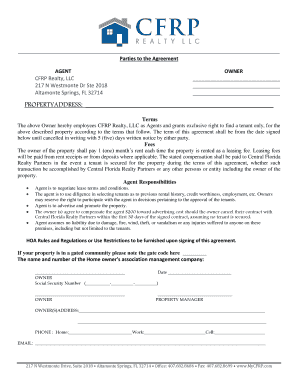
Tenant Placement Only Contract MyCfrp Form


What is the Tenant Placement Only Contract MyCfrp
The Tenant Placement Only Contract MyCfrp is a legal document used primarily by property owners and real estate agents to outline the terms under which a tenant is placed in a rental property. This contract specifies the responsibilities and expectations of both the landlord and the tenant placement service. It typically includes details such as the duration of the contract, fees for services rendered, and the obligations of each party regarding tenant screening and placement.
Key elements of the Tenant Placement Only Contract MyCfrp
This contract generally contains several critical components that ensure clarity and legal compliance. Key elements include:
- Parties Involved: Identification of the landlord and the tenant placement service.
- Scope of Services: A detailed description of the services provided, including tenant screening, advertising, and lease preparation.
- Fees and Payment Terms: Information on how and when payments are to be made for the services rendered.
- Duration of Agreement: The time frame for which the contract is valid.
- Termination Clauses: Conditions under which either party may terminate the agreement.
Steps to complete the Tenant Placement Only Contract MyCfrp
Completing the Tenant Placement Only Contract MyCfrp involves several straightforward steps. First, gather all necessary information about the property and the parties involved. Next, fill out the contract with accurate details, ensuring all key elements are included. Once completed, both parties should review the document for accuracy. Finally, both the landlord and the tenant placement service should sign the contract, either digitally or in person, to make it legally binding.
Legal use of the Tenant Placement Only Contract MyCfrp
Using the Tenant Placement Only Contract MyCfrp legally requires adherence to state and federal laws governing rental agreements and real estate transactions. It is essential for both parties to understand their rights and obligations under the contract. Legal counsel may be advisable to ensure compliance with local regulations, especially regarding tenant screening processes and discrimination laws.
How to use the Tenant Placement Only Contract MyCfrp
The Tenant Placement Only Contract MyCfrp can be utilized effectively by following specific guidelines. Begin by ensuring that all parties understand the terms outlined in the contract. Use the contract as a roadmap for the tenant placement process, referring back to it to resolve any disputes or misunderstandings. Maintain a copy of the signed contract for record-keeping and future reference, as it serves as a legal document that protects the interests of both the landlord and the tenant placement service.
State-specific rules for the Tenant Placement Only Contract MyCfrp
Each state may have unique laws and regulations that impact the Tenant Placement Only Contract MyCfrp. It is crucial to be aware of these state-specific rules, which can affect tenant screening criteria, security deposits, and lease agreements. Consulting with a local real estate attorney or a knowledgeable property manager can provide insights into these regulations, ensuring that the contract is compliant and enforceable in the relevant jurisdiction.
Quick guide on how to complete tenant placement only contract mycfrp
Complete Tenant Placement Only Contract MyCfrp seamlessly on any device
Web-based document management has become popular among businesses and individuals. It offers an excellent eco-friendly option compared to conventional printed and signed documents, as you can access the correct form and securely store it online. airSlate SignNow provides you with all the resources required to create, alter, and eSign your documents quickly without any delays. Manage Tenant Placement Only Contract MyCfrp on any platform using airSlate SignNow's Android or iOS applications and enhance any document-based operation today.
How to modify and eSign Tenant Placement Only Contract MyCfrp effortlessly
- Access Tenant Placement Only Contract MyCfrp and click on Get Form to begin.
- Use the tools we offer to fill out your form.
- Mark essential sections of the documents or redact sensitive information with tools specifically supplied by airSlate SignNow for that purpose.
- Create your signature using the Sign tool, which takes mere moments and carries the same legal validity as a conventional wet signature.
- Review all the details and click on the Done button to save your changes.
- Choose how you want to send your form, via email, SMS, or shareable link, or download it to your computer.
Forget about lost or misplaced documents, tedious form searching, or mistakes that require printing new copies. airSlate SignNow meets your document management needs in just a few clicks from any device of your preference. Modify and eSign Tenant Placement Only Contract MyCfrp and guarantee outstanding communication at every stage of your form preparation process with airSlate SignNow.
Create this form in 5 minutes or less
Create this form in 5 minutes!
How to create an eSignature for the tenant placement only contract mycfrp
How to create an electronic signature for a PDF online
How to create an electronic signature for a PDF in Google Chrome
How to create an e-signature for signing PDFs in Gmail
How to create an e-signature right from your smartphone
How to create an e-signature for a PDF on iOS
How to create an e-signature for a PDF on Android
People also ask
-
What is a Tenant Placement Only Contract MyCfrp?
The Tenant Placement Only Contract MyCfrp is a legally binding document that outlines the agreement between property owners and tenant placement agents. It streamlines the process of placing tenants in rental properties, ensuring all parties understand their obligations and rights. This contract helps prevent disputes, making it a valuable tool for landlords.
-
What are the key features of the Tenant Placement Only Contract MyCfrp?
The Tenant Placement Only Contract MyCfrp includes essential elements such as tenant qualifications, application procedures, and fee structures. It also incorporates clauses related to tenant rights and responsibilities, providing clarity for both landlords and tenants. This comprehensive approach ensures effective management of the leasing process.
-
How does the Tenant Placement Only Contract MyCfrp benefit landlords?
Using the Tenant Placement Only Contract MyCfrp benefits landlords by simplifying tenant placement and reducing vacancies. It provides a clear framework that protects landlords' interests and encourages timely communication with potential tenants. Overall, this contract enhances efficiency and satisfaction for property management.
-
Is the Tenant Placement Only Contract MyCfrp customizable?
Yes, the Tenant Placement Only Contract MyCfrp is customizable to suit individual landlord preferences and specific property requirements. You can easily adjust terms, fees, and other particulars to align with your business practices. This flexibility ensures that the contract meets your unique needs.
-
What is the cost of the Tenant Placement Only Contract MyCfrp?
The cost of obtaining a Tenant Placement Only Contract MyCfrp can vary based on the service provider and additional features you might choose. Generally, it is an affordable option compared to hiring a full property management service. This cost-effectiveness makes it appealing for landlords looking for efficient tenant placement solutions.
-
How does the Tenant Placement Only Contract MyCfrp integrate with existing property management systems?
The Tenant Placement Only Contract MyCfrp is designed to seamlessly integrate with various property management software systems, enhancing your workflow. This compatibility allows for efficient tracking of tenant applications and leasing communications. By using this contract, you can streamline operations while managing your properties effectively.
-
Can I use the Tenant Placement Only Contract MyCfrp for multiple properties?
Absolutely! The Tenant Placement Only Contract MyCfrp can be applied across multiple properties you manage. This versatility makes it a practical choice for landlords and property managers with diverse portfolios, ensuring uniformity in tenant placement practices.
Get more for Tenant Placement Only Contract MyCfrp
- Helm analytics and esignsystems form strategic partnership to
- Post adoption contact and communication form final doc parental relocation child custody and visitation dss virginia
- Fluid intake and output record form
- Timberland warranty claim form fill online printable
- Transcript request form east clinton local schools
- Monthly service contract template form
- Mortgage contract template form
- Monthly subscription contract template form
Find out other Tenant Placement Only Contract MyCfrp
- How Can I eSignature Oregon Government PDF
- How Can I eSignature Oklahoma Government Document
- How To eSignature Texas Government Document
- Can I eSignature Vermont Government Form
- How Do I eSignature West Virginia Government PPT
- How Do I eSignature Maryland Healthcare / Medical PDF
- Help Me With eSignature New Mexico Healthcare / Medical Form
- How Do I eSignature New York Healthcare / Medical Presentation
- How To eSignature Oklahoma Finance & Tax Accounting PPT
- Help Me With eSignature Connecticut High Tech Presentation
- How To eSignature Georgia High Tech Document
- How Can I eSignature Rhode Island Finance & Tax Accounting Word
- How Can I eSignature Colorado Insurance Presentation
- Help Me With eSignature Georgia Insurance Form
- How Do I eSignature Kansas Insurance Word
- How Do I eSignature Washington Insurance Form
- How Do I eSignature Alaska Life Sciences Presentation
- Help Me With eSignature Iowa Life Sciences Presentation
- How Can I eSignature Michigan Life Sciences Word
- Can I eSignature New Jersey Life Sciences Presentation