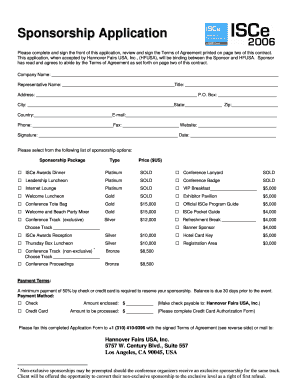
Sponsorship Application Please Complete and Sign the Front of This Application, Review and Sign the Terms of Agreement Printed O Form


Understanding the Sponsorship Application
The Sponsorship Application is a formal document used by organizations to request sponsorship for various events or initiatives. This application typically requires applicants to provide essential information about their organization, the event or project for which they seek sponsorship, and how the sponsorship will be utilized. It is crucial to complete and sign the front of the application, ensuring that all details are accurate and comprehensive. Additionally, applicants must review and sign the terms of agreement printed on page two of the contract, which outlines the responsibilities and expectations of both the sponsor and the applicant.
Steps to Complete the Sponsorship Application
Completing the Sponsorship Application involves several key steps:
- Begin by filling out the front of the application. Include your organization's name, contact information, and details about the event or project.
- Clearly outline the sponsorship request, specifying the amount needed and how the funds will be used.
- Review the terms of agreement on page two. This section includes important legal information regarding the sponsorship.
- Sign the application and the terms of agreement to confirm your understanding and acceptance of the conditions.
- Submit the completed application as instructed, either online or by mail, depending on the sponsor's submission guidelines.
Legal Use of the Sponsorship Application
The Sponsorship Application serves as a legal document binding both the sponsor and the applicant to the terms outlined within. It is essential to ensure that all information provided is truthful and that the terms of agreement are fully understood before signing. Misrepresentation or failure to comply with the terms can lead to legal repercussions. Therefore, it is advisable to consult with legal counsel if there are any uncertainties regarding the application or the agreement.
Key Elements of the Sponsorship Application
Several key elements must be included in the Sponsorship Application to ensure clarity and completeness:
- Applicant Information: Name, address, and contact details of the organization.
- Event Details: Description of the event or project, including dates, location, and target audience.
- Sponsorship Request: Specific amount requested and a detailed explanation of how the funds will be used.
- Terms of Agreement: Conditions that govern the sponsorship, including any obligations of the sponsor and the applicant.
- Signatures: Required signatures from authorized representatives of both parties.
Eligibility Criteria for the Sponsorship Application
Eligibility for submitting a Sponsorship Application may vary depending on the sponsor's guidelines. Generally, organizations must demonstrate a clear purpose for the sponsorship and provide evidence of their ability to fulfill the terms of the agreement. Common eligibility criteria include:
- Non-profit status or a clear community benefit.
- A well-defined project or event that aligns with the sponsor's mission or values.
- Evidence of past successful events or projects, if applicable.
Application Process & Approval Time
The application process for the Sponsorship Application typically involves several stages:
- Submission of the completed application, including all required signatures.
- Initial review by the sponsor to ensure all information is complete.
- Evaluation of the application based on the sponsor's criteria and priorities.
- Notification of approval or denial, which may take anywhere from a few days to several weeks, depending on the sponsor's internal processes.
Quick guide on how to complete sponsorship application please complete and sign the front of this application review and sign the terms of agreement printed
Complete [SKS] effortlessly on any device
Digital document management has gained signNow traction among businesses and individuals. It offers an ideal eco-friendly alternative to conventional printed and signed documents, as you can access the necessary form and securely store it online. airSlate SignNow equips you with all the tools required to create, modify, and eSign your documents swiftly without delays. Manage [SKS] on any platform using airSlate SignNow Android or iOS applications and enhance any document-centric process today.
How to modify and eSign [SKS] effortlessly
- Find [SKS] and click Get Form to begin.
- Utilize the tools we offer to complete your document.
- Emphasize relevant sections of the documents or redact sensitive information using the tools that airSlate SignNow provides specifically for that purpose.
- Generate your eSignature with the Sign tool, which takes just a few seconds and holds the same legal validity as a conventional wet ink signature.
- Review the information and click the Done button to save your updates.
- Select how you wish to share your form, via email, SMS, or an invitation link, or download it to your computer.
Say goodbye to lost or mislaid files, cumbersome form navigation, or errors that necessitate printing new document copies. airSlate SignNow fulfills your document management needs in just a few clicks from any device of your choice. Alter and eSign [SKS] and ensure excellent communication at every stage of your form preparation process with airSlate SignNow.
Create this form in 5 minutes or less
Related searches to Sponsorship Application Please Complete And Sign The Front Of This Application, Review And Sign The Terms Of Agreement Printed O
Create this form in 5 minutes!
How to create an eSignature for the sponsorship application please complete and sign the front of this application review and sign the terms of agreement printed
How to create an electronic signature for a PDF online
How to create an electronic signature for a PDF in Google Chrome
How to create an e-signature for signing PDFs in Gmail
How to create an e-signature right from your smartphone
How to create an e-signature for a PDF on iOS
How to create an e-signature for a PDF on Android
People also ask
-
What is the process for completing the Sponsorship Application?
To complete the Sponsorship Application, please complete and sign the front of this application, review and sign the terms of agreement printed on page two of this contract. This ensures that all necessary information is provided and that you understand the terms before submission.
-
Are there any fees associated with the Sponsorship Application?
There are no hidden fees when you submit the Sponsorship Application. The process is straightforward, and you only need to complete and sign the front of this application, review and sign the terms of agreement printed on page two of this contract to get started.
-
What features does airSlate SignNow offer for managing sponsorship applications?
airSlate SignNow offers a range of features for managing sponsorship applications, including eSigning, document tracking, and secure storage. By using our platform, you can easily complete and sign the front of this application, review and sign the terms of agreement printed on page two of this contract, ensuring a smooth process.
-
How can I ensure my Sponsorship Application is processed quickly?
To ensure your Sponsorship Application is processed quickly, please complete and sign the front of this application accurately and review and sign the terms of agreement printed on page two of this contract. Submitting all required information promptly will help expedite the review process.
-
Can I edit my Sponsorship Application after submission?
Once you submit your Sponsorship Application, it cannot be edited directly. However, if you need to make changes, please contact our support team for assistance. Remember to complete and sign the front of this application and review and sign the terms of agreement printed on page two of this contract before resubmitting.
-
What benefits does airSlate SignNow provide for sponsorship applications?
airSlate SignNow streamlines the sponsorship application process, making it easy to complete and sign the front of this application, review and sign the terms of agreement printed on page two of this contract. This efficiency saves time and reduces errors, allowing you to focus on your sponsorship goals.
-
Is airSlate SignNow compatible with other software for sponsorship applications?
Yes, airSlate SignNow integrates seamlessly with various software applications, enhancing your sponsorship application process. You can easily complete and sign the front of this application, review and sign the terms of agreement printed on page two of this contract while utilizing your preferred tools.
Get more for Sponsorship Application Please Complete And Sign The Front Of This Application, Review And Sign The Terms Of Agreement Printed O
Find out other Sponsorship Application Please Complete And Sign The Front Of This Application, Review And Sign The Terms Of Agreement Printed O
- Electronic signature California Business partnership agreement Myself
- Electronic signature Wisconsin Business associate agreement Computer
- eSignature Colorado Deed of Indemnity Template Safe
- Electronic signature New Mexico Credit agreement Mobile
- Help Me With Electronic signature New Mexico Credit agreement
- How Do I eSignature Maryland Articles of Incorporation Template
- How Do I eSignature Nevada Articles of Incorporation Template
- How Do I eSignature New Mexico Articles of Incorporation Template
- How To Electronic signature Georgia Home lease agreement
- Can I Electronic signature South Carolina Home lease agreement
- Can I Electronic signature Wisconsin Home lease agreement
- How To Electronic signature Rhode Island Generic lease agreement
- How Can I eSignature Florida Car Lease Agreement Template
- How To eSignature Indiana Car Lease Agreement Template
- How Can I eSignature Wisconsin Car Lease Agreement Template
- Electronic signature Tennessee House rent agreement format Myself
- How To Electronic signature Florida House rental agreement
- eSignature Connecticut Retainer Agreement Template Myself
- How To Electronic signature Alaska House rental lease agreement
- eSignature Illinois Retainer Agreement Template Free