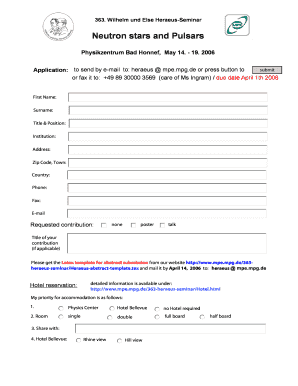
PDF Form File


What is the PDF form file
A PDF form file is a digital document that allows users to fill out information electronically. These forms can include various fields such as text boxes, checkboxes, and signature areas, making them suitable for a wide range of applications, including tax forms, legal documents, and applications for services. The PDF format ensures that the document maintains its layout and design across different devices and operating systems, providing a consistent user experience.
How to use the PDF form file
Using a PDF form file is straightforward. First, open the document using a PDF reader that supports form filling. Many modern PDF readers, including those available on mobile devices, allow users to click on the fields to enter information. After completing the required sections, users can save the filled form or print it directly. For documents requiring signatures, electronic signature features can be utilized to sign the form digitally, ensuring a secure and efficient process.
Steps to complete the PDF form file
Completing a PDF form file involves several key steps:
- Open the PDF form in a compatible reader.
- Click on each field to enter the necessary information.
- Use checkboxes or dropdowns as needed to select options.
- Review all entered information for accuracy.
- Save the completed form or print it for submission.
Legal use of the PDF form file
PDF form files are legally recognized for various purposes, including tax submissions and contractual agreements. When filled out and signed correctly, these forms can serve as valid documentation in legal contexts. It is essential to ensure that the form complies with relevant regulations and guidelines, particularly for government-related documents, to avoid issues of non-compliance.
Form Submission Methods
PDF form files can be submitted through various methods depending on the requirements of the issuing authority. Common submission methods include:
- Online submission via designated portals.
- Mailing the printed form to the appropriate address.
- In-person delivery at specified locations.
Each method may have specific guidelines regarding deadlines and required documentation, so it is important to verify the submission process for each form.
Examples of using the PDF form file
PDF form files are versatile and can be used in numerous scenarios. Some common examples include:
- Filing tax returns using forms like the W-2 or 1099.
- Submitting applications for permits or licenses.
- Completing legal agreements, such as leases or contracts.
- Filling out medical forms for patient information.
These examples demonstrate the broad applicability of PDF form files across different sectors and purposes.
Quick guide on how to complete pdf form file
Complete [SKS] seamlessly on any device
Online document management has gained traction among organizations and individuals. It offers a great eco-friendly substitute for traditional printed and signed paperwork, as you can find the appropriate form and securely store it online. airSlate SignNow provides you with all the tools needed to create, modify, and eSign your documents quickly without delays. Manage [SKS] on any platform using airSlate SignNow Android or iOS applications and simplify any document-related task today.
The easiest way to alter and eSign [SKS] effortlessly
- Find [SKS] and click Get Form to begin.
- Utilize the tools we provide to fill out your document.
- Select relevant sections of the documents or redact sensitive information with tools that airSlate SignNow offers specifically for that purpose.
- Generate your signature using the Sign tool, which takes seconds and holds the same legal validity as a traditional wet ink signature.
- Verify the information and click on the Done button to save your changes.
- Decide how you would like to send your form, via email, SMS, or invite link, or download it to your PC.
Eliminate concerns about lost or misplaced documents, tedious form searching, or errors that require printing new document copies. airSlate SignNow meets your document management needs in a few clicks from any device you prefer. Alter and eSign [SKS] and ensure outstanding communication at any point in your form preparation process with airSlate SignNow.
Create this form in 5 minutes or less
Related searches to PDF form file
Create this form in 5 minutes!
How to create an eSignature for the pdf form file
How to create an electronic signature for a PDF online
How to create an electronic signature for a PDF in Google Chrome
How to create an e-signature for signing PDFs in Gmail
How to create an e-signature right from your smartphone
How to create an e-signature for a PDF on iOS
How to create an e-signature for a PDF on Android
People also ask
-
What is a PDF form file and how can I use it with airSlate SignNow?
A PDF form file is a document format that allows users to fill out forms electronically. With airSlate SignNow, you can easily upload your PDF form file, add fields for signatures, and send it for eSigning. This streamlines the process of collecting signatures and ensures your documents are completed efficiently.
-
How much does it cost to use airSlate SignNow for PDF form files?
airSlate SignNow offers various pricing plans to accommodate different business needs. You can start with a free trial to explore features related to PDF form files, and then choose a plan that fits your budget. Pricing is competitive, making it a cost-effective solution for managing your documents.
-
What features does airSlate SignNow offer for managing PDF form files?
airSlate SignNow provides a range of features for PDF form files, including customizable templates, automated workflows, and secure eSigning. You can also track the status of your documents in real-time, ensuring that you stay updated on the signing process. These features enhance productivity and simplify document management.
-
Can I integrate airSlate SignNow with other applications for PDF form files?
Yes, airSlate SignNow offers integrations with various applications, allowing you to streamline your workflow with PDF form files. You can connect it with tools like Google Drive, Dropbox, and CRM systems to enhance your document management process. This flexibility makes it easier to work with your existing software.
-
Is it secure to send PDF form files through airSlate SignNow?
Absolutely! airSlate SignNow prioritizes security and compliance when handling PDF form files. The platform uses advanced encryption and secure data storage to protect your documents. You can confidently send and receive sensitive information knowing that it is safeguarded.
-
How can I track the status of my PDF form files in airSlate SignNow?
Tracking the status of your PDF form files is simple with airSlate SignNow. The platform provides real-time updates on document status, including when it has been viewed, signed, or completed. This feature helps you stay organized and informed throughout the signing process.
-
Can I edit a PDF form file after it has been uploaded to airSlate SignNow?
Yes, you can edit your PDF form file after uploading it to airSlate SignNow. The platform allows you to add or modify fields, adjust settings, and make necessary changes before sending it out for signatures. This flexibility ensures that your documents meet your specific requirements.
Get more for PDF form file
- Optus billing services form
- Six flags permission slip form
- Articles of incorporation and bylaws of dairy farmers of america inc form
- Ga renewal carry license form
- Trust distribution agreement sample form
- Rxamerica prior auth form
- Secondary schools in kenya and their codes pdf form
- The tiny seed pdf no download needed form
Find out other PDF form file
- eSign Wisconsin Codicil to Will Online
- eSign Hawaii Guaranty Agreement Mobile
- eSign Hawaii Guaranty Agreement Now
- How Can I eSign Kentucky Collateral Agreement
- eSign Louisiana Demand for Payment Letter Simple
- eSign Missouri Gift Affidavit Myself
- eSign Missouri Gift Affidavit Safe
- eSign Nevada Gift Affidavit Easy
- eSign Arizona Mechanic's Lien Online
- eSign Connecticut IOU Online
- How To eSign Florida Mechanic's Lien
- eSign Hawaii Mechanic's Lien Online
- How To eSign Hawaii Mechanic's Lien
- eSign Hawaii IOU Simple
- eSign Maine Mechanic's Lien Computer
- eSign Maryland Mechanic's Lien Free
- How To eSign Illinois IOU
- Help Me With eSign Oregon Mechanic's Lien
- eSign South Carolina Mechanic's Lien Secure
- eSign Tennessee Mechanic's Lien Later