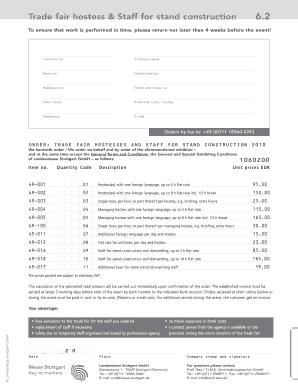
Trade Fair Hostess & Staff for Stand Construction Form


What is the Trade Fair Hostess & Staff For Stand Construction
The Trade Fair Hostess & Staff For Stand Construction refers to the professionals responsible for managing and facilitating activities at trade fair booths. These individuals play a crucial role in representing a company, engaging with visitors, and ensuring smooth operations during events. Their responsibilities may include greeting attendees, providing information about products or services, and assisting with logistical arrangements related to the stand construction.
How to use the Trade Fair Hostess & Staff For Stand Construction
Utilizing the Trade Fair Hostess & Staff For Stand Construction involves several steps. First, businesses should identify their specific needs based on the event's scale and objectives. Next, they can select suitable staff who possess the necessary skills, such as communication and organizational abilities. Once the team is assembled, clear roles and responsibilities should be defined to ensure effective collaboration during the event.
Key elements of the Trade Fair Hostess & Staff For Stand Construction
Several key elements contribute to the success of the Trade Fair Hostess & Staff For Stand Construction. These include:
- Professional appearance: Staff should be well-dressed and represent the brand positively.
- Communication skills: Effective interaction with visitors is essential for engaging potential clients.
- Knowledge of products: Staff must be well-informed about the offerings to answer questions accurately.
- Logistical support: Assistance with setup, breakdown, and overall management of the stand is crucial.
Steps to complete the Trade Fair Hostess & Staff For Stand Construction
Completing the process of hiring Trade Fair Hostess & Staff For Stand Construction involves several steps:
- Define the objectives of your trade fair participation.
- Determine the number of staff required based on expected visitor traffic.
- Recruit staff with relevant experience and skills.
- Conduct training sessions to familiarize them with the brand and products.
- Prepare logistical arrangements for the stand setup and operation.
Eligibility Criteria
Eligibility for engaging Trade Fair Hostess & Staff For Stand Construction typically includes having a clear business purpose for participation in trade fairs. Companies should ensure that the staff they hire meet any specific requirements, such as legal age and relevant experience in customer service or sales. Additionally, businesses may need to comply with local regulations regarding employment practices.
Examples of using the Trade Fair Hostess & Staff For Stand Construction
Examples of effective use of Trade Fair Hostess & Staff For Stand Construction can be seen in various industries. For instance, a technology company might employ hostesses to demonstrate new products, while a food brand may have staff offering samples and engaging with customers. These interactions can significantly enhance the visitor experience and contribute to the overall success of the trade fair.
Quick guide on how to complete trade fair hostess amp staff for stand construction
Complete [SKS] effortlessly on any device
Digital document management has become prevalent among businesses and individuals. It serves as an ideal eco-friendly alternative to traditional printed and signed papers, as you can access the correct form and securely save it online. airSlate SignNow provides you with all the tools necessary to create, modify, and electronically sign your documents swiftly without interruptions. Manage [SKS] on any platform using airSlate SignNow's Android or iOS applications and streamline any document-centered process today.
The easiest way to adjust and eSign [SKS] with ease
- Locate [SKS] and click Get Form to begin.
- Make use of the tools we provide to fill out your document.
- Emphasize important sections of the documents or obscure sensitive information with tools that airSlate SignNow provides specifically for this task.
- Generate your eSignature with the Sign tool, which takes mere seconds and holds equal legal validity as a conventional wet ink signature.
- Review the details and click the Done button to preserve your changes.
- Select how you wish to send your form, via email, text message (SMS), invite link, or download it to your computer.
Say goodbye to lost or misplaced documents, tedious form searching, or errors that necessitate printing new document copies. airSlate SignNow meets all your document management requirements in just a few clicks from any device of your choice. Modify and eSign [SKS] and ensure exceptional communication at every stage of the document preparation process with airSlate SignNow.
Create this form in 5 minutes or less
Create this form in 5 minutes!
How to create an eSignature for the trade fair hostess amp staff for stand construction
How to create an electronic signature for a PDF online
How to create an electronic signature for a PDF in Google Chrome
How to create an e-signature for signing PDFs in Gmail
How to create an e-signature right from your smartphone
How to create an e-signature for a PDF on iOS
How to create an e-signature for a PDF on Android
People also ask
-
What services do you offer for Trade Fair Hostess & Staff For Stand Construction?
We provide a comprehensive range of services for Trade Fair Hostess & Staff For Stand Construction, including professional hostesses, promotional staff, and logistical support. Our team is trained to engage visitors and enhance your brand's presence at trade fairs. We ensure that our staff is well-versed in your products and services to effectively communicate with potential clients.
-
How can I book Trade Fair Hostess & Staff For Stand Construction?
Booking Trade Fair Hostess & Staff For Stand Construction is simple. You can fill out our online form or contact our customer service team directly. We will discuss your specific needs, provide you with available options, and finalize the booking process to ensure you have the right staff for your event.
-
What are the pricing options for Trade Fair Hostess & Staff For Stand Construction?
Our pricing for Trade Fair Hostess & Staff For Stand Construction varies based on the duration of the event, the number of staff required, and specific services needed. We offer competitive rates and can provide a customized quote after understanding your requirements. Contact us for a detailed pricing breakdown.
-
What qualifications do your Trade Fair Hostess & Staff For Stand Construction have?
Our Trade Fair Hostess & Staff For Stand Construction are selected based on their experience, professionalism, and communication skills. They undergo training to ensure they represent your brand effectively and can engage with visitors confidently. We prioritize hiring staff who are knowledgeable and adaptable to various event environments.
-
Can your Trade Fair Hostess & Staff For Stand Construction assist with logistics?
Yes, our Trade Fair Hostess & Staff For Stand Construction can assist with logistics, including setting up the stand and managing materials. They are trained to handle various tasks to ensure your event runs smoothly. This allows you to focus on engaging with clients while we take care of the operational details.
-
What benefits can I expect from hiring Trade Fair Hostess & Staff For Stand Construction?
Hiring Trade Fair Hostess & Staff For Stand Construction can signNowly enhance your event's success. Our staff helps attract visitors, engage them effectively, and promote your brand. This leads to increased visibility, better lead generation, and a more professional representation of your business at trade fairs.
-
Do you provide Trade Fair Hostess & Staff For Stand Construction for international events?
Yes, we provide Trade Fair Hostess & Staff For Stand Construction for both domestic and international events. Our team is experienced in working in various countries and understands the cultural nuances that can impact engagement. We ensure that your staff is prepared to represent your brand effectively, no matter the location.
Get more for Trade Fair Hostess & Staff For Stand Construction
Find out other Trade Fair Hostess & Staff For Stand Construction
- Electronic signature Nevada Legal Contract Safe
- How Can I Electronic signature Nevada Legal Operating Agreement
- How Do I Electronic signature New Hampshire Legal LLC Operating Agreement
- How Can I Electronic signature New Mexico Legal Forbearance Agreement
- Electronic signature New Jersey Legal Residential Lease Agreement Fast
- How To Electronic signature New York Legal Lease Agreement
- How Can I Electronic signature New York Legal Stock Certificate
- Electronic signature North Carolina Legal Quitclaim Deed Secure
- How Can I Electronic signature North Carolina Legal Permission Slip
- Electronic signature Legal PDF North Dakota Online
- Electronic signature North Carolina Life Sciences Stock Certificate Fast
- Help Me With Electronic signature North Dakota Legal Warranty Deed
- Electronic signature North Dakota Legal Cease And Desist Letter Online
- Electronic signature North Dakota Legal Cease And Desist Letter Free
- Electronic signature Delaware Orthodontists Permission Slip Free
- How Do I Electronic signature Hawaii Orthodontists Lease Agreement Form
- Electronic signature North Dakota Life Sciences Business Plan Template Now
- Electronic signature Oklahoma Legal Bill Of Lading Fast
- Electronic signature Oklahoma Legal Promissory Note Template Safe
- Electronic signature Oregon Legal Last Will And Testament Online