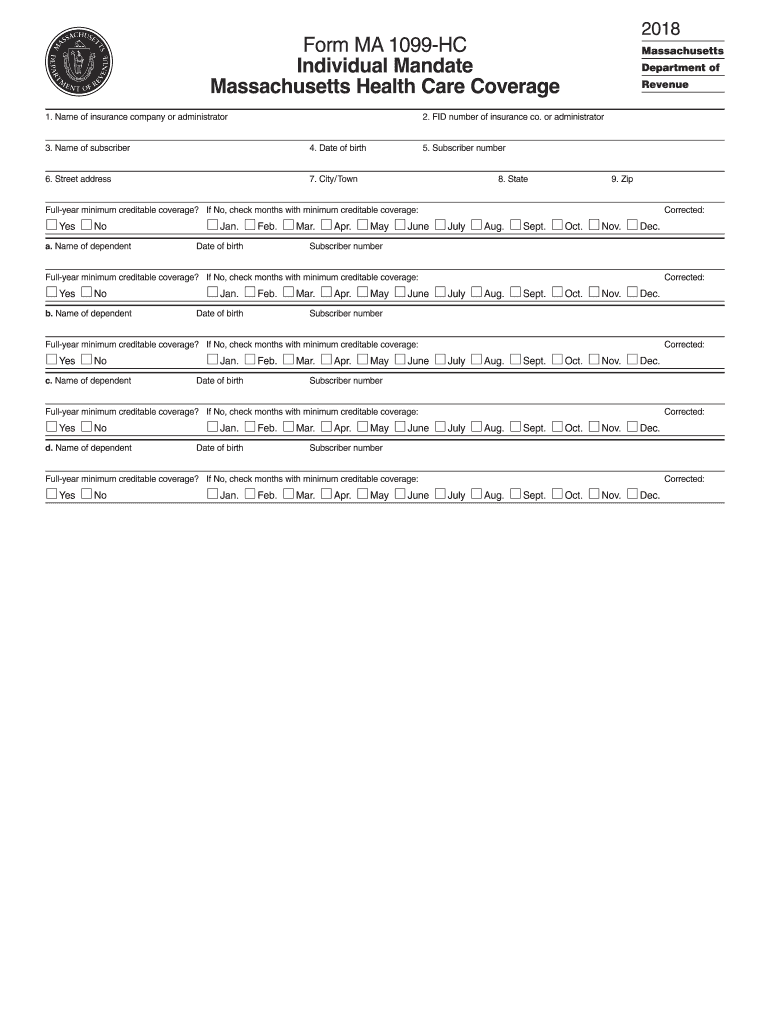
Ma 1099 Hc Form


What is the MA 1099 HC?
The MA 1099 HC is a tax form used in Massachusetts to report health insurance coverage. It is specifically designed for individuals and families who have received health insurance through their employer or other sources during the tax year. This form provides essential information regarding the type of health coverage that was held, which is necessary for compliance with state health insurance mandates.
How to Obtain the MA 1099 HC
To obtain the MA 1099 HC, you can request it from your health insurance provider or employer. Most providers will send this form automatically to individuals who were covered during the tax year. If you do not receive it, you may contact your provider directly or access it through their online portal, if available. It is important to ensure you have this document before filing your taxes, as it is crucial for reporting health coverage accurately.
Steps to Complete the MA 1099 HC
Completing the MA 1099 HC involves several straightforward steps:
- Gather your health insurance information, including policy numbers and coverage dates.
- Fill in your personal details, such as your name, address, and Social Security number.
- Provide information about your health insurance coverage, including the type of coverage and the months you were covered.
- Review the completed form for accuracy.
- Submit the form to the appropriate tax authorities along with your tax return.
Legal Use of the MA 1099 HC
The MA 1099 HC is legally binding and serves as proof of health insurance coverage for Massachusetts residents. It is essential for meeting the state's health insurance requirements. Failure to provide accurate information on this form may result in penalties or fines, as it is used to verify compliance with state health care laws.
Filing Deadlines / Important Dates
It is crucial to be aware of the filing deadlines associated with the MA 1099 HC. Generally, the form must be submitted along with your state tax return by April fifteenth of each year. If you are unable to meet this deadline, you may file for an extension, but it is important to ensure that the MA 1099 HC is submitted on time to avoid any penalties.
Who Issues the Form
The MA 1099 HC is typically issued by health insurance providers, including employers who offer health benefits. If you are self-employed or purchase insurance independently, you will receive this form directly from your insurance company. It is important to keep track of who issues the form to ensure you receive it on time for your tax filing.
Quick guide on how to complete form ma 1099 hc individual mandate massachusetts massgov
Set up Ma 1099 Hc with ease on any device
Web-based document management has gained traction among companies and individuals. It offers an ideal eco-friendly alternative to traditional printed and signed documents, allowing you to locate the right form and securely store it online. airSlate SignNow equips you with all the tools necessary to create, edit, and eSign your documents swiftly without issues. Manage Ma 1099 Hc on any platform using airSlate SignNow Android or iOS applications and simplify any document-centric process today.
The easiest method to modify and eSign Ma 1099 Hc effortlessly
- Locate Ma 1099 Hc and click on Get Form to begin.
- Make use of the tools we offer to fill out your form.
- Emphasize pertinent sections of your documents or obscure sensitive information with tools that airSlate SignNow offers specifically for that purpose.
- Generate your signature using the Sign tool, which takes mere seconds and carries the same legal validity as a conventional wet ink signature.
- Review all details and click on the Done button to save your changes.
- Choose how you want to send your form: via email, text message (SMS), an invitation link, or download it to your computer.
Eliminate concerns about lost or misplaced documents, tedious form searches, or mistakes that necessitate printing new document copies. airSlate SignNow fulfills all your document management needs in just a few clicks from any device of your choice. Modify and eSign Ma 1099 Hc to ensure excellent communication throughout the entire form preparation process with airSlate SignNow.
Create this form in 5 minutes or less
Create this form in 5 minutes!
How to create an eSignature for the form ma 1099 hc individual mandate massachusetts massgov
How to create an electronic signature for your Form Ma 1099 Hc Individual Mandate Massachusetts Massgov online
How to make an eSignature for the Form Ma 1099 Hc Individual Mandate Massachusetts Massgov in Chrome
How to generate an electronic signature for signing the Form Ma 1099 Hc Individual Mandate Massachusetts Massgov in Gmail
How to create an electronic signature for the Form Ma 1099 Hc Individual Mandate Massachusetts Massgov from your mobile device
How to create an eSignature for the Form Ma 1099 Hc Individual Mandate Massachusetts Massgov on iOS
How to make an eSignature for the Form Ma 1099 Hc Individual Mandate Massachusetts Massgov on Android OS
People also ask
-
What is the aetna 1099 hc form used for?
The aetna 1099 hc form is used to report health insurance coverage to the IRS. It provides essential information regarding the type and period of coverage, ensuring compliance with healthcare regulations. Understanding how to handle the aetna 1099 hc is crucial for individuals and businesses to avoid penalties.
-
How does airSlate SignNow simplify the process of managing aetna 1099 hc forms?
airSlate SignNow streamlines the management of aetna 1099 hc forms by providing an intuitive platform for electronic signatures and document workflows. Users can easily create, send, and eSign these forms, ensuring a quick turnaround and reducing the risk of errors. The secure storage and tracking features further enhance the efficiency of managing aetna 1099 hc forms.
-
Are there any costs associated with using airSlate SignNow for aetna 1099 hc management?
Yes, while airSlate SignNow offers cost-effective solutions for document management, there may be associated fees depending on the plan you choose. Pricing structures vary based on features, user count, and document volume. However, the investment can save your business time and potential penalties related to aetna 1099 hc processing.
-
What features does airSlate SignNow offer for handling aetna 1099 hc forms?
airSlate SignNow provides various features that facilitate efficient handling of aetna 1099 hc forms, including customizable templates, automated workflows, and real-time tracking of document status. The platform also allows integration with various document management systems, enhancing productivity and compliance for businesses.
-
Can airSlate SignNow integrate with other tools for aetna 1099 hc processing?
Absolutely! airSlate SignNow seamlessly integrates with many popular applications, enhancing your ability to manage aetna 1099 hc forms. This includes integrations with CRM systems, accounting software, and cloud storage solutions, allowing for a holistic approach to document management.
-
What are the benefits of eSigning aetna 1099 hc forms with airSlate SignNow?
eSigning aetna 1099 hc forms with airSlate SignNow offers benefits such as improved efficiency, reduced paperwork, and enhanced security. The ability to sign documents digitally accelerates the approval process, while encryption safeguards sensitive information. This not only saves time but also ensures compliance with regulatory requirements.
-
Is airSlate SignNow suitable for small businesses dealing with aetna 1099 hc forms?
Yes, airSlate SignNow is particularly well-suited for small businesses managing aetna 1099 hc forms. Its user-friendly interface and affordable pricing make it accessible for organizations of all sizes, while its powerful features help streamline the documentation process. Small businesses can leverage this tool to enhance productivity without breaking the bank.
Get more for Ma 1099 Hc
- Gid 258 lh georgia insurance inscomm state ga form
- Ngb form 902
- Nordea pankkitakaushakemus form
- Iowa llc certificate of organization llc university form
- 800 west university parkway orem utah 84058 5999 uvu form
- Change contract template form
- Private car sale payment contract template form
- Privacy contract template form
Find out other Ma 1099 Hc
- Can I eSignature South Dakota Doctors Lease Agreement Form
- eSignature New Hampshire Government Bill Of Lading Fast
- eSignature Illinois Finance & Tax Accounting Purchase Order Template Myself
- eSignature North Dakota Government Quitclaim Deed Free
- eSignature Kansas Finance & Tax Accounting Business Letter Template Free
- eSignature Washington Government Arbitration Agreement Simple
- Can I eSignature Massachusetts Finance & Tax Accounting Business Plan Template
- Help Me With eSignature Massachusetts Finance & Tax Accounting Work Order
- eSignature Delaware Healthcare / Medical NDA Secure
- eSignature Florida Healthcare / Medical Rental Lease Agreement Safe
- eSignature Nebraska Finance & Tax Accounting Business Letter Template Online
- Help Me With eSignature Indiana Healthcare / Medical Notice To Quit
- eSignature New Jersey Healthcare / Medical Credit Memo Myself
- eSignature North Dakota Healthcare / Medical Medical History Simple
- Help Me With eSignature Arkansas High Tech Arbitration Agreement
- eSignature Ohio Healthcare / Medical Operating Agreement Simple
- eSignature Oregon Healthcare / Medical Limited Power Of Attorney Computer
- eSignature Pennsylvania Healthcare / Medical Warranty Deed Computer
- eSignature Texas Healthcare / Medical Bill Of Lading Simple
- eSignature Virginia Healthcare / Medical Living Will Computer