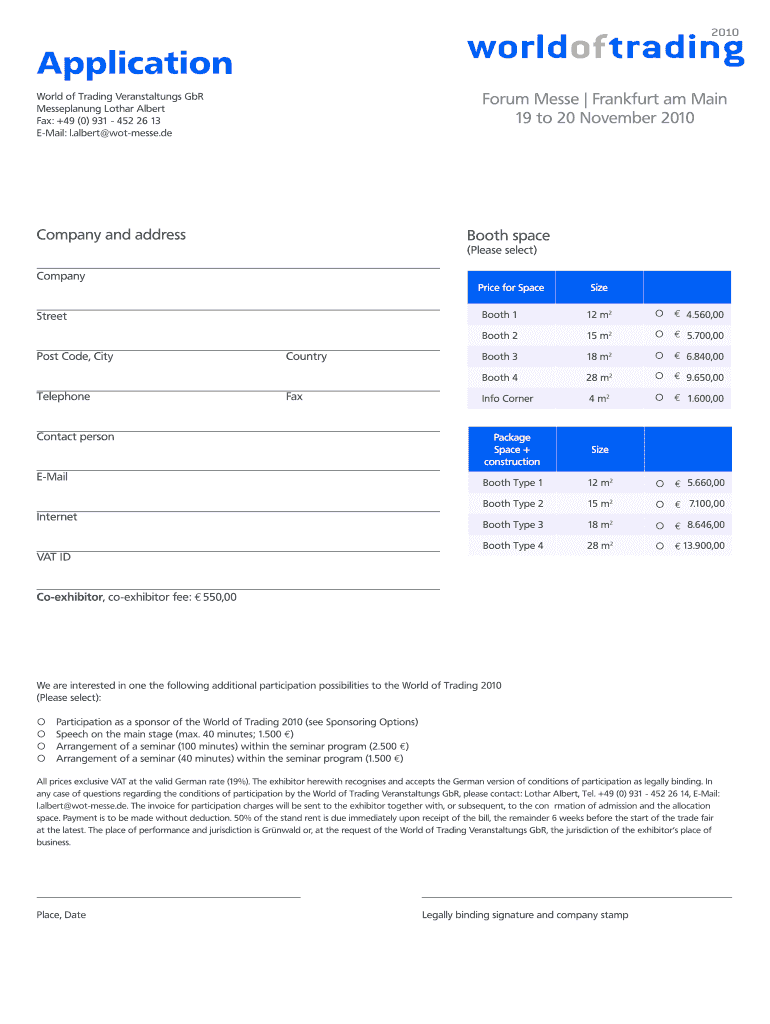
Application World of Trading Form


Understanding the Application World Of Trading
The Application World Of Trading is a formal document designed for individuals or businesses looking to engage in trading activities. This application typically requires detailed information about the applicant, including personal identification, business structure, and trading intentions. Understanding the purpose and requirements of this application is crucial for ensuring compliance with regulatory standards and facilitating smooth trading operations.
Steps to Complete the Application World Of Trading
Completing the Application World Of Trading involves several key steps:
- Gather necessary documents, such as identification and business registration details.
- Fill out the application form accurately, ensuring all required fields are completed.
- Review the application for any errors or omissions before submission.
- Submit the application through the designated method, whether online, by mail, or in person.
Each step is essential to avoid delays and ensure a smooth approval process.
Eligibility Criteria for the Application World Of Trading
To qualify for the Application World Of Trading, applicants must meet specific eligibility criteria. Generally, these criteria include:
- Being a legal resident or business entity within the United States.
- Providing valid identification and proof of business registration, if applicable.
- Demonstrating a clear intent to engage in trading activities.
Meeting these criteria is vital for successful application approval.
Required Documents for the Application World Of Trading
When applying for the Application World Of Trading, several documents are typically required:
- Government-issued identification, such as a driver's license or passport.
- Proof of business registration, if applying as a business entity.
- Financial statements or records that support the trading activities.
Having these documents ready can streamline the application process and reduce the chance of delays.
Legal Use of the Application World Of Trading
The Application World Of Trading must be used in accordance with U.S. laws and regulations governing trading activities. This includes compliance with federal and state trading laws, as well as any specific industry regulations that may apply. Understanding these legal frameworks is essential for applicants to avoid potential legal issues and ensure their trading practices are legitimate.
Form Submission Methods for the Application World Of Trading
Applicants can submit the Application World Of Trading through various methods, including:
- Online submission via a designated portal, which is often the fastest option.
- Mailing the completed application to the appropriate regulatory body.
- In-person submission at designated offices, which may provide immediate feedback.
Choosing the right submission method can impact the processing time and overall experience.
Application Process & Approval Time for the Application World Of Trading
The application process for the Application World Of Trading typically involves several stages, including review and approval by regulatory authorities. The approval time can vary based on factors such as:
- The completeness of the application and supporting documents.
- The volume of applications being processed at the time of submission.
- Any additional information or clarification requested by the authorities.
Understanding this process can help applicants set realistic expectations for approval timelines.
Quick guide on how to complete application world of trading
Complete [SKS] effortlessly on any device
Digital document management has become increasingly favored by businesses and individuals alike. It serves as an ideal eco-conscious alternative to conventional printed and signed documents, allowing you to locate the correct form and securely save it online. airSlate SignNow equips you with all the tools necessary to create, modify, and eSign your documents swiftly without any hold-ups. Manage [SKS] on any device using airSlate SignNow's Android or iOS applications and streamline any document-related task today.
The most efficient method to modify and eSign [SKS] easily
- Obtain [SKS] and click on Get Form to begin.
- Employ the tools we provide to fill out your form.
- Highlight essential sections of your documents or redact sensitive information using tools specifically designed by airSlate SignNow for that purpose.
- Generate your eSignature with the Sign tool, which takes mere seconds and carries the same legal standing as a conventional wet ink signature.
- Verify the details and click on the Done button to save your modifications.
- Choose your method of sharing the form, whether by email, SMS, or invitation link, or download it to your computer.
Eliminate the hassle of lost or mislaid documents, tedious form searching, or mistakes that necessitate printing new document copies. airSlate SignNow meets all your document management needs in just a few clicks from any device you prefer. Modify and eSign [SKS] and ensure outstanding communication at every stage of the form preparation process with airSlate SignNow.
Create this form in 5 minutes or less
Related searches to Application World Of Trading
Create this form in 5 minutes!
How to create an eSignature for the application world of trading
How to create an electronic signature for a PDF online
How to create an electronic signature for a PDF in Google Chrome
How to create an e-signature for signing PDFs in Gmail
How to create an e-signature right from your smartphone
How to create an e-signature for a PDF on iOS
How to create an e-signature for a PDF on Android
People also ask
-
What is the Application World Of Trading?
The Application World Of Trading is a comprehensive platform designed to facilitate trading activities through efficient document management and eSigning capabilities. It empowers users to streamline their trading processes, ensuring that all necessary documents are handled swiftly and securely.
-
How does the Application World Of Trading enhance trading efficiency?
The Application World Of Trading enhances trading efficiency by providing tools that simplify document workflows, allowing traders to focus on their core activities. With features like automated reminders and real-time tracking, users can ensure that all transactions are completed promptly.
-
What are the pricing options for the Application World Of Trading?
The Application World Of Trading offers flexible pricing plans tailored to meet the needs of various businesses. Whether you are a small startup or a large enterprise, you can find a plan that fits your budget while providing essential features for effective trading.
-
What features does the Application World Of Trading offer?
The Application World Of Trading includes a range of features such as eSigning, document templates, and secure cloud storage. These tools are designed to simplify the trading process, making it easier for users to manage their documents efficiently.
-
Can the Application World Of Trading integrate with other tools?
Yes, the Application World Of Trading supports integrations with various third-party applications, enhancing its functionality. This allows users to connect their existing tools and create a seamless workflow that boosts productivity.
-
What benefits does the Application World Of Trading provide for businesses?
The Application World Of Trading provides numerous benefits, including reduced turnaround times for document processing and improved compliance with regulatory requirements. By utilizing this application, businesses can enhance their operational efficiency and reduce costs associated with traditional document handling.
-
Is the Application World Of Trading suitable for all types of traders?
Absolutely! The Application World Of Trading is designed to cater to a diverse range of traders, from individual investors to large trading firms. Its user-friendly interface and robust features make it accessible and beneficial for everyone in the trading community.
Get more for Application World Of Trading
Find out other Application World Of Trading
- eSignature Missouri Charity Living Will Mobile
- eSignature New Jersey Business Operations Memorandum Of Understanding Computer
- eSignature North Dakota Car Dealer Lease Agreement Safe
- eSignature Oklahoma Car Dealer Warranty Deed Easy
- eSignature Oregon Car Dealer Rental Lease Agreement Safe
- eSignature South Carolina Charity Confidentiality Agreement Easy
- Can I eSignature Tennessee Car Dealer Limited Power Of Attorney
- eSignature Utah Car Dealer Cease And Desist Letter Secure
- eSignature Virginia Car Dealer Cease And Desist Letter Online
- eSignature Virginia Car Dealer Lease Termination Letter Easy
- eSignature Alabama Construction NDA Easy
- How To eSignature Wisconsin Car Dealer Quitclaim Deed
- eSignature California Construction Contract Secure
- eSignature Tennessee Business Operations Moving Checklist Easy
- eSignature Georgia Construction Residential Lease Agreement Easy
- eSignature Kentucky Construction Letter Of Intent Free
- eSignature Kentucky Construction Cease And Desist Letter Easy
- eSignature Business Operations Document Washington Now
- How To eSignature Maine Construction Confidentiality Agreement
- eSignature Maine Construction Quitclaim Deed Secure