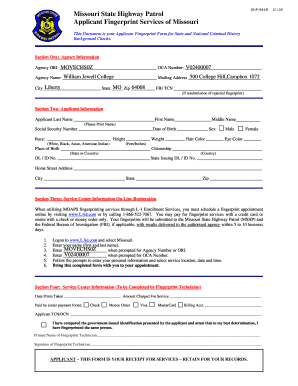
Aiw Form 2009


What is the applicant information worksheet AIW?
The applicant information worksheet AIW is a crucial document used primarily in the immigration process within the United States. This form collects essential personal details from applicants, which may include their name, address, date of birth, and other identifying information. The AIW is often utilized by various agencies, including the USCIS, to ensure that all necessary information is gathered for processing applications effectively.
How to use the applicant information worksheet AIW
Using the applicant information worksheet AIW involves several straightforward steps. First, obtain the form from a reliable source, such as the USCIS website or other authorized platforms. Next, fill out the form with accurate information, ensuring that all required fields are completed. After filling out the worksheet, review the information for accuracy before submitting it as part of your application package. It is essential to keep a copy of the completed AIW for your records.
Steps to complete the applicant information worksheet AIW
Completing the applicant information worksheet AIW requires careful attention to detail. Follow these steps:
- Download the AIW form in PDF format to ensure compatibility.
- Begin by entering your full name as it appears on official documents.
- Provide your current address, including city, state, and ZIP code.
- Fill in your date of birth and other personal identifiers as requested.
- Review all entered information for any errors or omissions.
- Sign and date the form to certify that the information is true and accurate.
Required documents for the applicant information worksheet AIW
When submitting the applicant information worksheet AIW, certain documents may be required to support your application. These documents can include:
- A copy of your government-issued identification, such as a passport or driver's license.
- Proof of residency, which may include utility bills or lease agreements.
- Any additional forms or documents specified by the agency processing your application.
Legal use of the applicant information worksheet AIW
The applicant information worksheet AIW is designed for legal use in the context of immigration and other official applications. It is important to ensure that all information provided is accurate and truthful, as submitting false information can lead to legal consequences, including denial of your application or potential penalties. Always refer to the specific guidelines provided by the agency requesting the AIW to ensure compliance with legal requirements.
How to obtain the applicant information worksheet AIW
Obtaining the applicant information worksheet AIW is a straightforward process. You can download the form directly from the USCIS website or request a physical copy from their offices. Ensure that you are using the most current version of the form to avoid any processing delays. If you are unsure about where to find the AIW, consider reaching out to legal assistance organizations that specialize in immigration matters for guidance.
Quick guide on how to complete aiw form
Manage Aiw Form effortlessly on any device
Digital document management has gained traction among businesses and individuals. It serves as an ideal environmentally friendly alternative to traditional printed and signed documents, allowing you to acquire the correct format and securely store it online. airSlate SignNow equips you with all the necessary tools to create, modify, and eSign your documents swiftly and without delays. Handle Aiw Form on any device using airSlate SignNow's Android or iOS applications and enhance any document-related process today.
How to modify and eSign Aiw Form effortlessly
- Obtain Aiw Form and click on Get Form to begin.
- Utilize the tools available to complete your form.
- Emphasize important sections of your documents or obscure sensitive information with tools designed explicitly for that purpose by airSlate SignNow.
- Create your signature using the Sign tool, which takes moments and carries the same legal validity as a conventional wet ink signature.
- Review the details and click on the Done button to save your changes.
- Choose how you wish to send your form, whether by email, SMS, invitation link, or download it to your computer.
Eliminate the hassle of lost or misplaced files, tedious form searches, or mistakes that require reprinting new document copies. airSlate SignNow meets your document management needs in just a few clicks from your chosen device. Modify and eSign Aiw Form and ensure outstanding communication throughout your form preparation process with airSlate SignNow.
Create this form in 5 minutes or less
Find and fill out the correct aiw form
Create this form in 5 minutes!
How to create an eSignature for the aiw form
How to create an electronic signature for a PDF online
How to create an electronic signature for a PDF in Google Chrome
How to create an e-signature for signing PDFs in Gmail
How to create an e-signature right from your smartphone
How to create an e-signature for a PDF on iOS
How to create an e-signature for a PDF on Android
People also ask
-
What is the applicant information worksheet aiw?
The applicant information worksheet aiw is a digital form designed to streamline the collection of applicant data. It allows businesses to gather essential information efficiently, ensuring a smooth onboarding process. With airSlate SignNow, you can easily customize this worksheet to fit your specific needs.
-
How does the applicant information worksheet aiw improve efficiency?
The applicant information worksheet aiw enhances efficiency by automating data collection and reducing manual entry errors. This digital solution allows for quick access to applicant information, enabling faster decision-making. By using airSlate SignNow, businesses can save time and resources during the hiring process.
-
Is the applicant information worksheet aiw customizable?
Yes, the applicant information worksheet aiw is fully customizable to meet your organization's requirements. You can add or remove fields, adjust layouts, and incorporate branding elements. This flexibility ensures that the worksheet aligns with your specific hiring processes.
-
What are the pricing options for using the applicant information worksheet aiw?
airSlate SignNow offers competitive pricing plans that include access to the applicant information worksheet aiw. Pricing varies based on the features and number of users, making it a cost-effective solution for businesses of all sizes. You can choose a plan that best fits your budget and needs.
-
Can the applicant information worksheet aiw integrate with other tools?
Absolutely! The applicant information worksheet aiw can seamlessly integrate with various HR and recruitment tools. This integration allows for a smooth flow of data between platforms, enhancing your overall recruitment process. airSlate SignNow supports numerous integrations to help you optimize your workflow.
-
What benefits does the applicant information worksheet aiw provide?
The applicant information worksheet aiw provides numerous benefits, including improved data accuracy and faster processing times. By digitizing the application process, businesses can enhance the candidate experience and reduce administrative burdens. This ultimately leads to a more efficient hiring process.
-
Is the applicant information worksheet aiw secure?
Yes, the applicant information worksheet aiw is designed with security in mind. airSlate SignNow employs advanced encryption and security protocols to protect sensitive applicant data. You can trust that your information is safe while using our platform.
Get more for Aiw Form
- Return to work order form
- Classified destruction form
- Attorney lawyer form
- Otc 905 form
- Privacy act consent form 100375428
- Bapplicationb for non immigrant visa the philippine embassy in port bb form
- Pa form cdl transportation fill out and sign printable
- Ts149 quality control for field placed concrete technical form
Find out other Aiw Form
- eSign Pennsylvania Plumbing RFP Easy
- Can I eSign Pennsylvania Plumbing RFP
- eSign Pennsylvania Plumbing Work Order Free
- Can I eSign Pennsylvania Plumbing Purchase Order Template
- Help Me With eSign South Carolina Plumbing Promissory Note Template
- How To eSign South Dakota Plumbing Quitclaim Deed
- How To eSign South Dakota Plumbing Affidavit Of Heirship
- eSign South Dakota Plumbing Emergency Contact Form Myself
- eSign Texas Plumbing Resignation Letter Free
- eSign West Virginia Orthodontists Living Will Secure
- Help Me With eSign Texas Plumbing Business Plan Template
- Can I eSign Texas Plumbing Cease And Desist Letter
- eSign Utah Plumbing Notice To Quit Secure
- eSign Alabama Real Estate Quitclaim Deed Mobile
- eSign Alabama Real Estate Affidavit Of Heirship Simple
- eSign California Real Estate Business Plan Template Free
- How Can I eSign Arkansas Real Estate Promissory Note Template
- eSign Connecticut Real Estate LLC Operating Agreement Later
- eSign Connecticut Real Estate LLC Operating Agreement Free
- eSign Real Estate Document Florida Online