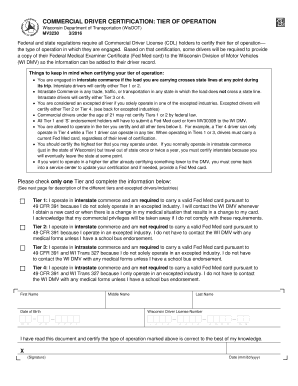
COMMERCIAL DRIVER CERTIFICATION TIER of OPERATION Wisconsin Department of Transportation WisDOT MV3230 3 Clear Form Print Federa 2016


Understanding the Commercial Driver Certification Tier of Operation
The Commercial Driver Certification Tier of Operation, specifically the MV3230 form from the Wisconsin Department of Transportation (WisDOT), is a crucial document for all Commercial Driver License (CDL) holders. This form is designed to ensure compliance with federal and state regulations, which mandate that CDL holders certify their tier of operation. The certification process helps to categorize drivers based on the type of commercial driving they engage in, which can include operating large trucks, buses, or other commercial vehicles.
Steps to Complete the MV3230 Form
Completing the MV3230 form involves several key steps to ensure accuracy and compliance. First, gather all necessary personal information, including your CDL number and personal identification details. Next, review the tiers of operation outlined in the form to determine which category applies to your driving activities. After selecting the appropriate tier, fill out the form carefully, ensuring all sections are completed. Finally, submit the form as instructed, either online or through the designated mailing address.
Legal Use of the MV3230 Form
The MV3230 form serves a legal purpose by documenting the tier of operation for CDL holders. This certification is essential for maintaining compliance with both federal and state regulations. Failure to certify can lead to penalties, including potential suspension of driving privileges. It is important for drivers to understand that this form not only fulfills legal requirements but also contributes to overall road safety by ensuring that drivers are qualified for the type of vehicle they operate.
Key Elements of the MV3230 Form
Several key elements are included in the MV3230 form that CDL holders must be aware of. These elements typically include personal identification information, the specific tier of operation being certified, and any relevant endorsements required for the operation of certain vehicles. Additionally, the form may require a signature affirming that the information provided is accurate and complete, which is a crucial part of the certification process.
Obtaining the MV3230 Form
The MV3230 form can be obtained directly from the Wisconsin Department of Transportation website or through local DMV offices. It is advisable to ensure you have the most current version of the form, as regulations and requirements may change. For convenience, many drivers choose to download and print the form for completion before submission.
State-Specific Rules for the MV3230 Form
Each state may have specific rules regarding the completion and submission of the MV3230 form. In Wisconsin, it is essential to adhere to the guidelines set forth by WisDOT. This includes understanding the different tiers of operation and ensuring that all information is accurately reported. Familiarizing yourself with state-specific regulations can help prevent issues during the certification process.
Quick guide on how to complete commercial driver certification tier of operation wisconsin department of transportation wisdot mv3230 3 clear form print
Complete COMMERCIAL DRIVER CERTIFICATION TIER OF OPERATION Wisconsin Department Of Transportation WisDOT MV3230 3 Clear Form Print Federa effortlessly on any device
Online document management has become popular among businesses and individuals. It offers an ideal eco-friendly alternative to traditional printed and signed documents, allowing you to find the right form and securely store it online. airSlate SignNow provides all the tools necessary to create, edit, and eSign your documents quickly without delays. Manage COMMERCIAL DRIVER CERTIFICATION TIER OF OPERATION Wisconsin Department Of Transportation WisDOT MV3230 3 Clear Form Print Federa on any device using airSlate SignNow's Android or iOS applications and enhance any document-based process today.
How to edit and eSign COMMERCIAL DRIVER CERTIFICATION TIER OF OPERATION Wisconsin Department Of Transportation WisDOT MV3230 3 Clear Form Print Federa effortlessly
- Find COMMERCIAL DRIVER CERTIFICATION TIER OF OPERATION Wisconsin Department Of Transportation WisDOT MV3230 3 Clear Form Print Federa and click on Get Form to begin.
- Utilize the tools we provide to complete your document.
- Highlight pertinent sections of the documents or redact sensitive information with the tools that airSlate SignNow offers specifically for that purpose.
- Create your signature using the Sign tool, which takes mere seconds and carries the same legal validity as a conventional wet ink signature.
- Review the information and click on the Done button to save your changes.
- Select how you wish to send your form, via email, SMS, or invite link, or download it to your computer.
Forget about lost or misplaced files, tedious form searches, or mistakes that necessitate printing new document copies. airSlate SignNow meets your needs in document management in just a few clicks from any device of your choice. Modify and eSign COMMERCIAL DRIVER CERTIFICATION TIER OF OPERATION Wisconsin Department Of Transportation WisDOT MV3230 3 Clear Form Print Federa and ensure exceptional communication at any stage of your form preparation process with airSlate SignNow.
Create this form in 5 minutes or less
Find and fill out the correct commercial driver certification tier of operation wisconsin department of transportation wisdot mv3230 3 clear form print
Create this form in 5 minutes!
How to create an eSignature for the commercial driver certification tier of operation wisconsin department of transportation wisdot mv3230 3 clear form print
How to create an electronic signature for a PDF online
How to create an electronic signature for a PDF in Google Chrome
How to create an e-signature for signing PDFs in Gmail
How to create an e-signature right from your smartphone
How to create an e-signature for a PDF on iOS
How to create an e-signature for a PDF on Android
People also ask
-
What is the COMMERCIAL DRIVER CERTIFICATION TIER OF OPERATION Wisconsin Department Of Transportation WisDOT MV3230 3 Clear Form?
The COMMERCIAL DRIVER CERTIFICATION TIER OF OPERATION Wisconsin Department Of Transportation WisDOT MV3230 3 Clear Form is a document required by federal and state regulations for all Commercial Driver License (CDL) holders. It certifies the tier of operation for drivers, ensuring compliance with necessary regulations. Completing this form is essential for maintaining your CDL status.
-
How can airSlate SignNow help with the COMMERCIAL DRIVER CERTIFICATION TIER OF OPERATION process?
airSlate SignNow streamlines the process of completing the COMMERCIAL DRIVER CERTIFICATION TIER OF OPERATION Wisconsin Department Of Transportation WisDOT MV3230 3 Clear Form. Our platform allows users to easily fill out, sign, and send the form electronically, saving time and reducing paperwork. This ensures that you remain compliant with federal and state regulations.
-
Is there a cost associated with using airSlate SignNow for the COMMERCIAL DRIVER CERTIFICATION TIER OF OPERATION?
Yes, airSlate SignNow offers various pricing plans to suit different needs, including options for individuals and businesses. The cost is competitive and reflects the value of our easy-to-use platform for managing documents like the COMMERCIAL DRIVER CERTIFICATION TIER OF OPERATION Wisconsin Department Of Transportation WisDOT MV3230 3 Clear Form. You can choose a plan that fits your budget and requirements.
-
What features does airSlate SignNow offer for managing the COMMERCIAL DRIVER CERTIFICATION TIER OF OPERATION?
airSlate SignNow provides features such as electronic signatures, document templates, and secure cloud storage, all of which are beneficial for managing the COMMERCIAL DRIVER CERTIFICATION TIER OF OPERATION Wisconsin Department Of Transportation WisDOT MV3230 3 Clear Form. These features enhance efficiency and ensure that your documents are easily accessible and securely stored.
-
Can I integrate airSlate SignNow with other applications for the COMMERCIAL DRIVER CERTIFICATION TIER OF OPERATION?
Absolutely! airSlate SignNow offers integrations with various applications, allowing you to streamline your workflow when handling the COMMERCIAL DRIVER CERTIFICATION TIER OF OPERATION Wisconsin Department Of Transportation WisDOT MV3230 3 Clear Form. This means you can connect with tools you already use, enhancing productivity and simplifying document management.
-
What are the benefits of using airSlate SignNow for the COMMERCIAL DRIVER CERTIFICATION TIER OF OPERATION?
Using airSlate SignNow for the COMMERCIAL DRIVER CERTIFICATION TIER OF OPERATION Wisconsin Department Of Transportation WisDOT MV3230 3 Clear Form provides numerous benefits, including time savings, increased accuracy, and improved compliance. Our platform ensures that you can complete and submit your certification forms quickly and efficiently, reducing the risk of errors.
-
How secure is airSlate SignNow when handling the COMMERCIAL DRIVER CERTIFICATION TIER OF OPERATION?
Security is a top priority at airSlate SignNow. We implement robust security measures to protect your documents, including the COMMERCIAL DRIVER CERTIFICATION TIER OF OPERATION Wisconsin Department Of Transportation WisDOT MV3230 3 Clear Form. Our platform is compliant with industry standards, ensuring that your sensitive information remains safe and confidential.
Get more for COMMERCIAL DRIVER CERTIFICATION TIER OF OPERATION Wisconsin Department Of Transportation WisDOT MV3230 3 Clear Form Print Federa
Find out other COMMERCIAL DRIVER CERTIFICATION TIER OF OPERATION Wisconsin Department Of Transportation WisDOT MV3230 3 Clear Form Print Federa
- eSign North Dakota Doctors Affidavit Of Heirship Now
- eSign Oklahoma Doctors Arbitration Agreement Online
- eSign Oklahoma Doctors Forbearance Agreement Online
- eSign Oregon Doctors LLC Operating Agreement Mobile
- eSign Hawaii Education Claim Myself
- eSign Hawaii Education Claim Simple
- eSign Hawaii Education Contract Simple
- eSign Hawaii Education NDA Later
- How To eSign Hawaii Education NDA
- How Do I eSign Hawaii Education NDA
- eSign Hawaii Education Arbitration Agreement Fast
- eSign Minnesota Construction Purchase Order Template Safe
- Can I eSign South Dakota Doctors Contract
- eSign Mississippi Construction Rental Application Mobile
- How To eSign Missouri Construction Contract
- eSign Missouri Construction Rental Lease Agreement Easy
- How To eSign Washington Doctors Confidentiality Agreement
- Help Me With eSign Kansas Education LLC Operating Agreement
- Help Me With eSign West Virginia Doctors Lease Agreement Template
- eSign Wyoming Doctors Living Will Mobile