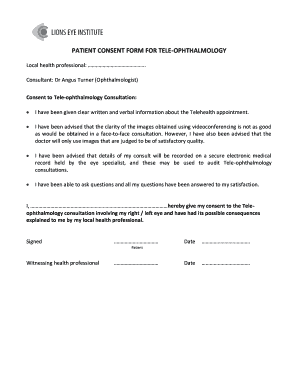
PATIENT CONSENT FORM for TELE


What is the Patient Consent Form for Telehealth?
The Patient Consent Form for Telehealth is a crucial document that ensures patients understand and agree to participate in telehealth services. This form outlines the nature of telehealth consultations, including potential risks and benefits. It serves as a legal agreement between the patient and the healthcare provider, confirming that the patient consents to receive care remotely. This form is essential for compliance with healthcare regulations and protects both parties involved in the telehealth process.
Key Elements of the Patient Consent Form for Telehealth
Several key elements must be included in the Patient Consent Form for Telehealth to ensure clarity and legal compliance:
- Patient Information: Full name, contact details, and date of birth.
- Provider Information: Name and credentials of the healthcare provider offering telehealth services.
- Description of Services: A clear explanation of the telehealth services provided, including the technology used.
- Risks and Benefits: An outline of potential risks and benefits associated with telehealth consultations.
- Confidentiality: Information on how patient data will be protected during telehealth sessions.
- Consent Statement: A section where the patient acknowledges understanding and agrees to the terms of the telehealth service.
Steps to Complete the Patient Consent Form for Telehealth
Completing the Patient Consent Form for Telehealth involves several straightforward steps:
- Obtain the Form: Access the Patient Consent Form for Telehealth from your healthcare provider or their website.
- Fill Out Personal Information: Provide accurate personal details, including your full name and contact information.
- Review Service Description: Read the section that explains the telehealth services being offered.
- Understand Risks and Benefits: Carefully consider the outlined risks and benefits associated with telehealth.
- Sign the Form: Sign and date the form to indicate your consent to participate in telehealth services.
Legal Use of the Patient Consent Form for Telehealth
The Patient Consent Form for Telehealth is legally binding when completed correctly. It ensures that healthcare providers comply with regulations set forth by the Health Insurance Portability and Accountability Act (HIPAA) and other relevant laws. By signing this form, patients acknowledge their understanding of telehealth services and agree to the terms, which can help protect both the patient and the provider in case of disputes. It is important for both parties to retain a copy of the signed form for their records.
How to Obtain the Patient Consent Form for Telehealth
Patients can obtain the Patient Consent Form for Telehealth through various methods:
- Healthcare Provider's Office: Request the form directly from your healthcare provider during an in-person visit or consultation.
- Provider's Website: Many healthcare providers offer downloadable versions of the form on their official websites.
- Email or Fax: Some providers may send the form via email or fax upon request.
- Telehealth Platform: If using a specific telehealth platform, the consent form may be integrated into the registration or appointment process.
State-Specific Rules for the Patient Consent Form for Telehealth
Each state in the U.S. may have specific regulations regarding telehealth and the use of consent forms. It is essential for both patients and providers to be aware of these state-specific rules to ensure compliance. Some states may require additional information or specific language in the consent form. Checking with local healthcare regulations or consulting with a legal professional can help clarify any state-specific requirements that must be met when using the Patient Consent Form for Telehealth.
Quick guide on how to complete patient consent form for tele
Effortlessly Prepare PATIENT CONSENT FORM FOR TELE on Any Device
Managing documents online has become increasingly popular among businesses and individuals alike. It offers a perfect eco-friendly substitute to traditional printed and signed documents, allowing you to access the necessary form and securely store it online. airSlate SignNow provides all the tools you require to create, modify, and electronically sign your documents quickly and efficiently. Manage PATIENT CONSENT FORM FOR TELE on any device using the airSlate SignNow apps for Android or iOS and enhance any document-related workflow today.
The Easiest Way to Modify and Electronically Sign PATIENT CONSENT FORM FOR TELE with Ease
- Find PATIENT CONSENT FORM FOR TELE and then click Get Form to begin.
- Utilize the tools we provide to complete your form.
- Highlight important sections of your documents or redact sensitive information with the specialized tools that airSlate SignNow offers for this purpose.
- Create your electronic signature using the Sign feature, which takes mere seconds and carries the same legal validity as a conventional wet ink signature.
- Review all the details and click the Done button to save your modifications.
- Select how you wish to send your form: via email, text message (SMS), invite link, or download it to your computer.
Eliminate concerns about lost or misplaced documents, tedious form searching, or mistakes necessitating reprints. airSlate SignNow addresses all your document management requirements in just a few clicks from your chosen device. Edit and electronically sign PATIENT CONSENT FORM FOR TELE and guarantee excellent communication throughout your form preparation process with airSlate SignNow.
Create this form in 5 minutes or less
Create this form in 5 minutes!
How to create an eSignature for the patient consent form for tele
How to create an electronic signature for a PDF online
How to create an electronic signature for a PDF in Google Chrome
How to create an e-signature for signing PDFs in Gmail
How to create an e-signature right from your smartphone
How to create an e-signature for a PDF on iOS
How to create an e-signature for a PDF on Android
People also ask
-
What is a PATIENT CONSENT FORM FOR TELE?
A PATIENT CONSENT FORM FOR TELE is a document that allows healthcare providers to obtain consent from patients for telehealth services. This form ensures that patients understand the nature of telehealth consultations and their rights. Using airSlate SignNow, you can easily create and manage these forms to streamline your telehealth processes.
-
How does airSlate SignNow help with PATIENT CONSENT FORM FOR TELE?
airSlate SignNow simplifies the process of creating and signing PATIENT CONSENT FORM FOR TELE. Our platform allows you to customize forms, send them for eSignature, and store them securely. This ensures compliance and enhances the efficiency of your telehealth services.
-
Is there a cost associated with using airSlate SignNow for PATIENT CONSENT FORM FOR TELE?
Yes, airSlate SignNow offers various pricing plans to accommodate different business needs. You can choose a plan that fits your budget while gaining access to features that enhance the management of PATIENT CONSENT FORM FOR TELE. We also provide a free trial to help you evaluate our services.
-
What features does airSlate SignNow offer for managing PATIENT CONSENT FORM FOR TELE?
airSlate SignNow provides features such as customizable templates, secure eSignature capabilities, and automated workflows for PATIENT CONSENT FORM FOR TELE. These features help you save time, reduce paperwork, and ensure that all consent forms are properly documented and stored.
-
Can I integrate airSlate SignNow with other software for PATIENT CONSENT FORM FOR TELE?
Absolutely! airSlate SignNow offers integrations with various healthcare software and platforms, making it easy to incorporate PATIENT CONSENT FORM FOR TELE into your existing systems. This seamless integration enhances your workflow and ensures that all patient data is synchronized.
-
What are the benefits of using airSlate SignNow for PATIENT CONSENT FORM FOR TELE?
Using airSlate SignNow for PATIENT CONSENT FORM FOR TELE provides numerous benefits, including improved efficiency, enhanced patient experience, and compliance with legal requirements. Our platform allows for quick access to signed documents, reducing delays in telehealth services.
-
How secure is airSlate SignNow for handling PATIENT CONSENT FORM FOR TELE?
Security is a top priority at airSlate SignNow. We utilize advanced encryption and compliance measures to protect PATIENT CONSENT FORM FOR TELE and other sensitive documents. You can trust that your patient data is safe and secure with our platform.
Get more for PATIENT CONSENT FORM FOR TELE
Find out other PATIENT CONSENT FORM FOR TELE
- How Can I eSign Connecticut Lawers Presentation
- Help Me With eSign Hawaii Lawers Word
- How Can I eSign Hawaii Lawers Document
- How To eSign Hawaii Lawers PPT
- Help Me With eSign Hawaii Insurance PPT
- Help Me With eSign Idaho Insurance Presentation
- Can I eSign Indiana Insurance Form
- How To eSign Maryland Insurance PPT
- Can I eSign Arkansas Life Sciences PDF
- How Can I eSign Arkansas Life Sciences PDF
- Can I eSign Connecticut Legal Form
- How Do I eSign Connecticut Legal Form
- How Do I eSign Hawaii Life Sciences Word
- Can I eSign Hawaii Life Sciences Word
- How Do I eSign Hawaii Life Sciences Document
- How Do I eSign North Carolina Insurance Document
- How Can I eSign Hawaii Legal Word
- Help Me With eSign Hawaii Legal Document
- How To eSign Hawaii Legal Form
- Help Me With eSign Hawaii Legal Form