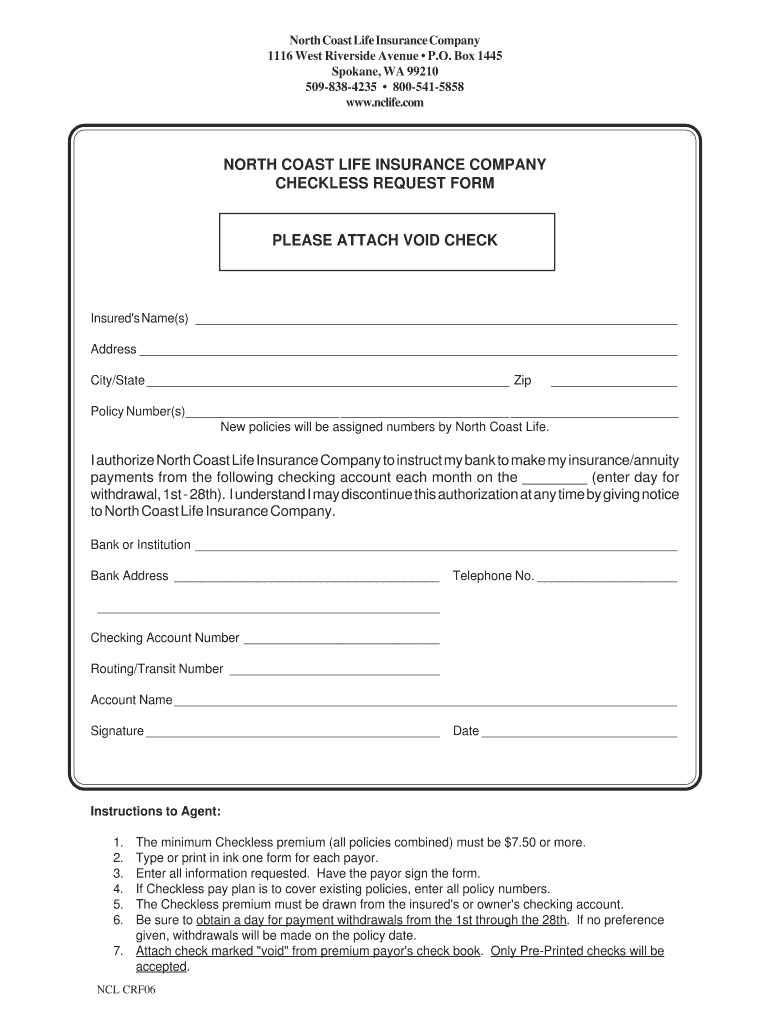
NORTH COAST LIFE INSURANCE COMPANY CHECKLESS REQUEST FORM PLEASE


Understanding the North Coast Life Insurance Company Checkless Request Form
The North Coast Life Insurance Company Checkless Request Form is a crucial document for clients seeking to manage their financial transactions without the need for physical checks. This form allows policyholders to request funds directly from their accounts electronically, streamlining the process and reducing the time it takes to access their money. It is essential for ensuring that transactions are processed efficiently and securely.
Steps to Complete the North Coast Life Insurance Company Checkless Request Form
Filling out the North Coast Life Insurance Company Checkless Request Form involves several key steps to ensure accuracy and compliance:
- Begin by entering your personal information, including your full name, policy number, and contact details.
- Clearly specify the amount you wish to withdraw and the reason for the request.
- Provide your banking information, including your account number and routing number, to facilitate the electronic transfer.
- Review the completed form for any errors or omissions before submission.
- Sign and date the form to validate your request.
Legal Use of the North Coast Life Insurance Company Checkless Request Form
The North Coast Life Insurance Company Checkless Request Form is legally binding once completed and signed. It must comply with relevant regulations governing electronic transactions. By submitting this form, you authorize the company to process your request electronically, which is recognized under the ESIGN Act, ensuring that electronic signatures hold the same legal weight as handwritten ones.
Eligibility Criteria for the North Coast Life Insurance Company Checkless Request Form
To be eligible to use the North Coast Life Insurance Company Checkless Request Form, you must be a policyholder in good standing with the company. This typically means that your policy is active and that you have met any required waiting periods or conditions set forth in your policy agreement. Additionally, you must provide valid banking information to facilitate the electronic transfer.
Form Submission Methods for the North Coast Life Insurance Company Checkless Request Form
The North Coast Life Insurance Company Checkless Request Form can be submitted through various methods to accommodate different preferences:
- Online Submission: Many clients prefer to submit their forms electronically through the company’s secure online portal.
- Mail: You can print the completed form and send it via postal service to the designated address provided by the company.
- In-Person: For those who prefer face-to-face interaction, visiting a local branch or office is an option for submitting the form directly.
Key Elements of the North Coast Life Insurance Company Checkless Request Form
When filling out the North Coast Life Insurance Company Checkless Request Form, several key elements must be included to ensure proper processing:
- Personal Information: Full name, address, and contact information.
- Policy Details: Your policy number and type of insurance.
- Withdrawal Amount: The specific amount you wish to withdraw.
- Banking Information: Your bank account number and routing number for electronic transfers.
- Signature: Your signature and date to authorize the request.
Quick guide on how to complete north coast life insurance company checkless request form please
Complete NORTH COAST LIFE INSURANCE COMPANY CHECKLESS REQUEST FORM PLEASE effortlessly on any device
Digital document management has gained traction among businesses and individuals. It offers an excellent eco-friendly substitute to traditional printed and signed documents, as you can locate the right form and securely save it online. airSlate SignNow provides you with all the tools you require to create, modify, and electronically sign your documents quickly without delays. Manage NORTH COAST LIFE INSURANCE COMPANY CHECKLESS REQUEST FORM PLEASE on any device with the airSlate SignNow mobile applications for Android or iOS and streamline any document-related process today.
The simplest way to adjust and electronically sign NORTH COAST LIFE INSURANCE COMPANY CHECKLESS REQUEST FORM PLEASE with ease
- Locate NORTH COAST LIFE INSURANCE COMPANY CHECKLESS REQUEST FORM PLEASE and click Get Form to begin.
- Utilize the tools we offer to fill out your form.
- Emphasize important sections of your documents or redact sensitive information with tools that airSlate SignNow specifically provides for that purpose.
- Create your eSignature using the Sign tool, which takes moments and holds the same legal validity as a traditional handwritten signature.
- Review all the details and click the Done button to save your changes.
- Choose how you would like to send your form, via email, SMS, or invitation link, or download it to your computer.
Say goodbye to lost or misplaced documents, tedious form searches, or errors that require printing new document copies. airSlate SignNow takes care of all your document management needs in just a few clicks from any device you prefer. Edit and electronically sign NORTH COAST LIFE INSURANCE COMPANY CHECKLESS REQUEST FORM PLEASE and ensure outstanding communication at any stage of your form preparation process with airSlate SignNow.
Create this form in 5 minutes or less
FAQs
-
Startup I am no longer working with is requesting that I fill out a 2014 w9 form. Is this standard, could someone please provide any insight as to why a startup may be doing this and how would I go about handling it?
It appears that the company may be trying to reclassify you as an independent contractor rather than an employee.Based on the information provided, it appears that such reclassification (a) would be a violation of applicable law by the employer and (b) potentially could be disadvantageous for you (e.g., depriving you of unemployment compensation if you are fired without cause).The most prudent approach would be to retain a lawyer who represents employees in employment matters.In any event, it appears that you would be justified in refusing to complete and sign the W-9, telling the company that there is no business or legal reason for you to do so.Edit: After the foregoing answer was written, the OP added Q details concerning restricted stock repurchase being the reason for the W-9 request. As a result, the foregoing answer appears to be irrelevant. However, I will leave it, for now, in case Q details are changed yet again in a way that reestablishes the answer's relevance.
Create this form in 5 minutes!
How to create an eSignature for the north coast life insurance company checkless request form please
How to generate an eSignature for the North Coast Life Insurance Company Checkless Request Form Please in the online mode
How to make an electronic signature for the North Coast Life Insurance Company Checkless Request Form Please in Google Chrome
How to generate an electronic signature for putting it on the North Coast Life Insurance Company Checkless Request Form Please in Gmail
How to generate an eSignature for the North Coast Life Insurance Company Checkless Request Form Please straight from your smart phone
How to make an electronic signature for the North Coast Life Insurance Company Checkless Request Form Please on iOS devices
How to make an electronic signature for the North Coast Life Insurance Company Checkless Request Form Please on Android
People also ask
-
What is the NORTH COAST LIFE INSURANCE COMPANY CHECKLESS REQUEST FORM PLEASE?
The NORTH COAST LIFE INSURANCE COMPANY CHECKLESS REQUEST FORM PLEASE is a streamlined digital form designed to simplify the process of requesting services from North Coast Life Insurance. This form allows users to submit requests without the need for physical checks, making it more efficient and user-friendly.
-
How do I fill out the NORTH COAST LIFE INSURANCE COMPANY CHECKLESS REQUEST FORM PLEASE?
Filling out the NORTH COAST LIFE INSURANCE COMPANY CHECKLESS REQUEST FORM PLEASE is straightforward. Simply access the form online, enter your information as prompted, and submit it electronically. This process eliminates paperwork and speeds up your request.
-
What are the benefits of using the NORTH COAST LIFE INSURANCE COMPANY CHECKLESS REQUEST FORM PLEASE?
Using the NORTH COAST LIFE INSURANCE COMPANY CHECKLESS REQUEST FORM PLEASE offers numerous benefits, including time savings and increased efficiency. You can easily track your requests online and avoid delays associated with traditional methods, making your overall experience smoother.
-
Is there a fee for using the NORTH COAST LIFE INSURANCE COMPANY CHECKLESS REQUEST FORM PLEASE?
No, submitting the NORTH COAST LIFE INSURANCE COMPANY CHECKLESS REQUEST FORM PLEASE is free of charge. This cost-effective solution allows you to manage your insurance requests without incurring additional fees, making it accessible to all customers.
-
Can I integrate the NORTH COAST LIFE INSURANCE COMPANY CHECKLESS REQUEST FORM PLEASE with other platforms?
Yes, the NORTH COAST LIFE INSURANCE COMPANY CHECKLESS REQUEST FORM PLEASE can be integrated with various platforms to enhance your workflow. This flexibility allows you to use it alongside other tools for a more cohesive document management system.
-
What features does the NORTH COAST LIFE INSURANCE COMPANY CHECKLESS REQUEST FORM PLEASE offer?
The NORTH COAST LIFE INSURANCE COMPANY CHECKLESS REQUEST FORM PLEASE includes features such as electronic signing, secure submission, and real-time tracking of your requests. These features ensure that you stay informed throughout the process and maintain control over your submissions.
-
Who can use the NORTH COAST LIFE INSURANCE COMPANY CHECKLESS REQUEST FORM PLEASE?
The NORTH COAST LIFE INSURANCE COMPANY CHECKLESS REQUEST FORM PLEASE is designed for anyone needing to request services from North Coast Life Insurance, including policyholders and prospective clients. Its user-friendly interface makes it accessible for individuals at all levels of tech-savviness.
Get more for NORTH COAST LIFE INSURANCE COMPANY CHECKLESS REQUEST FORM PLEASE
- Secnav 55121 form
- Pampsp 2600 gipsa us department of agriculture gipsa usda form
- Stationary report 2014 2019 form
- Notice of non payment appeal form tobin bridge massdot massdot state ma
- Wedding officiant contract jacob marries form
- Application for cosmetology salon license pa gov form
- Dna databank record expungement request dj le 177 doj wisconsin form
- Eerc1 professional certification energy auditor and nycgov nyc form
Find out other NORTH COAST LIFE INSURANCE COMPANY CHECKLESS REQUEST FORM PLEASE
- Can I Electronic signature Ohio Consumer Credit Application
- eSignature Georgia Junior Employment Offer Letter Later
- Electronic signature Utah Outsourcing Services Contract Online
- How To Electronic signature Wisconsin Debit Memo
- Electronic signature Delaware Junior Employment Offer Letter Later
- Electronic signature Texas Time Off Policy Later
- Electronic signature Texas Time Off Policy Free
- eSignature Delaware Time Off Policy Online
- Help Me With Electronic signature Indiana Direct Deposit Enrollment Form
- Electronic signature Iowa Overtime Authorization Form Online
- Electronic signature Illinois Employee Appraisal Form Simple
- Electronic signature West Virginia Business Ethics and Conduct Disclosure Statement Free
- Electronic signature Alabama Disclosure Notice Simple
- Electronic signature Massachusetts Disclosure Notice Free
- Electronic signature Delaware Drug Testing Consent Agreement Easy
- Electronic signature North Dakota Disclosure Notice Simple
- Electronic signature California Car Lease Agreement Template Free
- How Can I Electronic signature Florida Car Lease Agreement Template
- Electronic signature Kentucky Car Lease Agreement Template Myself
- Electronic signature Texas Car Lease Agreement Template Easy