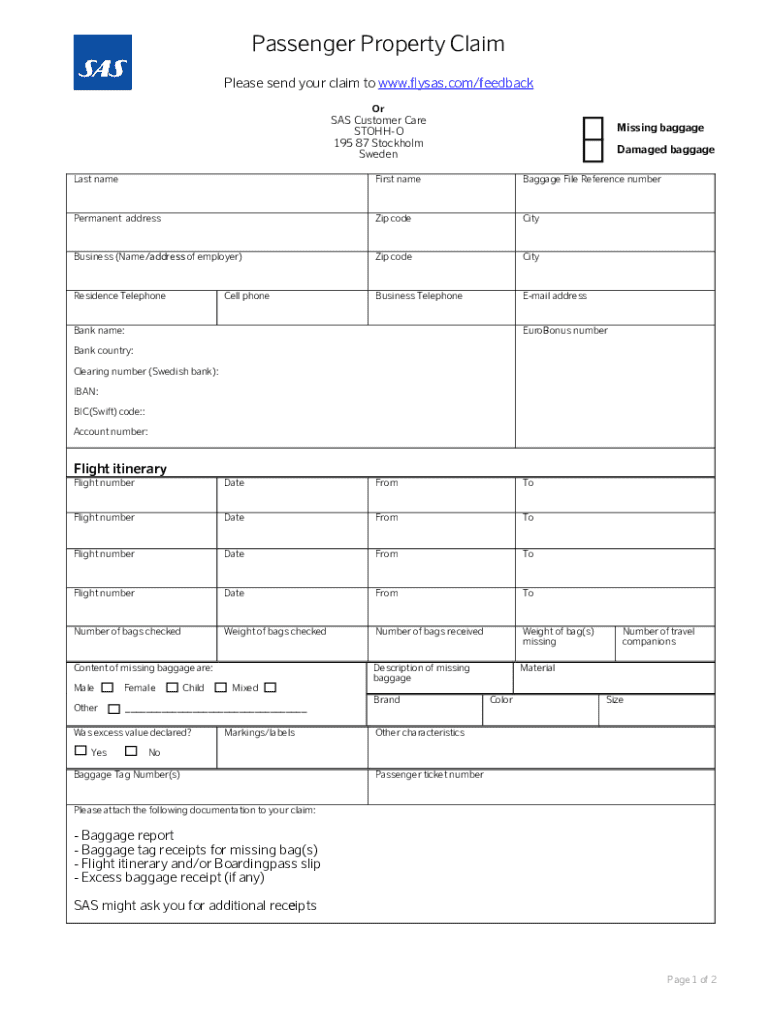
Passenger Property Claim Please Send Your Claim to 2012-2026


What is the Passenger Property Claim
The Passenger Property Claim is a formal request made by individuals to seek compensation for lost, damaged, or delayed personal belongings while traveling. This claim is typically associated with airlines and other transportation services, allowing passengers to report incidents involving their property. Understanding the specifics of this claim is crucial for travelers who wish to recover losses incurred during their journeys.
How to use the Passenger Property Claim
To effectively use the Passenger Property Claim, passengers should first gather all relevant information regarding the incident. This includes details about the flight, a description of the lost or damaged items, and any supporting documentation such as receipts or photographs. Once the necessary information is compiled, passengers can fill out the claim form, ensuring all sections are completed accurately to avoid delays in processing.
Steps to complete the Passenger Property Claim
Completing the Passenger Property Claim involves several key steps:
- Gather documentation: Collect all relevant information, including flight details and item descriptions.
- Obtain the claim form: Access the Passenger Property Claim form through the airline's website or customer service.
- Complete the form: Fill out the form with accurate information, ensuring clarity and completeness.
- Submit the claim: Send the completed form along with any supporting documents to the designated address or email provided by the airline.
- Follow up: Keep track of the claim status by contacting the airline’s customer service if necessary.
Required Documents
When filing a Passenger Property Claim, certain documents are typically required to support the claim. These may include:
- Flight itinerary or ticket confirmation
- Receipts for the lost or damaged items
- Photographs of the items, if available
- Any correspondence with the airline regarding the incident
Having these documents ready can expedite the claims process and improve the chances of a successful resolution.
Form Submission Methods
Passengers can submit the Passenger Property Claim through various methods, depending on the airline's policies. Common submission methods include:
- Online submission via the airline's website
- Mailing the completed form to the airline's claims department
- In-person submission at the airline's customer service desk
Choosing the appropriate method can depend on the urgency of the claim and the airline's guidelines.
Eligibility Criteria
To successfully file a Passenger Property Claim, passengers must meet specific eligibility criteria. Generally, this includes:
- The claim must relate to property lost, damaged, or delayed during travel.
- The incident must be reported within a specified timeframe set by the airline.
- Passengers must provide adequate documentation to support their claim.
Understanding these criteria helps ensure that claims are filed correctly and increases the likelihood of approval.
Quick guide on how to complete passenger property claimplease send your claim to
Effortlessly Prepare Passenger Property Claim Please Send Your Claim To on Any Device
Digital document management has become increasingly favored by businesses and individuals alike. It offers an ideal environmentally friendly substitute for traditional printed and signed papers, allowing you to access the right form and securely store it online. airSlate SignNow equips you with all the tools necessary to create, modify, and electronically sign your documents quickly without any delays. Manage Passenger Property Claim Please Send Your Claim To on any platform through the airSlate SignNow Android or iOS apps and enhance any document-driven process today.
How to Modify and eSign Passenger Property Claim Please Send Your Claim To with Ease
- Locate Passenger Property Claim Please Send Your Claim To and click on Get Form to begin.
- Use the tools we provide to complete your document.
- Select important sections of your documents or obscure sensitive information using tools specifically designed for that purpose by airSlate SignNow.
- Generate your eSignature using the Sign feature, which only takes seconds and holds the same legal validity as a conventional wet ink signature.
- Review all the details and click on the Done button to save your changes.
- Choose how you wish to send your form, whether by email, SMS, or invitation link, or download it to your computer.
Eliminate worries about lost or misplaced documents, cumbersome form navigation, or errors necessitating the printing of new document copies. airSlate SignNow meets your document management requirements in just a few clicks from any device you prefer. Modify and eSign Passenger Property Claim Please Send Your Claim To and guarantee seamless communication at any stage of the form preparation process with airSlate SignNow.
Create this form in 5 minutes or less
Find and fill out the correct passenger property claimplease send your claim to
Create this form in 5 minutes!
How to create an eSignature for the passenger property claimplease send your claim to
How to create an electronic signature for a PDF online
How to create an electronic signature for a PDF in Google Chrome
How to create an e-signature for signing PDFs in Gmail
How to create an e-signature right from your smartphone
How to create an e-signature for a PDF on iOS
How to create an e-signature for a PDF on Android
People also ask
-
What is a Passenger Property Claim and how do I initiate it?
A Passenger Property Claim is a formal request for compensation for lost or damaged belongings during travel. To initiate your claim, please send your claim to the designated airline or travel provider, ensuring you include all necessary documentation and details.
-
What documents do I need to submit for a Passenger Property Claim?
To successfully process your Passenger Property Claim, please send your claim to include a copy of your travel itinerary, receipts for the lost items, and any relevant correspondence with the airline. This documentation will help expedite the review of your claim.
-
How long does it take to process a Passenger Property Claim?
The processing time for a Passenger Property Claim can vary, but typically it takes between 2 to 4 weeks. To ensure a smooth process, please send your claim to the appropriate department promptly and provide all required information.
-
Are there any fees associated with filing a Passenger Property Claim?
Generally, there are no fees to file a Passenger Property Claim. However, it's important to check with your airline or travel provider for any specific policies. Please send your claim to the correct address to avoid any delays.
-
What features does airSlate SignNow offer for managing claims?
airSlate SignNow provides an easy-to-use platform for managing your Passenger Property Claim documents. With features like eSigning and document tracking, you can streamline the process and ensure that your claim is submitted efficiently. Please send your claim to the designated recipient using our platform for added convenience.
-
Can I track the status of my Passenger Property Claim?
Yes, many airlines offer a tracking system for your Passenger Property Claim. After you send your claim to the airline, you should receive a confirmation and a tracking number to monitor its progress. Always keep your reference number handy for inquiries.
-
What benefits does using airSlate SignNow provide for claims processing?
Using airSlate SignNow for your Passenger Property Claim allows for a streamlined and efficient process. Our platform ensures that your documents are securely signed and sent, reducing the chances of errors. Please send your claim to the appropriate party with confidence in our solution.
Get more for Passenger Property Claim Please Send Your Claim To
- School bus discipline forms
- Brunswick stew order form richmond shag club
- Reinstatement application office of the risd registrar form
- Printable tree removal contract template form
- Student data change form acc
- Air force after action report template form
- Supply order form eu enagic
- Wwwpdffillercom418145545 70mm bay order formfillable online 70mm bay order form fax back to 01656 746
Find out other Passenger Property Claim Please Send Your Claim To
- Sign Iowa Plumbing Contract Safe
- Sign Iowa Plumbing Quitclaim Deed Computer
- Sign Maine Plumbing LLC Operating Agreement Secure
- How To Sign Maine Plumbing POA
- Sign Maryland Plumbing Letter Of Intent Myself
- Sign Hawaii Orthodontists Claim Free
- Sign Nevada Plumbing Job Offer Easy
- Sign Nevada Plumbing Job Offer Safe
- Sign New Jersey Plumbing Resignation Letter Online
- Sign New York Plumbing Cease And Desist Letter Free
- Sign Alabama Real Estate Quitclaim Deed Free
- How Can I Sign Alabama Real Estate Affidavit Of Heirship
- Can I Sign Arizona Real Estate Confidentiality Agreement
- How Do I Sign Arizona Real Estate Memorandum Of Understanding
- Sign South Dakota Plumbing Job Offer Later
- Sign Tennessee Plumbing Business Letter Template Secure
- Sign South Dakota Plumbing Emergency Contact Form Later
- Sign South Dakota Plumbing Emergency Contact Form Myself
- Help Me With Sign South Dakota Plumbing Emergency Contact Form
- How To Sign Arkansas Real Estate Confidentiality Agreement