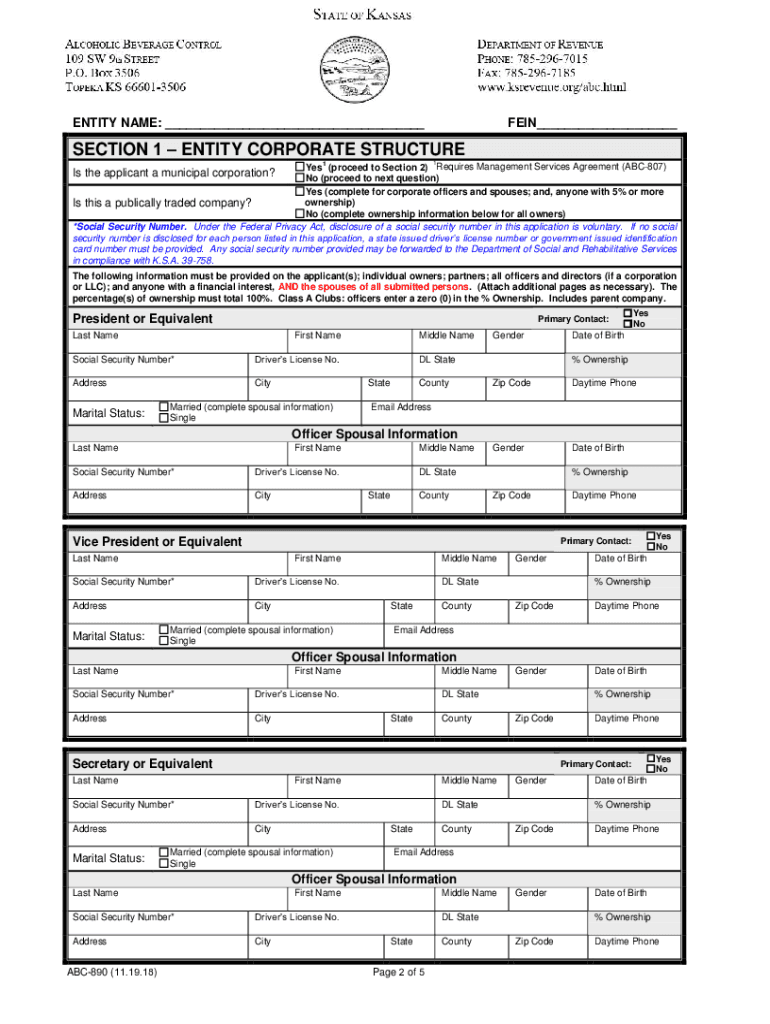
Ks 890 Form


What is the Kansas ABC 890 Form
The Kansas ABC 890 form is a crucial document used for obtaining various liquor licenses in the state of Kansas. This form is specifically designed for businesses and individuals looking to apply for a license to sell alcoholic beverages. The ABC 890 form ensures that applicants meet all necessary legal requirements and comply with state regulations regarding the sale of liquor. Understanding the purpose and function of this form is essential for anyone seeking to enter the liquor industry in Kansas.
How to Obtain the Kansas ABC 890 Form
The Kansas ABC 890 form can be obtained through the Kansas Alcoholic Beverage Control (ABC) website or local ABC offices. Applicants can download the form directly from the official site, ensuring they have the most current version. It is important to verify that you are using the correct form to avoid delays in the application process. Additionally, local offices may provide physical copies of the form upon request.
Steps to Complete the Kansas ABC 890 Form
Completing the Kansas ABC 890 form involves several key steps:
- Gather all necessary information, including personal identification and business details.
- Fill out the form accurately, ensuring that all sections are completed as required.
- Review the form for any errors or omissions before submission.
- Submit the form along with any required fees and supporting documents to the appropriate ABC office.
Attention to detail during this process is vital, as inaccuracies can lead to application delays or rejections.
Legal Use of the Kansas ABC 890 Form
The Kansas ABC 890 form must be completed and submitted in accordance with state laws governing the sale of alcoholic beverages. This includes adhering to specific regulations related to the type of license being applied for, the location of the business, and the qualifications of the applicant. Legal compliance is essential to ensure that the application is processed without issues, and that the license, once granted, remains valid.
Key Elements of the Kansas ABC 890 Form
Key elements of the Kansas ABC 890 form include:
- Applicant's name and contact information
- Type of license being requested
- Business entity details, including structure and ownership
- Location of the business where alcohol will be sold
- Signature of the applicant, affirming the accuracy of the information provided
Each of these elements plays a critical role in the evaluation of the application by the Kansas ABC.
Form Submission Methods
The Kansas ABC 890 form can be submitted through various methods to accommodate different preferences. Applicants may choose to submit the form online through the Kansas ABC website, ensuring quick processing. Alternatively, the form can be mailed or delivered in person to the appropriate ABC office. Each submission method has specific guidelines, so it is important to follow the instructions provided with the form to ensure successful submission.
Quick guide on how to complete abc forms kansas department of revenue
Effortlessly Prepare Ks 890 Form on Any Device
Managing documents online has gained popularity among businesses and individuals alike. It serves as an ideal eco-friendly alternative to traditional printed and signed paperwork, allowing you to access the necessary forms and securely store them online. airSlate SignNow equips you with all the tools required to create, edit, and electronically sign your documents promptly without interruptions. Handle Ks 890 Form on any device using the airSlate SignNow apps for Android or iOS and simplify any document-related task today.
The Easiest Way to Edit and Electronically Sign Ks 890 Form Effortlessly
- Locate Ks 890 Form and click on Get Form to begin.
- Utilize the tools we offer to fill out your document.
- Highlight important sections of your documents or obscure sensitive information using tools specifically designed by airSlate SignNow for that purpose.
- Create your signature with the Sign tool, which takes just seconds and holds the same legal validity as a conventional wet ink signature.
- Review all information and click on the Done button to save your changes.
- Choose your preferred method of sharing your form: via email, text message (SMS), invitation link, or download it to your computer.
Eliminate concerns about lost or misplaced documents, tedious form searches, or mistakes that necessitate printing new copies. airSlate SignNow meets your document management needs with just a few clicks from any device you choose. Revise and electronically sign Ks 890 Form and ensure excellent communication throughout your form preparation process with airSlate SignNow.
Create this form in 5 minutes or less
Create this form in 5 minutes!
How to create an eSignature for the abc forms kansas department of revenue
How to create an eSignature for the Abc Forms Kansas Department Of Revenue online
How to make an electronic signature for your Abc Forms Kansas Department Of Revenue in Chrome
How to generate an eSignature for signing the Abc Forms Kansas Department Of Revenue in Gmail
How to generate an electronic signature for the Abc Forms Kansas Department Of Revenue straight from your smartphone
How to generate an eSignature for the Abc Forms Kansas Department Of Revenue on iOS devices
How to make an eSignature for the Abc Forms Kansas Department Of Revenue on Android OS
People also ask
-
What is the Kansas ABC890 form?
The Kansas ABC890 form is a vital document used for various business transactions in Kansas. It is essential for ensuring compliance with state regulations. Using the airSlate SignNow platform, you can easily manage and eSign the Kansas ABC890 form, streamlining your paperwork process.
-
How does airSlate SignNow simplify the Kansas ABC890 form process?
airSlate SignNow provides an intuitive platform that allows users to fill out and eSign the Kansas ABC890 form with minimal effort. Our user-friendly interface ensures that even those unfamiliar with digital tools can complete the form seamlessly. Additionally, you can store and manage your documents securely, increasing efficiency.
-
What are the pricing options for using airSlate SignNow for the Kansas ABC890 form?
airSlate SignNow offers flexible pricing plans tailored to fit various business needs, including options for individual users or teams. The cost-effective nature of our service allows you to manage the Kansas ABC890 form and other documents without breaking the bank. For a detailed quote, please visit our pricing page.
-
Can I customize the Kansas ABC890 form within airSlate SignNow?
Yes, airSlate SignNow allows you to customize the Kansas ABC890 form according to your specific requirements. You can add fields, notes, and additional information to personalize the form for your business. This feature ensures that all necessary details are captured, streamlining the signing process.
-
What are the benefits of eSigning the Kansas ABC890 form with airSlate SignNow?
eSigning the Kansas ABC890 form with airSlate SignNow offers several benefits, including faster turnaround times and reduced paperwork. You can sign the form from anywhere, on any device, eliminating the need for physical meetings. Additionally, our solution improves document security and provides a clear audit trail for your records.
-
Are there any integrations available for airSlate SignNow that support the Kansas ABC890 form?
Certainly! airSlate SignNow integrates smoothly with various platforms, enhancing your ability to manage the Kansas ABC890 form alongside other business tools. You can connect it with tools like Google Drive, Salesforce, and more, ensuring a seamless workflow. These integrations help you maintain an organized system for your documents.
-
Is it safe to use airSlate SignNow for the Kansas ABC890 form?
Absolutely! airSlate SignNow employs industry-leading security measures to safeguard your data, including encryption and secure access controls. Your Kansas ABC890 form and all other documents are protected, allowing you to focus on your business without worrying about security bsignNowes.
Get more for Ks 890 Form
- Virginia form 500
- Attached supplier self certification form alcon
- Deferred payment contract template form
- Deed of termination contract template form
- Endorsement contract template form
- Event organizer contract template form
- Payroll contract template 787753690 form
- Payoneer work contract template form
Find out other Ks 890 Form
- How Can I Sign Connecticut Business Letter Template
- Sign Georgia Business Letter Template Easy
- Sign Massachusetts Business Letter Template Fast
- Can I Sign Virginia Business Letter Template
- Can I Sign Ohio Startup Costs Budget Worksheet
- How Do I Sign Maryland 12 Month Sales Forecast
- How Do I Sign Maine Profit and Loss Statement
- How To Sign Wisconsin Operational Budget Template
- Sign North Carolina Profit and Loss Statement Computer
- Sign Florida Non-Compete Agreement Fast
- How Can I Sign Hawaii Non-Compete Agreement
- Sign Oklahoma General Partnership Agreement Online
- Sign Tennessee Non-Compete Agreement Computer
- Sign Tennessee Non-Compete Agreement Mobile
- Sign Utah Non-Compete Agreement Secure
- Sign Texas General Partnership Agreement Easy
- Sign Alabama LLC Operating Agreement Online
- Sign Colorado LLC Operating Agreement Myself
- Sign Colorado LLC Operating Agreement Easy
- Can I Sign Colorado LLC Operating Agreement