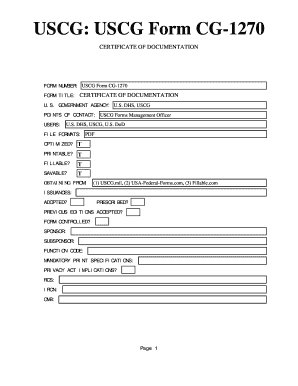
Cg 1270 Form


What is the CG 1270?
The CG 1270, officially known as the USCG Certificate of Documentation, is a crucial document issued by the United States Coast Guard (USCG). It serves as proof of a vessel's documentation under federal law, allowing it to operate in U.S. waters. This certificate is essential for commercial vessels and can be beneficial for recreational vessels as well, providing legal recognition and certain privileges. The CG 1270 helps ensure compliance with maritime regulations and can facilitate international travel for documented vessels.
How to Obtain the CG 1270
To obtain the CG 1270, vessel owners must follow a specific application process. This involves submitting a completed application form along with supporting documentation. Key documents typically required include proof of ownership, a bill of sale, and any previous documentation if applicable. The application can be submitted online or by mail to the appropriate USCG office. It is advisable to check the USCG website for the most current forms and submission guidelines to ensure a smooth process.
Steps to Complete the CG 1270
Completing the CG 1270 involves several important steps. First, gather all necessary documentation, including proof of ownership and identification. Next, fill out the application form accurately, ensuring all information is correct and complete. Once the form is filled out, review it for any errors. Finally, submit the application along with the required documents to the USCG, either online or by mail. It is important to keep copies of all submitted materials for your records.
Legal Use of the CG 1270
The CG 1270 is legally binding and must be used in accordance with U.S. maritime laws. This certificate allows vessels to engage in various activities, including commercial operations and international voyages. It is essential to maintain the validity of the CG 1270 by renewing it as required and ensuring compliance with any federal regulations. Failure to adhere to these legal requirements can lead to penalties or the revocation of the vessel's documentation.
Key Elements of the CG 1270
Several key elements must be included in the CG 1270 for it to be valid. These include the vessel's name, official number, and the owner's details. Additionally, the certificate must indicate the type of vessel, its dimensions, and the port of documentation. Proper completion of these elements is crucial for the CG 1270 to serve its intended purpose and to ensure compliance with U.S. maritime laws.
Form Submission Methods
The CG 1270 can be submitted through various methods. Vessel owners have the option to complete the application online, which is often the fastest method. Alternatively, the form can be mailed to the appropriate USCG office or submitted in person at designated locations. Each method has its own processing time, and it's important to choose the one that best fits your needs while ensuring that all required documents are included with the submission.
Examples of Using the CG 1270
The CG 1270 is utilized in various scenarios. For instance, commercial fishing vessels must have this documentation to operate legally in U.S. waters. Recreational boaters may also benefit from obtaining the CG 1270, as it provides proof of ownership and can facilitate travel to foreign ports. Additionally, the certificate may be required for financing or insurance purposes, making it a valuable asset for vessel owners.
Quick guide on how to complete cg 1270
Complete Cg 1270 effortlessly on any device
Online document management has gained popularity among organizations and individuals. It serves as an ideal eco-friendly substitute for traditional printed and signed documents, since you can easily locate the appropriate form and securely store it online. airSlate SignNow provides all the resources necessary to create, modify, and electronically sign your documents quickly without delays. Manage Cg 1270 on any device using the airSlate SignNow Android or iOS applications and streamline any document-related tasks today.
The easiest way to modify and electronically sign Cg 1270 with ease
- Find Cg 1270 and click Get Form to begin.
- Utilize the tools we offer to fill out your form.
- Select important sections of the documents or obscure sensitive information with the tools that airSlate SignNow offers expressly for that purpose.
- Create your electronic signature using the Sign feature, which takes moments and holds the same legal validity as a conventional wet ink signature.
- Review all the details and click the Done button to safeguard your modifications.
- Choose how you wish to send your form, via email, text message (SMS), or invitation link, or download it to your computer.
Forget about lost or mislaid files, tedious form searching, or mistakes that necessitate printing new document copies. airSlate SignNow fulfills all your document management needs in just a few clicks from any device of your choice. Modify and electronically sign Cg 1270 and ensure seamless communication at any stage of the form preparation process with airSlate SignNow.
Create this form in 5 minutes or less
Create this form in 5 minutes!
How to create an eSignature for the cg 1270
How to create an electronic signature for a PDF online
How to create an electronic signature for a PDF in Google Chrome
How to create an e-signature for signing PDFs in Gmail
How to create an e-signature right from your smartphone
How to create an e-signature for a PDF on iOS
How to create an e-signature for a PDF on Android
People also ask
-
What is the cg 1270 and how does it function in airSlate SignNow?
The cg 1270 is an advanced document signature solution within airSlate SignNow that allows users to quickly and securely eSign essential documents. With its user-friendly interface, businesses can streamline their signing process, reduce paperwork, and enhance productivity. This feature is designed to meet the needs of various industries, ensuring compliance and ease of use.
-
What pricing options are available for using the cg 1270 feature?
airSlate SignNow offers flexible pricing plans that include access to the cg 1270 feature. Pricing is based on the number of users and specific functionalities required, allowing businesses of all sizes to find an option that fits their budget. By investing in the cg 1270, companies can reduce costs associated with paper processing and accelerate their workflow.
-
What benefits does the cg 1270 offer to businesses?
The cg 1270 provides multiple benefits, including time savings, improved accountability, and enhanced security for electronic signatures. By utilizing this feature, businesses can eliminate the delays associated with traditional signing methods, thus speeding up the overall signing process. Additionally, the cg 1270 ensures that all signatures are legally binding and compliant with regulations.
-
How can the cg 1270 integrate with other tools and software?
The cg 1270 seamlessly integrates with various business tools and software, enhancing overall workflow efficiency. Whether you’re using CRM systems, document management platforms, or productivity software, the airSlate SignNow API allows for easy integration with existing systems. This capability ensures that users can access the cg 1270 alongside their preferred applications.
-
Is the cg 1270 user-friendly for those unfamiliar with eSigning?
Absolutely! The cg 1270 is designed with simplicity in mind, making it user-friendly for individuals even unfamiliar with electronic signing processes. With intuitive navigation and guided steps, users can easily send, receive, and sign documents without any technical expertise. This accessibility ensures a smoother transition to digital document management.
-
How does the cg 1270 ensure compliance with eSignature laws?
The cg 1270 is fully compliant with major eSignature laws, including the ESIGN Act and UETA in the United States. It incorporates security features such as audit trails and encryption, guaranteeing the integrity of the signing process. By using the cg 1270, businesses can rest assured that their documents meet all legal requirements.
-
Can I customize the signing experience with the cg 1270?
Yes, the cg 1270 allows for customization of the signing experience to meet your specific requirements. Businesses can tailor the branding, messaging, and workflows according to their needs, ensuring that the eSigning process aligns with their company identity. This feature enhances user engagement and brand consistency.
Get more for Cg 1270
- Chapter 1 arizona attorney general form
- Miscellaneous issues form
- As you have heard the plaintiff ab claims that add where form
- S corp vs c corp differences ampamp benefitsbizfilings form
- Hobby vs business and losses for tax purposes form
- Description of the chairmans mark of the tax cuts and jobs act form
- 5177 liability of third parties for unpaid employment taxes form
- 49 us code chapter 327 odometersus codeus law form
Find out other Cg 1270
- eSign Iowa Standard rental agreement Free
- eSignature Florida Profit Sharing Agreement Template Online
- eSignature Florida Profit Sharing Agreement Template Myself
- eSign Massachusetts Simple rental agreement form Free
- eSign Nebraska Standard residential lease agreement Now
- eSign West Virginia Standard residential lease agreement Mobile
- Can I eSign New Hampshire Tenant lease agreement
- eSign Arkansas Commercial real estate contract Online
- eSign Hawaii Contract Easy
- How Do I eSign Texas Contract
- How To eSign Vermont Digital contracts
- eSign Vermont Digital contracts Now
- eSign Vermont Digital contracts Later
- How Can I eSign New Jersey Contract of employment
- eSignature Kansas Travel Agency Agreement Now
- How Can I eSign Texas Contract of employment
- eSignature Tennessee Travel Agency Agreement Mobile
- eSignature Oregon Amendment to an LLC Operating Agreement Free
- Can I eSign Hawaii Managed services contract template
- How Do I eSign Iowa Managed services contract template