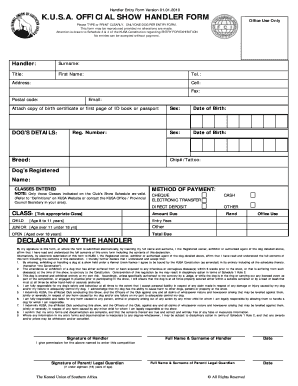
Handler Entry Form PDF Format Showdogs


What is the Handler Entry Form in PDF Format for Showdogs?
The Handler Entry Form in PDF format for Showdogs is a specialized document used by dog handlers to register their entries in various dog shows across the United States. This form captures essential information about the dog, the handler, and the specific show details. It is crucial for ensuring that all participants are accurately recorded and that the show can proceed smoothly. The form typically includes sections for the dog's breed, registration number, and handler's contact information, among other details.
How to Use the Handler Entry Form in PDF Format for Showdogs
Using the Handler Entry Form in PDF format for Showdogs is straightforward. First, download the form from a reliable source. Once you have the PDF, fill it out with the required information, making sure to check for accuracy. After completing the form, you can either print it out for manual submission or use digital tools to sign and submit it electronically. This flexibility allows handlers to choose the method that best suits their needs.
Steps to Complete the Handler Entry Form in PDF Format for Showdogs
Completing the Handler Entry Form involves several key steps:
- Download the form from a trusted source.
- Open the PDF using a compatible reader.
- Fill in the required fields, including the dog's details and handler information.
- Review the form for any errors or omissions.
- Sign the form electronically or print it for a handwritten signature.
- Submit the form according to the specific show’s guidelines, either online or via mail.
Key Elements of the Handler Entry Form in PDF Format for Showdogs
The Handler Entry Form contains several key elements that are essential for successful registration:
- Dog Information: Breed, registration number, and age.
- Handler Information: Name, contact details, and any relevant credentials.
- Show Details: Date, location, and class of entry.
- Signature Section: Required for validation of the entry.
Legal Use of the Handler Entry Form in PDF Format for Showdogs
The Handler Entry Form must be used in accordance with the regulations set forth by the organizing bodies of dog shows. This includes ensuring that all information is accurate and that the form is submitted by the specified deadlines. Misuse of the form, such as providing false information or failing to meet entry requirements, can result in penalties or disqualification from the show.
Examples of Using the Handler Entry Form in PDF Format for Showdogs
Handlers often use the Handler Entry Form in various scenarios, such as:
- Entering a dog in a local breed-specific show.
- Registering for a national championship event.
- Submitting entries for multiple dogs in a single show.
These examples illustrate the form's versatility and importance in the competitive dog show environment.
Quick guide on how to complete handler entry form pdf format showdogs
Complete [SKS] seamlessly on any device
Online document management has become increasingly popular among businesses and individuals alike. It serves as an excellent eco-friendly alternative to conventional printed and signed documents, allowing you to access the correct form and securely store it online. airSlate SignNow provides you with all the resources you need to create, modify, and eSign your documents quickly without any hassles. Handle [SKS] on any platform using airSlate SignNow's Android or iOS applications and enhance any document-driven process today.
How to modify and eSign [SKS] effortlessly
- Locate [SKS] and click Get Form to begin.
- Utilize the tools we offer to fill out your form.
- Emphasize pertinent sections of the documents or obscure sensitive information with tools that airSlate SignNow provides specifically for this purpose.
- Create your eSignature using the Sign tool, which takes mere seconds and carries the same legal validity as a conventional wet ink signature.
- Review all the details and then click on the Done button to save your modifications.
- Select your preferred method for delivering your form, whether by email, text message (SMS), invitation link, or by downloading it to your computer.
Forget about losing or misplacing files, the hassle of searching for forms, or errors that necessitate printing new document copies. airSlate SignNow addresses all your document management needs in just a few clicks from any device of your preference. Modify and eSign [SKS] and ensure exceptional communication throughout your form preparation process with airSlate SignNow.
Create this form in 5 minutes or less
Related searches to Handler Entry Form pdf Format Showdogs
Create this form in 5 minutes!
How to create an eSignature for the handler entry form pdf format showdogs
How to create an electronic signature for a PDF online
How to create an electronic signature for a PDF in Google Chrome
How to create an e-signature for signing PDFs in Gmail
How to create an e-signature right from your smartphone
How to create an e-signature for a PDF on iOS
How to create an e-signature for a PDF on Android
People also ask
-
What is the Handler Entry Form pdf Format for Showdogs?
The Handler Entry Form pdf Format for Showdogs is a standardized document used to register dogs for shows and competitions. This format ensures that all necessary information is captured accurately, making it easier for handlers and organizers to manage entries efficiently.
-
How can I create a Handler Entry Form pdf Format for Showdogs?
You can easily create a Handler Entry Form pdf Format for Showdogs using airSlate SignNow's intuitive document creation tools. Simply select the template, fill in the required fields, and save it as a PDF for distribution or submission.
-
Is there a cost associated with using the Handler Entry Form pdf Format for Showdogs?
Using the Handler Entry Form pdf Format for Showdogs through airSlate SignNow is part of our subscription plans, which are designed to be cost-effective. We offer various pricing tiers to accommodate different needs, ensuring you get the best value for your document management.
-
What features does the Handler Entry Form pdf Format for Showdogs include?
The Handler Entry Form pdf Format for Showdogs includes customizable fields, digital signature capabilities, and easy sharing options. These features streamline the entry process, making it more efficient for handlers and show organizers alike.
-
Can I integrate the Handler Entry Form pdf Format for Showdogs with other tools?
Yes, airSlate SignNow allows for seamless integration with various applications, enhancing the functionality of the Handler Entry Form pdf Format for Showdogs. You can connect it with CRM systems, email platforms, and more to optimize your workflow.
-
What are the benefits of using the Handler Entry Form pdf Format for Showdogs?
Using the Handler Entry Form pdf Format for Showdogs simplifies the entry process, reduces errors, and saves time. With airSlate SignNow, you can ensure that all entries are processed quickly and accurately, improving the overall experience for both handlers and organizers.
-
How secure is the Handler Entry Form pdf Format for Showdogs?
The Handler Entry Form pdf Format for Showdogs created with airSlate SignNow is highly secure. We implement advanced encryption and security measures to protect your documents and personal information, ensuring peace of mind for all users.
Get more for Handler Entry Form pdf Format Showdogs
- High intermediate 2 student book answers form
- Payment default complaint form bcmaibbinb
- Geography notes form five and six pdf
- Tappi standards download form
- Mr583 form
- Group assignment cover sheet university of tasmania utas edu form
- Examination answer sheet form
- Inventory sheet vacation rental home ace hospitality form
Find out other Handler Entry Form pdf Format Showdogs
- Help Me With eSign Vermont Healthcare / Medical PPT
- How To eSign Arizona Lawers PDF
- How To eSign Utah Government Word
- How Can I eSign Connecticut Lawers Presentation
- Help Me With eSign Hawaii Lawers Word
- How Can I eSign Hawaii Lawers Document
- How To eSign Hawaii Lawers PPT
- Help Me With eSign Hawaii Insurance PPT
- Help Me With eSign Idaho Insurance Presentation
- Can I eSign Indiana Insurance Form
- How To eSign Maryland Insurance PPT
- Can I eSign Arkansas Life Sciences PDF
- How Can I eSign Arkansas Life Sciences PDF
- Can I eSign Connecticut Legal Form
- How Do I eSign Connecticut Legal Form
- How Do I eSign Hawaii Life Sciences Word
- Can I eSign Hawaii Life Sciences Word
- How Do I eSign Hawaii Life Sciences Document
- How Do I eSign North Carolina Insurance Document
- How Can I eSign Hawaii Legal Word