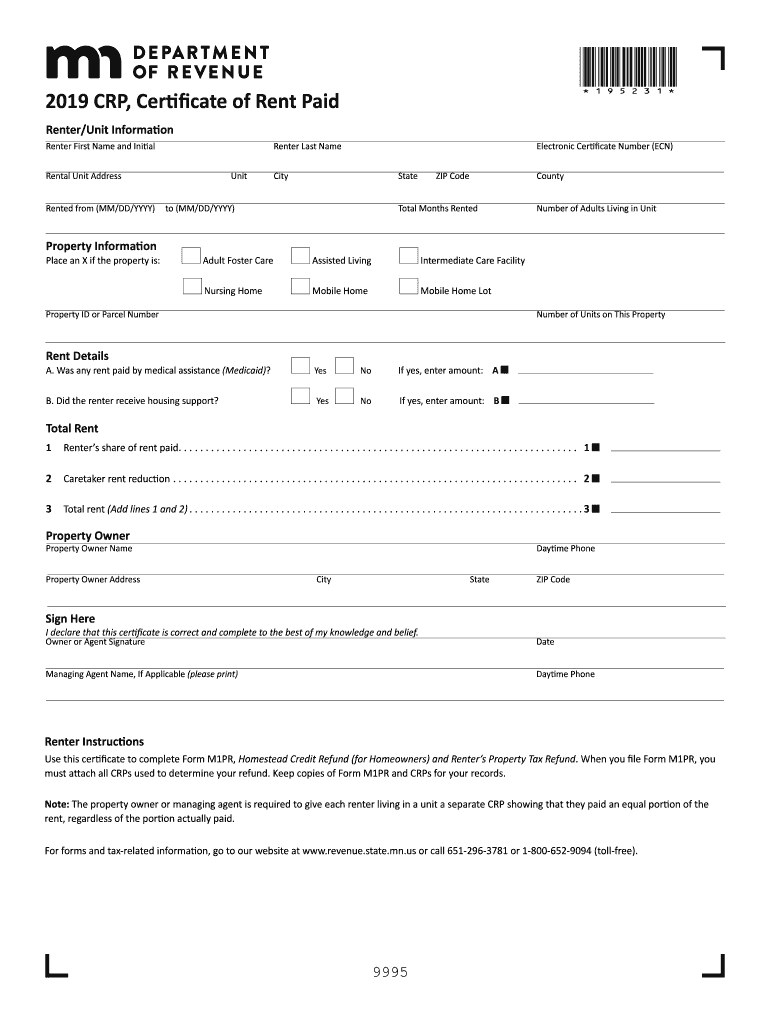
Crp Form


What is the CRP Form?
The CRP form, or Certificate of Rent Paid form, is an essential document used in the United States, particularly in Minnesota, to report rental payments made by tenants during a specific tax year. This form allows landlords to provide tenants with a record of the rent they have paid, which can be used for tax purposes. The electronic certificate number (ECN) is a unique identifier associated with this form, ensuring that it is accurately tracked and verified within the system.
How to Use the CRP Form
To effectively use the CRP form, tenants should first obtain the document from their landlord. The form should include the total rent paid during the year, along with the landlord's information. Once received, tenants can use this certificate to claim a property tax refund if they meet the eligibility criteria set by the state. It is crucial to keep this document safe, as it may be required when filing taxes or applying for financial assistance programs.
Steps to Complete the CRP Form
Completing the CRP form involves several straightforward steps:
- Obtain the CRP form from your landlord.
- Verify that all information is accurate, including your name, address, and the total rent paid.
- Ensure the electronic certificate number is included on the form.
- Sign and date the form to confirm its accuracy.
- Keep a copy for your records and submit it with your tax return if applicable.
Legal Use of the CRP Form
The CRP form is legally recognized as a valid document for reporting rental payments. It must comply with state regulations to be considered valid. The electronic certificate number enhances its credibility, ensuring that it meets the necessary legal standards for tax reporting. Tenants should be aware that the information provided on the form must be truthful and accurate to avoid penalties or issues with tax authorities.
Required Documents
When filling out the CRP form, tenants may need to gather several documents to ensure accuracy:
- Lease agreement or rental contract to confirm rental terms.
- Previous year’s tax return for reference.
- Any correspondence with the landlord regarding rent payments.
Filing Deadlines / Important Dates
It is important for tenants to be aware of filing deadlines associated with the CRP form. Typically, the form must be submitted by a specific date to ensure eligibility for tax refunds. In Minnesota, the deadline for filing the CRP form is usually aligned with the tax return deadline, which is April 15. Keeping track of these dates is essential for maximizing potential tax benefits.
Quick guide on how to complete 2018 crp certificate of rent paid minnesota department of
Complete Crp Form seamlessly on any device
Digital document management has become increasingly popular among organizations and individuals. It offers an excellent eco-friendly alternative to conventional printed and signed documents, allowing you to access the correct form and securely store it online. airSlate SignNow equips you with all the resources needed to create, modify, and eSign your documents quickly and efficiently. Manage Crp Form on any device with airSlate SignNow's Android or iOS applications and simplify your document-related processes today.
The easiest way to edit and eSign Crp Form effortlessly
- Locate Crp Form and click Get Form to begin.
- Utilize the tools we provide to complete your document.
- Emphasize important sections of the documents or obscure sensitive information with the specific tools airSlate SignNow provides for that purpose.
- Generate your eSignature using the Sign tool, which takes just seconds and carries the same legal validity as a traditional wet ink signature.
- Review all the details and click the Done button to store your modifications.
- Choose your preferred method to send your form, either by email, text message (SMS), invitation link, or download it to your computer.
Say goodbye to lost or misplaced files, frustrating document searches, or mistakes that require printing new copies. airSlate SignNow fulfills all your document management needs with just a few clicks from any device you choose. Edit and eSign Crp Form and ensure excellent communication throughout your form preparation process with airSlate SignNow.
Create this form in 5 minutes or less
Create this form in 5 minutes!
How to create an eSignature for the 2018 crp certificate of rent paid minnesota department of
How to create an eSignature for your 2018 Crp Certificate Of Rent Paid Minnesota Department Of in the online mode
How to generate an eSignature for the 2018 Crp Certificate Of Rent Paid Minnesota Department Of in Google Chrome
How to generate an electronic signature for putting it on the 2018 Crp Certificate Of Rent Paid Minnesota Department Of in Gmail
How to create an electronic signature for the 2018 Crp Certificate Of Rent Paid Minnesota Department Of from your smartphone
How to make an eSignature for the 2018 Crp Certificate Of Rent Paid Minnesota Department Of on iOS
How to create an eSignature for the 2018 Crp Certificate Of Rent Paid Minnesota Department Of on Android OS
People also ask
-
What is an electronic certificate number?
An electronic certificate number is a unique identifier assigned to signed electronic documents, ensuring their authenticity and integrity. This number helps track and verify the status of documents processed through airSlate SignNow.
-
How does airSlate SignNow ensure the security of my electronic certificate number?
airSlate SignNow employs advanced encryption and security protocols to protect your electronic certificate number and sensitive data. This ensures that your documents remain secure and tamper-proof throughout the signing process.
-
Are there any costs associated with obtaining an electronic certificate number?
Using airSlate SignNow to create and manage your electronic certificate number is included in the subscription cost. We offer competitive pricing plans that provide a cost-effective solution for businesses looking to streamline their document signing processes.
-
Can I integrate airSlate SignNow with other software to manage my electronic certificate numbers?
Yes, airSlate SignNow offers seamless integrations with popular software like Salesforce, Google Workspace, and Microsoft Office. This allows you to manage your electronic certificate numbers efficiently and connect your workflows across platforms.
-
What benefits do I get from using an electronic certificate number with airSlate SignNow?
Using an electronic certificate number with airSlate SignNow provides enhanced security, traceability, and compliance with regulatory standards. It ensures that your signed documents are verifiable and maintains their legal standing.
-
How can I retrieve my electronic certificate number after signing a document?
Once you sign a document using airSlate SignNow, you can easily retrieve your electronic certificate number through the document management dashboard. This centralized system allows for quick access and tracking of all signed documents.
-
Is there a limit to the number of electronic certificate numbers I can generate?
There is no limit to the number of electronic certificate numbers you can generate with airSlate SignNow. Our plans are designed to accommodate businesses of all sizes, allowing you to scale your document signing needs without restrictions.
Get more for Crp Form
- 5 may special trademark issue today office of public affairs washington dc 20231 703305 8341 inside cover story page james e form
- Customer satisfaction report uspto form
- Detection of specific lytic and latent transcripts can help to predict actabp form
- Bible reading plan 222 learn the bible learnthebible form
- Owner financed contract template form
- Owner financed real estate contract template form
- Owner financed vehicle contract template form
- Owners representative contract template 787753492 form
Find out other Crp Form
- Sign Michigan Lawers Rental Application Easy
- Sign Maine Insurance Quitclaim Deed Free
- Sign Montana Lawers LLC Operating Agreement Free
- Sign Montana Lawers LLC Operating Agreement Fast
- Can I Sign Nevada Lawers Letter Of Intent
- Sign Minnesota Insurance Residential Lease Agreement Fast
- How Do I Sign Ohio Lawers LLC Operating Agreement
- Sign Oregon Lawers Limited Power Of Attorney Simple
- Sign Oregon Lawers POA Online
- Sign Mississippi Insurance POA Fast
- How Do I Sign South Carolina Lawers Limited Power Of Attorney
- Sign South Dakota Lawers Quitclaim Deed Fast
- Sign South Dakota Lawers Memorandum Of Understanding Free
- Sign South Dakota Lawers Limited Power Of Attorney Now
- Sign Texas Lawers Limited Power Of Attorney Safe
- Sign Tennessee Lawers Affidavit Of Heirship Free
- Sign Vermont Lawers Quitclaim Deed Simple
- Sign Vermont Lawers Cease And Desist Letter Free
- Sign Nevada Insurance Lease Agreement Mobile
- Can I Sign Washington Lawers Quitclaim Deed