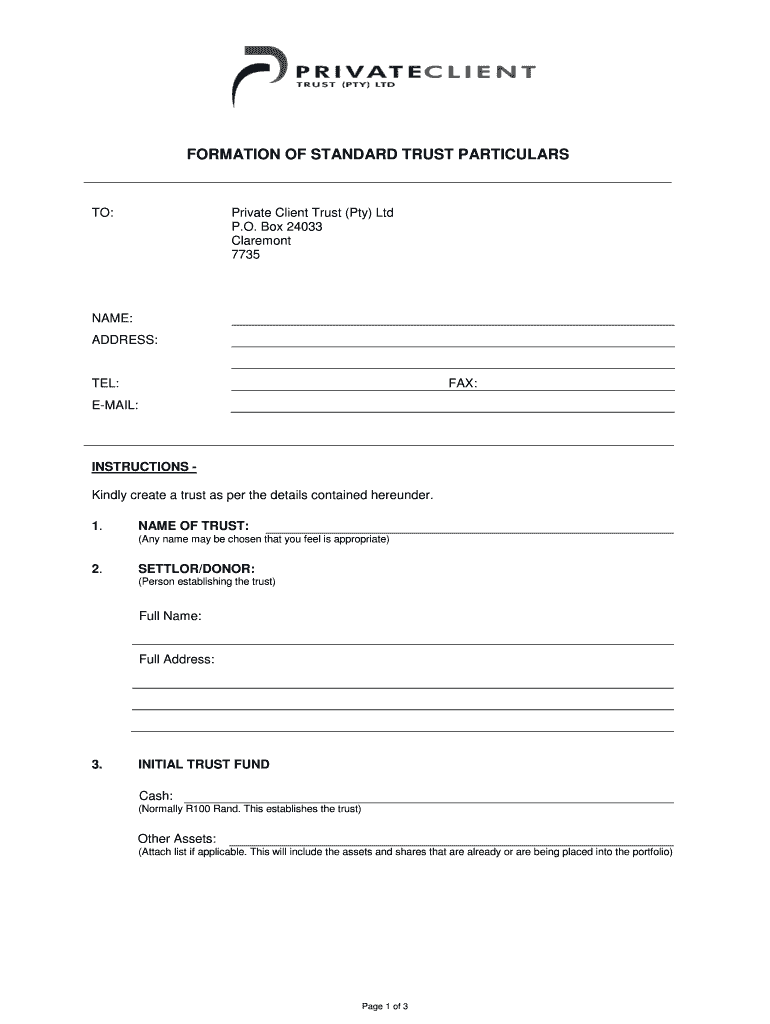
Trust Formation Application Form Private Client Holdings


What is the Trust Formation Application Form Private Client Holdings
The Trust Formation Application Form for Private Client Holdings is a legal document used to establish a trust. This form is essential for individuals or entities looking to create a trust to manage assets, protect wealth, and ensure proper distribution according to the grantor's wishes. It outlines the necessary information about the trust, including the grantor, trustee, beneficiaries, and the assets involved. Understanding this form is crucial for anyone considering trust formation as part of their estate planning strategy.
Steps to complete the Trust Formation Application Form Private Client Holdings
Completing the Trust Formation Application Form involves several key steps to ensure accuracy and compliance with legal requirements. First, gather all necessary information, including details about the grantor, trustee, and beneficiaries. Next, accurately fill in the required sections of the form, ensuring that all information is complete and correct. After filling out the form, review it thoroughly to avoid any errors. Finally, submit the completed form according to the specified submission methods, which may include online submission, mailing, or in-person delivery.
Key elements of the Trust Formation Application Form Private Client Holdings
Several key elements are vital to the Trust Formation Application Form. These include:
- Grantor Information: Details about the individual or entity creating the trust.
- Trustee Information: Information regarding the person or entity responsible for managing the trust.
- Beneficiary Details: Names and details of individuals or entities that will benefit from the trust.
- Asset Description: A clear outline of the assets being placed into the trust.
- Trust Terms: Specific instructions regarding how the trust assets should be managed and distributed.
Legal use of the Trust Formation Application Form Private Client Holdings
The Trust Formation Application Form serves a legal purpose in the establishment of a trust. It is recognized by courts and financial institutions as a formal declaration of the grantor's intentions. Properly completing and submitting this form ensures that the trust is legally valid and can be enforced according to the grantor's wishes. Additionally, it may be required for tax purposes and to facilitate the transfer of assets into the trust.
Application Process & Approval Time
The application process for the Trust Formation Application Form typically involves submitting the completed form to the appropriate legal or financial authority. Once submitted, the approval time can vary based on the complexity of the trust and the specific requirements of the jurisdiction. Generally, applicants can expect a review period ranging from a few days to several weeks. It is advisable to check with local authorities for specific timelines and any additional requirements that may apply.
Required Documents
To successfully complete the Trust Formation Application Form, several documents may be required. These typically include:
- Identification: Valid identification for the grantor and trustee.
- Asset Documentation: Proof of ownership for any assets being placed into the trust.
- Legal Agreements: Any existing legal documents that may impact the trust, such as wills or previous trust agreements.
Having these documents ready can streamline the application process and help ensure that the trust is established without delays.
Quick guide on how to complete trust formation application form private client holdings
Effortlessly Prepare [SKS] on Any Device
Digital document management has become increasingly popular among businesses and individuals. It offers an ideal eco-friendly substitute for conventional printed and signed paperwork, allowing you to access the necessary form and securely store it online. airSlate SignNow provides all the tools needed to create, edit, and eSign your documents quickly and without delays. Manage [SKS] on any device with airSlate SignNow's Android or iOS applications and enhance any document-centric process today.
The Simplest Way to Edit and eSign [SKS] with Ease
- Locate [SKS] and click Get Form to begin.
- Utilize the tools available to fill in your document.
- Highlight important sections of your documents or redact sensitive information with tools that airSlate SignNow specifically provides for this purpose.
- Create your eSignature using the Sign feature, which takes only moments and carries the same legal validity as a traditional handwritten signature.
- Review the information and click on the Done button to save your modifications.
- Choose how you would like to share your form: via email, SMS, or invitation link, or download it to your computer.
Say goodbye to lost or misplaced documents, tedious form searches, or mistakes that necessitate printing new document copies. airSlate SignNow addresses all your document management needs in just a few clicks from any device you prefer. Edit and eSign [SKS] and guarantee effective communication at every stage of the form preparation process with airSlate SignNow.
Create this form in 5 minutes or less
Related searches to Trust Formation Application Form Private Client Holdings
Create this form in 5 minutes!
How to create an eSignature for the trust formation application form private client holdings
How to create an electronic signature for a PDF online
How to create an electronic signature for a PDF in Google Chrome
How to create an e-signature for signing PDFs in Gmail
How to create an e-signature right from your smartphone
How to create an e-signature for a PDF on iOS
How to create an e-signature for a PDF on Android
People also ask
-
What is the Trust Formation Application Form for Private Client Holdings?
The Trust Formation Application Form for Private Client Holdings is a streamlined document designed to facilitate the establishment of trusts for private clients. This form simplifies the process, ensuring that all necessary information is collected efficiently, making it easier for clients to manage their assets.
-
How much does the Trust Formation Application Form for Private Client Holdings cost?
The cost of the Trust Formation Application Form for Private Client Holdings varies based on the specific services required. However, airSlate SignNow offers competitive pricing to ensure that clients receive a cost-effective solution for their trust formation needs.
-
What features does the Trust Formation Application Form for Private Client Holdings include?
The Trust Formation Application Form for Private Client Holdings includes features such as customizable templates, eSignature capabilities, and secure document storage. These features enhance the user experience and ensure that the trust formation process is both efficient and secure.
-
How can the Trust Formation Application Form for Private Client Holdings benefit my business?
Utilizing the Trust Formation Application Form for Private Client Holdings can signNowly streamline your trust management process. It allows for faster document processing, reduces administrative burdens, and enhances client satisfaction through a user-friendly interface.
-
Is the Trust Formation Application Form for Private Client Holdings easy to use?
Yes, the Trust Formation Application Form for Private Client Holdings is designed with user-friendliness in mind. The intuitive interface allows users to complete the form quickly, making it accessible for clients with varying levels of technical expertise.
-
Can I integrate the Trust Formation Application Form for Private Client Holdings with other tools?
Absolutely! The Trust Formation Application Form for Private Client Holdings can be integrated with various business tools and software. This flexibility allows for seamless workflows and enhances overall productivity within your organization.
-
What security measures are in place for the Trust Formation Application Form for Private Client Holdings?
The Trust Formation Application Form for Private Client Holdings is protected by advanced security measures, including encryption and secure access controls. These safeguards ensure that your sensitive information remains confidential and secure throughout the trust formation process.
Get more for Trust Formation Application Form Private Client Holdings
Find out other Trust Formation Application Form Private Client Holdings
- Sign Washington Sports Last Will And Testament Free
- How Can I Sign Ohio Real Estate LLC Operating Agreement
- Sign Ohio Real Estate Quitclaim Deed Later
- How Do I Sign Wisconsin Sports Forbearance Agreement
- How To Sign Oregon Real Estate Resignation Letter
- Can I Sign Oregon Real Estate Forbearance Agreement
- Sign Pennsylvania Real Estate Quitclaim Deed Computer
- How Do I Sign Pennsylvania Real Estate Quitclaim Deed
- How Can I Sign South Dakota Orthodontists Agreement
- Sign Police PPT Alaska Online
- How To Sign Rhode Island Real Estate LLC Operating Agreement
- How Do I Sign Arizona Police Resignation Letter
- Sign Texas Orthodontists Business Plan Template Later
- How Do I Sign Tennessee Real Estate Warranty Deed
- Sign Tennessee Real Estate Last Will And Testament Free
- Sign Colorado Police Memorandum Of Understanding Online
- How To Sign Connecticut Police Arbitration Agreement
- Sign Utah Real Estate Quitclaim Deed Safe
- Sign Utah Real Estate Notice To Quit Now
- Sign Hawaii Police LLC Operating Agreement Online