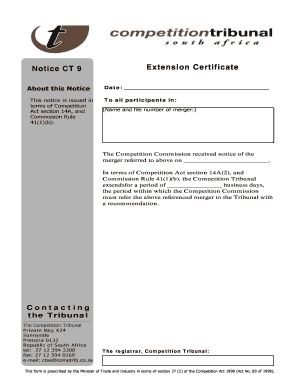
CC 12 Notice CT 9 Extension Certificate Competition Tribunal Form


What is the CC 12 Notice CT 9 Extension Certificate Competition Tribunal
The CC 12 Notice CT 9 Extension Certificate is a legal document used within the framework of the Competition Tribunal. It serves as a formal notification regarding the extension of time for compliance with specific orders or requirements set by the Tribunal. This certificate is crucial for parties involved in competition-related matters, ensuring they adhere to timelines while maintaining their rights to appeal or respond to Tribunal decisions.
How to obtain the CC 12 Notice CT 9 Extension Certificate Competition Tribunal
To obtain the CC 12 Notice CT 9 Extension Certificate, individuals or businesses must submit a request to the Competition Tribunal. This process typically involves completing a specific application form that details the reasons for the extension request. It is important to provide all necessary information and supporting documentation to facilitate the Tribunal's review. Once submitted, the Tribunal will assess the request and issue the certificate if deemed appropriate.
Steps to complete the CC 12 Notice CT 9 Extension Certificate Competition Tribunal
Completing the CC 12 Notice CT 9 Extension Certificate involves several key steps:
- Gather relevant information about the case, including the original order and deadlines.
- Complete the application form accurately, ensuring all required fields are filled.
- Attach any supporting documents that justify the request for an extension.
- Submit the completed form to the Competition Tribunal by the specified deadline.
Legal use of the CC 12 Notice CT 9 Extension Certificate Competition Tribunal
The CC 12 Notice CT 9 Extension Certificate is legally binding once issued by the Competition Tribunal. It provides official recognition of the extended time frame granted to the requesting party. This certificate can be used in legal proceedings to demonstrate compliance with Tribunal orders and to assert the rights of the parties involved. Failure to adhere to the terms outlined in the certificate may result in penalties or further legal action.
Key elements of the CC 12 Notice CT 9 Extension Certificate Competition Tribunal
Key elements of the CC 12 Notice CT 9 Extension Certificate include:
- The case number associated with the Tribunal proceedings.
- The specific order or requirement being extended.
- The new deadline for compliance.
- Any conditions attached to the extension.
- The signature and seal of the Tribunal, validating the certificate.
Filing Deadlines / Important Dates
Filing deadlines for the CC 12 Notice CT 9 Extension Certificate are critical to ensure compliance with Tribunal orders. It is essential to submit the extension request before the original deadline expires. The Tribunal typically sets specific timelines for processing these requests, and parties should be aware of any important dates related to their case to avoid complications.
Quick guide on how to complete cc 12 notice ct 9 extension certificate competition tribunal
Effortlessly Complete [SKS] on Any Device
Managing documents online has gained traction among businesses and individuals alike. It serves as an ideal environmentally friendly alternative to traditional printed and signed documents, allowing you to find the right form and securely store it in the cloud. airSlate SignNow equips you with all the tools necessary to create, modify, and electronically sign your papers quickly without delays. Manage [SKS] on any device with airSlate SignNow's Android or iOS applications and enhance any document-driven process today.
How to Modify and Electronically Sign [SKS] with Ease
- Find [SKS] and click Get Form to begin.
- Utilize the tools we offer to fill out your form.
- Highlight key sections of your documents or obscure sensitive information with tools that airSlate SignNow provides specifically for that purpose.
- Create your signature using the Sign tool, which takes mere seconds and carries the same legal validity as a conventional wet ink signature.
- Review all information and click the Done button to save your updates.
- Choose how you wish to send your form—via email, SMS, or invite link, or download it directly to your computer.
Say goodbye to lost or misplaced documents, tedious form searches, and mistakes that necessitate printing new copies. airSlate SignNow meets your document management needs in just a few clicks from any device you choose. Modify and electronically sign [SKS] and ensure outstanding communication at every stage of your form preparation process with airSlate SignNow.
Create this form in 5 minutes or less
Related searches to CC 12 Notice CT 9 Extension Certificate Competition Tribunal
Create this form in 5 minutes!
How to create an eSignature for the cc 12 notice ct 9 extension certificate competition tribunal
How to create an electronic signature for a PDF online
How to create an electronic signature for a PDF in Google Chrome
How to create an e-signature for signing PDFs in Gmail
How to create an e-signature right from your smartphone
How to create an e-signature for a PDF on iOS
How to create an e-signature for a PDF on Android
People also ask
-
What is the CC 12 Notice CT 9 Extension Certificate Competition Tribunal?
The CC 12 Notice CT 9 Extension Certificate Competition Tribunal is a legal document used to request an extension for filing certain documents with the Competition Tribunal. This certificate is crucial for businesses needing additional time to prepare their submissions. Understanding its requirements can help ensure compliance and avoid penalties.
-
How can airSlate SignNow help with the CC 12 Notice CT 9 Extension Certificate Competition Tribunal?
airSlate SignNow provides a streamlined platform for businesses to create, send, and eSign the CC 12 Notice CT 9 Extension Certificate Competition Tribunal. Our user-friendly interface simplifies the document preparation process, ensuring that you can focus on meeting deadlines without the hassle of traditional paperwork.
-
What are the pricing options for using airSlate SignNow for the CC 12 Notice CT 9 Extension Certificate Competition Tribunal?
airSlate SignNow offers flexible pricing plans tailored to meet the needs of businesses of all sizes. Whether you are a small startup or a large corporation, you can find a plan that fits your budget while providing access to essential features for managing the CC 12 Notice CT 9 Extension Certificate Competition Tribunal.
-
What features does airSlate SignNow offer for managing the CC 12 Notice CT 9 Extension Certificate Competition Tribunal?
With airSlate SignNow, you can easily create templates for the CC 12 Notice CT 9 Extension Certificate Competition Tribunal, track document status, and receive notifications when documents are signed. Our platform also supports secure storage and sharing, ensuring that your sensitive information remains protected.
-
Are there any integrations available for airSlate SignNow related to the CC 12 Notice CT 9 Extension Certificate Competition Tribunal?
Yes, airSlate SignNow integrates seamlessly with various business applications, enhancing your workflow for the CC 12 Notice CT 9 Extension Certificate Competition Tribunal. You can connect with tools like CRM systems, cloud storage services, and project management software to streamline your document management process.
-
What are the benefits of using airSlate SignNow for the CC 12 Notice CT 9 Extension Certificate Competition Tribunal?
Using airSlate SignNow for the CC 12 Notice CT 9 Extension Certificate Competition Tribunal offers numerous benefits, including increased efficiency, reduced paperwork, and enhanced compliance. Our platform allows you to manage documents electronically, saving time and resources while ensuring that you meet all legal requirements.
-
Is airSlate SignNow secure for handling the CC 12 Notice CT 9 Extension Certificate Competition Tribunal?
Absolutely! airSlate SignNow prioritizes security and compliance, employing advanced encryption and authentication measures to protect your documents, including the CC 12 Notice CT 9 Extension Certificate Competition Tribunal. You can trust that your sensitive information is safe with us.
Get more for CC 12 Notice CT 9 Extension Certificate Competition Tribunal
Find out other CC 12 Notice CT 9 Extension Certificate Competition Tribunal
- Electronic signature California Business Operations Promissory Note Template Fast
- How Do I Electronic signature Arkansas Car Dealer Claim
- Electronic signature Colorado Car Dealer Arbitration Agreement Mobile
- Electronic signature California Car Dealer Rental Lease Agreement Fast
- Electronic signature Connecticut Car Dealer Lease Agreement Now
- Electronic signature Connecticut Car Dealer Warranty Deed Computer
- Electronic signature New Mexico Banking Job Offer Online
- How Can I Electronic signature Delaware Car Dealer Purchase Order Template
- How To Electronic signature Delaware Car Dealer Lease Template
- Electronic signature North Carolina Banking Claim Secure
- Electronic signature North Carolina Banking Separation Agreement Online
- How Can I Electronic signature Iowa Car Dealer Promissory Note Template
- Electronic signature Iowa Car Dealer Limited Power Of Attorney Myself
- Electronic signature Iowa Car Dealer Limited Power Of Attorney Fast
- How Do I Electronic signature Iowa Car Dealer Limited Power Of Attorney
- Electronic signature Kentucky Car Dealer LLC Operating Agreement Safe
- Electronic signature Louisiana Car Dealer Lease Template Now
- Electronic signature Maine Car Dealer Promissory Note Template Later
- Electronic signature Maryland Car Dealer POA Now
- Electronic signature Oklahoma Banking Affidavit Of Heirship Mobile