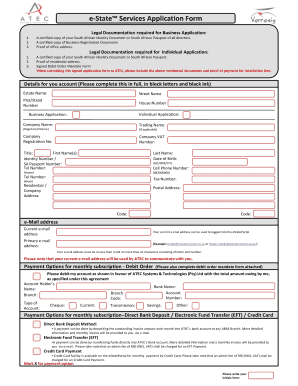
E State Services Application Form


What is the E State Services Application Form
The E State Services Application Form is a crucial document used in various states across the United States to apply for state services. This form serves as a formal request for assistance or benefits provided by state agencies, which can include healthcare, financial aid, and other essential services. Each state may have its specific version of this form, tailored to meet local regulations and requirements.
How to use the E State Services Application Form
Using the E State Services Application Form involves several straightforward steps. First, ensure that you have the correct version of the form for your state. Next, gather all necessary information, including personal details, income information, and any relevant documentation. Once you complete the form, review it for accuracy before submitting it to the appropriate state agency. This process can often be done online, by mail, or in person, depending on the state’s guidelines.
Steps to complete the E State Services Application Form
Completing the E State Services Application Form requires careful attention to detail. Follow these steps:
- Obtain the correct form from your state’s official website or agency.
- Fill in your personal information, including name, address, and contact details.
- Provide financial information, such as income and household size.
- Attach any required documentation, such as proof of income or residency.
- Review the form for accuracy and completeness.
- Submit the form according to your state’s submission guidelines.
Required Documents
When filling out the E State Services Application Form, certain documents are typically required to support your application. These may include:
- Proof of identity (e.g., driver's license or state ID).
- Income verification (e.g., pay stubs, tax returns).
- Proof of residency (e.g., utility bills, lease agreements).
- Any additional documentation specific to the services you are applying for.
Eligibility Criteria
Eligibility for services applied for using the E State Services Application Form varies by state and the specific services requested. Generally, factors such as income level, household size, and residency status play a significant role in determining eligibility. It is essential to review your state’s criteria to ensure that you meet the necessary requirements before submitting your application.
Form Submission Methods
The E State Services Application Form can typically be submitted through various methods, depending on state regulations. Common submission methods include:
- Online submission via the state agency's website.
- Mailing the completed form to the designated agency address.
- In-person submission at local state offices or agencies.
Quick guide on how to complete e state services application form
Complete [SKS] effortlessly on any device
Digital document management has become increasingly favored by businesses and individuals alike. It offers an ideal environmentally friendly alternative to conventional printed and signed papers, allowing you to obtain the necessary form and securely store it online. airSlate SignNow equips you with all the resources required to create, modify, and electronically sign your documents swiftly without holdups. Manage [SKS] on any device with airSlate SignNow's Android or iOS applications and enhance any document-oriented workflow today.
How to modify and electronically sign [SKS] without stress
- Obtain [SKS] and click on Get Form to begin.
- Employ the tools we provide to fill out your form.
- Highlight important sections of your documents or obscure confidential information with the features specifically offered by airSlate SignNow for this purpose.
- Create your electronic signature using the Sign tool, which takes moments and holds the same legal validity as a traditional handwritten signature.
- Review all the details and click on the Done button to save your changes.
- Select how you wish to send your form, whether by email, SMS, or invite link, or download it to your computer.
Eliminate concerns about lost or misplaced documents, tedious form searches, or mistakes that necessitate printing new copies. airSlate SignNow manages all your document handling needs in just a few clicks from your preferred device. Alter and electronically sign [SKS] and ensure effective communication at every stage of your form preparation process with airSlate SignNow.
Create this form in 5 minutes or less
Related searches to E State Services Application Form
Create this form in 5 minutes!
How to create an eSignature for the e state services application form
How to create an electronic signature for a PDF online
How to create an electronic signature for a PDF in Google Chrome
How to create an e-signature for signing PDFs in Gmail
How to create an e-signature right from your smartphone
How to create an e-signature for a PDF on iOS
How to create an e-signature for a PDF on Android
People also ask
-
What is the E State Services Application Form?
The E State Services Application Form is a digital document designed to streamline the application process for state services. It allows users to fill out, sign, and submit their applications electronically, ensuring a faster and more efficient experience.
-
How does airSlate SignNow enhance the E State Services Application Form process?
airSlate SignNow enhances the E State Services Application Form process by providing a user-friendly platform for eSigning and document management. This solution simplifies the workflow, reduces paperwork, and ensures that all submissions are securely stored and easily accessible.
-
What are the pricing options for using airSlate SignNow with the E State Services Application Form?
airSlate SignNow offers flexible pricing plans that cater to different business needs. Whether you are a small business or a large enterprise, you can choose a plan that fits your budget while efficiently managing the E State Services Application Form.
-
Can I integrate airSlate SignNow with other applications for the E State Services Application Form?
Yes, airSlate SignNow supports integrations with various applications, allowing you to streamline your workflow when using the E State Services Application Form. This includes popular tools like Google Drive, Salesforce, and more, enhancing your overall productivity.
-
What features does airSlate SignNow offer for the E State Services Application Form?
airSlate SignNow offers a range of features for the E State Services Application Form, including customizable templates, automated workflows, and real-time tracking. These features help ensure that your application process is efficient and organized.
-
Is the E State Services Application Form secure with airSlate SignNow?
Absolutely! The E State Services Application Form is secured with advanced encryption and compliance measures when using airSlate SignNow. This ensures that your sensitive information remains protected throughout the signing and submission process.
-
How can I get started with the E State Services Application Form on airSlate SignNow?
Getting started with the E State Services Application Form on airSlate SignNow is easy. Simply sign up for an account, choose a pricing plan, and start creating your application forms using our intuitive interface.
Get more for E State Services Application Form
- Your comments the comments typed into this form can be saved on justice gov yk
- Proof of ownership or notarized letter form
- Page 1 of 3 rmt cl state bank remittance service form
- Ma rule 4c motion doc form
- Foothills fire protection district colorado gov form
- Accident doc form
- Association for the physically healournation co form
- Tent site booking form red cherry adventures
Find out other E State Services Application Form
- How To eSignature West Virginia Police POA
- eSignature Rhode Island Real Estate Letter Of Intent Free
- eSignature Rhode Island Real Estate Business Letter Template Later
- eSignature South Dakota Real Estate Lease Termination Letter Simple
- eSignature Tennessee Real Estate Cease And Desist Letter Myself
- How To eSignature New Mexico Sports Executive Summary Template
- Can I eSignature Utah Real Estate Operating Agreement
- eSignature Vermont Real Estate Warranty Deed Online
- eSignature Vermont Real Estate Operating Agreement Online
- eSignature Utah Real Estate Emergency Contact Form Safe
- eSignature Washington Real Estate Lease Agreement Form Mobile
- How Can I eSignature New York Sports Executive Summary Template
- eSignature Arkansas Courts LLC Operating Agreement Now
- How Do I eSignature Arizona Courts Moving Checklist
- eSignature Wyoming Real Estate Quitclaim Deed Myself
- eSignature Wyoming Real Estate Lease Agreement Template Online
- How Can I eSignature Delaware Courts Stock Certificate
- How Can I eSignature Georgia Courts Quitclaim Deed
- Help Me With eSignature Florida Courts Affidavit Of Heirship
- Electronic signature Alabama Banking RFP Online