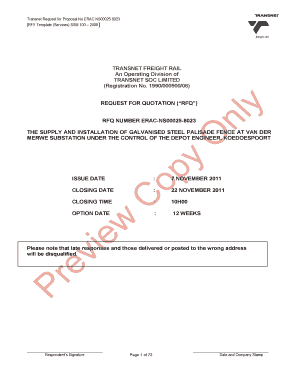
Registration No 00090006 REQUEST for QUOTATION Form


What is the Registration No 00090006 REQUEST FOR QUOTATION
The Registration No 00090006 REQUEST FOR QUOTATION is a formal document used by businesses and organizations to solicit bids from potential suppliers or contractors. This request outlines specific requirements for goods or services, allowing vendors to submit their proposals. It is an essential tool in procurement processes, ensuring that organizations can compare offers and select the best option based on quality, price, and delivery terms.
How to use the Registration No 00090006 REQUEST FOR QUOTATION
To effectively use the Registration No 00090006 REQUEST FOR QUOTATION, businesses should first clearly define their needs. This includes specifying the type of goods or services required, the quantity, and any particular standards or certifications needed. Once the document is prepared, it can be distributed to potential vendors. After receiving responses, the organization should evaluate the proposals based on predetermined criteria, such as cost, experience, and compliance with specifications.
Steps to complete the Registration No 00090006 REQUEST FOR QUOTATION
Completing the Registration No 00090006 REQUEST FOR QUOTATION involves several key steps:
- Identify the goods or services needed.
- Draft the request, including detailed specifications and requirements.
- Set a deadline for vendor submissions.
- Distribute the request to potential suppliers.
- Collect and review the submitted quotations.
- Make a selection based on evaluation criteria.
- Notify the chosen vendor and initiate the procurement process.
Key elements of the Registration No 00090006 REQUEST FOR QUOTATION
The key elements of the Registration No 00090006 REQUEST FOR QUOTATION include:
- Introduction: A brief overview of the organization and the purpose of the request.
- Specifications: Detailed descriptions of the required goods or services.
- Submission Guidelines: Instructions on how and when to submit quotations.
- Evaluation Criteria: Clear standards for how proposals will be assessed.
- Contact Information: Details for vendors to ask questions or seek clarification.
Legal use of the Registration No 00090006 REQUEST FOR QUOTATION
The legal use of the Registration No 00090006 REQUEST FOR QUOTATION is crucial for compliance with procurement laws and regulations. Organizations must ensure that their requests are transparent and fair, allowing all interested vendors an equal opportunity to compete. Adhering to legal standards helps prevent disputes and fosters trust in the procurement process. It is advisable to consult legal counsel when drafting or issuing requests to ensure compliance with applicable laws.
Examples of using the Registration No 00090006 REQUEST FOR QUOTATION
Examples of using the Registration No 00090006 REQUEST FOR QUOTATION can vary across industries. For instance:
- A construction company may issue a request for quotations to source materials such as concrete and steel.
- A government agency might use it to procure IT services for a new software implementation.
- A non-profit organization could request quotes for catering services for an upcoming event.
These examples illustrate how the request can be tailored to meet the specific needs of different sectors while ensuring competitive bidding.
Quick guide on how to complete registration no 00090006 request for quotation
Prepare [SKS] effortlessly on any device
Digital document management has become increasingly popular among businesses and individuals. It offers a fantastic environmentally friendly substitute for traditional printed and signed documents, as you can access the right form and securely store it online. airSlate SignNow equips you with all the tools you need to create, edit, and eSign your documents swiftly without interruptions. Handle [SKS] on any device using the airSlate SignNow Android or iOS applications and simplify any document-related tasks today.
How to alter and eSign [SKS] with ease
- Find [SKS] and click Get Form to commence.
- Use the tools we provide to fill out your document.
- Mark important sections of your documents or redact sensitive information with tools specifically offered by airSlate SignNow for that purpose.
- Create your signature using the Sign tool, which takes seconds and carries the same legal validity as a conventional wet ink signature.
- Review all the details and click the Done button to save your modifications.
- Select your preferred method to send your form, whether by email, SMS, or invitation link, or download it to your computer.
Say goodbye to lost or misplaced documents, tedious form searches, or mistakes that necessitate printing new document copies. airSlate SignNow fulfills all your document management requirements in just a few clicks from any device you choose. Alter and eSign [SKS] to ensure outstanding communication at any stage of your form preparation journey with airSlate SignNow.
Create this form in 5 minutes or less
Related searches to Registration No 00090006 REQUEST FOR QUOTATION
Create this form in 5 minutes!
How to create an eSignature for the registration no 00090006 request for quotation
How to create an electronic signature for a PDF online
How to create an electronic signature for a PDF in Google Chrome
How to create an e-signature for signing PDFs in Gmail
How to create an e-signature right from your smartphone
How to create an e-signature for a PDF on iOS
How to create an e-signature for a PDF on Android
People also ask
-
What is the process for obtaining a Registration No 00090006 REQUEST FOR QUOTATION?
To obtain a Registration No 00090006 REQUEST FOR QUOTATION, simply visit our website and fill out the request form. Our team will review your submission and provide you with a detailed quotation tailored to your needs. This process is designed to be quick and efficient, ensuring you receive the information you need promptly.
-
What features are included with the Registration No 00090006 REQUEST FOR QUOTATION?
The Registration No 00090006 REQUEST FOR QUOTATION includes a variety of features such as document eSigning, customizable templates, and secure cloud storage. These features are designed to streamline your document management process and enhance collaboration within your team. Additionally, you can track the status of your documents in real-time.
-
How does airSlate SignNow ensure the security of my documents related to the Registration No 00090006 REQUEST FOR QUOTATION?
AirSlate SignNow prioritizes the security of your documents associated with the Registration No 00090006 REQUEST FOR QUOTATION by employing advanced encryption methods and secure access controls. Our platform complies with industry standards to protect your sensitive information. You can trust that your documents are safe and secure throughout the signing process.
-
What are the pricing options for the Registration No 00090006 REQUEST FOR QUOTATION?
Our pricing for the Registration No 00090006 REQUEST FOR QUOTATION is competitive and designed to fit various business needs. We offer flexible plans that cater to different usage levels, ensuring you only pay for what you need. For detailed pricing information, please visit our pricing page or contact our sales team for a personalized quote.
-
Can I integrate airSlate SignNow with other software for the Registration No 00090006 REQUEST FOR QUOTATION?
Yes, airSlate SignNow allows seamless integration with various software applications to enhance your workflow related to the Registration No 00090006 REQUEST FOR QUOTATION. Popular integrations include CRM systems, project management tools, and cloud storage services. This flexibility helps you streamline your processes and improve efficiency.
-
What benefits can I expect from using airSlate SignNow for the Registration No 00090006 REQUEST FOR QUOTATION?
Using airSlate SignNow for the Registration No 00090006 REQUEST FOR QUOTATION offers numerous benefits, including increased efficiency, reduced turnaround time for document signing, and improved collaboration among team members. Our user-friendly interface makes it easy for anyone to use, regardless of technical expertise. This solution ultimately helps you save time and resources.
-
Is there customer support available for issues related to the Registration No 00090006 REQUEST FOR QUOTATION?
Absolutely! Our dedicated customer support team is available to assist you with any issues related to the Registration No 00090006 REQUEST FOR QUOTATION. You can signNow out to us via email, phone, or live chat for prompt assistance. We are committed to ensuring you have a smooth experience with our platform.
Get more for Registration No 00090006 REQUEST FOR QUOTATION
Find out other Registration No 00090006 REQUEST FOR QUOTATION
- eSign Tennessee Education Warranty Deed Online
- eSign Tennessee Education Warranty Deed Now
- eSign Texas Education LLC Operating Agreement Fast
- eSign Utah Education Warranty Deed Online
- eSign Utah Education Warranty Deed Later
- eSign West Virginia Construction Lease Agreement Online
- How To eSign West Virginia Construction Job Offer
- eSign West Virginia Construction Letter Of Intent Online
- eSign West Virginia Construction Arbitration Agreement Myself
- eSign West Virginia Education Resignation Letter Secure
- eSign Education PDF Wyoming Mobile
- Can I eSign Nebraska Finance & Tax Accounting Business Plan Template
- eSign Nebraska Finance & Tax Accounting Business Letter Template Online
- eSign Nevada Finance & Tax Accounting Resignation Letter Simple
- eSign Arkansas Government Affidavit Of Heirship Easy
- eSign California Government LLC Operating Agreement Computer
- eSign Oklahoma Finance & Tax Accounting Executive Summary Template Computer
- eSign Tennessee Finance & Tax Accounting Cease And Desist Letter Myself
- eSign Finance & Tax Accounting Form Texas Now
- eSign Vermont Finance & Tax Accounting Emergency Contact Form Simple