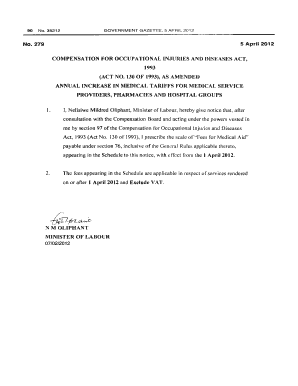
Compensation for Occupational Injuries and Diseases Act Annual Form


Understanding the Compensation For Occupational Injuries And Diseases Act Annual
The Compensation For Occupational Injuries And Diseases Act Annual is a crucial document designed to ensure that employees who suffer from work-related injuries or diseases receive appropriate compensation. This act outlines the rights of workers and the responsibilities of employers regarding workplace safety and health. It serves as a framework for claims related to medical expenses, rehabilitation costs, and lost wages due to occupational injuries or diseases.
Steps to Complete the Compensation For Occupational Injuries And Diseases Act Annual
Completing the Compensation For Occupational Injuries And Diseases Act Annual requires careful attention to detail. Follow these steps to ensure accurate submission:
- Gather necessary information, including personal identification and employment details.
- Document the nature of the injury or disease, including medical reports and treatment history.
- Fill out the required sections of the form, ensuring all information is accurate and complete.
- Review the form for any errors or missing information.
- Submit the form by the designated deadline, either online or via mail, as per your state’s regulations.
Required Documents for Submission
When submitting the Compensation For Occupational Injuries And Diseases Act Annual, specific documents are necessary to support your claim. These may include:
- Proof of employment, such as pay stubs or employment contracts.
- Medical records detailing the injury or disease.
- Incident reports filed with your employer.
- Any previous claims or correspondence related to the injury.
Legal Use of the Compensation For Occupational Injuries And Diseases Act Annual
The legal framework surrounding the Compensation For Occupational Injuries And Diseases Act Annual ensures that both employees and employers understand their rights and obligations. Employers must comply with the act by providing a safe work environment and promptly addressing claims. Employees have the right to file claims without fear of retaliation, and they must do so within the specified time limits to ensure eligibility for benefits.
Eligibility Criteria for Compensation
To qualify for benefits under the Compensation For Occupational Injuries And Diseases Act Annual, employees must meet specific eligibility criteria. Generally, these include:
- Being a full-time employee at the time of the injury or disease onset.
- Having a documented injury or disease directly related to job duties.
- Filing the claim within the required timeframe established by state law.
Form Submission Methods
Submitting the Compensation For Occupational Injuries And Diseases Act Annual can be done through various methods, depending on state regulations. Common submission methods include:
- Online submission via the state’s workers' compensation portal.
- Mailing the completed form to the appropriate workers' compensation office.
- In-person submission at designated government offices or employer locations.
Quick guide on how to complete compensation for occupational injuries and diseases act annual
Accomplish [SKS] with ease on any device
Digital document management has become increasingly popular among businesses and individuals. It offers a suitable environmentally friendly substitute for traditional printed and signed documents, as you can find the appropriate template and securely store it online. airSlate SignNow provides you with all the resources necessary to create, modify, and electronically sign your documents quickly and efficiently. Manage [SKS] on any platform using airSlate SignNow's Android or iOS applications and enhance any document-based process today.
The simplest method to modify and electronically sign [SKS] effortlessly
- Find [SKS] and click on Get Form to begin.
- Utilize the features available to fill out your form.
- Emphasize important sections of your documents or redact sensitive information with tools that airSlate SignNow specifically offers for that purpose.
- Generate your eSignature using the Sign tool, which takes seconds and carries the same legal significance as a conventional wet ink signature.
- Review all the details and click on the Done button to save your changes.
- Choose how you wish to send your form, via email, text message (SMS), or invitation link, or download it to your computer.
Forget about lost or misplaced documents, tedious form searching, or mistakes that necessitate printing new document copies. airSlate SignNow addresses all your document management needs with just a few clicks from any device you prefer. Modify and electronically sign [SKS] and ensure effective communication at any stage of your form preparation process with airSlate SignNow.
Create this form in 5 minutes or less
Related searches to Compensation For Occupational Injuries And Diseases Act Annual
Create this form in 5 minutes!
How to create an eSignature for the compensation for occupational injuries and diseases act annual
How to create an electronic signature for a PDF online
How to create an electronic signature for a PDF in Google Chrome
How to create an e-signature for signing PDFs in Gmail
How to create an e-signature right from your smartphone
How to create an e-signature for a PDF on iOS
How to create an e-signature for a PDF on Android
People also ask
-
What is the Compensation For Occupational Injuries And Diseases Act Annual?
The Compensation For Occupational Injuries And Diseases Act Annual is a legal framework that provides financial support to employees who suffer from work-related injuries or diseases. This act ensures that workers receive compensation for medical expenses, lost wages, and rehabilitation costs, promoting a safer work environment.
-
How does airSlate SignNow facilitate the Compensation For Occupational Injuries And Diseases Act Annual process?
airSlate SignNow streamlines the documentation process related to the Compensation For Occupational Injuries And Diseases Act Annual by allowing businesses to easily create, send, and eSign necessary forms. This efficiency helps ensure that claims are processed quickly, reducing delays in receiving compensation.
-
What are the pricing options for airSlate SignNow when dealing with Compensation For Occupational Injuries And Diseases Act Annual?
airSlate SignNow offers flexible pricing plans that cater to businesses of all sizes. These plans are designed to provide cost-effective solutions for managing documents related to the Compensation For Occupational Injuries And Diseases Act Annual, ensuring that you only pay for the features you need.
-
What features does airSlate SignNow offer for managing Compensation For Occupational Injuries And Diseases Act Annual claims?
airSlate SignNow includes features such as customizable templates, secure eSigning, and automated workflows that simplify the management of Compensation For Occupational Injuries And Diseases Act Annual claims. These tools help businesses maintain compliance and improve the efficiency of their claims process.
-
Can airSlate SignNow integrate with other software for Compensation For Occupational Injuries And Diseases Act Annual management?
Yes, airSlate SignNow offers integrations with various software solutions that can enhance the management of Compensation For Occupational Injuries And Diseases Act Annual claims. This allows businesses to connect their existing systems, ensuring a seamless flow of information and improved productivity.
-
What are the benefits of using airSlate SignNow for Compensation For Occupational Injuries And Diseases Act Annual documentation?
Using airSlate SignNow for Compensation For Occupational Injuries And Diseases Act Annual documentation provides numerous benefits, including increased efficiency, reduced paperwork, and enhanced security. These advantages help businesses manage claims more effectively while ensuring compliance with legal requirements.
-
Is airSlate SignNow user-friendly for handling Compensation For Occupational Injuries And Diseases Act Annual forms?
Absolutely! airSlate SignNow is designed with user experience in mind, making it easy for anyone to handle Compensation For Occupational Injuries And Diseases Act Annual forms. The intuitive interface allows users to navigate the platform effortlessly, even if they have limited technical skills.
Get more for Compensation For Occupational Injuries And Diseases Act Annual
- Ship construction notes pdf form
- Cracking the nuts and eliminating the ants form
- Sorting living nonliving objects grade 1 north nclack k12 or form
- Dom of information privacy act record request form office of opm
- Florida blue appeals phone number form
- Notice of termination of notice of commencement form
- Fdny letter of recommendation form
- Nyc department of parks and recreationlabor law compliance form
Find out other Compensation For Occupational Injuries And Diseases Act Annual
- eSign Idaho Construction Arbitration Agreement Easy
- eSign Iowa Construction Quitclaim Deed Now
- How Do I eSign Iowa Construction Quitclaim Deed
- eSign Louisiana Doctors Letter Of Intent Fast
- eSign Maine Doctors Promissory Note Template Easy
- eSign Kentucky Construction Claim Online
- How Can I eSign Maine Construction Quitclaim Deed
- eSign Colorado Education Promissory Note Template Easy
- eSign North Dakota Doctors Affidavit Of Heirship Now
- eSign Oklahoma Doctors Arbitration Agreement Online
- eSign Oklahoma Doctors Forbearance Agreement Online
- eSign Oregon Doctors LLC Operating Agreement Mobile
- eSign Hawaii Education Claim Myself
- eSign Hawaii Education Claim Simple
- eSign Hawaii Education Contract Simple
- eSign Hawaii Education NDA Later
- How To eSign Hawaii Education NDA
- How Do I eSign Hawaii Education NDA
- eSign Hawaii Education Arbitration Agreement Fast
- eSign Minnesota Construction Purchase Order Template Safe