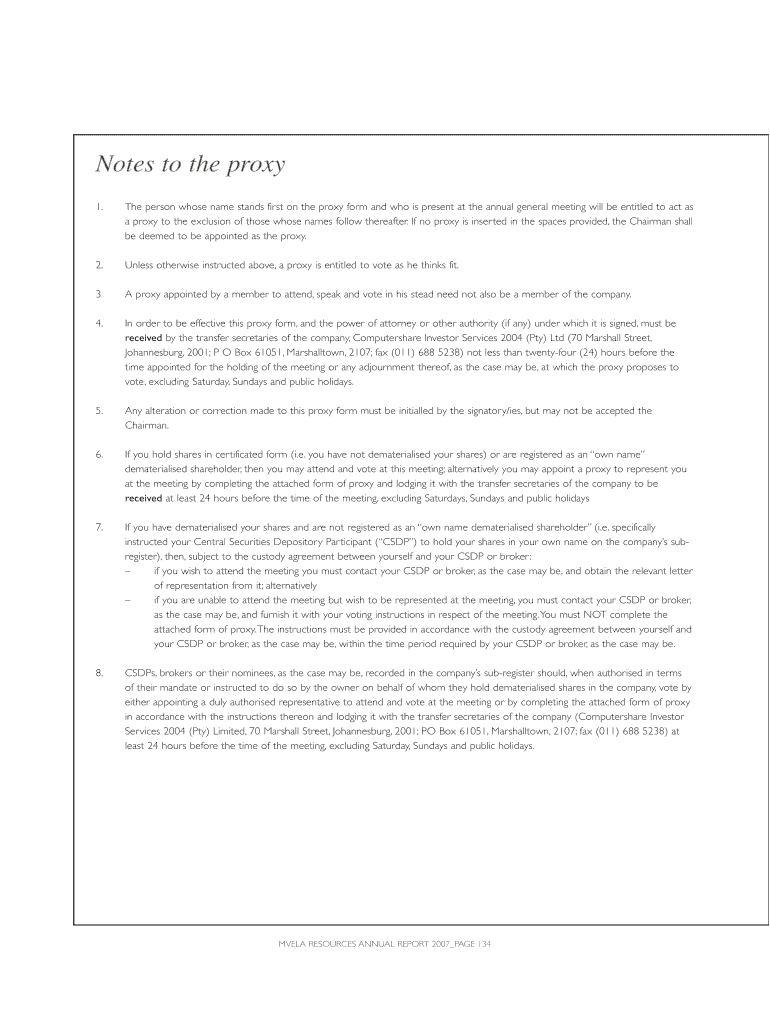
Form of Proxy Notes


What is the Form of Proxy Notes
The Form of Proxy Notes is a legal document that allows a shareholder to appoint another individual to act on their behalf during a corporate meeting. This form is essential for shareholders who cannot attend meetings in person but wish to ensure their voice is heard on important matters such as voting on corporate resolutions or electing board members. The proxy grants the designated person the authority to vote according to the shareholder's instructions, ensuring that their interests are represented even in their absence.
How to Use the Form of Proxy Notes
To effectively use the Form of Proxy Notes, a shareholder must first complete the document by providing essential information such as their name, the name of the proxy, and specific instructions on how the proxy should vote on various issues. Once completed, the form should be signed and dated by the shareholder. It is crucial to submit the form to the corporation ahead of the meeting, as many companies have deadlines for proxy submission. This ensures the proxy is valid and can act on behalf of the shareholder during the meeting.
Steps to Complete the Form of Proxy Notes
Completing the Form of Proxy Notes involves several key steps:
- Obtain the proxy form from the corporation or its website.
- Fill in your personal details, including your name and address.
- Designate a proxy by providing their name and contact information.
- Clearly indicate your voting preferences for each agenda item.
- Sign and date the form to validate it.
- Submit the completed form to the corporation by the specified deadline.
Legal Use of the Form of Proxy Notes
The legal use of the Form of Proxy Notes is governed by state and federal laws, which dictate how proxies can be appointed and the rights of shareholders. It is important for shareholders to understand their rights and obligations when using this form. The proxy must act in the best interests of the shareholder and follow the instructions provided in the form. Failure to adhere to these legal requirements can result in disputes or invalidation of the proxy's votes.
Key Elements of the Form of Proxy Notes
Several key elements must be included in the Form of Proxy Notes to ensure its validity:
- The shareholder's name and contact information.
- The name of the appointed proxy.
- A clear statement of the shareholder's voting instructions.
- The date of the meeting for which the proxy is appointed.
- The signature of the shareholder to authenticate the document.
Examples of Using the Form of Proxy Notes
Examples of using the Form of Proxy Notes include situations where a shareholder cannot attend an annual general meeting due to travel commitments or health issues. In such cases, they may appoint a trusted friend or family member as their proxy to vote on their behalf. Another example is when a shareholder wishes to influence corporate decisions, such as mergers or acquisitions, by ensuring their proxy votes in alignment with their preferences.
Quick guide on how to complete form of proxy notes
Prepare [SKS] effortlessly on any device
Web-based document management has gained traction among businesses and individuals. It offers an ideal eco-friendly alternative to traditional printed and signed documents, allowing you to obtain the appropriate format and securely save it online. airSlate SignNow provides you with all the tools necessary to create, edit, and eSign your documents quickly without any holdups. Handle [SKS] on any platform using airSlate SignNow's Android or iOS applications and simplify any document-related task today.
The simplest way to modify and eSign [SKS] with ease
- Find [SKS] and click on Get Form to begin.
- Utilize the tools we provide to complete your form.
- Emphasize important sections of your documents or redact sensitive data with tools specifically designed for that by airSlate SignNow.
- Create your eSignature using the Sign tool, which takes mere seconds and holds the same legal validity as a conventional ink signature.
- Review all the details and click on the Done button to save your changes.
- Select how you want to send your form, via email, SMS, or invitation link, or download it to your computer.
Eliminate concerns about lost or misplaced documents, tedious form searching, or mistakes that require reprinting new document copies. airSlate SignNow fulfills your document management needs in just a few clicks from any device you prefer. Revise and eSign [SKS] and ensure excellent communication at every step of the document preparation process with airSlate SignNow.
Create this form in 5 minutes or less
Related searches to Form Of Proxy Notes
Create this form in 5 minutes!
How to create an eSignature for the form of proxy notes
How to create an electronic signature for a PDF online
How to create an electronic signature for a PDF in Google Chrome
How to create an e-signature for signing PDFs in Gmail
How to create an e-signature right from your smartphone
How to create an e-signature for a PDF on iOS
How to create an e-signature for a PDF on Android
People also ask
-
What are Form Of Proxy Notes and how can they be used?
Form Of Proxy Notes are legal documents that allow one person to authorize another to act on their behalf, particularly in voting situations. They are essential for shareholders who cannot attend meetings but still want to participate in decision-making. Using airSlate SignNow, you can easily create, send, and eSign these documents securely.
-
How does airSlate SignNow simplify the process of creating Form Of Proxy Notes?
airSlate SignNow offers user-friendly templates that streamline the creation of Form Of Proxy Notes. With drag-and-drop functionality, you can customize your document quickly and efficiently. This saves time and ensures that your proxy notes meet all legal requirements.
-
What are the pricing options for using airSlate SignNow for Form Of Proxy Notes?
airSlate SignNow provides flexible pricing plans that cater to different business needs. Whether you are a small business or a large enterprise, you can find a plan that fits your budget while allowing you to manage Form Of Proxy Notes effectively. Additionally, there is a free trial available to test the features before committing.
-
Can I integrate airSlate SignNow with other applications for managing Form Of Proxy Notes?
Yes, airSlate SignNow offers seamless integrations with various applications, including CRM systems and cloud storage services. This allows you to manage your Form Of Proxy Notes alongside other business processes efficiently. Integrating these tools enhances productivity and ensures a smooth workflow.
-
What security measures does airSlate SignNow implement for Form Of Proxy Notes?
airSlate SignNow prioritizes the security of your documents, including Form Of Proxy Notes. The platform uses advanced encryption protocols and secure cloud storage to protect sensitive information. Additionally, user authentication and audit trails ensure that only authorized individuals can access and sign documents.
-
How can I track the status of my Form Of Proxy Notes in airSlate SignNow?
With airSlate SignNow, you can easily track the status of your Form Of Proxy Notes in real-time. The platform provides notifications and updates when documents are viewed, signed, or completed. This feature helps you stay informed and ensures timely follow-ups.
-
What benefits does airSlate SignNow offer for businesses using Form Of Proxy Notes?
Using airSlate SignNow for Form Of Proxy Notes offers numerous benefits, including increased efficiency, reduced paperwork, and enhanced collaboration. The platform allows for quick eSigning and document sharing, which accelerates decision-making processes. Additionally, it helps maintain compliance with legal standards.
Get more for Form Of Proxy Notes
Find out other Form Of Proxy Notes
- How To Integrate Sign in Banking
- How To Use Sign in Banking
- Help Me With Use Sign in Banking
- Can I Use Sign in Banking
- How Do I Install Sign in Banking
- How To Add Sign in Banking
- How Do I Add Sign in Banking
- How Can I Add Sign in Banking
- Can I Add Sign in Banking
- Help Me With Set Up Sign in Government
- How To Integrate eSign in Banking
- How To Use eSign in Banking
- How To Install eSign in Banking
- How To Add eSign in Banking
- How To Set Up eSign in Banking
- How To Save eSign in Banking
- How To Implement eSign in Banking
- How To Set Up eSign in Construction
- How To Integrate eSign in Doctors
- How To Use eSign in Doctors