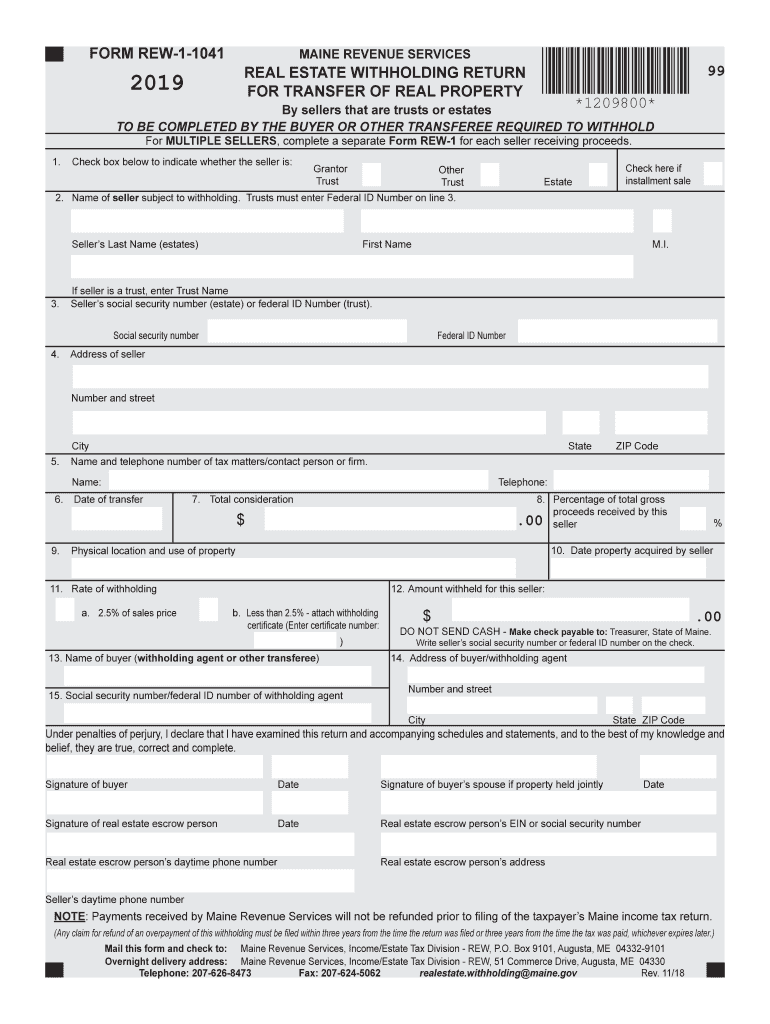
Me Real Form


What is the Me Real Form
The Me Real Form is a crucial document used in the context of real estate transactions in Maine. It is specifically designed for individuals who are subject to real estate withholding requirements when selling property. This form ensures that the appropriate taxes are withheld and remitted to the state, facilitating compliance with Maine tax laws. Understanding the Me Real Form is essential for both sellers and real estate professionals involved in property transactions.
How to use the Me Real Form
Using the Me Real Form involves a straightforward process. First, sellers must complete the form with accurate information regarding the property being sold, including details such as the sale price and the seller's identification. Next, the form must be signed and submitted to the appropriate tax authority. It is advisable to retain a copy for personal records. Utilizing digital tools can simplify this process, allowing for easy completion and submission.
Steps to complete the Me Real Form
Completing the Me Real Form requires several key steps:
- Gather necessary information, including property details and seller identification.
- Fill out the form accurately, ensuring all required fields are completed.
- Review the form for any errors or omissions.
- Sign the form to validate the information provided.
- Submit the completed form to the relevant tax authority, either online or by mail.
Legal use of the Me Real Form
The legal use of the Me Real Form is governed by Maine tax regulations. This form must be submitted to ensure compliance with state laws regarding real estate transactions. Failure to use the form correctly can result in penalties or delays in the processing of the property sale. It is important for sellers to understand their obligations under Maine law to avoid any legal complications.
Key elements of the Me Real Form
Several key elements are essential for the Me Real Form to be considered complete and valid:
- Seller Information: Includes the seller's name, address, and identification details.
- Property Details: Information about the property being sold, including its address and sale price.
- Withholding Amount: The calculated amount to be withheld based on the sale price and applicable tax rates.
- Signature: The seller's signature is required to authenticate the form.
Filing Deadlines / Important Dates
Timely filing of the Me Real Form is crucial to avoid penalties. Sellers should be aware of the following important dates:
- The form must be submitted at the time of the property sale.
- Any withholding payments should align with the state’s tax deadlines to ensure compliance.
Quick guide on how to complete maine revenue services formsin alphabetical order forms due
Handle Me Real Form easily on any device
Web-based document management has gained signNow traction among businesses and individuals. It offers an ideal eco-friendly alternative to traditional printed and signed documents, as you can access the right form and securely save it online. airSlate SignNow equips you with all the necessary tools to create, modify, and electronically sign your documents swiftly without delays. Manage Me Real Form on any device with airSlate SignNow Android or iOS applications and enhance any document-driven procedure today.
The easiest way to modify and electronically sign Me Real Form effortlessly
- Locate Me Real Form and click on Get Form to begin.
- Utilize the tools available to complete your document.
- Highlight important sections of the documents or obscure sensitive information with tools that airSlate SignNow provides specifically for this purpose.
- Create your signature using the Sign tool, which takes mere seconds and holds the same legal validity as a conventional wet ink signature.
- Review all the details and click on the Done button to save your changes.
- Select how you wish to send your form, via email, text message (SMS), or invitation link, or download it to your computer.
Put an end to lost or misplaced files, tedious form searches, or errors that require printing new document copies. airSlate SignNow meets your document management needs in just a few clicks from a device of your choice. Modify and electronically sign Me Real Form and ensure exceptional communication at every stage of the form preparation process with airSlate SignNow.
Create this form in 5 minutes or less
Create this form in 5 minutes!
How to create an eSignature for the maine revenue services formsin alphabetical order forms due
How to make an eSignature for your Maine Revenue Services Formsin Alphabetical Order Forms Due online
How to generate an electronic signature for the Maine Revenue Services Formsin Alphabetical Order Forms Due in Chrome
How to create an eSignature for putting it on the Maine Revenue Services Formsin Alphabetical Order Forms Due in Gmail
How to make an eSignature for the Maine Revenue Services Formsin Alphabetical Order Forms Due right from your mobile device
How to create an electronic signature for the Maine Revenue Services Formsin Alphabetical Order Forms Due on iOS
How to create an eSignature for the Maine Revenue Services Formsin Alphabetical Order Forms Due on Android OS
People also ask
-
What is the me real form feature in airSlate SignNow?
The me real form feature in airSlate SignNow is designed to streamline the process of signing documents digitally. It allows users to create and customize forms that can be easily filled out and signed online, making the documentation process faster and more efficient.
-
How much does airSlate SignNow cost for using the me real form functionality?
The pricing for airSlate SignNow varies based on the chosen plan, but it offers competitive rates for the me real form feature. Each plan includes access to essential eSigning and form functionalities, ensuring you get value for your investment.
-
Can I integrate me real form with other software?
Yes, the me real form feature in airSlate SignNow allows seamless integration with various third-party applications. This enhances your workflow by connecting with tools like CRM systems and cloud storage services, streamlining document management.
-
What types of documents can I use the me real form feature with?
The me real form feature is versatile and can be used with a wide range of document types, including contracts, agreements, and consent forms. This flexibility ensures that you can manage all your signing needs in one place.
-
What are the benefits of using the me real form functionality?
Using the me real form feature in airSlate SignNow provides numerous benefits, such as increased efficiency, reduced turnaround times, and enhanced security. It also helps businesses save costs associated with paper-based document management.
-
Is airSlate SignNow compliant with legal standards for the me real form?
Yes, airSlate SignNow meets all necessary legal standards and regulations for digital signatures, especially for the me real form feature. This ensures that your documents are legally binding and secure for all users involved.
-
How secure is my data when using the me real form feature?
Your data is highly secure when using the me real form functionality in airSlate SignNow. The platform employs robust encryption methods and complies with data protection regulations to safeguard your information.
Get more for Me Real Form
- Missouri fire protection district form
- Www chamberofcommerce comunited statesutahnorth tooele county fire district in stansbury park ut form
- 8015269235 form
- First report of injury dhrm utah department of human resource dhrm utah form
- Please return completed and signed forms to the department of
- Quartz valley indian reservation jobs in fort jones ca form
- Plainfield fire protection district state of illinois form
- Calpers ca gov forms
Find out other Me Real Form
- How To eSign Virginia Business Operations Presentation
- How To eSign Hawaii Construction Word
- How Can I eSign Hawaii Construction Word
- How Can I eSign Hawaii Construction Word
- How Do I eSign Hawaii Construction Form
- How Can I eSign Hawaii Construction Form
- How To eSign Hawaii Construction Document
- Can I eSign Hawaii Construction Document
- How Do I eSign Hawaii Construction Form
- How To eSign Hawaii Construction Form
- How Do I eSign Hawaii Construction Form
- How To eSign Florida Doctors Form
- Help Me With eSign Hawaii Doctors Word
- How Can I eSign Hawaii Doctors Word
- Help Me With eSign New York Doctors PPT
- Can I eSign Hawaii Education PDF
- How To eSign Hawaii Education Document
- Can I eSign Hawaii Education Document
- How Can I eSign South Carolina Doctors PPT
- How Can I eSign Kansas Education Word