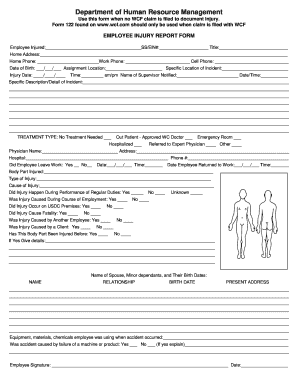
First Report of Injury DHRM Utah Department of Human Resource Dhrm Utah Form


What is the First Report Of Injury DHRM Utah Department Of Human Resource Dhrm Utah
The First Report Of Injury is a crucial document used by the Utah Department of Human Resource Management (DHRM) to report workplace injuries. This form serves as the initial notification to the employer and relevant authorities about an incident that occurred in the workplace, detailing the nature of the injury, the circumstances surrounding it, and the affected employee's information. It is essential for ensuring compliance with state regulations and facilitating the process of workers' compensation claims.
Steps to Complete the First Report Of Injury DHRM Utah Department Of Human Resource Dhrm Utah
Completing the First Report Of Injury involves several important steps to ensure accuracy and compliance. Begin by gathering necessary information, including the employee's details, the date and time of the incident, and a description of the injury. Next, accurately document the circumstances leading to the injury, including any witnesses. Once all information is collected, fill out the form carefully, ensuring clarity and completeness. Finally, submit the form to the appropriate department within your organization and follow up to confirm receipt.
Legal Use of the First Report Of Injury DHRM Utah Department Of Human Resource Dhrm Utah
The First Report Of Injury is legally significant in Utah as it establishes a formal record of workplace injuries. This document is vital for compliance with state workers' compensation laws, as it initiates the process for claims and ensures that the injured employee receives the necessary medical treatment and compensation. Employers must understand their legal obligations regarding reporting injuries and the potential consequences of failing to submit this report in a timely manner.
Key Elements of the First Report Of Injury DHRM Utah Department Of Human Resource Dhrm Utah
Key elements of the First Report Of Injury include the employee's name, job title, and contact information, along with details about the injury, such as the date, time, and location of the incident. The report should also include a description of how the injury occurred, any witnesses present, and the type of medical treatment received. Accurate and thorough documentation of these elements is essential for processing claims and ensuring compliance with legal requirements.
How to Obtain the First Report Of Injury DHRM Utah Department Of Human Resource Dhrm Utah
The First Report Of Injury can typically be obtained through the Utah Department of Human Resource Management's official website or directly from your employer's human resources department. Employers are required to provide this form to employees who experience workplace injuries. It is important to ensure that you have the most current version of the form, as regulations and requirements may change over time.
State-Specific Rules for the First Report Of Injury DHRM Utah Department Of Human Resource Dhrm Utah
In Utah, specific rules govern the completion and submission of the First Report Of Injury. Employers must submit the report within a designated timeframe following an injury, typically within seven days. Additionally, the form must be filled out completely and accurately to avoid delays in processing claims. Understanding these state-specific rules is critical for both employers and employees to ensure compliance and protect workers' rights.
Quick guide on how to complete first report of injury dhrm utah department of human resource dhrm utah
Complete First Report Of Injury DHRM Utah Department Of Human Resource Dhrm Utah effortlessly on any device
Digital document management has gained traction among businesses and individuals. It offers a fantastic eco-friendly alternative to conventional printed and signed documents, allowing you to obtain the correct format and securely store it online. airSlate SignNow provides all the tools necessary to create, modify, and electronically sign your documents quickly without delays. Manage First Report Of Injury DHRM Utah Department Of Human Resource Dhrm Utah on any device with airSlate SignNow's Android or iOS applications and enhance any document-related task today.
The easiest method to modify and electronically sign First Report Of Injury DHRM Utah Department Of Human Resource Dhrm Utah without stress
- Obtain First Report Of Injury DHRM Utah Department Of Human Resource Dhrm Utah and select Get Form to initiate the process.
- Utilize the tools we provide to finish your document.
- Emphasize important sections of the documents or obscure sensitive information with tools designed specifically for that purpose by airSlate SignNow.
- Generate your electronic signature using the Sign tool, which takes just seconds and holds the same legal significance as a traditional handwritten signature.
- Review all the details and click on the Done button to save your modifications.
- Choose how you wish to send your form, via email, SMS, or invitation link, or download it to your computer.
Eliminate concerns about lost or misfiled documents, tedious form searches, or errors requiring new document copies. airSlate SignNow fulfills your document management needs in a few clicks from your selected device. Alter and electronically sign First Report Of Injury DHRM Utah Department Of Human Resource Dhrm Utah and ensure excellent communication throughout your form preparation process with airSlate SignNow.
Create this form in 5 minutes or less
Create this form in 5 minutes!
How to create an eSignature for the first report of injury dhrm utah department of human resource dhrm utah
How to create an electronic signature for a PDF online
How to create an electronic signature for a PDF in Google Chrome
How to create an e-signature for signing PDFs in Gmail
How to create an e-signature right from your smartphone
How to create an e-signature for a PDF on iOS
How to create an e-signature for a PDF on Android
People also ask
-
What is the First Report Of Injury DHRM Utah Department Of Human Resource Dhrm Utah?
The First Report Of Injury DHRM Utah Department Of Human Resource Dhrm Utah is a document used for reporting workplace injuries to ensure compliance with state regulations. It is essential for employers to complete this report accurately to facilitate workers' compensation claims and manage employee health effectively.
-
How can airSlate SignNow help with filing the First Report Of Injury DHRM Utah?
airSlate SignNow streamlines the process of completing the First Report Of Injury DHRM Utah Department Of Human Resource Dhrm Utah by providing user-friendly templates and eSignature capabilities. This means you can fill out the report quickly and securely, ensuring timely submission and compliance with regulations.
-
Is there a cost associated with using airSlate SignNow for the First Report Of Injury DHRM Utah?
Yes, airSlate SignNow offers various pricing plans tailored to different business needs, making it a cost-effective solution for managing the First Report Of Injury DHRM Utah. The investment can lead to signNow savings by increasing efficiency and reducing paperwork.
-
What features does airSlate SignNow offer for the First Report Of Injury DHRM Utah?
airSlate SignNow provides features such as document templates, eSigning, automated reminders, and secure cloud storage, all integral for the First Report Of Injury DHRM Utah Department Of Human Resource Dhrm Utah. These features enhance productivity and ensure that your documents remain compliant.
-
Can I integrate airSlate SignNow with other tools for the First Report Of Injury DHRM Utah?
Absolutely! airSlate SignNow seamlessly integrates with various third-party applications such as CRM systems and project management tools, helping you efficiently manage the First Report Of Injury DHRM Utah Department Of Human Resource Dhrm Utah within your existing workflows.
-
What are the benefits of using airSlate SignNow for the First Report Of Injury DHRM Utah?
Using airSlate SignNow for the First Report Of Injury DHRM Utah ensures quicker processing, greater accuracy, and improved compliance. The platform's simplicity allows employees to focus on recovery, while employers manage necessary documentation without the hassle of paper forms.
-
How secure is airSlate SignNow when handling the First Report Of Injury DHRM Utah?
airSlate SignNow prioritizes security with industry-standard encryption and robust access controls. When you handle the First Report Of Injury DHRM Utah Department Of Human Resource Dhrm Utah on our platform, you can trust that confidential information remains protected.
Get more for First Report Of Injury DHRM Utah Department Of Human Resource Dhrm Utah
- Application form for extension of aruba travelguide
- Synthes small frag inventory 214192613 form
- The grand lodge of the state of israel of ancient and form
- Pre appointment information sheet
- Hog mileage program form
- Request contract template form
- Repossession contract template 787755017 form
- Requirements contract template form
Find out other First Report Of Injury DHRM Utah Department Of Human Resource Dhrm Utah
- How To Electronic signature Delaware Government Document
- Help Me With Electronic signature Indiana Education PDF
- How To Electronic signature Connecticut Government Document
- How To Electronic signature Georgia Government PDF
- Can I Electronic signature Iowa Education Form
- How To Electronic signature Idaho Government Presentation
- Help Me With Electronic signature Hawaii Finance & Tax Accounting Document
- How Can I Electronic signature Indiana Government PDF
- How Can I Electronic signature Illinois Finance & Tax Accounting PPT
- How To Electronic signature Maine Government Document
- How To Electronic signature Louisiana Education Presentation
- How Can I Electronic signature Massachusetts Government PDF
- How Do I Electronic signature Montana Government Document
- Help Me With Electronic signature Louisiana Finance & Tax Accounting Word
- How To Electronic signature Pennsylvania Government Document
- Can I Electronic signature Texas Government PPT
- How To Electronic signature Utah Government Document
- How To Electronic signature Washington Government PDF
- How Can I Electronic signature New Mexico Finance & Tax Accounting Word
- How Do I Electronic signature New York Education Form