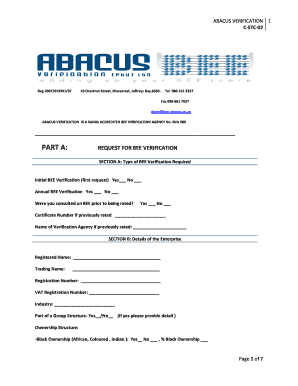
Request for BEE Verification and Terms & Conditions EME PDF Bee Verification Co Form


Understanding the Request For BEE Verification and Terms & Conditions EME PDF
The Request For BEE Verification and Terms & Conditions EME PDF is a crucial document for businesses seeking to confirm their compliance with Broad-Based Black Economic Empowerment (BEE) regulations. This form serves as a formal request to verify the BEE status of a company, ensuring that it meets the necessary criteria set by regulatory bodies. It outlines the terms and conditions under which the verification is conducted, providing clarity on the responsibilities of both the requester and the verifying agency.
How to Use the Request For BEE Verification and Terms & Conditions EME PDF
Using the Request For BEE Verification and Terms & Conditions EME PDF involves several steps. First, download the form from a reliable source. Next, fill in the required fields, including your business details and the specific BEE verification requirements. Once completed, review the information for accuracy. The final step is to submit the form to the designated verification agency, either online or via traditional mail, depending on the agency's submission guidelines.
Steps to Complete the Request For BEE Verification and Terms & Conditions EME PDF
Completing the Request For BEE Verification and Terms & Conditions EME PDF involves the following steps:
- Download the PDF form from a trusted source.
- Provide accurate business information, including your legal entity name, registration number, and contact details.
- Specify the type of verification required and any relevant supporting documents.
- Review the form for completeness and accuracy.
- Submit the form to the verification agency as per their instructions.
Key Elements of the Request For BEE Verification and Terms & Conditions EME PDF
Several key elements are essential in the Request For BEE Verification and Terms & Conditions EME PDF. These include:
- Business Information: Details regarding the entity requesting verification.
- Verification Type: Specification of the BEE verification level needed.
- Supporting Documents: A list of documents required to complete the verification process.
- Terms and Conditions: Clear guidelines outlining the responsibilities of both parties involved.
Legal Use of the Request For BEE Verification and Terms & Conditions EME PDF
The legal use of the Request For BEE Verification and Terms & Conditions EME PDF is vital for businesses to ensure compliance with BEE regulations. This form acts as a formal agreement between the business and the verification agency, establishing the legal framework for the verification process. Proper completion and submission of this form can protect businesses from potential penalties associated with non-compliance.
Eligibility Criteria for BEE Verification
Eligibility for BEE verification is determined by several factors, including:
- The size and type of the business entity (e.g., LLC, Corporation).
- Annual turnover and revenue thresholds.
- Ownership structure and demographics.
Understanding these criteria is essential for businesses to determine their eligibility for BEE verification and to ensure they meet the necessary requirements.
Quick guide on how to complete request for bee verification and terms amp conditions eme pdf bee verification co
Effortlessly Prepare [SKS] on Any Device
The management of online documents has become increasingly popular among businesses and individuals. It presents an ideal eco-friendly substitute for traditional printed and signed paperwork, allowing you to easily locate the needed form and securely store it online. airSlate SignNow provides all the tools necessary to create, modify, and eSign your documents rapidly without delays. Manage [SKS] across any platform using airSlate SignNow's Android or iOS applications and enhance any document-driven process today.
How to Alter and eSign [SKS] with Ease
- Locate [SKS] and click Get Form to begin.
- Make use of the tools we offer to complete your form.
- Emphasize pertinent sections of your documents or censor sensitive details with tools that airSlate SignNow provides specifically for that purpose.
- Create your eSignature using the Sign feature, which only takes seconds and carries the same legal validity as a conventional wet ink signature.
- Review all the details and click on the Done button to store your modifications.
- Select your preferred method to send your form, whether by email, text message (SMS), or invitation link, or download it to your computer.
Eliminate worries about lost or misplaced files, tedious form searches, or mistakes that necessitate printing out new copies of documents. airSlate SignNow meets all your document management requirements in just a few clicks from any device you choose. Modify and eSign [SKS] to ensure outstanding communication at every stage of your form preparation process with airSlate SignNow.
Create this form in 5 minutes or less
Related searches to Request For BEE Verification And Terms & Conditions EME pdf Bee verification Co
Create this form in 5 minutes!
How to create an eSignature for the request for bee verification and terms amp conditions eme pdf bee verification co
How to create an electronic signature for a PDF online
How to create an electronic signature for a PDF in Google Chrome
How to create an e-signature for signing PDFs in Gmail
How to create an e-signature right from your smartphone
How to create an e-signature for a PDF on iOS
How to create an e-signature for a PDF on Android
People also ask
-
What is the process to Request For BEE Verification And Terms & Conditions EME pdf Bee verification Co.?
To Request For BEE Verification And Terms & Conditions EME pdf Bee verification Co., simply fill out the online form available on our website. After submission, our team will review your request and provide you with the necessary documentation. This streamlined process ensures that you receive your verification quickly and efficiently.
-
What are the benefits of using airSlate SignNow for BEE verification?
Using airSlate SignNow for BEE verification offers numerous benefits, including a user-friendly interface and cost-effective solutions. Our platform allows you to easily manage and eSign documents, ensuring compliance with BEE verification requirements. Additionally, you can track the status of your requests in real-time.
-
Are there any costs associated with the Request For BEE Verification And Terms & Conditions EME pdf Bee verification Co.?
Yes, there may be associated costs when you Request For BEE Verification And Terms & Conditions EME pdf Bee verification Co. Pricing varies based on the specific services you require. We recommend checking our pricing page for detailed information on costs and available packages.
-
Can I integrate airSlate SignNow with other software for BEE verification?
Absolutely! airSlate SignNow offers seamless integrations with various software applications to enhance your BEE verification process. By integrating with tools you already use, you can streamline workflows and improve efficiency when managing your Request For BEE Verification And Terms & Conditions EME pdf Bee verification Co.
-
What features does airSlate SignNow offer for document management?
airSlate SignNow provides a range of features for effective document management, including eSigning, document templates, and secure storage. These features are designed to simplify the process of managing your Request For BEE Verification And Terms & Conditions EME pdf Bee verification Co. and ensure that all your documents are organized and easily accessible.
-
How secure is the information provided during the BEE verification process?
Security is a top priority at airSlate SignNow. When you Request For BEE Verification And Terms & Conditions EME pdf Bee verification Co., your information is protected with advanced encryption and security protocols. We ensure that all data is handled with the utmost care to maintain confidentiality and compliance.
-
What support options are available if I have questions about BEE verification?
If you have questions regarding your Request For BEE Verification And Terms & Conditions EME pdf Bee verification Co., our customer support team is here to help. We offer multiple support channels, including live chat, email, and phone support, to ensure you receive timely assistance whenever you need it.
Get more for Request For BEE Verification And Terms & Conditions EME pdf Bee verification Co
- Borrower in custody audit certification borrower in custody audit certification form
- Form 9661
- Attachment b janitorial customer satisfaction survey form faaco faa
- Ou developmental behavioral pediatrics referral form dbp2doc
- Vcu honors college application deadline form
- University of tampa letter of recommendation form
- Statepef article 17 outoftitle work grievance for form
- Staff information form
Find out other Request For BEE Verification And Terms & Conditions EME pdf Bee verification Co
- Help Me With eSignature South Carolina Banking Job Offer
- eSignature Tennessee Banking Affidavit Of Heirship Online
- eSignature Florida Car Dealer Business Plan Template Myself
- Can I eSignature Vermont Banking Rental Application
- eSignature West Virginia Banking Limited Power Of Attorney Fast
- eSignature West Virginia Banking Limited Power Of Attorney Easy
- Can I eSignature Wisconsin Banking Limited Power Of Attorney
- eSignature Kansas Business Operations Promissory Note Template Now
- eSignature Kansas Car Dealer Contract Now
- eSignature Iowa Car Dealer Limited Power Of Attorney Easy
- How Do I eSignature Iowa Car Dealer Limited Power Of Attorney
- eSignature Maine Business Operations Living Will Online
- eSignature Louisiana Car Dealer Profit And Loss Statement Easy
- How To eSignature Maryland Business Operations Business Letter Template
- How Do I eSignature Arizona Charity Rental Application
- How To eSignature Minnesota Car Dealer Bill Of Lading
- eSignature Delaware Charity Quitclaim Deed Computer
- eSignature Colorado Charity LLC Operating Agreement Now
- eSignature Missouri Car Dealer Purchase Order Template Easy
- eSignature Indiana Charity Residential Lease Agreement Simple