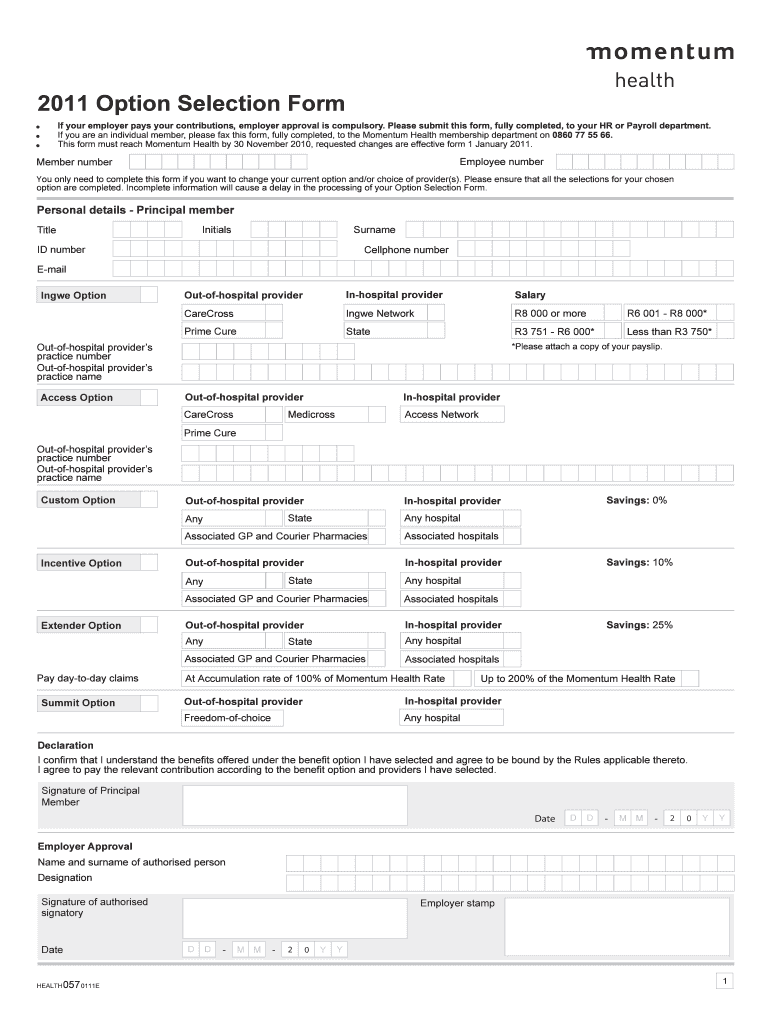
Momentum Health Option Selection Form


What is the Momentum Health Option Selection Form
The Momentum Health Option Selection Form is a crucial document for individuals seeking to select their health insurance options under the Momentum Health program. This form allows participants to make informed choices regarding their healthcare coverage, ensuring they select the plan that best meets their needs. It typically includes various options, such as different levels of coverage, premium costs, and benefits associated with each plan. Understanding this form is essential for effective participation in health insurance programs.
How to use the Momentum Health Option Selection Form
Using the Momentum Health Option Selection Form involves several straightforward steps. First, individuals should carefully review the available health plans and their corresponding benefits. Next, participants fill out the form by indicating their preferred options, ensuring all required fields are completed accurately. Once the form is filled out, it should be submitted according to the provided instructions, which may include online submission or mailing the completed form to the designated address. Familiarity with the form's structure can streamline the selection process.
Steps to complete the Momentum Health Option Selection Form
Completing the Momentum Health Option Selection Form requires attention to detail. Here are the essential steps:
- Review the health plan options available to you.
- Gather necessary information, such as personal details and health history.
- Fill out the form, ensuring all sections are completed.
- Double-check for accuracy, especially in contact and coverage selections.
- Submit the form as directed, either online or via mail.
Following these steps can help ensure a smooth selection process and minimize errors.
Key elements of the Momentum Health Option Selection Form
The Momentum Health Option Selection Form contains several key elements that are vital for making informed decisions. These include:
- Personal Information: Basic details about the individual, such as name, address, and contact information.
- Plan Options: A detailed list of available health plans, including coverage levels and associated costs.
- Selection Criteria: Criteria that help individuals choose the best plan for their needs, such as family size and health conditions.
- Signature Section: A space for the participant to sign, confirming their selections and understanding of the terms.
Understanding these elements can enhance the effectiveness of the form and the decision-making process.
Legal use of the Momentum Health Option Selection Form
The Momentum Health Option Selection Form must be completed and submitted in accordance with legal guidelines. This ensures that all selections are valid and recognized by the health program administrators. Participants should be aware of any legal implications associated with their selections, including the need for accurate information and adherence to deadlines. Misrepresentation or incomplete forms can lead to penalties or denial of coverage.
Form Submission Methods
Individuals can submit the Momentum Health Option Selection Form through various methods, depending on the program's requirements. Common submission methods include:
- Online Submission: Many programs offer a secure online portal for form submission, allowing for quick processing.
- Mail: Participants may choose to print the form and send it via postal service to the designated address.
- In-Person Submission: Some individuals may prefer to deliver the form in person at designated locations, ensuring immediate confirmation of receipt.
Choosing the appropriate submission method can facilitate timely processing and reduce the risk of delays.
Quick guide on how to complete momentum health option selection form
Complete [SKS] effortlessly on any gadget
Online document administration has gained popularity among businesses and individuals. It provides an ideal eco-friendly substitute for traditional printed and signed documents, as you can find the suitable template and securely store it online. airSlate SignNow furnishes you with all the tools necessary to create, modify, and electronically sign your documents quickly without delays. Manage [SKS] on any gadget with airSlate SignNow Android or iOS applications and streamline any document-centric operation today.
How to modify and electronically sign [SKS] without any hassle
- Find [SKS] and then click Get Form to commence.
- Utilize the tools we offer to complete your form.
- Emphasize relevant sections of your documents or redact sensitive information with tools that airSlate SignNow provides specifically for that purpose.
- Generate your signature using the Sign tool, which takes mere seconds and carries the same legal validity as a conventional wet ink signature.
- Review the information and then click on the Done button to save your changes.
- Select how you wish to send your form, via email, SMS, or invite link, or download it to your computer.
Eliminate concerns about missing or misplaced documents, tedious form searching, or mistakes that require printing new document copies. airSlate SignNow caters to all your document management needs in just a few clicks from any device you choose. Modify and electronically sign [SKS] and ensure excellent communication at any stage of your form preparation process with airSlate SignNow.
Create this form in 5 minutes or less
Related searches to Momentum Health Option Selection Form
Create this form in 5 minutes!
How to create an eSignature for the momentum health option selection form
How to create an electronic signature for a PDF online
How to create an electronic signature for a PDF in Google Chrome
How to create an e-signature for signing PDFs in Gmail
How to create an e-signature right from your smartphone
How to create an e-signature for a PDF on iOS
How to create an e-signature for a PDF on Android
People also ask
-
What is the Momentum Health Option Selection Form?
The Momentum Health Option Selection Form is a digital document designed to streamline the process of selecting health options for employees. It allows businesses to efficiently gather and manage health-related information, ensuring compliance and ease of access.
-
How does the Momentum Health Option Selection Form improve efficiency?
By utilizing the Momentum Health Option Selection Form, businesses can reduce paperwork and manual data entry. This digital solution automates the collection of health option selections, saving time and minimizing errors in the process.
-
What are the pricing options for the Momentum Health Option Selection Form?
The Momentum Health Option Selection Form is part of airSlate SignNow's flexible pricing plans, which cater to businesses of all sizes. Pricing is competitive and designed to provide a cost-effective solution for managing health option selections.
-
Can the Momentum Health Option Selection Form be integrated with other software?
Yes, the Momentum Health Option Selection Form can be seamlessly integrated with various HR and payroll systems. This integration enhances data flow and ensures that all health option selections are accurately reflected across platforms.
-
What features does the Momentum Health Option Selection Form offer?
The Momentum Health Option Selection Form includes features such as customizable templates, eSignature capabilities, and automated workflows. These features help businesses tailor the form to their specific needs while ensuring a smooth user experience.
-
What benefits does the Momentum Health Option Selection Form provide to businesses?
The Momentum Health Option Selection Form offers numerous benefits, including improved accuracy in data collection and enhanced employee engagement. By simplifying the selection process, businesses can foster a more informed workforce regarding their health options.
-
Is the Momentum Health Option Selection Form secure?
Absolutely, the Momentum Health Option Selection Form is built with security in mind. airSlate SignNow employs advanced encryption and compliance measures to protect sensitive health information throughout the selection process.
Get more for Momentum Health Option Selection Form
- Zollvollmacht form
- Core knowledge unit format colorado unit writing project coreknowledge
- Student behavioral contract parent section laguardia bb laguardia form
- Church nursery worker job description form
- Da form 67 10 1 mar da form 67 10 1 company grade plate o1 o3 wo1 cw2 officer evaluation report pdf
- Me mileagereimbursementtriplog form
- Related service billing form tele therapyremote services
- Financial algebra midterm review form
Find out other Momentum Health Option Selection Form
- How To Electronic signature Tennessee Franchise Contract
- Help Me With Electronic signature California Consulting Agreement Template
- How To Electronic signature Kentucky Investment Contract
- Electronic signature Tennessee Consulting Agreement Template Fast
- How To Electronic signature California General Power of Attorney Template
- eSignature Alaska Bill of Sale Immovable Property Online
- Can I Electronic signature Delaware General Power of Attorney Template
- Can I Electronic signature Michigan General Power of Attorney Template
- Can I Electronic signature Minnesota General Power of Attorney Template
- How Do I Electronic signature California Distributor Agreement Template
- eSignature Michigan Escrow Agreement Simple
- How Do I Electronic signature Alabama Non-Compete Agreement
- How To eSignature North Carolina Sales Receipt Template
- Can I Electronic signature Arizona LLC Operating Agreement
- Electronic signature Louisiana LLC Operating Agreement Myself
- Can I Electronic signature Michigan LLC Operating Agreement
- How Can I Electronic signature Nevada LLC Operating Agreement
- Electronic signature Ohio LLC Operating Agreement Now
- Electronic signature Ohio LLC Operating Agreement Myself
- How Do I Electronic signature Tennessee LLC Operating Agreement