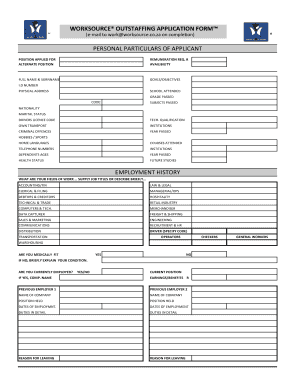
WORKSOURCE OUTSTAFFING APPLICATION FORM


What is the WORKSOURCE OUTSTAFFING APPLICATION FORM
The WORKSOURCE OUTSTAFFING APPLICATION FORM is a crucial document used by businesses to apply for outstaffing services. This form facilitates the hiring of external staff while ensuring compliance with relevant regulations. It is designed to streamline the application process for companies seeking to enhance their workforce through outstaffing solutions, allowing for greater flexibility and efficiency in staffing operations.
How to use the WORKSOURCE OUTSTAFFING APPLICATION FORM
Using the WORKSOURCE OUTSTAFFING APPLICATION FORM involves several straightforward steps. First, ensure you have all necessary information about your business and staffing needs. Complete the form by providing accurate details, including your company name, contact information, and specific requirements for outstaffing. After filling out the form, review it for accuracy before submission. This careful approach helps to avoid delays in processing your application.
Steps to complete the WORKSOURCE OUTSTAFFING APPLICATION FORM
Completing the WORKSOURCE OUTSTAFFING APPLICATION FORM can be broken down into several key steps:
- Gather necessary information about your business.
- Provide accurate contact details and business identification.
- Clearly outline your outstaffing needs and expectations.
- Review the completed form for any errors or omissions.
- Submit the form through the preferred method, whether online or via mail.
Eligibility Criteria
To qualify for the WORKSOURCE OUTSTAFFING APPLICATION FORM, businesses must meet certain eligibility criteria. This typically includes being a registered business entity within the United States, having a valid Employer Identification Number (EIN), and demonstrating a legitimate need for outstaffing services. Additionally, businesses should ensure they comply with local and federal employment laws to facilitate a smooth application process.
Required Documents
When submitting the WORKSOURCE OUTSTAFFING APPLICATION FORM, several documents may be required to support your application. These documents can include:
- Business registration documents.
- Proof of tax identification.
- Financial statements or business plans.
- Any relevant licenses or certifications.
Having these documents ready can expedite the review process and improve the chances of a successful application.
Form Submission Methods
The WORKSOURCE OUTSTAFFING APPLICATION FORM can be submitted through various methods, depending on the preferences of the applicant and the requirements of the issuing body. Common submission methods include:
- Online submission via the designated portal.
- Mailing a physical copy to the appropriate address.
- In-person submission at designated offices.
Choosing the right submission method can help ensure timely processing of your application.
Quick guide on how to complete worksource outstaffing application form
Complete [SKS] effortlessly on any device
Digital document management has become increasingly popular among companies and individuals. It offers an ideal eco-friendly alternative to traditional printed and signed papers, allowing you to access the correct form and safely store it online. airSlate SignNow equips you with all the necessary tools to create, edit, and electronically sign your documents swiftly without any hold-ups. Manage [SKS] on any device using the airSlate SignNow Android or iOS applications and streamline your document-related processes today.
How to modify and electronically sign [SKS] with ease
- Obtain [SKS] and then click Get Form to begin.
- Utilize the tools we provide to complete your document.
- Emphasize important sections of your documents or conceal sensitive information using the tools specifically designed for that purpose by airSlate SignNow.
- Create your signature with the Sign tool, which only takes a few seconds and carries the same legal validity as a conventional wet ink signature.
- Review all the details and then click on the Done button to save your changes.
- Select your preferred method to share your form, via email, text (SMS), or invitation link, or download it to your computer.
Eliminate concerns about lost or misplaced documents, tedious form searching, or errors that require printing new document copies. airSlate SignNow fulfills all your document management needs in just a few clicks from any device of your choice. Modify and electronically sign [SKS] and ensure effective communication at every stage of the form preparation process with airSlate SignNow.
Create this form in 5 minutes or less
Related searches to WORKSOURCE OUTSTAFFING APPLICATION FORM
Create this form in 5 minutes!
How to create an eSignature for the worksource outstaffing application form
How to create an electronic signature for a PDF online
How to create an electronic signature for a PDF in Google Chrome
How to create an e-signature for signing PDFs in Gmail
How to create an e-signature right from your smartphone
How to create an e-signature for a PDF on iOS
How to create an e-signature for a PDF on Android
People also ask
-
What is the WORKSOURCE OUTSTAFFING APPLICATION FORM?
The WORKSOURCE OUTSTAFFING APPLICATION FORM is a digital document that allows businesses to efficiently manage their outstaffing needs. With airSlate SignNow, you can easily create, send, and eSign this form, streamlining your hiring process and ensuring compliance.
-
How does airSlate SignNow enhance the WORKSOURCE OUTSTAFFING APPLICATION FORM process?
airSlate SignNow simplifies the WORKSOURCE OUTSTAFFING APPLICATION FORM process by providing an intuitive interface for document creation and signing. This ensures that all stakeholders can quickly review and approve the form, reducing delays and improving overall efficiency.
-
What are the pricing options for using airSlate SignNow with the WORKSOURCE OUTSTAFFING APPLICATION FORM?
airSlate SignNow offers flexible pricing plans that cater to businesses of all sizes. By choosing the right plan, you can access features that enhance the management of the WORKSOURCE OUTSTAFFING APPLICATION FORM, ensuring you get the best value for your investment.
-
Can I integrate airSlate SignNow with other tools for the WORKSOURCE OUTSTAFFING APPLICATION FORM?
Yes, airSlate SignNow supports integrations with various third-party applications, allowing you to connect your workflow seamlessly. This means you can easily incorporate the WORKSOURCE OUTSTAFFING APPLICATION FORM into your existing systems for enhanced productivity.
-
What are the benefits of using the WORKSOURCE OUTSTAFFING APPLICATION FORM with airSlate SignNow?
Using the WORKSOURCE OUTSTAFFING APPLICATION FORM with airSlate SignNow offers numerous benefits, including faster processing times, reduced paperwork, and improved accuracy. This digital solution helps you maintain compliance while enhancing collaboration among team members.
-
Is the WORKSOURCE OUTSTAFFING APPLICATION FORM secure with airSlate SignNow?
Absolutely! airSlate SignNow prioritizes security, ensuring that your WORKSOURCE OUTSTAFFING APPLICATION FORM and all associated data are protected. With advanced encryption and compliance with industry standards, you can trust that your information is safe.
-
How can I track the status of the WORKSOURCE OUTSTAFFING APPLICATION FORM?
airSlate SignNow provides real-time tracking features that allow you to monitor the status of your WORKSOURCE OUTSTAFFING APPLICATION FORM. You will receive notifications when the form is viewed, signed, or completed, keeping you informed throughout the process.
Get more for WORKSOURCE OUTSTAFFING APPLICATION FORM
Find out other WORKSOURCE OUTSTAFFING APPLICATION FORM
- Electronic signature Nebraska Finance & Tax Accounting Business Plan Template Online
- Electronic signature Utah Government Resignation Letter Online
- Electronic signature Nebraska Finance & Tax Accounting Promissory Note Template Online
- Electronic signature Utah Government Quitclaim Deed Online
- Electronic signature Utah Government POA Online
- How To Electronic signature New Jersey Education Permission Slip
- Can I Electronic signature New York Education Medical History
- Electronic signature Oklahoma Finance & Tax Accounting Quitclaim Deed Later
- How To Electronic signature Oklahoma Finance & Tax Accounting Operating Agreement
- Electronic signature Arizona Healthcare / Medical NDA Mobile
- How To Electronic signature Arizona Healthcare / Medical Warranty Deed
- Electronic signature Oregon Finance & Tax Accounting Lease Agreement Online
- Electronic signature Delaware Healthcare / Medical Limited Power Of Attorney Free
- Electronic signature Finance & Tax Accounting Word South Carolina Later
- How Do I Electronic signature Illinois Healthcare / Medical Purchase Order Template
- Electronic signature Louisiana Healthcare / Medical Quitclaim Deed Online
- Electronic signature Louisiana Healthcare / Medical Quitclaim Deed Computer
- How Do I Electronic signature Louisiana Healthcare / Medical Limited Power Of Attorney
- Electronic signature Maine Healthcare / Medical Letter Of Intent Fast
- How To Electronic signature Mississippi Healthcare / Medical Month To Month Lease