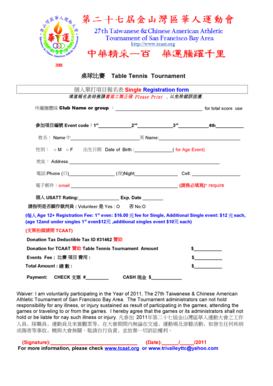
Table Tennis Registration Form


What is the Table Tennis Registration Form
The table tennis registration form is a document used to officially register participants for table tennis tournaments. This form collects essential information about the players, including their names, contact details, skill levels, and any specific requirements they may have. It serves as a formal entry point into the tournament, ensuring that organizers have accurate data to facilitate event planning and management. The registration form is crucial for maintaining organization and ensuring a smooth tournament experience for all players involved.
How to Use the Table Tennis Registration Form
Using the table tennis registration form involves several straightforward steps. First, participants should access the form, which can typically be found on the tournament's official website or provided by the organizing body. Once the form is obtained, players need to fill in their personal details accurately. This includes providing their name, age, contact information, and any other requested data. After completing the form, players should review their entries for accuracy before submitting it according to the specified submission method, whether online, via mail, or in person.
Key Elements of the Table Tennis Registration Form
The key elements of the table tennis registration form include various fields that capture important participant details. Typically, these fields consist of:
- Name: Full name of the participant.
- Contact Information: Email address and phone number for communication.
- Age and Skill Level: To categorize players appropriately.
- Emergency Contact: A contact person in case of emergencies during the tournament.
- Signature: A space for participants to sign, confirming their registration and agreement to the tournament rules.
Including these elements ensures that organizers can effectively manage the tournament and communicate with participants as needed.
Steps to Complete the Table Tennis Registration Form
Completing the table tennis registration form involves a few simple steps:
- Access the Form: Obtain the registration form from the tournament's website or through the organizing body.
- Fill in Personal Details: Enter your name, contact information, age, and skill level accurately.
- Provide Additional Information: Include any specific requirements or notes that may be relevant.
- Review Your Entries: Double-check all information to ensure accuracy and completeness.
- Submit the Form: Follow the instructions for submission, whether online, by mail, or in person.
Following these steps will help ensure that your registration is processed smoothly.
Legal Use of the Table Tennis Registration Form
The legal use of the table tennis registration form is essential for ensuring that all participants are registered in compliance with tournament regulations. The form must be filled out accurately and submitted within the specified deadlines to be considered valid. Additionally, the form may include a declaration that participants agree to abide by the tournament rules and regulations, which can be important for liability purposes. Utilizing a reliable e-signature solution can enhance the legal validity of the registration by providing a secure method for participants to sign the form electronically.
Form Submission Methods
Participants can submit the table tennis registration form through various methods, depending on the tournament's guidelines. Common submission methods include:
- Online Submission: Many tournaments offer an online platform where participants can fill out and submit the form digitally.
- Mail: Participants may also print the completed form and send it via postal mail to the tournament organizers.
- In-Person: Some tournaments allow participants to submit the form in person at designated locations or events.
Choosing the appropriate submission method is crucial to ensure that the registration is received and processed in a timely manner.
Quick guide on how to complete table tennis registration form
Effortlessly Prepare Table Tennis Registration Form on Any Gadget
Managing documents online has gained traction among businesses and individuals. It serves as an ideal eco-friendly alternative to conventional printed and signed paperwork, allowing you to locate the necessary form and securely keep it online. airSlate SignNow equips you with all the tools required to create, modify, and electronically sign your documents quickly and efficiently. Handle Table Tennis Registration Form on any gadget with airSlate SignNow's Android or iOS applications and streamline any document-related procedure today.
Steps to Modify and Electronically Sign Table Tennis Registration Form with Ease
- Obtain Table Tennis Registration Form and click Get Form to begin.
- Make use of the tools we offer to complete your document.
- Emphasize pertinent sections of the documents or redact sensitive information with tools specifically provided by airSlate SignNow for that purpose.
- Generate your signature using the Sign feature, which takes mere seconds and carries the same legal validity as a traditional wet ink signature.
- Review the information and click the Done button to preserve your changes.
- Select how you want to share your form, whether by email, text message (SMS), invitation link, or by downloading it to your computer.
Eliminate the worry of lost or misplaced files, tedious form searching, or errors that necessitate printing new document copies. airSlate SignNow addresses all your document management needs in just a few clicks from your preferred device. Edit and electronically sign Table Tennis Registration Form and guarantee excellent communication at every phase of the form preparation process with airSlate SignNow.
Create this form in 5 minutes or less
Create this form in 5 minutes!
How to create an eSignature for the table tennis registration form
How to create an electronic signature for a PDF online
How to create an electronic signature for a PDF in Google Chrome
How to create an e-signature for signing PDFs in Gmail
How to create an e-signature right from your smartphone
How to create an e-signature for a PDF on iOS
How to create an e-signature for a PDF on Android
People also ask
-
What is a table tennis registration form?
A table tennis registration form is a document used to collect participant information for table tennis events, tournaments, and leagues. This form typically includes fields like player name, age, skill level, and contact details. Using airSlate SignNow, you can create customizable table tennis registration forms that streamline the sign-up process.
-
How can airSlate SignNow simplify my table tennis registration process?
AirSlate SignNow simplifies the table tennis registration process by allowing you to create digital forms that can be easily filled out and submitted electronically. This eliminates the need for paper forms and reduces administrative overhead. Plus, our secure eSignature feature ensures that all registrations are legally binding.
-
Is there a cost associated with using the table tennis registration form feature?
Yes, while airSlate SignNow offers various pricing plans, the table tennis registration form feature is included in these plans. We provide cost-effective solutions to help you manage registrations efficiently without breaking the bank. You can choose a plan that fits your organization's needs and budget.
-
What features does the table tennis registration form offer?
The table tennis registration form in airSlate SignNow includes customizable fields, automatic data collection, and secure eSignatures. You can easily tailor the form to meet your specific requirements and collect the necessary information efficiently. This feature also integrates well with other tools to streamline your workflow.
-
Can I integrate the table tennis registration form with other software?
Absolutely! AirSlate SignNow supports integration with various third-party applications, allowing you to connect your table tennis registration form with tools like CRM systems, management software, and more. This integration helps you manage participant data seamlessly and keeps everything organized.
-
What are the benefits of using an electronic table tennis registration form?
Using an electronic table tennis registration form offers numerous benefits, including increased efficiency, reduced errors, and improved data management. Participants can sign up quickly and easily, while you gain instant access to their information. Additionally, electronic forms are more environmentally friendly than traditional paper forms.
-
How can I ensure data security with my table tennis registration form?
AirSlate SignNow takes data security seriously, implementing advanced encryption and compliance measures for your table tennis registration form. All submitted data is securely stored, and only authorized personnel will have access to it. This ensures that participant information remains confidential and protected at all times.
Get more for Table Tennis Registration Form
Find out other Table Tennis Registration Form
- How Can I Sign Louisiana High Tech LLC Operating Agreement
- Sign Louisiana High Tech Month To Month Lease Myself
- How To Sign Alaska Insurance Promissory Note Template
- Sign Arizona Insurance Moving Checklist Secure
- Sign New Mexico High Tech Limited Power Of Attorney Simple
- Sign Oregon High Tech POA Free
- Sign South Carolina High Tech Moving Checklist Now
- Sign South Carolina High Tech Limited Power Of Attorney Free
- Sign West Virginia High Tech Quitclaim Deed Myself
- Sign Delaware Insurance Claim Online
- Sign Delaware Insurance Contract Later
- Sign Hawaii Insurance NDA Safe
- Sign Georgia Insurance POA Later
- How Can I Sign Alabama Lawers Lease Agreement
- How Can I Sign California Lawers Lease Agreement
- Sign Colorado Lawers Operating Agreement Later
- Sign Connecticut Lawers Limited Power Of Attorney Online
- Sign Hawaii Lawers Cease And Desist Letter Easy
- Sign Kansas Insurance Rental Lease Agreement Mobile
- Sign Kansas Insurance Rental Lease Agreement Free