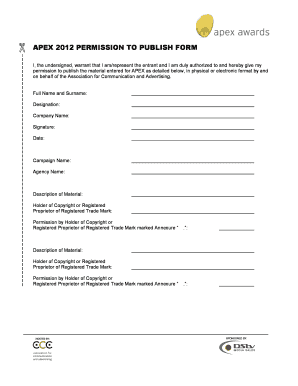
APEX PERMISSION to PUBLISH FORM ACA


What is the APEX Permission to Publish Form ACA
The APEX Permission to Publish Form ACA is a specialized document used primarily in the context of publishing and distributing materials related to the Affordable Care Act (ACA). This form is essential for organizations and individuals who wish to obtain the necessary permissions to publish content that may include sensitive health information or data related to ACA compliance. It ensures that all parties involved understand their rights and responsibilities regarding the published material.
How to Use the APEX Permission to Publish Form ACA
Using the APEX Permission to Publish Form ACA involves several straightforward steps. First, ensure that you have the correct version of the form, which can typically be obtained from official ACA resources or relevant organizations. Next, fill out the form with accurate information, including the details of the publication, the intended audience, and any specific permissions required. Once completed, submit the form to the designated authority or organization for review and approval.
Steps to Complete the APEX Permission to Publish Form ACA
Completing the APEX Permission to Publish Form ACA requires careful attention to detail. Follow these steps:
- Gather necessary information, including the title of the publication and the purpose of the content.
- Fill out all required fields on the form, ensuring accuracy in your responses.
- Review the form for completeness and correctness before submission.
- Submit the form through the specified method, whether online, by mail, or in person, depending on the requirements.
Key Elements of the APEX Permission to Publish Form ACA
The APEX Permission to Publish Form ACA includes several key elements that are crucial for its effectiveness. These elements typically consist of:
- Publisher Information: Details about the individual or organization requesting permission.
- Publication Details: Information regarding the content to be published, including title and description.
- Permission Scope: Specifics on what rights are being granted, including any limitations.
- Signatures: Required signatures from relevant parties to validate the permission granted.
Legal Use of the APEX Permission to Publish Form ACA
The legal use of the APEX Permission to Publish Form ACA is essential for compliance with various regulations surrounding the publication of health-related information. This form helps protect the rights of both the publisher and the subjects of the published material. It is important to ensure that the form is filled out accurately and submitted in accordance with applicable laws to avoid potential legal issues.
Eligibility Criteria
Eligibility to use the APEX Permission to Publish Form ACA typically includes individuals or organizations involved in publishing materials related to the Affordable Care Act. This may encompass healthcare providers, insurance companies, and educational institutions. It is important to verify that the requesting party has the authority to publish the content and that the information aligns with ACA guidelines.
Quick guide on how to complete apex permission to publish form aca
Complete [SKS] effortlessly on any apparatus
Web-based document organization has become favored among businesses and individuals. It offers an ideal eco-friendly substitute for traditional printed and signed documents, as you can easily locate the appropriate form and securely store it online. airSlate SignNow provides all the tools you need to create, edit, and eSign your documents quickly without holdups. Manage [SKS] on any device with the airSlate SignNow Android or iOS applications and enhance any document-centric workflow today.
How to edit and eSign [SKS] with ease
- Obtain [SKS] and click Get Form to begin.
- Utilize the tools we provide to finalize your document.
- Emphasize important sections of the documents or obscure sensitive information with tools that airSlate SignNow offers specifically for that purpose.
- Create your signature with the Sign feature, which takes mere seconds and holds the same legal validity as a conventional wet ink signature.
- Review the information and click the Done button to save your modifications.
- Select how you wish to send your form, via email, text message (SMS), or invitation link, or download it to your computer.
Eliminate the hassle of lost or misplaced files, tedious form searching, or mistakes that necessitate printing new document copies. airSlate SignNow fulfills your document management needs in just a few clicks from a device of your preference. Edit and eSign [SKS] and guarantee exceptional communication at any stage of the form preparation process with airSlate SignNow.
Create this form in 5 minutes or less
Related searches to APEX PERMISSION TO PUBLISH FORM ACA
Create this form in 5 minutes!
How to create an eSignature for the apex permission to publish form aca
How to create an electronic signature for a PDF online
How to create an electronic signature for a PDF in Google Chrome
How to create an e-signature for signing PDFs in Gmail
How to create an e-signature right from your smartphone
How to create an e-signature for a PDF on iOS
How to create an e-signature for a PDF on Android
People also ask
-
What is the APEX PERMISSION TO PUBLISH FORM ACA?
The APEX PERMISSION TO PUBLISH FORM ACA is a crucial document that allows organizations to obtain the necessary permissions for publishing content related to the Affordable Care Act. This form ensures compliance with regulations and helps streamline the publishing process.
-
How can airSlate SignNow help with the APEX PERMISSION TO PUBLISH FORM ACA?
airSlate SignNow provides an efficient platform for electronically signing and managing the APEX PERMISSION TO PUBLISH FORM ACA. With its user-friendly interface, businesses can easily send, sign, and store this important document securely.
-
What are the pricing options for using airSlate SignNow for the APEX PERMISSION TO PUBLISH FORM ACA?
airSlate SignNow offers flexible pricing plans that cater to different business needs. Whether you are a small business or a large enterprise, you can choose a plan that fits your budget while ensuring you can manage the APEX PERMISSION TO PUBLISH FORM ACA effectively.
-
What features does airSlate SignNow offer for managing the APEX PERMISSION TO PUBLISH FORM ACA?
airSlate SignNow includes features such as customizable templates, real-time tracking, and automated reminders, which enhance the management of the APEX PERMISSION TO PUBLISH FORM ACA. These tools help ensure that your documents are processed efficiently and on time.
-
Are there any benefits to using airSlate SignNow for the APEX PERMISSION TO PUBLISH FORM ACA?
Using airSlate SignNow for the APEX PERMISSION TO PUBLISH FORM ACA offers numerous benefits, including increased efficiency, reduced paper usage, and enhanced security. This digital solution simplifies the signing process, allowing you to focus on your core business activities.
-
Can I integrate airSlate SignNow with other tools for the APEX PERMISSION TO PUBLISH FORM ACA?
Yes, airSlate SignNow seamlessly integrates with various applications and tools, making it easy to manage the APEX PERMISSION TO PUBLISH FORM ACA alongside your existing workflows. This integration capability enhances productivity and ensures a smooth document management process.
-
Is airSlate SignNow compliant with regulations for the APEX PERMISSION TO PUBLISH FORM ACA?
Absolutely! airSlate SignNow is designed to comply with industry regulations, ensuring that your APEX PERMISSION TO PUBLISH FORM ACA is handled in accordance with legal standards. This compliance helps protect your organization and maintain trust with your clients.
Get more for APEX PERMISSION TO PUBLISH FORM ACA
Find out other APEX PERMISSION TO PUBLISH FORM ACA
- Sign Wisconsin Government Cease And Desist Letter Online
- Sign Louisiana Healthcare / Medical Limited Power Of Attorney Mobile
- Sign Healthcare / Medical PPT Michigan Now
- Sign Massachusetts Healthcare / Medical Permission Slip Now
- Sign Wyoming Government LLC Operating Agreement Mobile
- Sign Wyoming Government Quitclaim Deed Free
- How To Sign Nebraska Healthcare / Medical Living Will
- Sign Nevada Healthcare / Medical Business Plan Template Free
- Sign Nebraska Healthcare / Medical Permission Slip Now
- Help Me With Sign New Mexico Healthcare / Medical Medical History
- Can I Sign Ohio Healthcare / Medical Residential Lease Agreement
- How To Sign Oregon Healthcare / Medical Living Will
- How Can I Sign South Carolina Healthcare / Medical Profit And Loss Statement
- Sign Tennessee Healthcare / Medical Business Plan Template Free
- Help Me With Sign Tennessee Healthcare / Medical Living Will
- Sign Texas Healthcare / Medical Contract Mobile
- Sign Washington Healthcare / Medical LLC Operating Agreement Now
- Sign Wisconsin Healthcare / Medical Contract Safe
- Sign Alabama High Tech Last Will And Testament Online
- Sign Delaware High Tech Rental Lease Agreement Online