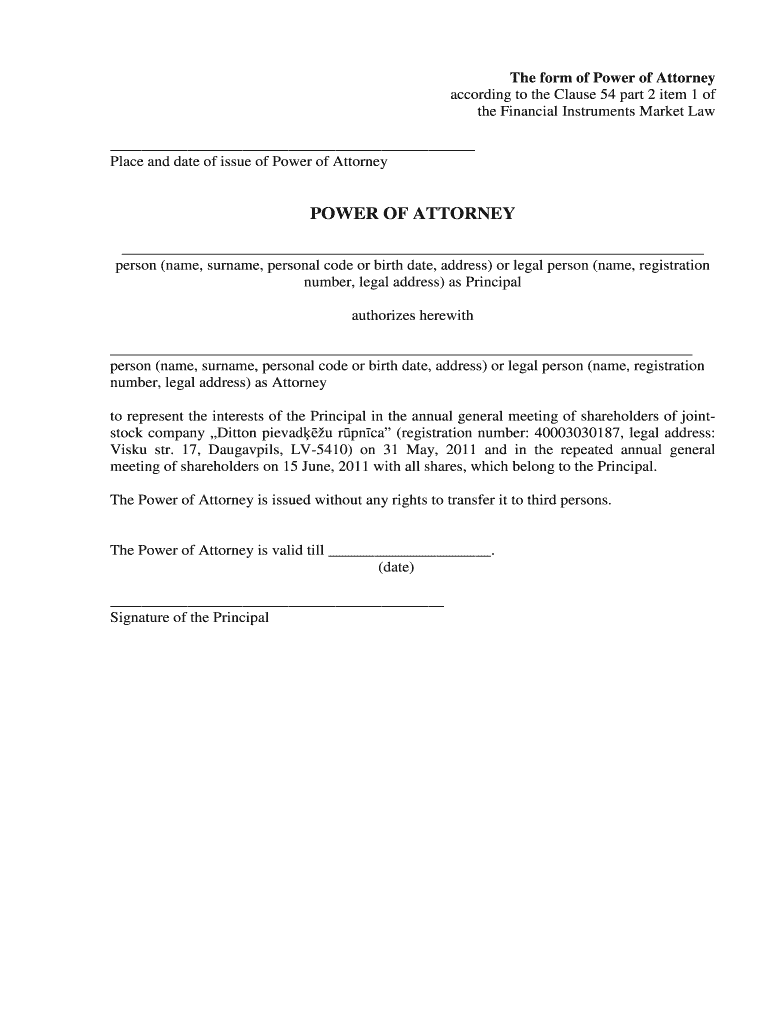
Power of Attorney Sample Clauses Law Insider Form


What is the Power of Attorney Sample Clauses Law Insider
The Power of Attorney (POA) sample clauses from Law Insider provide a framework for individuals to designate another person to act on their behalf in legal, financial, or medical matters. These clauses outline the specific powers granted to the agent, ensuring clarity and legal compliance. A POA can be durable, meaning it remains effective even if the principal becomes incapacitated, or it can be limited to specific transactions or timeframes.
Key Elements of the Power of Attorney Sample Clauses Law Insider
Essential components of the Power of Attorney sample clauses include:
- Principal and Agent Identification: Clearly identifies the person granting authority and the individual receiving it.
- Powers Granted: Specifies the exact powers the agent is authorized to exercise, such as managing finances or making healthcare decisions.
- Durability Clause: Indicates whether the POA remains effective if the principal becomes incapacitated.
- Revocation Terms: Outlines how the principal can revoke the POA and any conditions under which it becomes void.
- Signatures and Notarization: Details requirements for execution, including necessary signatures and notarization for validity.
How to Use the Power of Attorney Sample Clauses Law Insider
Using the Power of Attorney sample clauses involves several steps:
- Review the Sample Clauses: Familiarize yourself with the structure and language of the sample clauses to ensure they meet your needs.
- Customize the Document: Modify the clauses to reflect your specific situation, including the powers you wish to grant and any limitations.
- Consult a Legal Professional: If necessary, seek advice from an attorney to ensure compliance with state laws and personal circumstances.
- Execute the Document: Sign the POA in the presence of a notary public and any required witnesses, as per your state’s regulations.
Steps to Complete the Power of Attorney Sample Clauses Law Insider
Completing a Power of Attorney involves a systematic approach:
- Identify the Principal and Agent: Clearly state who is granting the authority and who will act on their behalf.
- Define Powers: Specify the powers being granted, ensuring they align with the principal's intentions.
- Include Durability Clause: Decide if the POA should remain effective during periods of incapacity.
- Sign and Notarize: Ensure the document is signed by the principal and notarized to meet legal requirements.
- Distribute Copies: Provide copies to the agent and any relevant institutions, such as banks or healthcare providers.
State-Specific Rules for the Power of Attorney Sample Clauses Law Insider
Each state in the U.S. has specific regulations governing Power of Attorney documents. It is crucial to be aware of these rules, which may include:
- Execution Requirements: Some states may require witnesses or notarization for the POA to be valid.
- Limitations on Powers: Certain states may impose restrictions on the powers that can be granted, especially regarding healthcare decisions.
- Revocation Procedures: States may have specific processes for revoking a POA, which must be followed to ensure legality.
Examples of Using the Power of Attorney Sample Clauses Law Insider
Practical applications of the Power of Attorney sample clauses can vary widely:
- Financial Management: A principal may grant an agent authority to manage bank accounts, pay bills, and handle investments.
- Healthcare Decisions: An individual may designate someone to make medical decisions if they become unable to do so themselves.
- Real Estate Transactions: A POA can empower an agent to buy or sell property on behalf of the principal.
Quick guide on how to complete power of attorney sample clauses law insider
Accomplish [SKS] seamlessly on any device
Web-based document management has become increasingly popular among businesses and individuals. It offers an ideal eco-friendly alternative to traditional printed and signed paperwork, allowing you to locate the right form and securely store it online. airSlate SignNow equips you with all the tools required to create, edit, and eSign your documents rapidly without delays. Handle [SKS] on any platform with airSlate SignNow Android or iOS applications and simplify any document-related process today.
The easiest way to alter and eSign [SKS] effortlessly
- Find [SKS] and click Get Form to begin.
- Utilize the tools we offer to complete your document.
- Emphasize important sections of the documents or obscure sensitive information with tools that airSlate SignNow provides specifically for that purpose.
- Create your eSignature using the Sign tool, which takes seconds and holds the same legal significance as a conventional wet ink signature.
- Review the information and click the Done button to save your adjustments.
- Select your preferred method of sharing your form, via email, SMS, invite link, or download it to your computer.
Forget about lost or misplaced documents, tiresome form searching, or errors requiring new document prints. airSlate SignNow addresses all your document management needs in just a few clicks from any device you choose. Modify and eSign [SKS] and ensure excellent communication at every stage of your form preparation process with airSlate SignNow.
Create this form in 5 minutes or less
Create this form in 5 minutes!
How to create an eSignature for the power of attorney sample clauses law insider
How to create an electronic signature for a PDF online
How to create an electronic signature for a PDF in Google Chrome
How to create an e-signature for signing PDFs in Gmail
How to create an e-signature right from your smartphone
How to create an e-signature for a PDF on iOS
How to create an e-signature for a PDF on Android
People also ask
-
What are Power Of Attorney Sample Clauses Law Insider?
Power Of Attorney Sample Clauses Law Insider are predefined legal templates that outline the authority granted to an agent to act on behalf of a principal. These clauses help ensure that the document meets legal standards and can be easily customized for specific needs. Utilizing these samples can streamline the process of creating a power of attorney document.
-
How can airSlate SignNow help with Power Of Attorney Sample Clauses Law Insider?
airSlate SignNow provides an intuitive platform for creating, sending, and eSigning documents, including those with Power Of Attorney Sample Clauses Law Insider. Our solution simplifies the document management process, allowing users to easily incorporate these clauses into their legal documents. This ensures compliance and efficiency in handling power of attorney agreements.
-
What features does airSlate SignNow offer for managing Power Of Attorney documents?
airSlate SignNow offers features such as customizable templates, secure eSigning, and document tracking, specifically for managing Power Of Attorney documents. Users can easily integrate Power Of Attorney Sample Clauses Law Insider into their workflows, ensuring that all necessary legal language is included. Additionally, our platform supports collaboration among multiple parties.
-
Is airSlate SignNow cost-effective for businesses needing Power Of Attorney Sample Clauses Law Insider?
Yes, airSlate SignNow is designed to be a cost-effective solution for businesses needing Power Of Attorney Sample Clauses Law Insider. Our pricing plans are competitive and provide access to essential features without hidden fees. This allows businesses to manage their legal documents efficiently while staying within budget.
-
Can I integrate airSlate SignNow with other software for Power Of Attorney documents?
Absolutely! airSlate SignNow offers seamless integrations with various software applications, enhancing the management of Power Of Attorney documents. Whether you use CRM systems, cloud storage, or other legal tools, our platform can connect with them to streamline your workflow. This ensures that Power Of Attorney Sample Clauses Law Insider are easily accessible and manageable.
-
What benefits does airSlate SignNow provide for using Power Of Attorney Sample Clauses Law Insider?
Using airSlate SignNow for Power Of Attorney Sample Clauses Law Insider provides numerous benefits, including increased efficiency, reduced errors, and enhanced security. Our platform allows for quick customization and eSigning, which accelerates the document approval process. Additionally, the secure storage of documents ensures that sensitive information is protected.
-
How do I get started with airSlate SignNow for Power Of Attorney documents?
Getting started with airSlate SignNow for Power Of Attorney documents is simple. You can sign up for a free trial to explore our features, including Power Of Attorney Sample Clauses Law Insider. Once registered, you can create, customize, and send your documents for eSigning in just a few clicks.
Get more for Power Of Attorney Sample Clauses Law Insider
Find out other Power Of Attorney Sample Clauses Law Insider
- Help Me With eSign Texas Police Promissory Note Template
- eSign Utah Police LLC Operating Agreement Online
- eSign West Virginia Police Lease Agreement Online
- eSign Wyoming Sports Residential Lease Agreement Online
- How Do I eSign West Virginia Police Quitclaim Deed
- eSignature Arizona Banking Moving Checklist Secure
- eSignature California Banking Warranty Deed Later
- eSignature Alabama Business Operations Cease And Desist Letter Now
- How To eSignature Iowa Banking Quitclaim Deed
- How To eSignature Michigan Banking Job Description Template
- eSignature Missouri Banking IOU Simple
- eSignature Banking PDF New Hampshire Secure
- How Do I eSignature Alabama Car Dealer Quitclaim Deed
- eSignature Delaware Business Operations Forbearance Agreement Fast
- How To eSignature Ohio Banking Business Plan Template
- eSignature Georgia Business Operations Limited Power Of Attorney Online
- Help Me With eSignature South Carolina Banking Job Offer
- eSignature Tennessee Banking Affidavit Of Heirship Online
- eSignature Florida Car Dealer Business Plan Template Myself
- Can I eSignature Vermont Banking Rental Application