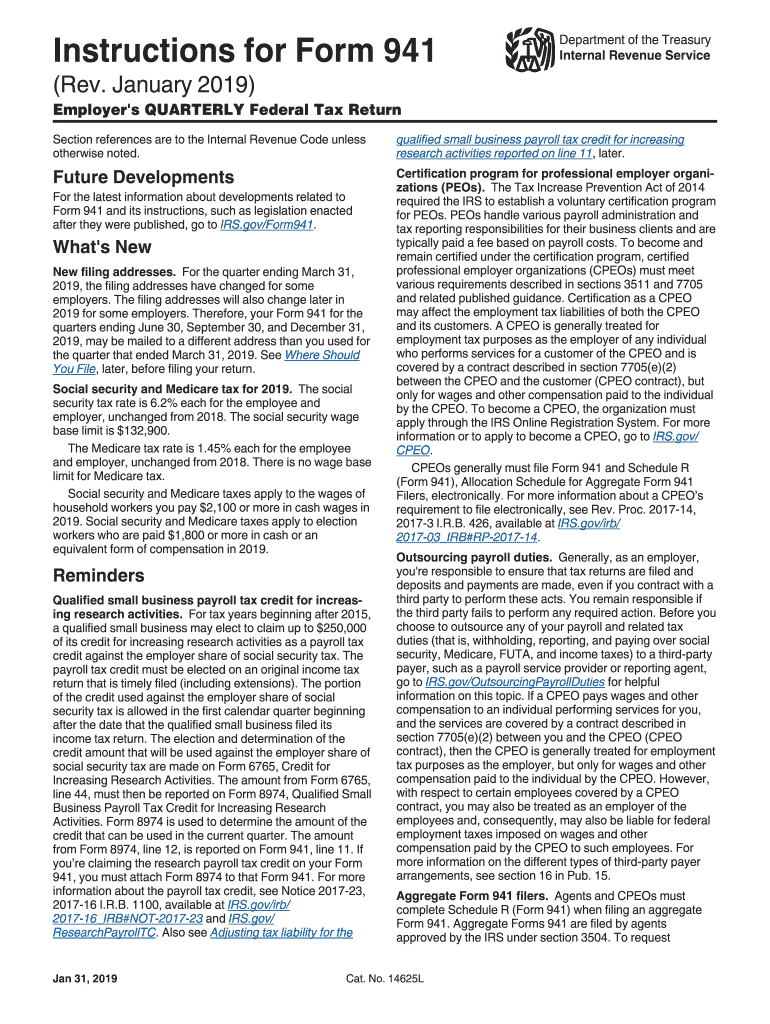
Form 941


What is the Form 941
The Form 941, officially known as the Employer's Quarterly Federal Tax Return, is a crucial document for businesses in the United States. It is used to report income taxes, Social Security tax, and Medicare tax withheld from employee wages. Employers must file this form quarterly to ensure that they are compliant with federal tax regulations. The 2019 Form 941 is specifically designed for reporting wages and taxes for that tax year, providing a clear overview of an employer's tax obligations.
Steps to complete the Form 941
Completing the Form 941 involves several key steps to ensure accuracy and compliance. Here’s a simplified process:
- Gather necessary information, including the total number of employees, wages paid, and taxes withheld.
- Complete the identification section, which includes your business name, address, and Employer Identification Number (EIN).
- Report the total number of employees and the total wages paid during the quarter.
- Calculate the taxes owed for Social Security and Medicare, as well as any adjustments for previous quarters.
- Sign and date the form to certify that the information provided is accurate.
How to obtain the Form 941
The 2019 Form 941 can be easily obtained through the IRS website. It is available as a downloadable PDF, which can be printed and filled out manually. Additionally, many tax preparation software programs offer the form as part of their services, allowing for electronic completion and submission. This accessibility ensures that employers can easily access the necessary resources to fulfill their tax obligations.
Filing Deadlines / Important Dates
Filing deadlines for the Form 941 are crucial for compliance. For the 2019 tax year, the deadlines are as follows:
- First quarter: April 30, 2019
- Second quarter: July 31, 2019
- Third quarter: October 31, 2019
- Fourth quarter: January 31, 2020
Employers must ensure that the form is filed by these dates to avoid penalties and interest on late payments.
Legal use of the Form 941
The legal use of the Form 941 is governed by IRS regulations. It is essential for employers to file this form accurately and on time, as it serves as a record of tax liabilities and payments. The information reported on the form is used by the IRS to verify compliance with federal tax laws. Failure to file or inaccuracies can lead to penalties, making it vital for businesses to understand their obligations regarding the 2019 Form 941.
Key elements of the Form 941
The Form 941 contains several key elements that employers must complete:
- Employer identification information, including name and EIN.
- Total number of employees and wages paid.
- Tax calculations for Social Security and Medicare.
- Adjustments for overreported or underreported taxes in previous quarters.
- Signature of the authorized person certifying the accuracy of the information.
Understanding these elements helps ensure that the form is filled out correctly and comprehensively.
Quick guide on how to complete instructions for form 941 rev january 2019 instructions for form 941 employers quarterly federal tax return
Accomplish Form 941 effortlessly on any gadget
Managing documents online has become increasingly favored by companies and individuals alike. It offers an ideal eco-friendly alternative to conventional printed and signed papers, as you can obtain the necessary form and securely archive it online. airSlate SignNow provides you with all the essentials to create, modify, and eSign your documents rapidly without any delays. Handle Form 941 on any device using the airSlate SignNow Android or iOS applications and enhance any document-centric process today.
How to adjust and eSign Form 941 with ease
- Locate Form 941 and click Get Form to begin.
- Utilize the tools we offer to complete your form.
- Emphasize relevant sections of your documents or conceal sensitive data with tools specifically designed for that purpose by airSlate SignNow.
- Create your signature using the Sign feature, which takes mere seconds and holds the same legal validity as a conventional wet ink signature.
- Verify all the information and click the Done button to save your changes.
- Select how you wish to deliver your form, whether through email, text message (SMS), or an invite link, or download it to your computer.
Eliminate concerns about lost or misplaced files, tedious form searching, or errors that require printing new document copies. airSlate SignNow fulfills your document management needs in just a few clicks from any device you prefer. Modify and eSign Form 941 and ensure excellent communication at every step of your form preparation journey with airSlate SignNow.
Create this form in 5 minutes or less
Create this form in 5 minutes!
How to create an eSignature for the instructions for form 941 rev january 2019 instructions for form 941 employers quarterly federal tax return
How to create an eSignature for the Instructions For Form 941 Rev January 2019 Instructions For Form 941 Employers Quarterly Federal Tax Return in the online mode
How to generate an electronic signature for your Instructions For Form 941 Rev January 2019 Instructions For Form 941 Employers Quarterly Federal Tax Return in Chrome
How to make an eSignature for putting it on the Instructions For Form 941 Rev January 2019 Instructions For Form 941 Employers Quarterly Federal Tax Return in Gmail
How to make an eSignature for the Instructions For Form 941 Rev January 2019 Instructions For Form 941 Employers Quarterly Federal Tax Return straight from your smartphone
How to make an electronic signature for the Instructions For Form 941 Rev January 2019 Instructions For Form 941 Employers Quarterly Federal Tax Return on iOS devices
How to make an electronic signature for the Instructions For Form 941 Rev January 2019 Instructions For Form 941 Employers Quarterly Federal Tax Return on Android OS
People also ask
-
What is the 941 for 2019 form and who needs it?
The 941 for 2019 is a quarterly tax form that businesses use to report income taxes, Social Security tax, and Medicare tax withheld from employee paychecks. Any employer who pays wages to employees must file this form. It's essential for staying compliant with IRS regulations related to payroll taxes.
-
How can airSlate SignNow help me with my 941 for 2019 submissions?
airSlate SignNow streamlines the process of signing and sending your 941 for 2019 documents. Our platform allows you to electronically sign and securely send your forms, ensuring that you meet submission deadlines without the hassle of physical paperwork. This not only saves time but also helps keep your documents organized.
-
Is there a cost associated with using airSlate SignNow for the 941 for 2019 form?
airSlate SignNow offers a range of pricing plans tailored to different business needs. While there may be fees associated with using the platform, the cost is often outweighed by the time saved and the convenience provided. Plus, efficient digital signing can minimize delays in filing your 941 for 2019.
-
What features does airSlate SignNow offer for managing 941 for 2019 forms?
Our platform provides a variety of features such as easy document creation, customizable templates for the 941 for 2019 form, and advanced tracking of document status. With airSlate SignNow, you can edit, sign, and manage all your essential tax documents in one secure place. This ensures a smooth workflow and helps you avoid costly mistakes.
-
Can I integrate airSlate SignNow with my existing accounting software for the 941 for 2019?
Yes! airSlate SignNow offers seamless integrations with popular accounting software, allowing you to manage your 941 for 2019 forms without interrupting your existing workflows. By integrating our solution, you can sync your data and simplify the tax filing process, making submissions faster and more efficient.
-
What are the benefits of using airSlate SignNow for electronic signatures on my 941 for 2019?
Using airSlate SignNow for electronic signatures on your 941 for 2019 provides several benefits. It enhances security by ensuring that your documents are encrypted and securely stored, while also simplifying the signing process. Moreover, electronic signature solutions can speed up the submission process and improve accuracy in your filings.
-
How do I get started with airSlate SignNow for my 941 for 2019 forms?
Getting started with airSlate SignNow is quick and easy. Simply sign up for an account on our website, choose a pricing plan that fits your needs, and start uploading your 941 for 2019 forms. Our user-friendly interface and customer support will guide you through the process of effectively managing your documents.
Get more for Form 941
- Pvfd32 org pikesville vfcaffordable connectivity program application fcc form 56 45 instrpvfd32 org pikesville vfc
- Pre employment application westminstervfd org form
- Sharptown volunteer fire department county office form
- Nycaps 573320125 form
- Canton fire department form
- Grand island fire company inc company profilegrand form
- Schoharie county department of personnel amp civil service form
- Jonesville fire department station 1 headquarters form
Find out other Form 941
- How To Sign Wyoming Plumbing Form
- Help Me With Sign Idaho Real Estate PDF
- Help Me With Sign Idaho Real Estate PDF
- Can I Sign Idaho Real Estate PDF
- How To Sign Idaho Real Estate PDF
- How Do I Sign Hawaii Sports Presentation
- How Do I Sign Kentucky Sports Presentation
- Can I Sign North Carolina Orthodontists Presentation
- How Do I Sign Rhode Island Real Estate Form
- Can I Sign Vermont Real Estate Document
- How To Sign Wyoming Orthodontists Document
- Help Me With Sign Alabama Courts Form
- Help Me With Sign Virginia Police PPT
- How To Sign Colorado Courts Document
- Can I eSign Alabama Banking PPT
- How Can I eSign California Banking PDF
- How To eSign Hawaii Banking PDF
- How Can I eSign Hawaii Banking Document
- How Do I eSign Hawaii Banking Document
- How Do I eSign Hawaii Banking Document