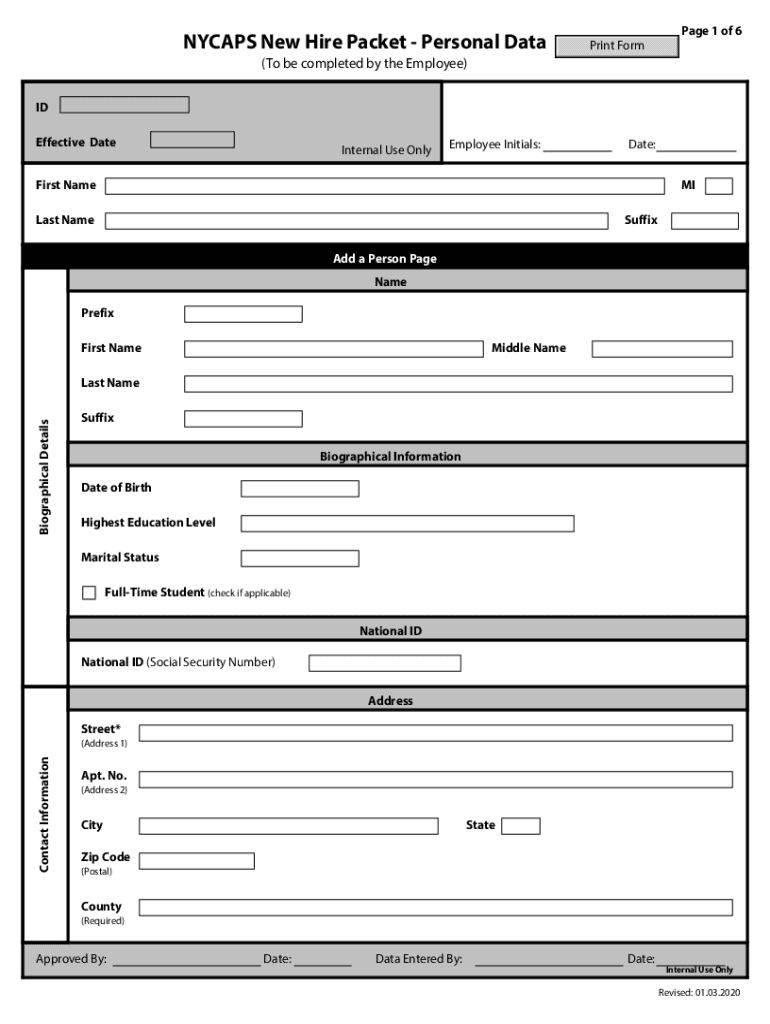
Nycaps 2020-2026


What is the Nycaps
The Nycaps system is an essential platform designed for managing employee records and information within various organizations. It serves as a centralized hub where employees can access their personal data, benefits, and other employment-related resources. The system is particularly beneficial for new hires, as it streamlines the onboarding process by providing necessary forms and information in a digital format. Understanding how Nycaps functions is crucial for employees to effectively navigate their employment journey.
How to Use the Nycaps
Using the Nycaps system involves a simple login process that grants access to various features. Employees can log in using their unique credentials, which typically include a username and password. Once logged in, users can complete essential tasks such as filling out the new hire personal form, updating personal details, and reviewing employment benefits. Familiarity with the interface and available options enhances the user experience and ensures that employees can efficiently manage their information.
Steps to Complete the Nycaps
Completing the Nycaps process requires a few straightforward steps. First, new hires should access the Nycaps portal and log in with their credentials. Next, they should navigate to the new hire packet section, where they will find the necessary forms to fill out. It is important to carefully complete all required fields to avoid delays in processing. After filling out the forms, employees should review their entries for accuracy before submitting them electronically. This ensures that all information is correct and up to date.
Required Documents
When using the Nycaps system, certain documents are typically required to complete the onboarding process. These may include identification documents, tax forms such as the W-4, and any other relevant employment verification materials. Having these documents ready and accessible can expedite the completion of the new hire personal form and ensure compliance with legal requirements.
Legal Use of the Nycaps
The Nycaps system is designed to comply with various legal standards and regulations governing employee information management. It is essential for organizations to adhere to these legal requirements to protect employee data and maintain confidentiality. Understanding the legal implications of using Nycaps helps both employers and employees navigate the system responsibly and ethically.
Eligibility Criteria
Eligibility to use the Nycaps system typically depends on an individual's employment status. Generally, all new hires within an organization are required to complete the necessary forms through Nycaps. Additionally, existing employees may need to access the system for updates or changes in their employment status. Understanding the eligibility criteria ensures that all employees can utilize the system effectively during their employment lifecycle.
Quick guide on how to complete nycaps 573320125
Complete Nycaps seamlessly on any device
Online document management has become trendy among companies and individuals. It serves as an ideal eco-friendly alternative to traditional printed and signed documents, allowing you to access the correct format and securely store it online. airSlate SignNow offers you all the tools necessary to create, modify, and eSign your documents quickly without delays. Handle Nycaps on any platform using airSlate SignNow Android or iOS applications and enhance any document-related process today.
The simplest way to modify and eSign Nycaps effortlessly
- Obtain Nycaps and click Get Form to begin.
- Utilize the tools we provide to fill out your form.
- Highlight pertinent sections of your documents or obscure sensitive information with tools that airSlate SignNow supplies specifically for that purpose.
- Create your signature using the Sign tool, which takes just seconds and holds the same legal validity as a conventional wet ink signature.
- Review the information and click on the Done button to save your changes.
- Select your preferred method to share your form, whether by email, text message (SMS), invitation link, or download it to your computer.
Forget about lost or misplaced files, tedious form searching, or mistakes that necessitate printing new document copies. airSlate SignNow meets your document management needs in a few clicks from any device of your preference. Edit and eSign Nycaps and ensure excellent communication at every stage of your form preparation process with airSlate SignNow.
Create this form in 5 minutes or less
Find and fill out the correct nycaps 573320125
Create this form in 5 minutes!
How to create an eSignature for the nycaps 573320125
How to create an electronic signature for a PDF online
How to create an electronic signature for a PDF in Google Chrome
How to create an e-signature for signing PDFs in Gmail
How to create an e-signature right from your smartphone
How to create an e-signature for a PDF on iOS
How to create an e-signature for a PDF on Android
People also ask
-
What is the airSlate SignNow solution for nycaps new?
The airSlate SignNow solution for nycaps new is designed to simplify the electronic signature process for businesses. It provides an intuitive platform for sending and signing documents electronically, ensuring a smooth and efficient workflow. Users can quickly integrate this solution into their existing systems, streamlining their document management.
-
How does the pricing work for the nycaps new solution?
AirSlate SignNow offers flexible pricing for the nycaps new solution, which caters to businesses of all sizes. We provide various subscription plans that include a range of features at competitive rates. You can choose a plan that best fits your organization’s needs without compromising on capabilities.
-
What key features are included with the nycaps new pricing plans?
With the nycaps new pricing plans, you receive a host of essential features, including customizable templates, advanced security options, and real-time tracking of document status. This ensures your signing process is efficient and secure. The user-friendly interface also allows for easy navigation and quick access to all tools.
-
What are the benefits of using nycaps new for document management?
Using nycaps new for document management offers numerous benefits, including enhanced productivity and reduced turnaround time for approvals. The platform allows users to send, sign, and manage documents from anywhere, facilitating remote work. Additionally, it helps reduce paper usage, supporting a more sustainable business practice.
-
Can airSlate SignNow integrate with other software for nycaps new?
Yes, airSlate SignNow offers robust integration capabilities for nycaps new with various third-party applications. This includes CRM systems, cloud storage solutions, and project management tools, optimizing your workflow. Such integrations allow for seamless data exchange and enhance your overall efficiency.
-
Is there a mobile app available for nycaps new?
Absolutely, airSlate SignNow provides a mobile app for nycaps new that allows users to manage documents on the go. The app offers the same features found on the desktop version, enabling users to send and sign documents from their mobile devices. This ensures convenience and flexibility in your signing processes.
-
How secure is the airSlate SignNow solution for nycaps new?
The airSlate SignNow solution for nycaps new prioritizes security with advanced encryption and compliance with industry standards. We implement multiple layers of security, including user authentication and secure cloud storage, ensuring the safety of your documents. You can trust that your sensitive information is protected at all times.
Get more for Nycaps
- Attending physician report form
- Student employment application northern illinois university niu form
- First holy communion registration form our lady of
- Florida rental application fillable form
- Public health officers and technicians council form
- Reading comprehension informationalweather scm rcs k12 tn
- 44 biomes pdf form
- Myunisa claim login form
Find out other Nycaps
- How Do I Sign Colorado Medical Power of Attorney Template
- How To Sign Louisiana Medical Power of Attorney Template
- How Do I Sign Louisiana Medical Power of Attorney Template
- Can I Sign Florida Memorandum of Agreement Template
- How Do I Sign Hawaii Memorandum of Agreement Template
- Sign Kentucky Accident Medical Claim Form Fast
- Sign Texas Memorandum of Agreement Template Computer
- How Do I Sign Utah Deed of Trust Template
- Sign Minnesota Declaration of Trust Template Simple
- Sign Texas Shareholder Agreement Template Now
- Sign Wisconsin Shareholder Agreement Template Simple
- Sign Nebraska Strategic Alliance Agreement Easy
- Sign Nevada Strategic Alliance Agreement Online
- How To Sign Alabama Home Repair Contract
- Sign Delaware Equipment Rental Agreement Template Fast
- Sign Nevada Home Repair Contract Easy
- Sign Oregon Construction Contract Template Online
- Sign Wisconsin Construction Contract Template Simple
- Sign Arkansas Business Insurance Quotation Form Now
- Sign Arkansas Car Insurance Quotation Form Online