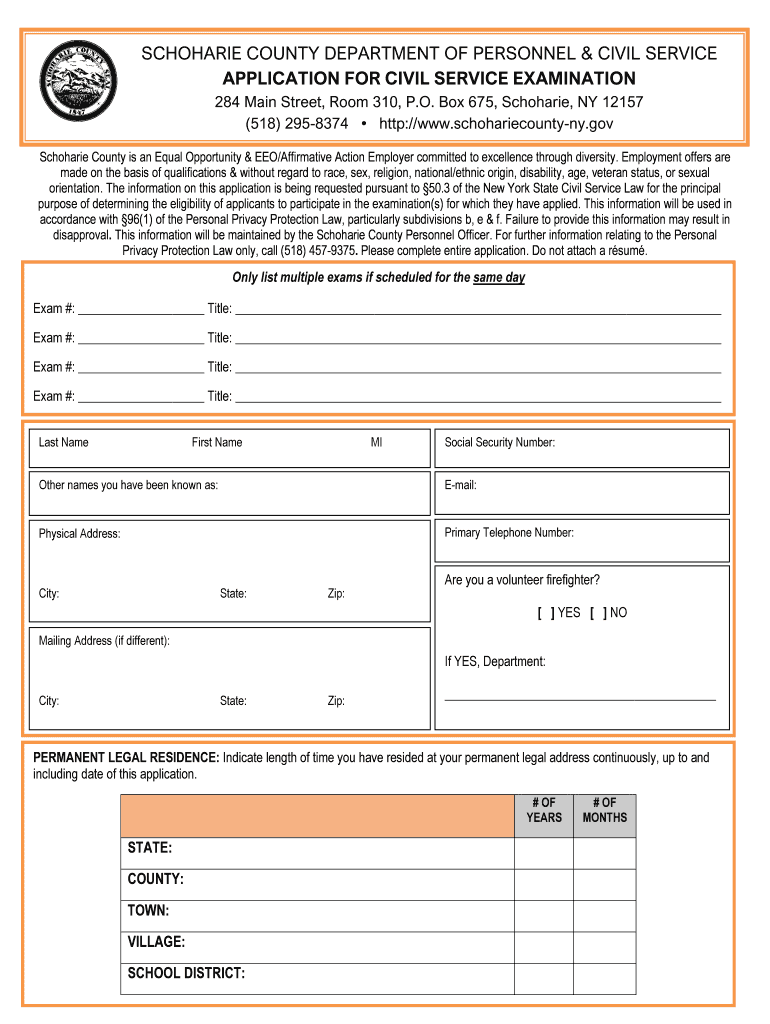
Schoharie County Department of Personnel & Civil Service Form


Understanding the Schoharie County Department of Personnel & Civil Service
The Schoharie County Department of Personnel & Civil Service is responsible for administering civil service examinations and managing the hiring process for various public sector positions within the county. This department ensures that hiring practices comply with state and federal regulations, promoting equal employment opportunities. It oversees the recruitment, testing, and appointment of candidates for civil service roles, aiming to maintain a fair and merit-based system.
How to Navigate the Schoharie County Department of Personnel & Civil Service
To effectively use the Schoharie County Department of Personnel & Civil Service, individuals should familiarize themselves with its website and available resources. The department provides information on upcoming civil service examinations, application procedures, and eligibility criteria. Users can access downloadable forms, guidelines, and FAQs that clarify the examination process and requirements. Engaging with the department's resources can streamline the application process and enhance understanding of civil service opportunities.
Steps to Complete the Application Process for Civil Service Examinations
Completing the application process for the New York civil service examination involves several key steps:
- Review the examination announcements on the department's website to identify applicable positions.
- Complete the application form, ensuring all required information is accurately provided.
- Submit the application by the specified deadline, either online or via mail, as directed in the announcement.
- Prepare for the examination by reviewing study materials and guidelines provided by the department.
- Take the examination on the scheduled date, following all instructions given on-site.
Eligibility Criteria for Civil Service Examinations
Eligibility for the New York civil service examination typically requires candidates to meet specific educational and experiential qualifications. Each examination announcement outlines the necessary criteria, which may include:
- A minimum level of education, such as a high school diploma or a college degree.
- Relevant work experience in the field or related areas.
- Residency requirements, which may vary by position.
It is essential for candidates to review these criteria carefully to ensure they qualify before applying.
Form Submission Methods for Civil Service Applications
Applicants can submit their civil service examination applications through various methods, ensuring flexibility and accessibility. The primary submission methods include:
- Online submission via the Schoharie County Department of Personnel & Civil Service website, which allows for immediate processing.
- Mailing the completed application form to the department's office, ensuring it is postmarked by the deadline.
- In-person submission at the department's office during business hours for those who prefer direct interaction.
Key Elements of the Civil Service Examination Process
The civil service examination process encompasses several crucial elements that candidates should understand:
- Examination types, which may include written tests, oral interviews, and performance evaluations.
- Scoring and ranking systems that determine eligibility for appointments based on examination performance.
- Notification procedures for candidates regarding their examination results and subsequent steps.
Being aware of these elements can help candidates prepare more effectively and navigate the process with confidence.
Quick guide on how to complete schoharie county department of personnel amp civil service
Complete Schoharie County Department Of Personnel & Civil Service effortlessly on any device
Online document management has gained popularity among businesses and individuals. It offers an excellent environmentally friendly alternative to conventional printed and signed documents, as you can obtain the correct form and securely store it online. airSlate SignNow equips you with all the tools necessary to create, modify, and electronically sign your documents quickly without delays. Handle Schoharie County Department Of Personnel & Civil Service on any platform using airSlate SignNow's Android or iOS applications and simplify any document-related process today.
How to alter and electronically sign Schoharie County Department Of Personnel & Civil Service with ease
- Locate Schoharie County Department Of Personnel & Civil Service and click Get Form to begin.
- Utilize the tools we provide to complete your form.
- Highlight important sections of the documents or obscure sensitive information with tools that airSlate SignNow specifically offers for that purpose.
- Create your eSignature using the Sign feature, which takes just seconds and has the same legal significance as a traditional wet ink signature.
- Review the details and click on the Done button to save your changes.
- Select how you wish to deliver your form, via email, text message (SMS), or invite link, or download it to your computer.
Eliminate concerns about lost or misplaced files, tedious form navigation, or mistakes that necessitate printing new document copies. airSlate SignNow addresses all your document management needs in just a few clicks from any device you prefer. Modify and electronically sign Schoharie County Department Of Personnel & Civil Service to ensure excellent communication at every stage of your form preparation process with airSlate SignNow.
Create this form in 5 minutes or less
Create this form in 5 minutes!
How to create an eSignature for the schoharie county department of personnel amp civil service
How to create an electronic signature for a PDF online
How to create an electronic signature for a PDF in Google Chrome
How to create an e-signature for signing PDFs in Gmail
How to create an e-signature right from your smartphone
How to create an e-signature for a PDF on iOS
How to create an e-signature for a PDF on Android
People also ask
-
What is the new york civil service examination?
The New York Civil Service Examination is a standardized test used to assess candidates for various public service positions within New York state and local agencies. This examination evaluates candidates on skills and knowledge essential for public sector roles, ensuring that selected candidates meet the professional standards required.
-
How can I prepare for the new york civil service examination?
Preparing for the New York Civil Service Examination involves studying relevant test material, taking practice exams, and familiarizing yourself with the test format. Various online resources and prep courses are available to help you strengthen your skills and improve your chances of success on the examination.
-
What are the fees associated with the new york civil service examination?
The fees for the New York Civil Service Examination vary depending on the specific test and the agency offering it. Generally, applicants can expect to pay a fee ranging from $15 to $50, which covers the cost of administration and processing of their application.
-
What features does airSlate SignNow offer for managing civil service examination documentation?
AirSlate SignNow offers features such as easy document creation, eSignature capabilities, and automated workflows specifically tailored for managing civil service examination paperwork. These tools streamline the process, ensuring that your documents are completed quickly and accurately.
-
What are the benefits of using airSlate SignNow for the new york civil service examination process?
Using airSlate SignNow for the New York Civil Service Examination process improves efficiency and reduces paperwork handling time. Our platform allows for seamless document sharing and signing, enabling applicants to complete necessary forms conveniently and securely.
-
Does airSlate SignNow integrate with other platforms for new york civil service examination-related tasks?
Yes, airSlate SignNow integrates with various platforms such as Google Drive, Dropbox, and CRM systems, facilitating efficient document management for the New York Civil Service Examination. These integrations allow users to access and send documents from their preferred software easily.
-
Is airSlate SignNow cost-effective for organizations involved in the civil service examination process?
Absolutely! AirSlate SignNow offers various pricing plans to fit different organizational needs, making it a cost-effective solution for managing the New York Civil Service Examination process. By streamlining documentation, organizations can save time and resources, increasing overall productivity.
Get more for Schoharie County Department Of Personnel & Civil Service
- Texas department of aging and disability services form 3613 2008
- Hhsc medicaid provider agreement m tmhpcom form
- Tmhp online 2012 form
- Nursing addendum to pocdoc form
- 151 form for anthem 2002
- Waiver of liability statement form
- Commonwealth of virginia uniform authorization to use and exchange information 2006
- 82064 2009 form
Find out other Schoharie County Department Of Personnel & Civil Service
- How Do I Electronic signature Georgia Courts Agreement
- Electronic signature Georgia Courts Rental Application Fast
- How Can I Electronic signature Hawaii Courts Purchase Order Template
- How To Electronic signature Indiana Courts Cease And Desist Letter
- How Can I Electronic signature New Jersey Sports Purchase Order Template
- How Can I Electronic signature Louisiana Courts LLC Operating Agreement
- How To Electronic signature Massachusetts Courts Stock Certificate
- Electronic signature Mississippi Courts Promissory Note Template Online
- Electronic signature Montana Courts Promissory Note Template Now
- Electronic signature Montana Courts Limited Power Of Attorney Safe
- Electronic signature Oklahoma Sports Contract Safe
- Electronic signature Oklahoma Sports RFP Fast
- How To Electronic signature New York Courts Stock Certificate
- Electronic signature South Carolina Sports Separation Agreement Easy
- Electronic signature Virginia Courts Business Plan Template Fast
- How To Electronic signature Utah Courts Operating Agreement
- Electronic signature West Virginia Courts Quitclaim Deed Computer
- Electronic signature West Virginia Courts Quitclaim Deed Free
- Electronic signature Virginia Courts Limited Power Of Attorney Computer
- Can I Sign Alabama Banking PPT