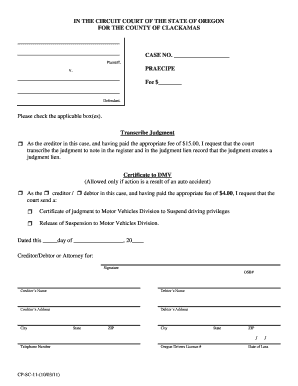
Transcribe Judgement Form


What is the Transcribe Judgement Form
The Transcribe Judgement Form is a legal document used in the United States to officially record and transcribe court judgments. This form serves as a vital tool for ensuring that the decisions made by a court are accurately documented and can be referenced in future legal proceedings. It is commonly utilized in civil cases where a judgment has been rendered, providing a clear and formal record of the court's ruling.
How to use the Transcribe Judgement Form
Utilizing the Transcribe Judgement Form involves several key steps. First, obtain the form from the appropriate court or legal resource. Next, complete the form by accurately detailing the judgment, including the names of the parties involved, the case number, and the specifics of the ruling. Once filled out, the form must be submitted to the court for official recording. It is essential to follow any specific instructions provided by the court to ensure proper processing.
Steps to complete the Transcribe Judgement Form
Completing the Transcribe Judgement Form requires careful attention to detail. Begin by gathering all necessary information related to the judgment. This includes:
- The names of the parties involved in the case.
- The case number assigned by the court.
- The date of the judgment.
- A clear description of the judgment itself.
After collecting this information, fill out the form accurately. Review the completed form for any errors or omissions. Finally, submit the form to the appropriate court office, either in person or through the designated filing method.
Legal use of the Transcribe Judgement Form
The legal use of the Transcribe Judgement Form is crucial for maintaining accurate court records. This form is often required for enforcing judgments, as it provides a formal record that can be referenced in future legal actions. Additionally, it may be necessary for filing appeals or for other legal proceedings where the original judgment needs to be verified. Understanding the legal implications of this form is essential for parties involved in court cases.
Key elements of the Transcribe Judgement Form
Key elements of the Transcribe Judgement Form include:
- Identification of the court where the judgment was issued.
- Details of the parties involved, including their addresses.
- The case number and date of the judgment.
- A summary of the judgment, including any orders or awards made by the court.
Each of these elements must be accurately filled out to ensure the form's validity and effectiveness in legal proceedings.
State-specific rules for the Transcribe Judgement Form
State-specific rules regarding the Transcribe Judgement Form can vary significantly across the United States. Each state may have its own requirements for how the form must be completed, submitted, and recorded. It is important for individuals to consult their local court rules or legal counsel to understand the specific requirements applicable in their jurisdiction. This ensures compliance with state laws and proper handling of the judgment documentation.
Quick guide on how to complete transcribe judgement form
Effortlessly Prepare Transcribe Judgement Form on Any Device
The management of online documents has become increasingly favored by companies and individuals. It offers an ideal environmentally friendly option to traditional printed and signed documents, as you can access the necessary form and safely keep it online. airSlate SignNow equips you with all the resources needed to create, modify, and electronically sign your documents swiftly and without delays. Manage Transcribe Judgement Form on any device with airSlate SignNow's Android or iOS applications and enhance your document-related tasks today.
How to Edit and Electronically Sign Transcribe Judgement Form with Ease
- Locate Transcribe Judgement Form and click on Get Form to begin.
- Utilize the tools we provide to fill out your document.
- Highlight important sections of the documents or conceal sensitive data using tools that airSlate SignNow offers specifically for that purpose.
- Create your signature with the Sign tool, which takes only seconds and carries the same legal validity as a conventional wet ink signature.
- Review the details and click on the Done button to save your modifications.
- Choose how you wish to send your form: via email, SMS, or invitation link, or download it to your computer.
Eliminate concerns about lost or misplaced files, tedious form searches, or mistakes that necessitate printing new document copies. airSlate SignNow fulfills all your document management requirements with just a few clicks from any device of your choice. Edit and electronically sign Transcribe Judgement Form and guarantee outstanding communication at any stage of the form preparation procedure with airSlate SignNow.
Create this form in 5 minutes or less
Create this form in 5 minutes!
How to create an eSignature for the transcribe judgement form
How to create an electronic signature for a PDF online
How to create an electronic signature for a PDF in Google Chrome
How to create an e-signature for signing PDFs in Gmail
How to create an e-signature right from your smartphone
How to create an e-signature for a PDF on iOS
How to create an e-signature for a PDF on Android
People also ask
-
What is the process to Transcribe Judgement Form using airSlate SignNow?
To Transcribe Judgement Form using airSlate SignNow, simply upload your document to our platform, and utilize our intuitive editing tools to fill in the necessary fields. Once completed, you can easily send it for eSignature. Our user-friendly interface ensures that the process is quick and efficient.
-
How much does it cost to Transcribe Judgement Form with airSlate SignNow?
airSlate SignNow offers competitive pricing plans that cater to various business needs. You can choose from monthly or annual subscriptions, which provide unlimited access to features including the ability to Transcribe Judgement Form. Check our pricing page for detailed information on plans and discounts.
-
What features does airSlate SignNow offer for Transcribing Judgement Forms?
airSlate SignNow provides a range of features for Transcribing Judgement Forms, including customizable templates, real-time collaboration, and secure eSignature capabilities. These features streamline the document management process, making it easier for businesses to handle legal forms efficiently.
-
Can I integrate airSlate SignNow with other applications for Transcribing Judgement Forms?
Yes, airSlate SignNow offers seamless integrations with various applications such as Google Drive, Dropbox, and CRM systems. This allows you to easily Transcribe Judgement Forms and manage your documents across different platforms, enhancing your workflow and productivity.
-
What are the benefits of using airSlate SignNow to Transcribe Judgement Forms?
Using airSlate SignNow to Transcribe Judgement Forms provides numerous benefits, including increased efficiency, reduced paperwork, and enhanced security. Our platform ensures that your documents are stored safely and can be accessed anytime, making it a reliable solution for businesses.
-
Is it easy to Transcribe Judgement Form for multiple users?
Absolutely! airSlate SignNow allows multiple users to collaborate on Transcribing Judgement Forms simultaneously. This feature is particularly useful for teams, as it enables real-time updates and ensures that everyone is on the same page throughout the document preparation process.
-
What support options are available for Transcribing Judgement Forms with airSlate SignNow?
airSlate SignNow provides comprehensive support options, including a detailed knowledge base, live chat, and email support. Our team is dedicated to helping you with any questions or issues you may encounter while Transcribing Judgement Forms, ensuring a smooth user experience.
Get more for Transcribe Judgement Form
- Musculoskeletal service referral form solent nhs
- Fws form 3 2235
- Osap disability verification form
- Valdosta state university replacement diploma form
- Board commitment form 480354621
- Billing modifiers cheat sheet form
- Digital marketing agency agreement template form
- Digital content license agreement template form
Find out other Transcribe Judgement Form
- eSignature North Dakota Government Quitclaim Deed Free
- eSignature Kansas Finance & Tax Accounting Business Letter Template Free
- eSignature Washington Government Arbitration Agreement Simple
- Can I eSignature Massachusetts Finance & Tax Accounting Business Plan Template
- Help Me With eSignature Massachusetts Finance & Tax Accounting Work Order
- eSignature Delaware Healthcare / Medical NDA Secure
- eSignature Florida Healthcare / Medical Rental Lease Agreement Safe
- eSignature Nebraska Finance & Tax Accounting Business Letter Template Online
- Help Me With eSignature Indiana Healthcare / Medical Notice To Quit
- eSignature New Jersey Healthcare / Medical Credit Memo Myself
- eSignature North Dakota Healthcare / Medical Medical History Simple
- Help Me With eSignature Arkansas High Tech Arbitration Agreement
- eSignature Ohio Healthcare / Medical Operating Agreement Simple
- eSignature Oregon Healthcare / Medical Limited Power Of Attorney Computer
- eSignature Pennsylvania Healthcare / Medical Warranty Deed Computer
- eSignature Texas Healthcare / Medical Bill Of Lading Simple
- eSignature Virginia Healthcare / Medical Living Will Computer
- eSignature West Virginia Healthcare / Medical Claim Free
- How To eSignature Kansas High Tech Business Plan Template
- eSignature Kansas High Tech Lease Agreement Template Online