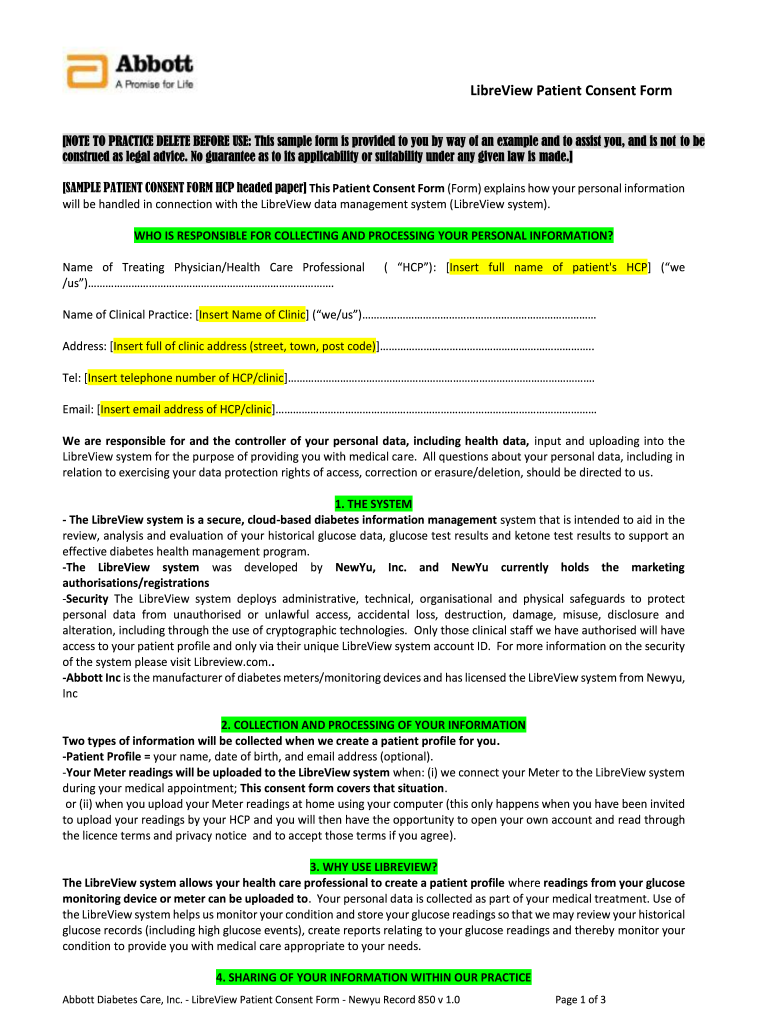
LibreView Patient Consent Form


Understanding the LibreView Patient Consent Form
The LibreView Patient Consent Form is a crucial document that allows patients to provide consent for the sharing and management of their health data. This form ensures that patients understand their rights regarding their personal health information and how it will be used. It is essential for maintaining transparency and trust between healthcare providers and patients.
Steps to Complete the LibreView Patient Consent Form
Completing the LibreView Patient Consent Form involves several straightforward steps:
- Read the form carefully to understand the information being requested.
- Fill in your personal details, including your name, date of birth, and contact information.
- Indicate your consent by signing and dating the form.
- Review the completed form to ensure all information is accurate.
- Submit the form as directed by your healthcare provider.
Legal Use of the LibreView Patient Consent Form
The LibreView Patient Consent Form is legally binding and must comply with regulations such as HIPAA (Health Insurance Portability and Accountability Act). This ensures that patient data is handled with the utmost care and confidentiality. By signing the form, patients authorize their healthcare providers to share their health data with relevant parties, which can enhance their care and treatment.
How to Obtain the LibreView Patient Consent Form
The LibreView Patient Consent Form can typically be obtained through your healthcare provider's office or their official website. It is advisable to request the form directly from the provider to ensure you receive the most current version. Some healthcare facilities may also offer the form in digital format for easier access.
Key Elements of the LibreView Patient Consent Form
Several key elements are included in the LibreView Patient Consent Form:
- Patient Information: Basic details such as name and contact information.
- Consent Statement: A clear declaration of consent for data sharing.
- Data Usage Explanation: Information on how the patient’s data will be used and who will have access.
- Signature Section: A space for the patient to sign and date the form.
Examples of Using the LibreView Patient Consent Form
Healthcare providers may use the LibreView Patient Consent Form in various scenarios, such as:
- When enrolling patients in a diabetes management program that utilizes LibreView technology.
- For sharing patient data with specialists for coordinated care.
- To facilitate participation in clinical trials that require health data sharing.
Quick guide on how to complete libreview patient consent form
Effortlessly Complete LibreView Patient Consent Form on Any Device
Managing documents online has become increasingly favored by businesses and individuals alike. It offers an excellent environmentally friendly alternative to conventional printed and signed papers, allowing you to access the necessary forms and securely store them online. airSlate SignNow provides all the tools required to generate, edit, and electronically sign your documents quickly and without delays. Manage LibreView Patient Consent Form on any device with the airSlate SignNow applications for Android or iOS and enhance any document-related operation today.
How to Edit and Electronically Sign LibreView Patient Consent Form with Ease
- Find LibreView Patient Consent Form and click on Get Form to begin.
- Utilize the tools we offer to fill out your document.
- Select relevant sections of your documents or obscure sensitive information with tools that airSlate SignNow provides specifically for this purpose.
- Create your electronic signature using the Sign tool, which only takes seconds and carries the same legal validity as a traditional handwritten signature.
- Review all the details and click on the Done button to save your modifications.
- Decide how you wish to send your form, whether by email, SMS, invitation link, or download it to your computer.
No more concerns about lost or misplaced documents, tedious form searching, or mistakes that necessitate printing new copies. airSlate SignNow meets your document management needs in just a few clicks from a device of your choice. Edit and electronically sign LibreView Patient Consent Form and ensure excellent communication at any stage of your form preparation process with airSlate SignNow.
Create this form in 5 minutes or less
Create this form in 5 minutes!
How to create an eSignature for the libreview patient consent form
How to create an electronic signature for a PDF online
How to create an electronic signature for a PDF in Google Chrome
How to create an e-signature for signing PDFs in Gmail
How to create an e-signature right from your smartphone
How to create an e-signature for a PDF on iOS
How to create an e-signature for a PDF on Android
People also ask
-
What is libreview and how does it relate to airSlate SignNow?
Libreview is a comprehensive review platform that helps users evaluate various software solutions, including airSlate SignNow. By utilizing libreview, prospective customers can access detailed insights and user experiences about airSlate SignNow's eSigning capabilities.
-
How much does airSlate SignNow cost?
airSlate SignNow offers a variety of pricing plans to accommodate different business needs. Users can find detailed pricing information on the airSlate SignNow website, where libreview can also provide insights into user satisfaction with the pricing structure.
-
What features does airSlate SignNow offer?
airSlate SignNow includes a range of features such as document templates, real-time collaboration, and secure eSigning. These features are often highlighted in libreview, showcasing how they enhance user productivity and streamline document workflows.
-
How can airSlate SignNow benefit my business?
By using airSlate SignNow, businesses can improve efficiency and reduce turnaround times for document signing. The benefits of this solution are frequently discussed in libreview, where users share their positive experiences and the impact on their operations.
-
Does airSlate SignNow integrate with other software?
Yes, airSlate SignNow offers integrations with various third-party applications, enhancing its functionality. Users can find integration details and user feedback on these integrations in libreview, helping them make informed decisions.
-
Is airSlate SignNow secure for sensitive documents?
Absolutely, airSlate SignNow prioritizes security with features like encryption and compliance with industry standards. Many reviews on libreview emphasize the platform's commitment to safeguarding sensitive information during the eSigning process.
-
Can I try airSlate SignNow before purchasing?
Yes, airSlate SignNow typically offers a free trial for new users to explore its features. Prospective customers can read about the trial experience on libreview, where users often share their initial impressions and usability insights.
Get more for LibreView Patient Consent Form
- Acknowledgement of paternity form ct
- Locating the epicenter of an earthquake worksheet answer key form
- The dish of the cat possessive noun form
- City of lake worth permit application form
- Controlling tuberculosis in the united states cdc form
- Real estate purchase contract this is a legally bi form
- For one time taxpayer and person registering under e form
- Company cell phone agreement template form
Find out other LibreView Patient Consent Form
- How To eSignature Kansas High Tech Business Plan Template
- eSignature Kansas High Tech Lease Agreement Template Online
- eSignature Alabama Insurance Forbearance Agreement Safe
- How Can I eSignature Arkansas Insurance LLC Operating Agreement
- Help Me With eSignature Michigan High Tech Emergency Contact Form
- eSignature Louisiana Insurance Rental Application Later
- eSignature Maryland Insurance Contract Safe
- eSignature Massachusetts Insurance Lease Termination Letter Free
- eSignature Nebraska High Tech Rental Application Now
- How Do I eSignature Mississippi Insurance Separation Agreement
- Help Me With eSignature Missouri Insurance Profit And Loss Statement
- eSignature New Hampshire High Tech Lease Agreement Template Mobile
- eSignature Montana Insurance Lease Agreement Template Online
- eSignature New Hampshire High Tech Lease Agreement Template Free
- How To eSignature Montana Insurance Emergency Contact Form
- eSignature New Jersey High Tech Executive Summary Template Free
- eSignature Oklahoma Insurance Warranty Deed Safe
- eSignature Pennsylvania High Tech Bill Of Lading Safe
- eSignature Washington Insurance Work Order Fast
- eSignature Utah High Tech Warranty Deed Free