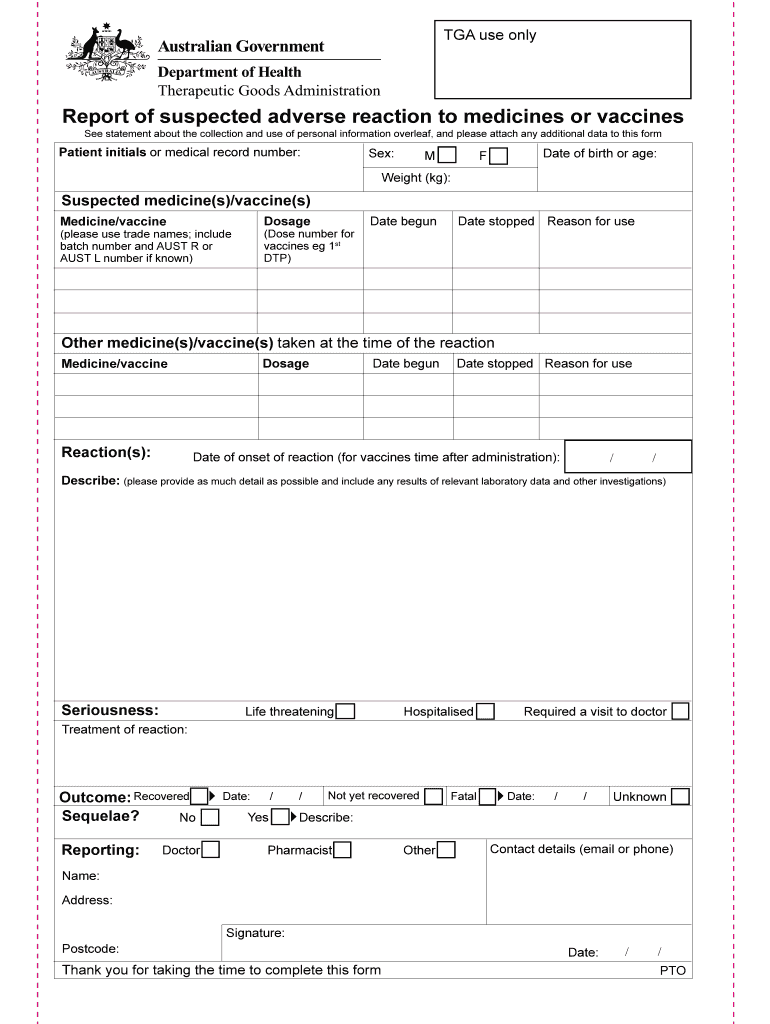
Blue Card Report of Suspected Adverse Reaction to Medicines or Vaccines Reporting Problems 2015


Understanding the Blue Card Report of Suspected Adverse Reaction to Medicines or Vaccines
The Blue Card Report of Suspected Adverse Reaction to Medicines or Vaccines is a critical tool used to document and report any adverse reactions experienced by individuals after receiving medications or vaccines. This form is essential for monitoring drug safety and ensuring that any potential risks associated with pharmaceuticals and vaccines are identified and addressed promptly. The information collected through this report helps regulatory agencies, healthcare providers, and pharmaceutical companies take necessary actions to improve public health safety.
How to Complete the Blue Card Report
Completing the Blue Card Report involves several key steps to ensure that all relevant information is accurately captured. First, gather all necessary details about the individual experiencing the adverse reaction, including their name, contact information, and medical history. Next, document the specific medication or vaccine received, including the dosage and date of administration. It is also important to describe the adverse reaction in detail, including the onset, duration, and severity of symptoms. Finally, submit the completed report through the designated channels, which may include online submission or mailing it to the appropriate health authority.
Obtaining the Blue Card Report
The Blue Card Report can typically be obtained from healthcare providers, pharmacies, or official health department websites. In many cases, the form is available in both digital and paper formats, allowing individuals to choose the most convenient option for their needs. It is advisable to check with local health authorities to ensure you have the most current version of the form, as guidelines and requirements may vary by state.
Legal Considerations for the Blue Card Report
Filing the Blue Card Report is not only a matter of public health but also a legal obligation in many jurisdictions. Healthcare professionals and organizations are often required to report adverse reactions to ensure compliance with federal and state regulations. Failure to report can result in legal repercussions, including fines or penalties. Understanding the legal framework surrounding the reporting process is essential for both individuals and healthcare providers.
Key Elements of the Blue Card Report
Several key elements must be included in the Blue Card Report to ensure its effectiveness. These include:
- Personal Information: The name, contact details, and demographic information of the individual reporting the reaction.
- Medication/Vaccine Details: Information about the specific medication or vaccine, including the name, manufacturer, and batch number.
- Adverse Reaction Description: A thorough account of the symptoms experienced, including their severity and duration.
- Healthcare Provider Information: Details of the healthcare provider involved in the case, if applicable.
Steps for Submitting the Blue Card Report
Once the Blue Card Report is completed, it must be submitted correctly to ensure that the information reaches the appropriate authorities. Follow these steps:
- Review the report for accuracy and completeness.
- Choose the preferred submission method: online, by mail, or in person.
- If submitting online, follow the instructions on the health authority's website.
- If mailing, ensure that the report is sent to the correct address and consider using a trackable mailing option.
Quick guide on how to complete blue card report of suspected adverse reaction to medicines or vaccines reporting problems
Complete Blue Card Report Of Suspected Adverse Reaction To Medicines Or Vaccines Reporting Problems effortlessly on any device
Digital document management has become increasingly favored by businesses and individuals alike. It serves as an excellent eco-friendly alternative to traditional printed and signed materials, allowing you to locate the appropriate template and securely store it online. airSlate SignNow provides all the tools you need to draft, edit, and eSign your documents promptly without interruptions. Manage Blue Card Report Of Suspected Adverse Reaction To Medicines Or Vaccines Reporting Problems on any device using airSlate SignNow Android or iOS applications and enhance any document-related process today.
How to modify and eSign Blue Card Report Of Suspected Adverse Reaction To Medicines Or Vaccines Reporting Problems with ease
- Find Blue Card Report Of Suspected Adverse Reaction To Medicines Or Vaccines Reporting Problems and click on Get Form to begin.
- Utilize the tools we provide to complete your document.
- Highlight important parts of the documents or redact sensitive information with tools that airSlate SignNow offers specifically for this purpose.
- Create your eSignature with the Sign feature, which takes seconds and carries the same legal validity as a conventional wet ink signature.
- Review the information and click on the Done button to save your modifications.
- Choose how you wish to send your form, via email, SMS, or invitation link, or download it to your computer.
Forget about lost or misplaced documents, tedious form searches, or mistakes that require printing new document copies. airSlate SignNow fulfills all your document management needs in just a few clicks from any device you prefer. Alter and eSign Blue Card Report Of Suspected Adverse Reaction To Medicines Or Vaccines Reporting Problems and ensure exceptional communication at every stage of your document preparation process with airSlate SignNow.
Create this form in 5 minutes or less
Find and fill out the correct blue card report of suspected adverse reaction to medicines or vaccines reporting problems
Create this form in 5 minutes!
How to create an eSignature for the blue card report of suspected adverse reaction to medicines or vaccines reporting problems
How to create an electronic signature for a PDF online
How to create an electronic signature for a PDF in Google Chrome
How to create an e-signature for signing PDFs in Gmail
How to create an e-signature right from your smartphone
How to create an e-signature for a PDF on iOS
How to create an e-signature for a PDF on Android
People also ask
-
What is the Blue Card Report Of Suspected Adverse Reaction To Medicines Or Vaccines Reporting Problems?
The Blue Card Report Of Suspected Adverse Reaction To Medicines Or Vaccines Reporting Problems is a formal document used to report any adverse reactions experienced after taking medications or vaccines. This report helps health authorities monitor safety and efficacy, ensuring that any potential issues are addressed promptly.
-
How can airSlate SignNow assist with the Blue Card Report Of Suspected Adverse Reaction To Medicines Or Vaccines Reporting Problems?
airSlate SignNow provides a streamlined platform for creating, sending, and eSigning the Blue Card Report Of Suspected Adverse Reaction To Medicines Or Vaccines Reporting Problems. Our user-friendly interface simplifies the reporting process, making it easier for healthcare professionals and patients to submit their reports efficiently.
-
Is there a cost associated with using airSlate SignNow for the Blue Card Report?
Yes, airSlate SignNow offers various pricing plans tailored to meet the needs of different users. Our cost-effective solutions ensure that you can manage the Blue Card Report Of Suspected Adverse Reaction To Medicines Or Vaccines Reporting Problems without breaking the bank, providing excellent value for your investment.
-
What features does airSlate SignNow offer for managing the Blue Card Report?
airSlate SignNow includes features such as customizable templates, secure eSigning, and real-time tracking for the Blue Card Report Of Suspected Adverse Reaction To Medicines Or Vaccines Reporting Problems. These features enhance the efficiency of the reporting process and ensure that all submissions are handled securely and promptly.
-
Can I integrate airSlate SignNow with other tools for the Blue Card Report?
Absolutely! airSlate SignNow offers seamless integrations with various applications, allowing you to enhance your workflow when managing the Blue Card Report Of Suspected Adverse Reaction To Medicines Or Vaccines Reporting Problems. This flexibility ensures that you can connect with your existing systems for a more efficient reporting process.
-
What are the benefits of using airSlate SignNow for the Blue Card Report?
Using airSlate SignNow for the Blue Card Report Of Suspected Adverse Reaction To Medicines Or Vaccines Reporting Problems provides numerous benefits, including increased efficiency, reduced paperwork, and enhanced compliance. Our platform ensures that your reports are submitted accurately and on time, improving overall safety monitoring.
-
Is airSlate SignNow secure for submitting the Blue Card Report?
Yes, airSlate SignNow prioritizes security and compliance, ensuring that all submissions of the Blue Card Report Of Suspected Adverse Reaction To Medicines Or Vaccines Reporting Problems are protected. Our platform uses advanced encryption and security protocols to safeguard sensitive information throughout the reporting process.
Get more for Blue Card Report Of Suspected Adverse Reaction To Medicines Or Vaccines Reporting Problems
- Shape community health form
- The ba way in the environment british airways form
- Em coding form
- Wholesale retail agreement template form
- Cincinnati income tax new account application form
- Form 7484 hospital report for newborn child or children
- State of missouri caregiver background screening form
- Out of state child custody agreement template form
Find out other Blue Card Report Of Suspected Adverse Reaction To Medicines Or Vaccines Reporting Problems
- eSignature Ohio Prenuptial Agreement Template Safe
- eSignature Oklahoma Prenuptial Agreement Template Safe
- eSignature Kentucky Child Custody Agreement Template Free
- eSignature Wyoming Child Custody Agreement Template Free
- eSign Florida Mortgage Quote Request Online
- eSign Mississippi Mortgage Quote Request Online
- How To eSign Colorado Freelance Contract
- eSign Ohio Mortgage Quote Request Mobile
- eSign Utah Mortgage Quote Request Online
- eSign Wisconsin Mortgage Quote Request Online
- eSign Hawaii Temporary Employment Contract Template Later
- eSign Georgia Recruitment Proposal Template Free
- Can I eSign Virginia Recruitment Proposal Template
- How To eSign Texas Temporary Employment Contract Template
- eSign Virginia Temporary Employment Contract Template Online
- eSign North Dakota Email Cover Letter Template Online
- eSign Alabama Independent Contractor Agreement Template Fast
- eSign New York Termination Letter Template Safe
- How To eSign West Virginia Termination Letter Template
- How To eSign Pennsylvania Independent Contractor Agreement Template