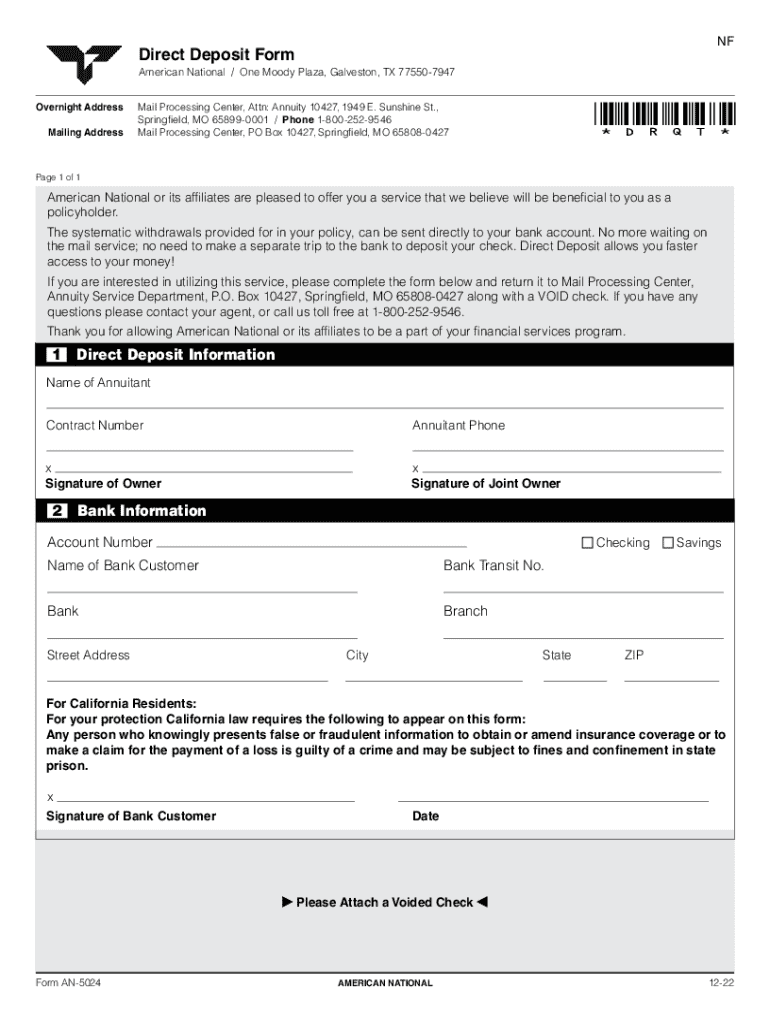
American National Make a Payment 2022-2026


What is the American National Make A Payment
The American National Make A Payment form is a document used to facilitate payments to American National Insurance Company. This form is essential for policyholders who need to make timely premium payments, ensuring that their insurance coverage remains active. It serves as an official record of the transaction and helps streamline the payment process, making it easier for customers to manage their accounts.
How to use the American National Make A Payment
Using the American National Make A Payment form is straightforward. Policyholders can fill out the form by providing essential information such as their policy number, payment amount, and payment method. Once completed, the form can be submitted online or via mail, depending on the preferred method of payment. This flexibility allows users to choose the option that best suits their needs, whether they prefer digital convenience or traditional methods.
Steps to complete the American National Make A Payment
To complete the American National Make A Payment form, follow these steps:
- Gather necessary information, including your policy number and payment details.
- Access the form through the American National website or request a physical copy.
- Fill out the form accurately, ensuring all required fields are completed.
- Select your preferred payment method, such as credit card, bank transfer, or check.
- Submit the form online or mail it to the designated address provided on the form.
Required Documents
When completing the American National Make A Payment form, certain documents may be required to ensure a smooth transaction. These typically include:
- Your insurance policy number.
- Identification information, such as a driver's license or Social Security number.
- Payment method details, including bank account information or credit card numbers.
Having these documents ready can expedite the payment process and help avoid any delays.
Form Submission Methods
Policyholders have multiple options for submitting the American National Make A Payment form. These methods include:
- Online submission: Users can complete the form digitally and submit it through the American National website, allowing for immediate processing.
- Mail submission: For those who prefer traditional methods, the completed form can be printed and mailed to the address specified on the form.
- In-person submission: Customers may also visit a local American National office to submit their payment directly.
Penalties for Non-Compliance
Failure to submit the American National Make A Payment form on time can result in penalties. These may include:
- Late fees added to the outstanding payment amount.
- Potential lapses in insurance coverage, which can lead to increased premiums or loss of benefits.
- Negative impacts on credit ratings if payments remain overdue for an extended period.
It is crucial for policyholders to adhere to payment deadlines to avoid these consequences.
Quick guide on how to complete american national make a payment
Prepare American National Make A Payment effortlessly on any device
Online document management has gained popularity among businesses and individuals alike. It serves as an ideal environmentally-friendly alternative to conventional printed and signed paperwork, allowing you to locate the appropriate form and securely store it online. airSlate SignNow provides all the tools you need to create, modify, and electronically sign your documents quickly without interruptions. Manage American National Make A Payment on any device with the airSlate SignNow Android or iOS apps and enhance any document-based workflow today.
The easiest method to modify and electronically sign American National Make A Payment without hassle
- Find American National Make A Payment and click on Get Form to begin.
- Use the tools we offer to fill out your form.
- Highlight important sections of the documents or redact sensitive information with tools provided specifically by airSlate SignNow.
- Generate your eSignature using the Sign tool, which takes mere seconds and carries the same legal authority as a conventional wet ink signature.
- Review the details and click on the Done button to save your modifications.
- Select your preferred method to send your form: via email, SMS, invite link, or download it to your computer.
Eliminate concerns about lost or misplaced documents, tiresome form searches, or errors that necessitate printing new document copies. airSlate SignNow fulfills all your document management needs in just a few clicks from any device you prefer. Modify and electronically sign American National Make A Payment and ensure excellent communication at any stage of your form preparation process with airSlate SignNow.
Create this form in 5 minutes or less
Find and fill out the correct american national make a payment
Create this form in 5 minutes!
How to create an eSignature for the american national make a payment
How to create an electronic signature for a PDF online
How to create an electronic signature for a PDF in Google Chrome
How to create an e-signature for signing PDFs in Gmail
How to create an e-signature right from your smartphone
How to create an e-signature for a PDF on iOS
How to create an e-signature for a PDF on Android
People also ask
-
What is the process to American National Make A Payment using airSlate SignNow?
To American National Make A Payment using airSlate SignNow, simply log into your account, select the document you need to sign, and follow the prompts to complete the payment process. The platform ensures a secure and efficient transaction, allowing you to finalize payments quickly. With our user-friendly interface, making payments has never been easier.
-
Are there any fees associated with American National Make A Payment?
When you American National Make A Payment through airSlate SignNow, there may be standard transaction fees depending on your payment method. However, our platform is designed to be cost-effective, ensuring that you get the best value for your transactions. Always check the pricing details on our website for the most accurate information.
-
What features does airSlate SignNow offer for American National Make A Payment?
airSlate SignNow provides a range of features to enhance your American National Make A Payment experience, including secure eSigning, document tracking, and automated reminders. These features streamline the payment process, making it easier for you to manage your transactions efficiently. Our platform is built to support your business needs.
-
Can I integrate airSlate SignNow with other payment systems for American National Make A Payment?
Yes, airSlate SignNow allows for seamless integration with various payment systems, making it easy to American National Make A Payment. You can connect with popular payment gateways to enhance your transaction capabilities. This flexibility ensures that you can choose the best payment method for your business.
-
What are the benefits of using airSlate SignNow for American National Make A Payment?
Using airSlate SignNow for American National Make A Payment offers numerous benefits, including increased efficiency, enhanced security, and reduced paperwork. Our platform simplifies the payment process, allowing you to focus on your core business activities. Additionally, you can track all transactions in one place for better management.
-
Is airSlate SignNow secure for American National Make A Payment?
Absolutely! airSlate SignNow employs advanced security measures to ensure that your American National Make A Payment is safe and secure. We use encryption and secure servers to protect your sensitive information during transactions. You can trust our platform to handle your payments with the utmost care.
-
How can I get support for issues related to American National Make A Payment?
If you encounter any issues while trying to American National Make A Payment, our dedicated support team is here to help. You can signNow out via email, chat, or phone for prompt assistance. We are committed to ensuring that your payment experience is smooth and hassle-free.
Get more for American National Make A Payment
- M30 form 309790
- Emis form
- Tama endorsement application form
- Form 188
- Printable passport consent form ds 3053
- 1 3 stock market data charts answer key form
- Microblading informed consent and release
- Da form 67 10 3 mar 641a4d019b82589970f7742fmainda form 67 10 3 strategic grade plate o6 officer evaluation report pdf
Find out other American National Make A Payment
- Sign Wisconsin Insurance Living Will Now
- Sign Wyoming Insurance LLC Operating Agreement Simple
- Sign Kentucky Life Sciences Profit And Loss Statement Now
- How To Sign Arizona Non-Profit Cease And Desist Letter
- Can I Sign Arkansas Non-Profit LLC Operating Agreement
- Sign Arkansas Non-Profit LLC Operating Agreement Free
- Sign California Non-Profit Living Will Easy
- Sign California Non-Profit IOU Myself
- Sign California Non-Profit Lease Agreement Template Free
- Sign Maryland Life Sciences Residential Lease Agreement Later
- Sign Delaware Non-Profit Warranty Deed Fast
- Sign Florida Non-Profit LLC Operating Agreement Free
- Sign Florida Non-Profit Cease And Desist Letter Simple
- Sign Florida Non-Profit Affidavit Of Heirship Online
- Sign Hawaii Non-Profit Limited Power Of Attorney Myself
- Sign Hawaii Non-Profit Limited Power Of Attorney Free
- Sign Idaho Non-Profit Lease Agreement Template Safe
- Help Me With Sign Illinois Non-Profit Business Plan Template
- Sign Maryland Non-Profit Business Plan Template Fast
- How To Sign Nevada Life Sciences LLC Operating Agreement