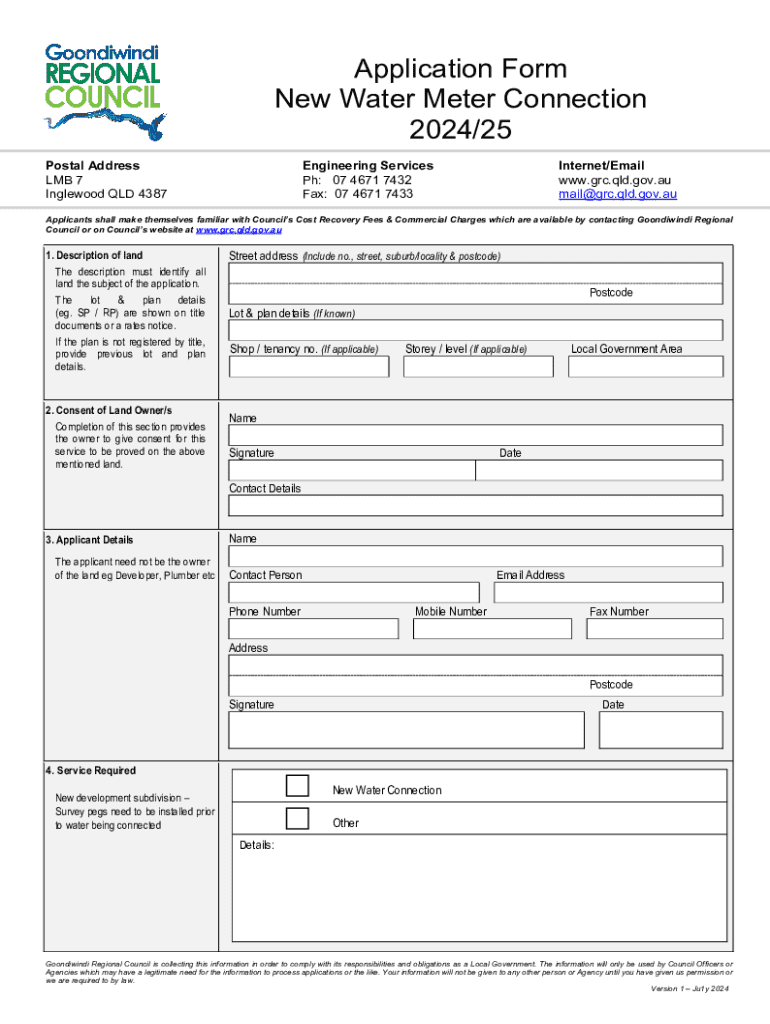
Fillable Online Application Form New Water Meter 2024-2026


What is the Fillable Online Application Form New Water Meter
The Fillable Online Application Form New Water Meter is a digital document designed for residents and businesses seeking to request a new water meter installation. This form streamlines the application process, allowing users to enter their information electronically, which can then be submitted directly to the local water authority. By using this form, applicants can ensure that they provide all necessary details, reducing the likelihood of delays in processing their requests.
How to use the Fillable Online Application Form New Water Meter
Using the Fillable Online Application Form New Water Meter is straightforward. Applicants begin by accessing the form through a designated online platform. Once there, they can fill in required fields such as personal identification details, property address, and specific requests regarding the water meter. After completing the form, users can review their entries for accuracy before submitting. This digital format allows for easy corrections and ensures that all necessary information is captured efficiently.
Steps to complete the Fillable Online Application Form New Water Meter
Completing the Fillable Online Application Form New Water Meter involves several key steps:
- Access the form through the official website or designated portal.
- Enter personal information, including name, address, and contact details.
- Specify the type of water meter requested and any additional requirements.
- Review all entries to confirm accuracy and completeness.
- Submit the form electronically to the local water authority.
Following these steps ensures that the application is processed efficiently and without unnecessary delays.
Required Documents
When completing the Fillable Online Application Form New Water Meter, certain documents may be required to support the application. These typically include:
- Proof of identity, such as a government-issued ID.
- Documentation of property ownership or lease agreement.
- Any previous water service records, if applicable.
Having these documents ready can facilitate a smoother application process and help avoid any potential issues during submission.
Form Submission Methods
The Fillable Online Application Form New Water Meter can be submitted through various methods, depending on the local water authority's guidelines. Common submission methods include:
- Online submission via the designated portal.
- Mailing a printed version of the completed form.
- In-person submission at the local water authority office.
Applicants should choose the method that best suits their needs and ensure that they follow any specific instructions provided by the water authority.
Eligibility Criteria
To successfully apply using the Fillable Online Application Form New Water Meter, applicants must meet certain eligibility criteria. Typically, these criteria include:
- Being a resident or business owner within the service area of the water authority.
- Providing valid identification and proof of property ownership.
- Meeting any specific requirements set forth by the local water authority.
Understanding these criteria can help applicants determine their eligibility before beginning the application process.
Quick guide on how to complete fillable online application form new water meter
Complete Fillable Online Application Form New Water Meter effortlessly on any device
Digital document management has gained traction among companies and individuals alike. It serves as an ideal eco-friendly alternative to traditional printed and signed documents, allowing you to access the correct form and securely store it online. airSlate SignNow equips you with all the tools necessary to create, edit, and eSign your documents swiftly without any lag. Manage Fillable Online Application Form New Water Meter on any platform with airSlate SignNow Android or iOS applications and streamline any document-related process today.
How to edit and eSign Fillable Online Application Form New Water Meter with ease
- Find Fillable Online Application Form New Water Meter and click Get Form to begin.
- Utilize the tools we offer to complete your document.
- Emphasize relevant parts of your documents or redact sensitive details using tools that airSlate SignNow specifically offers for this purpose.
- Create your eSignature with the Sign feature, which takes mere seconds and holds the same legal validity as a conventional wet ink signature.
- Review all the details and then press the Done button to save your changes.
- Choose how you wish to send your form, via email, text message (SMS), invitation link, or download it to your computer.
Eliminate concerns about lost or misplaced files, tedious form searches, or errors that necessitate printing new document copies. airSlate SignNow meets all your document management needs in just a few clicks from any device you prefer. Edit and eSign Fillable Online Application Form New Water Meter and ensure exceptional communication at any stage of your form preparation process with airSlate SignNow.
Create this form in 5 minutes or less
Find and fill out the correct fillable online application form new water meter
Create this form in 5 minutes!
How to create an eSignature for the fillable online application form new water meter
How to create an electronic signature for a PDF online
How to create an electronic signature for a PDF in Google Chrome
How to create an e-signature for signing PDFs in Gmail
How to create an e-signature right from your smartphone
How to create an e-signature for a PDF on iOS
How to create an e-signature for a PDF on Android
People also ask
-
What is a Fillable Online Application Form New Water Meter?
A Fillable Online Application Form New Water Meter is a digital form that allows customers to apply for a new water meter installation easily. This form streamlines the application process, making it more efficient and user-friendly. By using this form, you can submit your request quickly without the need for paper documents.
-
How much does the Fillable Online Application Form New Water Meter cost?
The Fillable Online Application Form New Water Meter is part of our cost-effective solution that varies based on your business needs. We offer flexible pricing plans to accommodate different usage levels. For specific pricing details, please visit our pricing page or contact our sales team.
-
What features does the Fillable Online Application Form New Water Meter offer?
The Fillable Online Application Form New Water Meter includes features such as customizable fields, electronic signatures, and automated workflows. These features enhance the user experience and ensure that your application is processed efficiently. Additionally, you can track the status of your application in real-time.
-
What are the benefits of using the Fillable Online Application Form New Water Meter?
Using the Fillable Online Application Form New Water Meter simplifies the application process, saving you time and reducing errors. It allows for quick submissions and faster processing, which can lead to quicker installations. Moreover, it helps in maintaining a digital record of your application for future reference.
-
Can I integrate the Fillable Online Application Form New Water Meter with other software?
Yes, the Fillable Online Application Form New Water Meter can be easily integrated with various software applications. This includes CRM systems, project management tools, and other business applications. Our platform supports seamless integrations to enhance your workflow and data management.
-
Is the Fillable Online Application Form New Water Meter secure?
Absolutely! The Fillable Online Application Form New Water Meter is designed with security in mind. We utilize advanced encryption and security protocols to protect your data, ensuring that your information remains confidential and secure throughout the application process.
-
How do I access the Fillable Online Application Form New Water Meter?
You can access the Fillable Online Application Form New Water Meter directly through our website. Simply navigate to the application section, and you will find the form available for use. It's user-friendly and can be filled out on any device with internet access.
Get more for Fillable Online Application Form New Water Meter
Find out other Fillable Online Application Form New Water Meter
- Sign Arkansas Real Estate Stock Certificate Myself
- Sign California Real Estate IOU Safe
- Sign Connecticut Real Estate Business Plan Template Simple
- How To Sign Wisconsin Plumbing Cease And Desist Letter
- Sign Colorado Real Estate LLC Operating Agreement Simple
- How Do I Sign Connecticut Real Estate Operating Agreement
- Sign Delaware Real Estate Quitclaim Deed Secure
- Sign Georgia Real Estate Business Plan Template Computer
- Sign Georgia Real Estate Last Will And Testament Computer
- How To Sign Georgia Real Estate LLC Operating Agreement
- Sign Georgia Real Estate Residential Lease Agreement Simple
- Sign Colorado Sports Lease Agreement Form Simple
- How To Sign Iowa Real Estate LLC Operating Agreement
- Sign Iowa Real Estate Quitclaim Deed Free
- How To Sign Iowa Real Estate Quitclaim Deed
- Sign Mississippi Orthodontists LLC Operating Agreement Safe
- Sign Delaware Sports Letter Of Intent Online
- How Can I Sign Kansas Real Estate Job Offer
- Sign Florida Sports Arbitration Agreement Secure
- How Can I Sign Kansas Real Estate Residential Lease Agreement