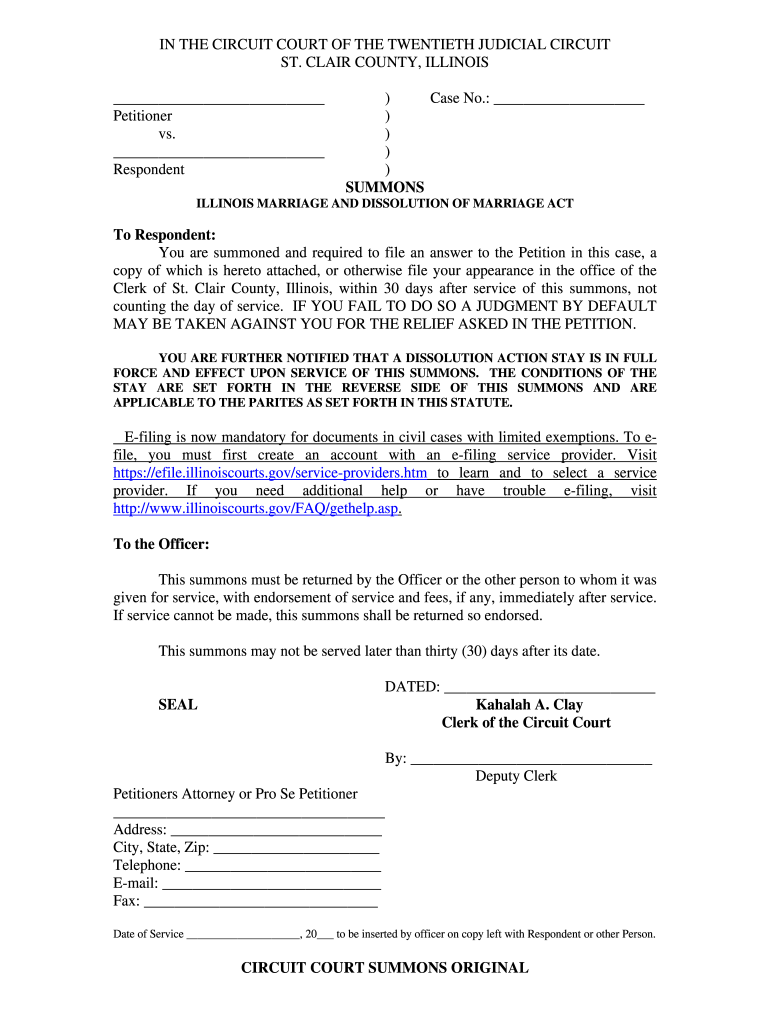
F DIVORCE SUMMONS DOC 2018-2026


Understanding the F DIVORCE SUMMONS Document
The F DIVORCE SUMMONS document is a legal form used in divorce proceedings to notify the other party that a divorce action has been initiated. This document serves as a formal request for the recipient to respond to the divorce petition. It typically includes essential information such as the names of both parties, the court where the case is filed, and the specific legal rights and obligations of the parties involved. Understanding this document is crucial for ensuring that all legal requirements are met during the divorce process.
How to Complete the F DIVORCE SUMMONS Document
Completing the F DIVORCE SUMMONS document requires careful attention to detail. Here are the steps to follow:
- Begin by filling out the case caption, which includes the names of both parties and the court information.
- Clearly state the nature of the action, indicating that it is a divorce proceeding.
- Include any necessary instructions for the recipient regarding how to respond to the summons.
- Sign and date the document, ensuring that it is notarized if required by your state.
Obtaining the F DIVORCE SUMMONS Document
The F DIVORCE SUMMONS document can typically be obtained from the local circuit clerk’s office or the court’s website. It is essential to ensure that you are using the most current version of the form, as requirements may vary by jurisdiction. Additionally, some legal aid organizations may provide templates or assistance in completing the document.
Legal Use of the F DIVORCE SUMMONS Document
The F DIVORCE SUMMONS document must be served to the other party to inform them of the divorce proceedings. Proper service is crucial, as it ensures that the recipient is aware of their legal rights and obligations. Failure to serve the summons correctly may result in delays or complications in the divorce process. It is advisable to consult with legal counsel to ensure compliance with state laws regarding service of process.
Filing Deadlines and Important Dates
Filing deadlines for the F DIVORCE SUMMONS document can vary by state. It is important to be aware of the specific timelines for serving the summons and responding to it. Generally, the recipient is given a limited period, often around thirty days, to respond after being served. Missing these deadlines can have significant implications for the divorce proceedings, including default judgments.
Required Documents for Filing
When filing the F DIVORCE SUMMONS document, additional documents may be required. These can include:
- The divorce petition, which outlines the grounds for divorce.
- Any financial disclosures or affidavits required by the court.
- Additional forms specific to your jurisdiction, such as child custody or support forms if applicable.
Form Submission Methods
The F DIVORCE SUMMONS document can often be submitted through various methods, including:
- Online submission via the court’s electronic filing system, if available.
- Mailing the completed documents to the circuit clerk’s office.
- In-person submission at the clerk’s office during business hours.
Quick guide on how to complete f divorce summons doc
Complete F DIVORCE SUMMONS doc effortlessly on any device
Managing documents online has gained signNow traction among businesses and individuals alike. It serves as an ideal environmentally friendly substitute for conventional printed and signed paperwork, allowing you to locate the necessary form and secure it safely in the cloud. airSlate SignNow equips you with all the tools necessary to create, modify, and electronically sign your documents quickly and without inconvenience. Handle F DIVORCE SUMMONS doc on any device using the airSlate SignNow apps available for Android or iOS and simplify any document-related task today.
The easiest method to alter and electronically sign F DIVORCE SUMMONS doc without difficulty
- Locate F DIVORCE SUMMONS doc and select Get Form to initiate.
- Utilize the tools we offer to fill out your form.
- Emphasize pertinent sections of your documents or obscure sensitive information using the tools that airSlate SignNow offers explicitly for this purpose.
- Create your electronic signature with the Sign tool, which only takes seconds and carries the same legal validity as a traditional handwritten signature.
- Review all the details and click the Done button to save your changes.
- Select your preferred method to deliver your form, whether by email, text message (SMS), invitation link, or download it to your computer.
Eliminate concerns about lost or misplaced documents, laborious form searching, or errors requiring new copies. airSlate SignNow meets your document management needs in just a few clicks from your selected device. Modify and electronically sign F DIVORCE SUMMONS doc to ensure clear communication at every stage of your form preparation with airSlate SignNow.
Create this form in 5 minutes or less
Find and fill out the correct f divorce summons doc
Create this form in 5 minutes!
How to create an eSignature for the f divorce summons doc
How to create an electronic signature for a PDF online
How to create an electronic signature for a PDF in Google Chrome
How to create an e-signature for signing PDFs in Gmail
How to create an e-signature right from your smartphone
How to create an e-signature for a PDF on iOS
How to create an e-signature for a PDF on Android
People also ask
-
What services does the St Clair County Circuit Clerk provide?
The St Clair County Circuit Clerk offers a range of services including managing court records, processing legal documents, and facilitating public access to court information. Their role is crucial in ensuring that legal proceedings are documented and accessible to the public.
-
How can airSlate SignNow help with documents for the St Clair County Circuit Clerk?
airSlate SignNow simplifies the process of sending and eSigning documents required by the St Clair County Circuit Clerk. With its user-friendly interface, you can easily prepare, send, and track your legal documents, ensuring compliance and efficiency.
-
What are the pricing options for airSlate SignNow?
airSlate SignNow offers various pricing plans to accommodate different needs, including options for individuals and businesses. Each plan provides access to essential features that can streamline your interactions with the St Clair County Circuit Clerk.
-
What features does airSlate SignNow offer for legal professionals?
airSlate SignNow includes features such as document templates, automated workflows, and secure eSigning, which are particularly beneficial for legal professionals dealing with the St Clair County Circuit Clerk. These tools enhance productivity and ensure that all documents are handled efficiently.
-
Can I integrate airSlate SignNow with other software?
Yes, airSlate SignNow can be integrated with various software applications, making it easier to manage your documents related to the St Clair County Circuit Clerk. This integration helps streamline workflows and enhances collaboration across different platforms.
-
What are the benefits of using airSlate SignNow for court documents?
Using airSlate SignNow for court documents offers numerous benefits, including faster processing times and reduced paperwork. This is especially advantageous when dealing with the St Clair County Circuit Clerk, as it allows for timely submissions and improved organization.
-
Is airSlate SignNow secure for sensitive legal documents?
Absolutely, airSlate SignNow prioritizes security and compliance, ensuring that all sensitive legal documents are protected. This is crucial when submitting documents to the St Clair County Circuit Clerk, as confidentiality and data integrity are paramount.
Get more for F DIVORCE SUMMONS doc
- Wi corporation 497430635 form
- Request for information by supplier individual wisconsin
- Assignment of mortgage by individual mortgage holder wisconsin form
- Assignment of mortgage by corporate mortgage holder wisconsin form
- 5 day notice to pay rent or lease terminates month to month lease residential wisconsin form
- Wi 5 day notice form
- 14 day notice to terminate month to month lease for breach other than nonpayment of rent if failure to cure residential form
- 5 day notice 497430643 form
Find out other F DIVORCE SUMMONS doc
- eSignature Maine Business purchase agreement Simple
- eSignature Arizona Generic lease agreement Free
- eSignature Illinois House rental agreement Free
- How To eSignature Indiana House rental agreement
- Can I eSignature Minnesota House rental lease agreement
- eSignature Missouri Landlord lease agreement Fast
- eSignature Utah Landlord lease agreement Simple
- eSignature West Virginia Landlord lease agreement Easy
- How Do I eSignature Idaho Landlord tenant lease agreement
- eSignature Washington Landlord tenant lease agreement Free
- eSignature Wisconsin Landlord tenant lease agreement Online
- eSignature Wyoming Landlord tenant lease agreement Online
- How Can I eSignature Oregon lease agreement
- eSignature Washington Lease agreement form Easy
- eSignature Alaska Lease agreement template Online
- eSignature Alaska Lease agreement template Later
- eSignature Massachusetts Lease agreement template Myself
- Can I eSignature Arizona Loan agreement
- eSignature Florida Loan agreement Online
- eSignature Florida Month to month lease agreement Later