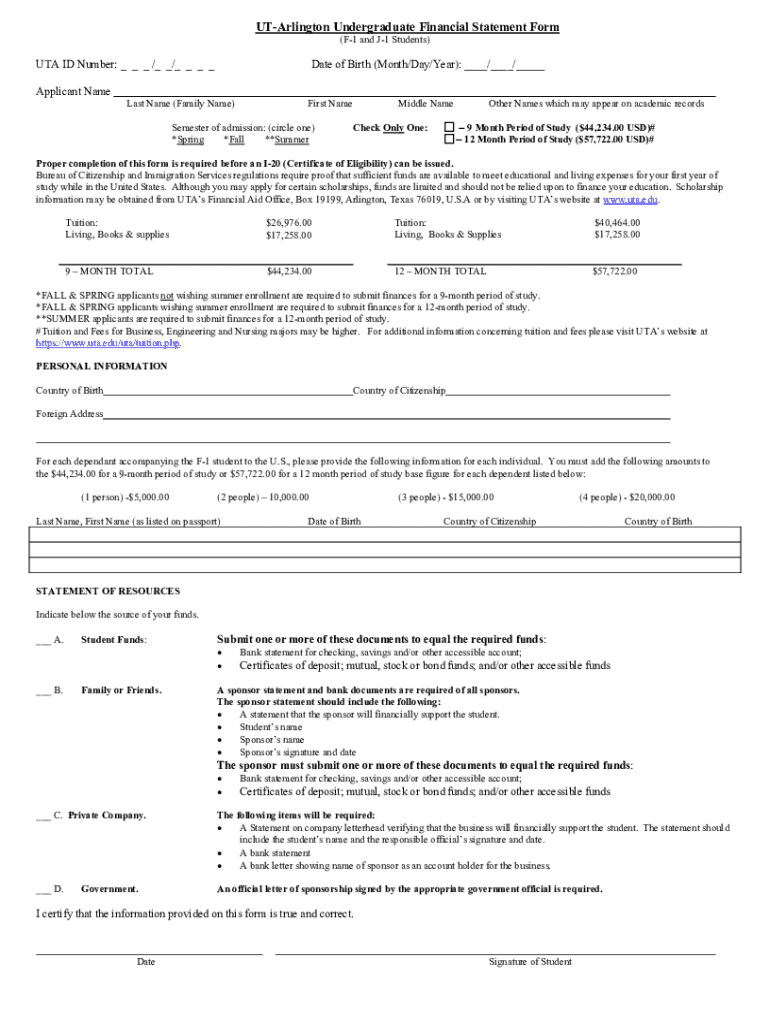
UT Arlington Undergraduate Financial Statement Form 2023-2026


What is the UT Arlington Undergraduate Financial Statement Form
The UT Arlington Undergraduate Financial Statement Form is a crucial document for students applying to the University of Texas at Arlington. This form is designed to provide a comprehensive overview of a student's financial situation, which is essential for determining eligibility for financial aid and scholarships. It typically includes information about income, assets, and any financial support the student may receive from family or other sources. Completing this form accurately is vital for ensuring that students receive the financial assistance they need for their education.
How to use the UT Arlington Undergraduate Financial Statement Form
Using the UT Arlington Undergraduate Financial Statement Form involves several steps. First, students should gather all necessary financial documents, including tax returns, bank statements, and any relevant income information. Next, they should carefully fill out the form, ensuring that all sections are completed accurately. It is important to double-check for any errors or omissions, as these can delay the processing of financial aid. Once completed, students can submit the form through the designated method specified by the university, whether online or via mail.
Steps to complete the UT Arlington Undergraduate Financial Statement Form
Completing the UT Arlington Undergraduate Financial Statement Form requires attention to detail. Here are the steps to follow:
- Gather necessary documents, including income statements and tax returns.
- Fill out personal information accurately, including your full name and student ID.
- Provide detailed information about your income and expenses.
- Include any additional financial support you receive.
- Review the form for completeness and accuracy.
- Submit the form as instructed, either online or by mail.
Required Documents
To complete the UT Arlington Undergraduate Financial Statement Form, several documents are typically required. These may include:
- Most recent tax returns for you and your parents or guardians.
- W-2 forms or 1099s to report income.
- Bank statements that reflect your current financial status.
- Any documentation of additional financial support, such as scholarships or grants.
Form Submission Methods
The UT Arlington Undergraduate Financial Statement Form can be submitted through various methods to accommodate students' preferences. Typically, students can choose to submit the form:
- Online through the university's financial aid portal.
- By mail, sending the completed form to the designated financial aid office.
- In person, delivering the form directly to the financial aid office during business hours.
Eligibility Criteria
Eligibility for using the UT Arlington Undergraduate Financial Statement Form is generally based on several factors. Students must be enrolled or planning to enroll in an undergraduate program at the University of Texas at Arlington. Additionally, they must meet specific financial need criteria set by the university to qualify for financial aid or scholarships. It is essential for students to review these criteria before completing the form to ensure they provide all necessary information.
Quick guide on how to complete ut arlington undergraduate financial statement form
Access UT Arlington Undergraduate Financial Statement Form effortlessly on any device
Digital document management has become increasingly favored by companies and individuals alike. It offers an ideal environmentally-friendly solution to traditional printed and signed documents, allowing you to easily find the right form and securely keep it online. airSlate SignNow equips you with all the necessary tools to generate, edit, and electronically sign your papers swiftly and without interruptions. Manage UT Arlington Undergraduate Financial Statement Form on any device through the airSlate SignNow applications for Android or iOS and simplify any document-related task today.
How to edit and electronically sign UT Arlington Undergraduate Financial Statement Form effortlessly
- Find UT Arlington Undergraduate Financial Statement Form and click Get Form to commence.
- Utilize the tools provided to fill out your form.
- Emphasize important sections of your documents or obscure sensitive data with features that airSlate SignNow offers specifically for this need.
- Create your signature using the Sign feature, which takes mere seconds and holds the same legal validity as a conventional wet ink signature.
- Review the details and hit the Done button to save your modifications.
- Select your preferred method for sending your form, whether by email, text message (SMS), or invite link, or download it to your computer.
Forget about lost or misplaced documents, tiring form searches, or mistakes that necessitate printing new copies. airSlate SignNow meets your requirements in document management with just a few clicks from your chosen device. Edit and electronically sign UT Arlington Undergraduate Financial Statement Form to ensure effective communication throughout your form preparation process with airSlate SignNow.
Create this form in 5 minutes or less
Find and fill out the correct ut arlington undergraduate financial statement form
Create this form in 5 minutes!
How to create an eSignature for the ut arlington undergraduate financial statement form
How to create an electronic signature for a PDF online
How to create an electronic signature for a PDF in Google Chrome
How to create an e-signature for signing PDFs in Gmail
How to create an e-signature right from your smartphone
How to create an e-signature for a PDF on iOS
How to create an e-signature for a PDF on Android
People also ask
-
What is the uta financial statement form?
The uta financial statement form is a document used by students to provide financial information to the University of Texas at Arlington. This form is essential for determining eligibility for financial aid and scholarships. Completing the uta financial statement form accurately ensures that you receive the financial support you need.
-
How can I access the uta financial statement form?
You can access the uta financial statement form through the University of Texas at Arlington's official website. Look for the financial aid section where you will find downloadable forms. Alternatively, you can use airSlate SignNow to fill out and eSign the form electronically for convenience.
-
What are the benefits of using airSlate SignNow for the uta financial statement form?
Using airSlate SignNow for the uta financial statement form streamlines the process of filling out and submitting your documents. It allows for easy eSigning, ensuring that your form is submitted quickly and securely. Additionally, airSlate SignNow provides tracking features, so you can monitor the status of your submission.
-
Is there a cost associated with using airSlate SignNow for the uta financial statement form?
airSlate SignNow offers a cost-effective solution for managing documents, including the uta financial statement form. While there may be subscription plans available, many users find that the benefits outweigh the costs. You can explore different pricing options on the airSlate SignNow website to find a plan that suits your needs.
-
Can I integrate airSlate SignNow with other applications for the uta financial statement form?
Yes, airSlate SignNow offers integrations with various applications that can enhance your experience with the uta financial statement form. You can connect it with tools like Google Drive, Dropbox, and more to streamline document management. This integration helps you keep all your financial documents organized and easily accessible.
-
What features does airSlate SignNow provide for the uta financial statement form?
airSlate SignNow provides several features that are beneficial for the uta financial statement form, including customizable templates, eSigning capabilities, and document tracking. These features make it easy to manage your financial documents efficiently. Additionally, the user-friendly interface ensures that you can complete your form without any hassle.
-
How secure is the submission of the uta financial statement form through airSlate SignNow?
The submission of the uta financial statement form through airSlate SignNow is highly secure. The platform uses advanced encryption methods to protect your personal and financial information. You can submit your documents with confidence, knowing that your data is safe and secure.
Get more for UT Arlington Undergraduate Financial Statement Form
Find out other UT Arlington Undergraduate Financial Statement Form
- How Do I Sign Hawaii Sports Presentation
- How Do I Sign Kentucky Sports Presentation
- Can I Sign North Carolina Orthodontists Presentation
- How Do I Sign Rhode Island Real Estate Form
- Can I Sign Vermont Real Estate Document
- How To Sign Wyoming Orthodontists Document
- Help Me With Sign Alabama Courts Form
- Help Me With Sign Virginia Police PPT
- How To Sign Colorado Courts Document
- Can I eSign Alabama Banking PPT
- How Can I eSign California Banking PDF
- How To eSign Hawaii Banking PDF
- How Can I eSign Hawaii Banking Document
- How Do I eSign Hawaii Banking Document
- How Do I eSign Hawaii Banking Document
- Help Me With eSign Hawaii Banking Document
- How To eSign Hawaii Banking Document
- Can I eSign Hawaii Banking Presentation
- Can I Sign Iowa Courts Form
- Help Me With eSign Montana Banking Form