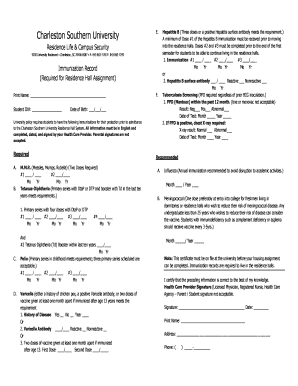
CSU Immunization Form Charleston Southern University Csuniv 2022-2026


What is the CSU Immunization Form Charleston Southern University Csuniv
The CSU Immunization Form is a crucial document required by Charleston Southern University to ensure that students meet the necessary health requirements for enrollment. This form collects essential information regarding a student's immunization history, including vaccinations for diseases such as measles, mumps, rubella, and others mandated by state law. By submitting this form, students demonstrate compliance with health regulations aimed at protecting the campus community.
How to use the CSU Immunization Form Charleston Southern University Csuniv
Using the CSU Immunization Form involves several straightforward steps. First, students must obtain the form from the university’s health services or website. Next, they should fill out the required fields, which typically include personal information, vaccination dates, and healthcare provider details. After completing the form, students must submit it to the appropriate university office, either online, by mail, or in person, depending on the submission guidelines provided by Charleston Southern University.
Steps to complete the CSU Immunization Form Charleston Southern University Csuniv
Completing the CSU Immunization Form requires careful attention to detail. Follow these steps:
- Download the form from the Charleston Southern University website or obtain a physical copy.
- Fill in your personal information, including your name, student ID, and contact details.
- List all required vaccinations along with the dates received.
- Have a healthcare provider verify your immunization records and sign the form, if necessary.
- Review the form for accuracy and completeness before submission.
Key elements of the CSU Immunization Form Charleston Southern University Csuniv
The CSU Immunization Form contains several key elements that are essential for compliance. These include:
- Personal Information: Name, date of birth, and student ID.
- Vaccination History: Details of immunizations received, including dates and types of vaccines.
- Healthcare Provider Information: Name and contact details of the provider who administered the vaccinations.
- Signature: A signature from the healthcare provider may be required to validate the information.
Legal use of the CSU Immunization Form Charleston Southern University Csuniv
The CSU Immunization Form serves a legal purpose by ensuring that students comply with state health regulations. By submitting this form, students affirm that their immunization records are accurate and up-to-date. Failure to provide this documentation may result in restrictions on enrollment or participation in campus activities, highlighting the importance of legal compliance for both the university and its students.
Form Submission Methods for the CSU Immunization Form Charleston Southern University Csuniv
Students have several options for submitting the CSU Immunization Form. These methods typically include:
- Online Submission: Many universities offer a secure portal for electronic submission of forms.
- Mail: Students can send the completed form to the designated office at Charleston Southern University.
- In-Person: Students may also choose to deliver the form directly to the health services office on campus.
Quick guide on how to complete csu immunization form charleston southern university csuniv
Effortlessly Prepare CSU Immunization Form Charleston Southern University Csuniv on Any Device
Web-based document management has gained traction among businesses and individuals alike. It offers an ideal environmentally friendly alternative to conventional printed and signed documents, allowing you to access the correct form and securely keep it online. airSlate SignNow equips you with all the resources necessary to create, modify, and electronically sign your documents promptly without any hold-ups. Handle CSU Immunization Form Charleston Southern University Csuniv on any platform using airSlate SignNow’s Android or iOS applications and simplify any document-related procedure today.
Steps to Edit and eSign CSU Immunization Form Charleston Southern University Csuniv with Ease
- Find CSU Immunization Form Charleston Southern University Csuniv and click on Get Form to begin.
- Make use of the tools we offer to fill out your document.
- Emphasize important sections of the documents or redact sensitive information using the tools specifically provided by airSlate SignNow for that purpose.
- Generate your electronic signature with the Sign tool, which takes mere seconds and holds the same legal validity as a traditional handwritten signature.
- Review the content and click on the Done button to save your modifications.
- Choose your preferred method of sending your form, whether by email, SMS, invitation link, or download it to your computer.
Say goodbye to missing or lost files, tedious form searching, or mistakes that necessitate printing out new document copies. airSlate SignNow meets all your document management needs in just a few clicks from any device you choose. Modify and eSign CSU Immunization Form Charleston Southern University Csuniv and maintain outstanding communication throughout every stage of the form preparation process with airSlate SignNow.
Create this form in 5 minutes or less
Find and fill out the correct csu immunization form charleston southern university csuniv
Create this form in 5 minutes!
How to create an eSignature for the csu immunization form charleston southern university csuniv
How to create an electronic signature for a PDF online
How to create an electronic signature for a PDF in Google Chrome
How to create an e-signature for signing PDFs in Gmail
How to create an e-signature right from your smartphone
How to create an e-signature for a PDF on iOS
How to create an e-signature for a PDF on Android
People also ask
-
What is the CSU Immunization Form for Charleston Southern University?
The CSU Immunization Form for Charleston Southern University (Csuniv) is a required document that verifies students' immunization records. This form ensures that students meet the health requirements set by the university before enrollment. Completing this form is essential for maintaining a safe campus environment.
-
How can I complete the CSU Immunization Form for Charleston Southern University?
You can complete the CSU Immunization Form for Charleston Southern University (Csuniv) online using airSlate SignNow. Our platform allows you to easily fill out and eSign the form, ensuring a smooth submission process. This digital solution saves time and reduces paperwork.
-
Is there a cost associated with using airSlate SignNow for the CSU Immunization Form?
Using airSlate SignNow to complete the CSU Immunization Form for Charleston Southern University (Csuniv) is cost-effective. We offer various pricing plans to suit different needs, ensuring that you can access our services without breaking the bank. Check our website for detailed pricing information.
-
What features does airSlate SignNow offer for the CSU Immunization Form?
airSlate SignNow provides a range of features for the CSU Immunization Form for Charleston Southern University (Csuniv), including easy document editing, secure eSigning, and real-time tracking. These features enhance the user experience and ensure that your form is processed efficiently. Our platform is designed to simplify document management.
-
How does airSlate SignNow ensure the security of my CSU Immunization Form?
Security is a top priority at airSlate SignNow. When you complete the CSU Immunization Form for Charleston Southern University (Csuniv), your data is protected with advanced encryption and secure storage. We comply with industry standards to ensure your information remains confidential and safe.
-
Can I integrate airSlate SignNow with other applications for the CSU Immunization Form?
Yes, airSlate SignNow offers integrations with various applications to streamline the process of submitting the CSU Immunization Form for Charleston Southern University (Csuniv). You can connect with tools like Google Drive, Dropbox, and more, making it easier to manage your documents in one place.
-
What are the benefits of using airSlate SignNow for the CSU Immunization Form?
Using airSlate SignNow for the CSU Immunization Form for Charleston Southern University (Csuniv) offers numerous benefits, including increased efficiency, reduced paperwork, and enhanced accessibility. Our platform allows you to complete and submit your form from anywhere, making the process convenient and hassle-free.
Get more for CSU Immunization Form Charleston Southern University Csuniv
- Buying home owners insurancedepartment of financial form
- Industrial contractor agreement form
- Structure erection contractor agreement form
- Foundation contractor agreement form
- Business legal english viewbusiness legal english templates form
- Your state law may require that additional form
- Air filtration contractor agreement form
- Fireplace contractor agreement form
Find out other CSU Immunization Form Charleston Southern University Csuniv
- eSign Indiana New Hire Onboarding Online
- eSign Delaware Software Development Proposal Template Free
- eSign Nevada Software Development Proposal Template Mobile
- Can I eSign Colorado Mobile App Design Proposal Template
- How Can I eSignature California Cohabitation Agreement
- How Do I eSignature Colorado Cohabitation Agreement
- How Do I eSignature New Jersey Cohabitation Agreement
- Can I eSign Utah Mobile App Design Proposal Template
- eSign Arkansas IT Project Proposal Template Online
- eSign North Dakota IT Project Proposal Template Online
- eSignature New Jersey Last Will and Testament Online
- eSignature Pennsylvania Last Will and Testament Now
- eSign Arkansas Software Development Agreement Template Easy
- eSign Michigan Operating Agreement Free
- Help Me With eSign Nevada Software Development Agreement Template
- eSign Arkansas IT Consulting Agreement Computer
- How To eSignature Connecticut Living Will
- eSign Alaska Web Hosting Agreement Computer
- eSign Alaska Web Hosting Agreement Now
- eSign Colorado Web Hosting Agreement Simple