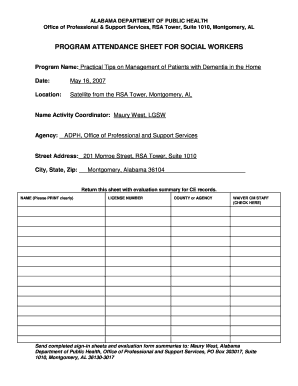
Worker Sheet Form


What is the Worker Sheet?
The worker sheet is a crucial document used by case workers to collect and record essential information about clients. This form typically includes personal details, employment history, and any relevant social services information. It serves as a foundational tool for case management, allowing workers to assess needs, track progress, and coordinate services effectively.
How to Use the Worker Sheet
Using the worker sheet involves several key steps. First, gather all necessary information from the client, ensuring accuracy and completeness. Next, enter the data into the appropriate sections of the form, which may include personal identification, contact information, and specific needs or goals. Once completed, the worker sheet can be used to guide discussions with the client and inform decision-making regarding services and support.
Key Elements of the Worker Sheet
Several critical components make up the worker sheet. These include:
- Client Information: Name, address, phone number, and date of birth.
- Employment History: Current and past job details, including employer names and durations of employment.
- Service Needs: Specific assistance required, such as housing, healthcare, or financial support.
- Goals and Objectives: Short-term and long-term goals set in collaboration with the client.
Steps to Complete the Worker Sheet
Completing the worker sheet involves a systematic approach:
- Collect all necessary client information.
- Fill out each section of the form accurately.
- Review the completed sheet for any errors or omissions.
- Discuss the information with the client to ensure understanding and agreement.
- Store the completed form securely, adhering to confidentiality protocols.
Legal Use of the Worker Sheet
The worker sheet must be used in compliance with relevant laws and regulations, particularly regarding client confidentiality and data protection. Case workers should ensure that they have the client’s consent to collect and share information. Additionally, the use of the worker sheet should align with organizational policies and state-specific guidelines to maintain legal and ethical standards.
Examples of Using the Worker Sheet
Case workers can utilize the worker sheet in various scenarios, such as:
- Assessing a client's eligibility for government assistance programs.
- Tracking the progress of clients in rehabilitation or job training programs.
- Documenting interactions and follow-up actions taken with clients.
Quick guide on how to complete worker sheet
Easily Prepare Worker Sheet on Any Device
Managing documents online has become increasingly popular among businesses and individuals. It offers an ideal eco-friendly substitute for conventional printed and signed documents, allowing you to obtain the necessary form and securely keep it online. airSlate SignNow equips you with all the necessary tools to create, edit, and electronically sign your documents swiftly without any holdups. Handle Worker Sheet on any device using airSlate SignNow's Android or iOS applications and simplify any document-related process today.
How to Edit and Electronically Sign Worker Sheet with Ease
- Obtain Worker Sheet and click on Get Form to begin.
- Utilize the features we provide to complete your form.
- Emphasize pertinent sections of your documents or obscure sensitive information using tools that airSlate SignNow offers specifically for this purpose.
- Generate your electronic signature using the Sign feature, which takes only seconds and holds the same legal validity as a traditional wet ink signature.
- Review the information and click the Done button to save your changes.
- Select your preferred method to send your form: via email, text message (SMS), invitation link, or download it to your computer.
Forget about lost or misplaced documents, tedious form searching, or errors that necessitate printing additional document copies. airSlate SignNow meets your document management requirements with just a few clicks from any device of your choice. Edit and electronically sign Worker Sheet to ensure excellent communication at every stage of your form preparation with airSlate SignNow.
Create this form in 5 minutes or less
Create this form in 5 minutes!
How to create an eSignature for the worker sheet
How to create an electronic signature for a PDF online
How to create an electronic signature for a PDF in Google Chrome
How to create an e-signature for signing PDFs in Gmail
How to create an e-signature right from your smartphone
How to create an e-signature for a PDF on iOS
How to create an e-signature for a PDF on Android
People also ask
-
What is a case worker sheet form?
A case worker sheet form is a document used by case workers to track and manage client information and services. It helps streamline the workflow and ensures that all necessary data is collected efficiently. With airSlate SignNow, you can easily create and customize your case worker sheet form to meet your specific needs.
-
How can airSlate SignNow help with case worker sheet forms?
airSlate SignNow provides a user-friendly platform to create, send, and eSign case worker sheet forms. This solution allows case workers to manage their documents digitally, reducing paperwork and improving efficiency. Additionally, you can automate workflows to ensure timely follow-ups and data collection.
-
What are the pricing options for using airSlate SignNow for case worker sheet forms?
airSlate SignNow offers flexible pricing plans to accommodate different business needs. You can choose from various tiers based on the number of users and features required for managing case worker sheet forms. Each plan includes essential tools for document management and eSigning.
-
Are there any integrations available for case worker sheet forms?
Yes, airSlate SignNow integrates seamlessly with various applications to enhance your case worker sheet form management. You can connect with CRM systems, cloud storage services, and other productivity tools to streamline your workflow. This integration capability ensures that all your data is synchronized and easily accessible.
-
What features does airSlate SignNow offer for case worker sheet forms?
airSlate SignNow includes features such as customizable templates, eSigning, and automated workflows specifically designed for case worker sheet forms. You can also track document status in real-time and receive notifications when forms are completed. These features help improve efficiency and accuracy in case management.
-
Can I customize my case worker sheet form in airSlate SignNow?
Absolutely! airSlate SignNow allows you to fully customize your case worker sheet form to fit your specific requirements. You can add fields, adjust layouts, and incorporate branding elements to ensure that the form meets your organization's standards. This flexibility makes it easy to create a form that works for you.
-
Is airSlate SignNow secure for handling case worker sheet forms?
Yes, airSlate SignNow prioritizes security and compliance when handling case worker sheet forms. The platform employs advanced encryption and security protocols to protect your sensitive data. Additionally, it complies with industry standards to ensure that your documents are safe and secure.
Get more for Worker Sheet
- State of kansas form rc 2011
- Sunbizfloridacom form
- Pdf filler llc form
- Usnh ein form
- Mississippi form f0120
- How to fill the trade mark forms
- Form is 230 notice of absence from the u media clemson
- Psychotherapy intake form template pdf aable psychotherapy intake form used to streamline the intake process for clients
Find out other Worker Sheet
- Sign Idaho Basic rental agreement or residential lease Online
- How To Sign Oregon Business agreements
- Sign Colorado Generic lease agreement Safe
- How Can I Sign Vermont Credit agreement
- Sign New York Generic lease agreement Myself
- How Can I Sign Utah House rent agreement format
- Sign Alabama House rental lease agreement Online
- Sign Arkansas House rental lease agreement Free
- Sign Alaska Land lease agreement Computer
- How Do I Sign Texas Land lease agreement
- Sign Vermont Land lease agreement Free
- Sign Texas House rental lease Now
- How Can I Sign Arizona Lease agreement contract
- Help Me With Sign New Hampshire lease agreement
- How To Sign Kentucky Lease agreement form
- Can I Sign Michigan Lease agreement sample
- How Do I Sign Oregon Lease agreement sample
- How Can I Sign Oregon Lease agreement sample
- Can I Sign Oregon Lease agreement sample
- How To Sign West Virginia Lease agreement contract